How to Unblock Somesone from Instagram in 2024
We all know how popular Instagram has become, with billions of people using this great platform. Instagram takes care of the users' sentiments and empowers you to block someone from your Instagram account if you don't feel comfortable with the particular Instagram user.
What if, after blocking someone, you realized that blocking that person wasn't justified? Can you have someone's Instagram unblocked?
Luckily, Instagram allows you to unblock someone from the Instagram account, and we'll reveal the simple methods.
Part 1: How to Unblock Somebody on Instagram
There are a couple of terrific ways to help you know how to unlock people on Instagram.
Let us talk about those terrific methods.
Method 1
The first way to remove someone from Instagram's blocklist is by installing the app on your iOS or Android device.
Here's how to unblock someone in Instagram.
-
1.Install Instagram on your mobile and log in with your Instagram account. You'll need to find the user you blocked earlier on Instagram.
-
2.After finding the user, click on its profile and select the ''Unblock'' icon. The process will only take a few seconds before unblocking someone on Instagram, as you can follow that person afterward.

Method 2
You can also use the Instagram website to unblock someone on your Instagram account. The best thing about removing someone from the blocklist via the Instagram website is that you don't have to install the Instagram app.
How do you unblock someone on Instagram?
-
1.Navigate to the official website of Instagram and log in with the Instagram account credentials.
-
2.After logging in with the Instagram account, you'll need to click on the Search icon and search for the user name you'd like to unblock from here.

-
3.Once the desired name comes in the search box, you'll need to tap on ''Unblock'' to have someone unblocked from the Instagram block list.

Part 2: Frequently Asked Questions About Instagram Unblock
Q1. How to unblock Instagram at school?
A1. You're getting bored at your school and would love to use Instagram at school. Unfortunately, your school administration has blocked access to Instagram if you're to rely on the school's Wi-Fi. Since you don't have a package on the cellular data network, using the school Wi-Fi is the only option you've got right now. You can unblock Instagram and access at school by using the VPN and changing the IP address. After launching the VPN, you'll need to select the proxy server, and then you're ready to use Instagram at School without any issues. Doing so will help you explore Instagram and other banned social media sites.
Q2. How to block someone on Instagram?
A2. Suppose you're getting irritated by someone on Instagram, or you don't want to let a family member know who has asked various times about your Instagram account that you've joined Instagram; you've got the opportunity to block anyone on Instagram. You'll need to find that person's profile after typing his name in the search box to block someone. Next, click on the top right and select the ''Block'' icon. You can also look at the two methods mentioned above to block someone on Instagram.
Q3. How to know if someone blocked you on Instagram?
A3. If someone has blocked you on Instagram, you can still send messages to that person, but they won't be receiving the messages. To know if someone has blocked you from Instagram, you'll need to click on that person's profile and if a user not found appears, it indicates that someone has blocked you. Sometimes, the user not found appears when the Instagram account of someone got banned. Hence, you might use another mobile device and log in with the other Instagram account to check whether someone's Instagram has been banned or blocked.
Q4. What happens when you block someone on Instagram?
A4. When someone blocks you on Instagram, you won't see that person's profile. Apart from not sending a text to that person, you won't be able to dial an audio or video call to someone who has blocked you. You can create a new Instagram account to contact the person only if he has yet to block you from all past or future Instagram accounts.
Extra Tip: How to Save Instagram Reels And Images
Downloading Instagram content in original quality is challenging as various tools will tinker with the resolution of video or photos.
Thus, if you intend to download Instagram Reels or images, HitPaw Video Converter will be your best option. Apart from helping you to convert videos, audio, and images into the desired formats, HitPaw Video Converter is pretty professional at downloading content from 10000+ online websites.
The best thing about HitPaw Video Converter is that it has an effortless user interface despite offering highly professional and advanced features.
Features of HitPaw Video Converter:
- Works on both macOS and Windows
- It supports downloading Instagram photos, reels, stories, posts, and videos.
- Download the video and audio from 1000+ online websites
- Download the multiple Instagram Reels simultaneously
- GPU and CPU acceleration features to speed up the downloading process
- Offers the effortless user interface
- Brilliant free trial version
- Comes up with reliable technical support
How to download Instagram Reels with HitPaw?
-
1.Navigate to the official website of HitPaw Video Converter and save even a second before installing the HitPaw Video Converter on your PC. Next, launch the software to begin the proceedings.
-
2.Click on Toolbox and select Instagram Downloader from there. Now, you'll need to copy the URL of the Instagram Reel you'd like to download.

-
3.After copying the Reel from Instagram, you'll need to paste it into the search box in the Instagram Downloader search box. After pasting the Instagram Reel's URL, you'll need to click on the Analysis icon, and doing so will allow the HitPaw Video Converter to start analyzing the URL you've pasted.

-
4.Click on the Download icon to start downloading the Instagram Reel. Once the process of Instagram Reels downloading gets completed, you can access the files and export the downloaded files to your preferred location on the PC. Next, you'll need to select the video format you want to download the Instagram Reels.

Conclusion
You can take notes from this guide to know how to unblock someone on Instagram. We've revealed some brilliant methods to block a person on Instagram. Opting for the Instagram website to block unwanted people on Instagram is the most appropriate method. We've also answered many people's most common questions about unblocking someone on Instagram.
This post also recommends the HitPaw Video Converter if you intend to download the Instagram Reels or images, as this software empowers you to download the content from 10000+ online websites.








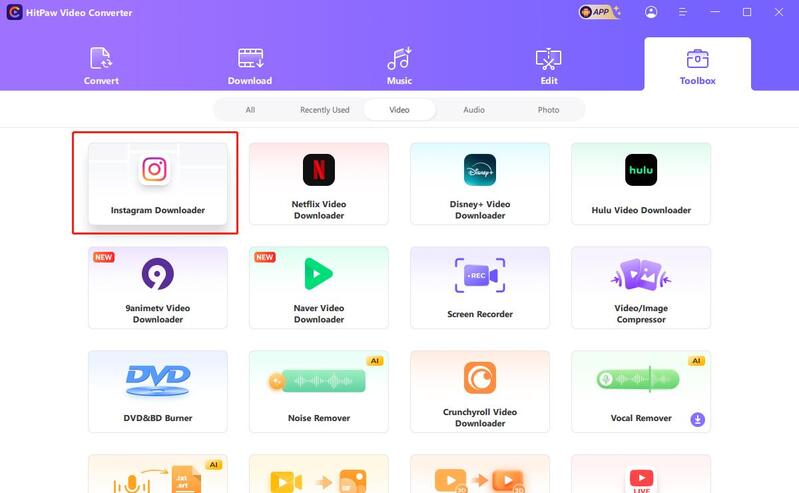
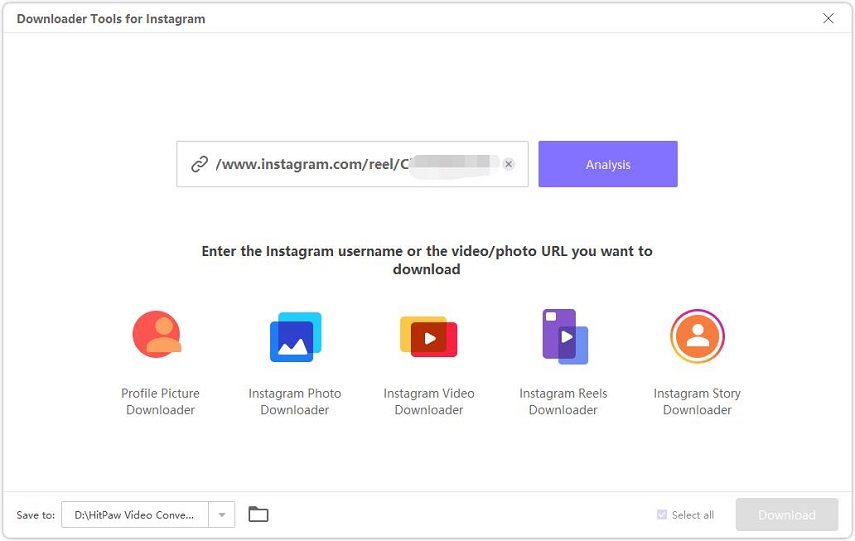
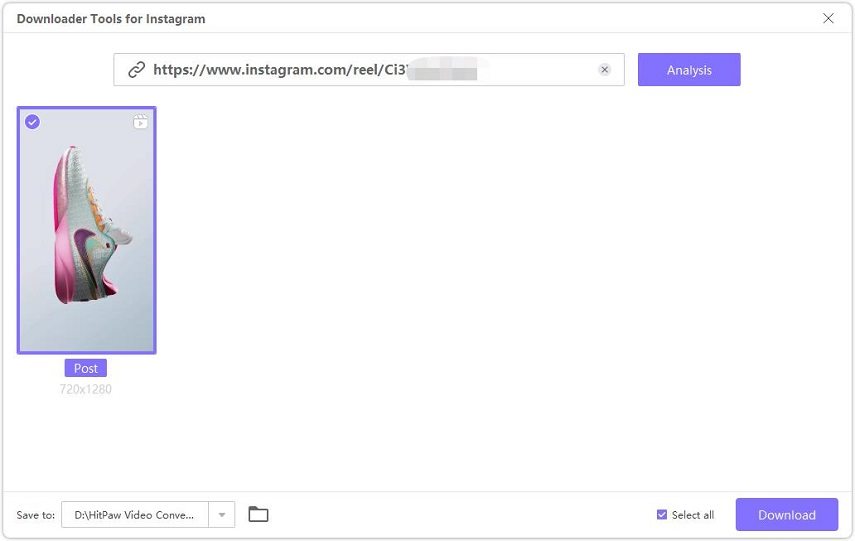

 HitPaw Edimakor
HitPaw Edimakor HitPaw Watermark Remover
HitPaw Watermark Remover 



Share this article:
Select the product rating:
Joshua Hill
Editor-in-Chief
I have been working as a freelancer for more than five years. It always impresses me when I find new things and the latest knowledge. I think life is boundless but I know no bounds.
View all ArticlesLeave a Comment
Create your review for HitPaw articles