Best 6 AI Tools to Generate Images You Want on Android & IOS
As you know, artificial intelligence is slowly taking over the world and is now extending its reach. The power of AI has entered the world of image creation. This advancement has revolutionized the way we create and edit images online.
However, keep in mind that this creation is not ordinary, as the advanced AI image generator helps you craft stunning, high-quality images and visuals with ease using mobile devices. Isn’t it interesting? It surely is. In this comprehensive guide, we will explore the top 6 AI image creators that are available on mobile devices.
Part 1: AI Tool to Create Images for Android and iOS
Let’s take a look at the best AI tools to generate images. Leveraging advanced AI algorithms, these AI image generation tools are so powerful that you can produce artistic and professional-grade images effortlessly in no time.
1.1 Top AI Image Generator: HitPaw AI Art Generator
Availability: Android and iOS
Play Store Rating: 3.4
Apple App Store Rating: 4.9
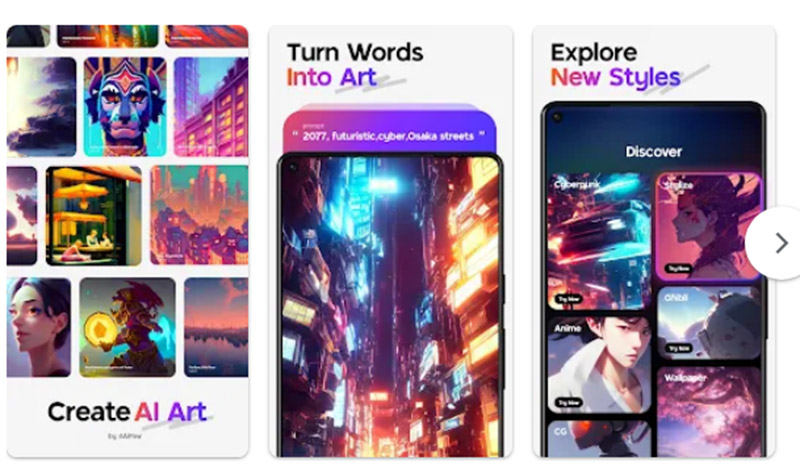
When it comes to creating stunning visuals using AI technology, “HitPaw AI Art Generator” is a powerhouse. This versatile ai image generator uses an advanced algorithm to transform your ordinary photos into extraordinary artwork in no time.
Some of Its Highlights- AI-Powered Artistic Filters and Styles: HitPaw’s advanced ai image generator offers a wide array of artistic filters and styles that help you alter the appearance of your photos dramatically. From classic paintings to modern graphic styles, the possibilities are endless.
- Easy-to-Use Interface: The app's intuitive and user-friendly interface ensures that both beginners and experienced users can navigate its features with ease.
- Enhanced Image Quality: Your photos will receive a significant boost in image quality, ensuring that the final output is not only artistic but also visually impressive.
- Compatibility with Android and iOS: Whether you are using Android or iOS, HitPaw AI Art Generator is available on both devices, giving you peace of mind.
1.2 Fotor
Availability: Android and iOS
Play Store Rating: 4.5
Apple App Store Rating: 4.7

Fotor is another popular app that uses AI algorithm to generate images. Whether you are a digital artist or just a beginner who loves to play with AI art, it allows you to create stunning images from text prompts. Besides this, you can use your own photo, and this powerful tool will run an advanced AI algorithm to give you a stunning AI photo. So whether you want to create an AI artwork or want a realistic or stylized portrait for yourself, Fotor should be your go-to tool.
Some of the Pros and Cons of Fotor are:
Pros
- User-Friendly Interface
- Numerous Editing Options
- Accessible to users of all skill levels
Cons
- Limited Artistic Style Options
- Some Features May Require a Subscription
1.3 Starry AI
Availability: Android and iOS
Play Store Rating: 4.2
Apple App Store Rating: 4.3
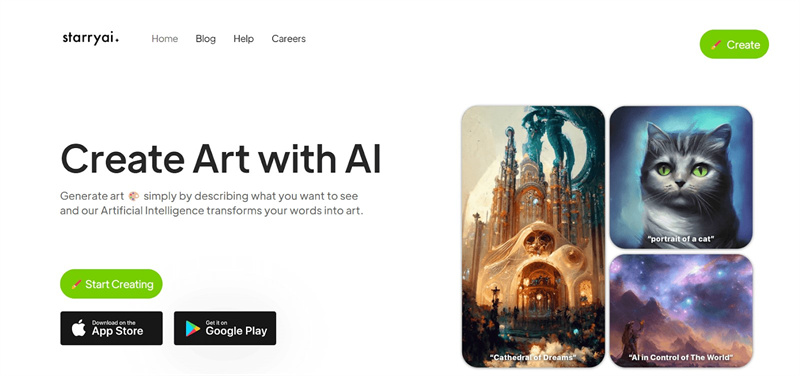
Starry AI is another noteworthy advanced AI image generator that allows you to create amazing images and artwork from text prompts, images, or sketches. Besides this, you can also use Starryai to create different kinds of art, such as realistic, cartoon, anime, 3D, and more. In addition, you can create Ai Vatar or generate a personalized and customized version of yourself or anyone else you want. In short, whether you want to create realistic images or stylized illustrations, this AI image generation tool can serve.
Some of the pros and cons of Starry AI are:
Pros
- Impressive Artistic Effect
- User-Friendly Design
- Advanced Ai Image generator
Cons
- Limited Customization Options
- In-App Purchases for Premium Filters
1.4 Dream by Wombo
Availability: Android and iOS
Play Store Rating: 3.4
Apple App Store Rating: 4.8

Available for both Android and iOS users, Dream by Wombo is a verstalie AI image creator that uses machine learning algorithms to create surreal and dreamlike digital artworks. With Dream by Wombo, you can effortlessly transform your photos into unique artworks by just giving a text prompt or using your images. Besides this, this top AI image generator allows you to create cartoons, anime, 3D art, and more, and the best part is that this tool is free. Which means you can use Dream by Wombo for both personal and commercial purposes, and you will have full ownership of your creation.
Some of the pros and cons of Dream by Wombo are:
Pros
- Fun and Creative AI Styles
- Different artistic effects
- Easy Sharing on Social Media
Cons
- Limited Customization
- Watermarked Images in the Free Version
1.5 Canva
Availability: Android and iOS
Play Store Rating: 4.4
Apple App Store Rating: 4.9
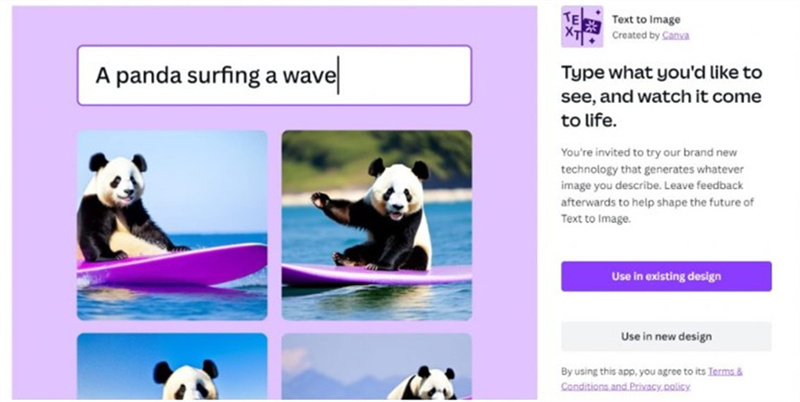
Canva, a popular graphic design app, introduced its AI image generation too in 2022, and it has taken the world by storm. Using advanced AI machine learning algorithms, Canva’s AI image creator can turn your written text into visually stunning graphics. Now, apart from designing, you can create beautiful images using the power of words.
Some of the pros and cons of Canva are:
Pros
- Extensive Design Capabilities
- AI-Enhanced Image Editing
- Comprehensive Graphic designing tool
- Unlimited templates for social media poster, design and more
Cons
- Subscription Needed for Premium Features
- Complex Features for Beginners.
1.6 Bing
Availability: Android and iOS
Play Store Rating: 4.4
Apple App Store Rating: 4.7
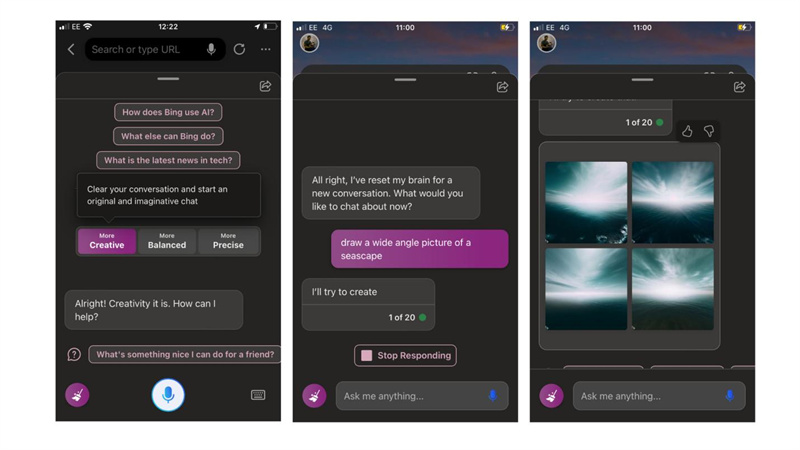
Bing is a powerful search engine that has been around for a while. However, it is its AI image creation tool that got the massive population in no time. Using artificial intelligence algorithms, this AI tool to create images allows you to generate original and creative images based on text prompts.
Some of the pros and cons of Bing are:
Pros
- Can produce diverse and high-quality images from natural language inputs.
- Free to use
- Integration with Bing's Search Engine
- Reward System.
Cons
- Limited capabilities
- It may not work well with some devices, platforms, or browsers
These are some of the best AI image creators that use artificial intelligence algorithms to generate high-quality images on mobile devices. They are easy to use, offer a wide range of art styles, and can help you create stunning images in no time.
Part 2: Extra Tip on Top AI Image Generator for PC

While mobile apps are great for generating images on the go, a desktop AI photo generator can offer more features and flexibility. One such tool is the HitPaw FotorPea. It is a powerful photo editor that also comes with an AI tool for creating images.
Key Features of HitPaw FotorPea:- Easy-to-use interface
- High-quality image generation
- Wide range of art styles
- Batch of photo processing
To make some stunning and mesmerizing AI generated images on your desktop, you need to first Download HitPaw FotorPea from the official website and then Install the app on your desktop.
Once it’s done, here are the detailed steps to use the AI art generator function in HitPaw Video Converter:
Step 1:Launch HitPaw FotorPea and click on the AI Generator.

Step 2:AI Generator will open a new dialogue box. Here, you can enter prompt or description of what you want to generate. (Alternatively, you can also upload an image from your computer to generate an AI photo)

Step 3:Enter your desired prompt, choose the image size, resolution and art style and click on Generate.

Step 4:Let the magic began. The Hitpaw’s advanced Ai tool will generate a stunning image based on your text.
Step 5:The tool will generate two images based on your prompt. Now, preview the images and download the AI-generated art with ease.

Part 3: FAQs about AI Image Generator Tools
Q1. Can AI turn a photo into a painting?
A1. Yes, many AI image generators can turn a photo into a painting.
Q2. Can I generate an AI photo online for free?
A2. Yes, there are multiple online AI tools to generate images. If you are looking for the most trustworthy one, make sure to use HitPaw 4AiPaw.
Conclusion
With the advent of Ai, the image creation has also become sophisticated and now we can create stunning images and visuals online with the help of Ai image creators. These Ai image creators are so powerful that you can use these regardless of what your requirement is, i.e artistic transformation or simple enhancement and that using your mobile.
However, if you are someone who’s not fond of mobile apps and want to create images on PC, you are not left alone either. For that, HitPaw FotorPea is the ultimate solution. This tool not only provides a comprehensive solution for AI image creation but also for photo enhancement. So what are you waiting for? Dive deep into the power of AI and create stunning next level images for free.








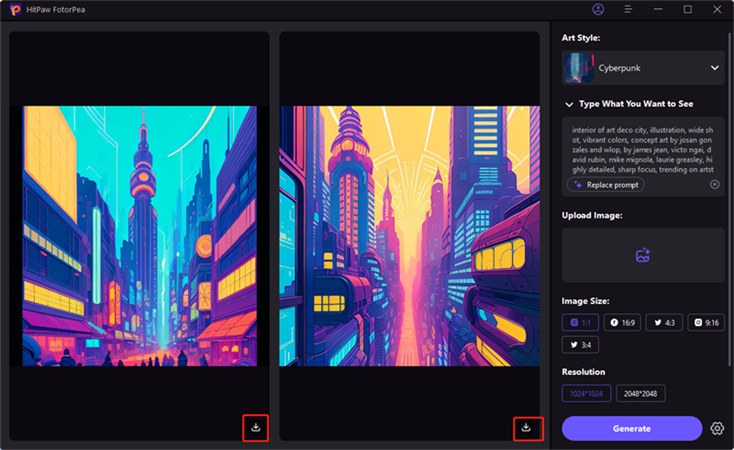

 HitPaw Video Converter
HitPaw Video Converter  HitPaw Edimakor
HitPaw Edimakor HitPaw VikPea (Video Enhancer)
HitPaw VikPea (Video Enhancer)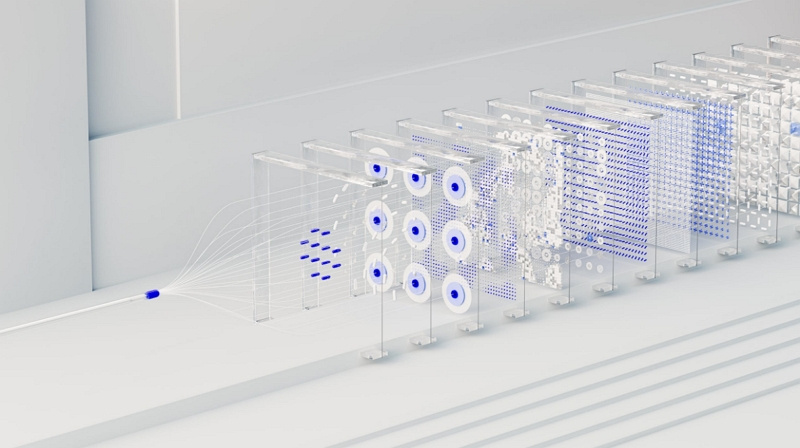



Share this article:
Select the product rating:
Joshua Hill
Editor-in-Chief
I have been working as a freelancer for more than five years. It always impresses me when I find new things and the latest knowledge. I think life is boundless but I know no bounds.
View all ArticlesLeave a Comment
Create your review for HitPaw articles