How to Use DALL·E 2 to Create AI Art
The AI art generator DALLE 2 can produce beautiful visuals from written descriptions. DALLE 2 is really simple to use. Simply enter a descriptive description of the image you wish to produce, and the AI will take care of the rest. The application will produce an image of exceptional quality that comes surprisingly close to the prompt you gave it.
We'll explore how to easily produce gorgeous photographs in this tutorial with dall e ai art generator. We won't stop there, though. We acknowledge that DALL-E 2 may not be the ideal choice for everyone, therefore we will also provide some superb alternatives that might support your artistic objectives.
You're in for a treat with DALLE 2 if you're interested in making AI art. With the help of this modern technology, you can easily create gorgeous photographs thanks to a potent combination of machine learning and natural language processing algorithms. DALLE 2 is a flexible tool that can create a variety of AI art, from landscapes to portraits.
In this article, we'll go through how to use ai art generator dall e 2 step-by-step, including how to enter prompts and edit the output pictures to your preferences. We thus hope that this essay will be useful to you, whether you are a novice or an experienced artist. Let's get going!
Part 1: What Is DALL·E 2?
The updated version of DALLE, a generative language model that accepts phrases and generates original visuals in response, is called DALLE 2. With the use of text to graphics prompts, users may generate new pictures using the Dall-E generative AI technology. Functionally, Dall-E is a neural network that can create completely original graphics in a variety of various styles in response to human instructions.
Ai art generator dall-e 2enables designers and artists to create high-quality graphics that would otherwise need countless hours of labor but keep in mind that it is not free. For instance, you might enter a prompt like "a cat playing with a ball of yarn" into DALLE 2 to create an image of a cat playing with a ball of yarn.
Features:- Dall-E produces images from text prompts in less than a minute.
- It is not free its use credit to produce art and 115 credits cost $15.
- Users create customized images using text prompts, imagining virtually anything.
- Dall-E enables quick iteration of images.
- DALL·E 2 enables image creation by combining multiple objects or scenes.
- AI-generated results save time and effort.
- DALL E 2 produces pictures with a 512x512 pixel resolution.
Part 2: How to Use DALL-E 2 AI Art Generator
In order to use ai generated art dall-e 2 effectively, there are several key steps that you should follow here are they:
1. Open an account on DALLE 2. You may accomplish this by going to https://openai.com/dall-e-2/ and selecting the "Try DALLE" option from the DALLE 2 page.

2. Right after this, enter a text prompt in the prompt box. A clear and concise description of the picture you wish to produce should be provided in the text prompt. An illustration would be "a bowl of soup that looks like a painting."

3. DALL-E 2 will provide a variety of photos for you to choose from for each request. When you find one you like, you can download it from buttons in the upper-right corner.

Part 3: FAQs About DALL-E AI Image Generator
Q1. Can I use DALL-E AI-generated art for business?
A1. The dall-e ai generated art is indeed usable for commercial uses. Prior to using the licence for commercial purposes, it is important to review the license's terms and conditions. It is still unclear if Dall-E was trained on copyrighted photographs and how much of the imagery it developed is protected by copyright.
Q2. What is DALL-E Mini AI Art Generator?
A2. The AI art generator DALLE has a smaller variant called ai art generator dall e mini. The DALL-E algorithm may be used to generate creative, distinctive artwork with DALL-E Mini, a free AI art generator. Artists, designers, and anybody else interested in exploring the artistic possibilities of AI-generated art can utilise this tool.
Q3. How to create better DALL-E 2 prompts?
A3. Try to utilise more precise and thorough descriptions of the image you wish to make in order to get better DALL-E 2 prompts. A second option is to filter your findings by utilising numerous prompts. Additionally, you may test out several input forms, like drawings or text, to discover which one suits your idea the best. The more you create interesting ai art generator from text dall e, the better you will get!
Part 4: Best DALL-E Alternative to Generate AI Art from Text
I'd like to introduce HitPaw Video Converter as a superb dall-e 2 ai art generator alternative for creating AI graphics from text. For individuals who wish to design amazing and distinctive graphics for their websites, social networking platforms, or YouTube channels, this application is ideal. This desktop software integrates AI Art Generator that combines creativity and innovation. It not only gives you a quick and simple way to create AI art, but it also serves as a wonderful image converter and editor tool.
Highlighted Features of HitPaw AI Art Generator:
- Navigable and user-friendly UI.
- Process for quickly and effectively creating AI.
- The capacity to produce excellent art for YouTube videos or any other purpose.
- There are many different artists and styles to pick from.
- Transform your ordinary photos into stunning artworks with the power of cutting-edge artificial intelligence technology.
How to Create AI Artwork with HitPaw Video Converter
Step 1: Launch HitPaw Video Converter after free installation, and choose AI Art Generator from Toolbox.

You wll enter the main interface of AI Art Generator.

Step 2: Then you can enter a text prompt. There are lots of preset prompts so you can pick one or enter your own text.

Step 3: Select an art style from the right panel. HitPaw AI Art Generator provides a variety of art styles. You can even upload a photo to generate your own AI art image.

Step 4: Finally, click the Generate button to start creating AI images from the text you provided.This program will generate two images for you to choose from.

Step 5: After AI image is generated, you can preview the two images. Click the Download button to download the desired one.

Final Thought:
This article discusses dall-e ai art generator 2. Ai is used by the generator to create images from text input. It is a paid tool, though, so not everybody can afford it. Fortunately, there are cost-free options out there that can deliver similar results. One such alternative is the excellent tool HitPaw Video Converter, which employs advanced algorithms to produce breathtaking photos.
You may produce high-quality photographs without having to shell out a bunch for pricey software.

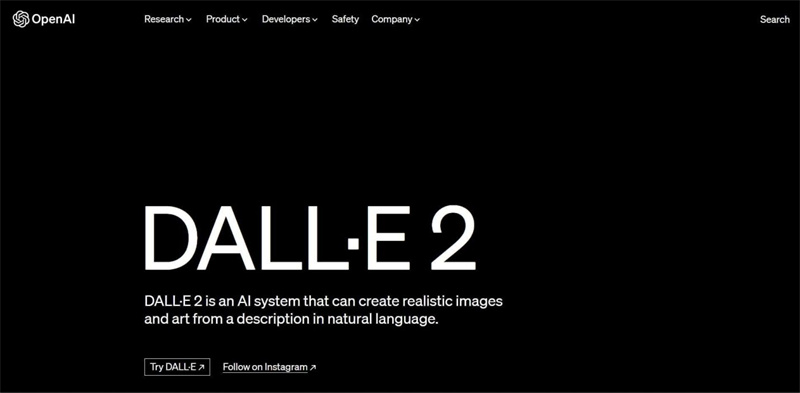
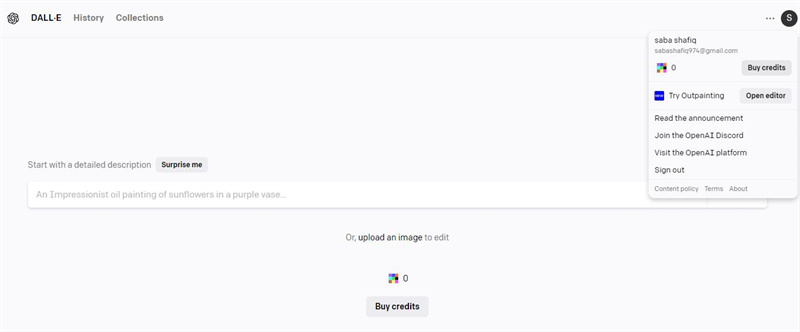
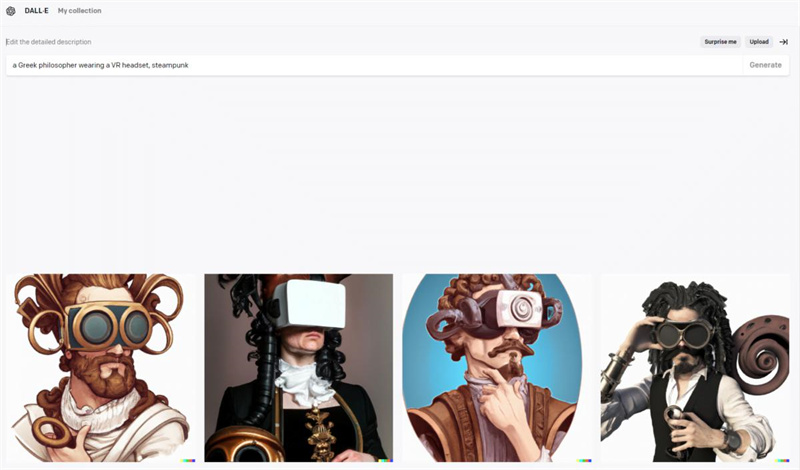




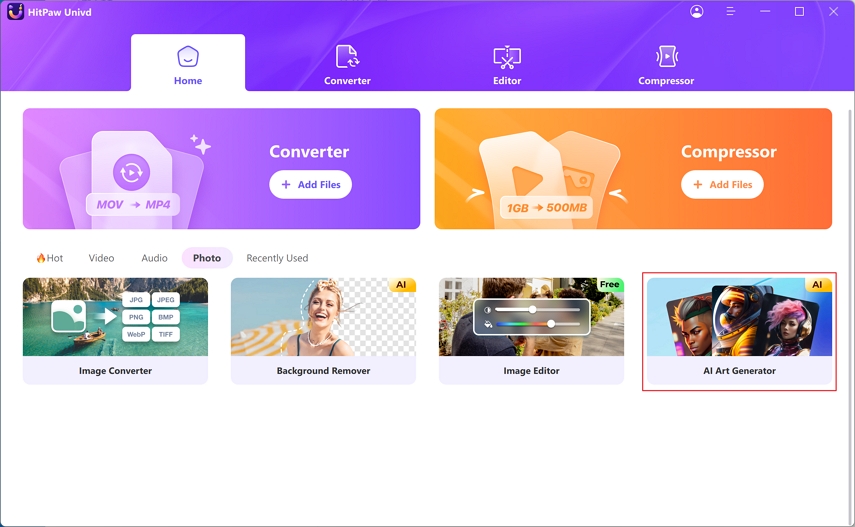
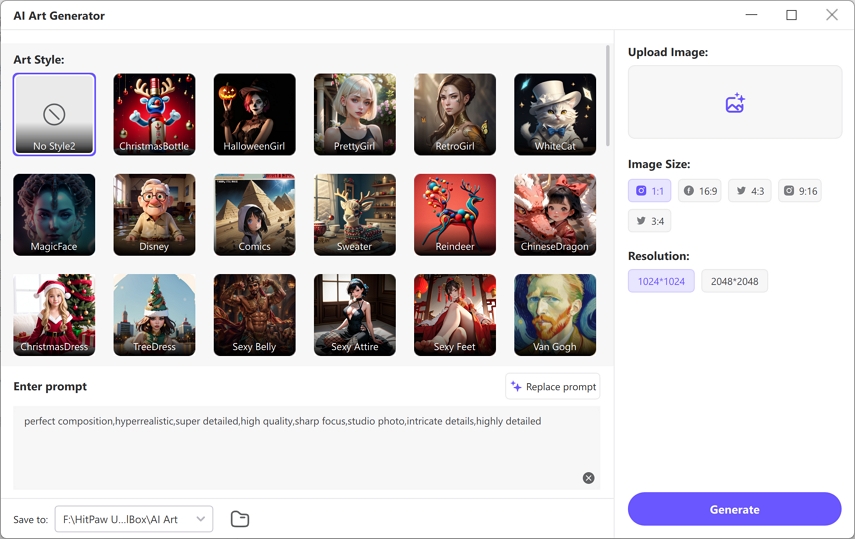
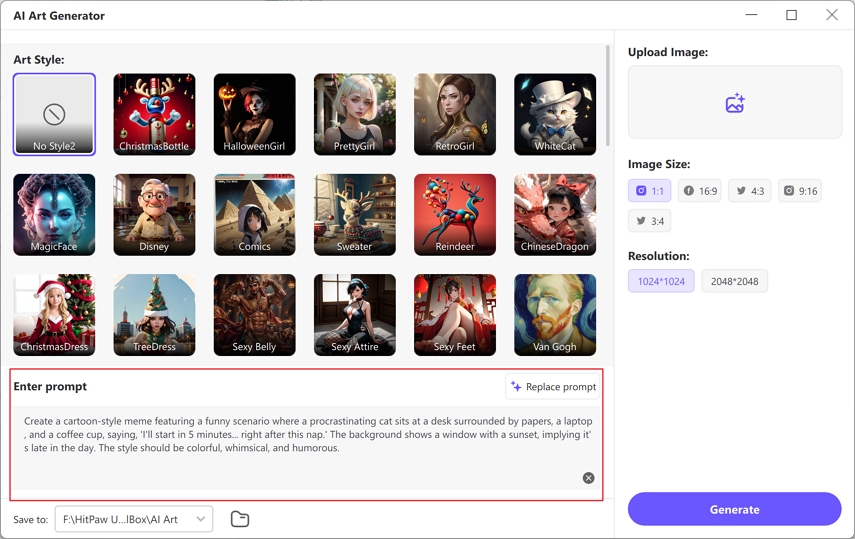
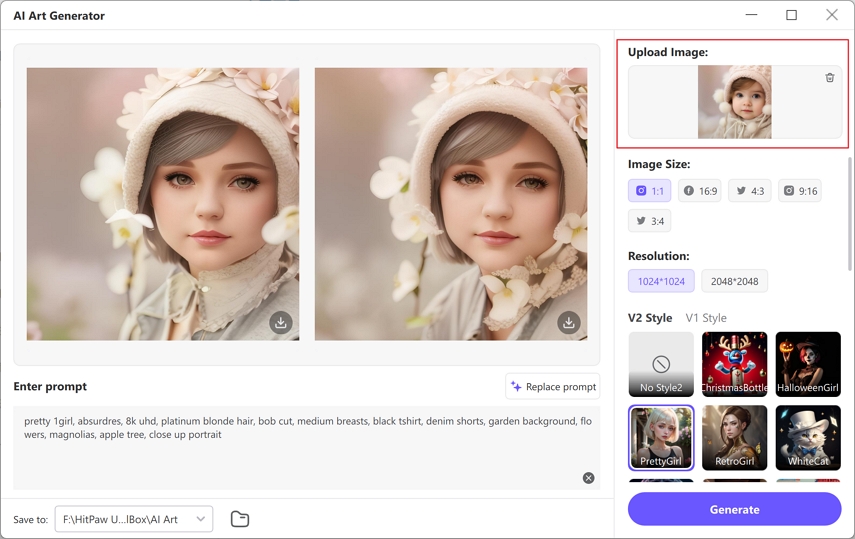
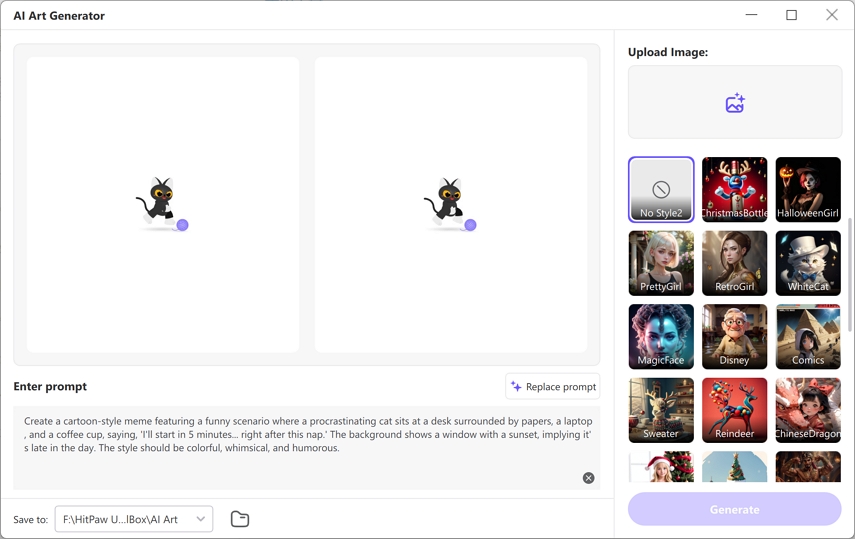
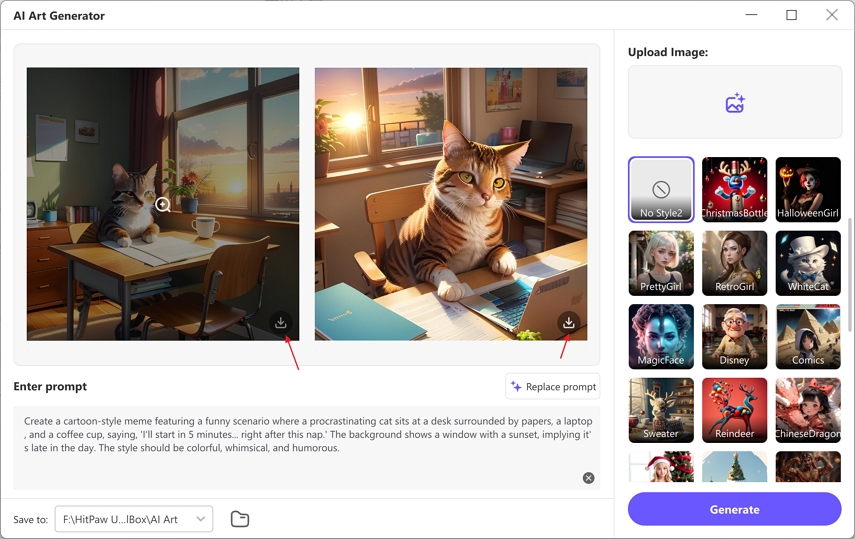

 HitPaw Edimakor
HitPaw Edimakor HitPaw VikPea (Video Enhancer)
HitPaw VikPea (Video Enhancer)



Share this article:
Select the product rating:
Joshua Hill
Editor-in-Chief
I have been working as a freelancer for more than five years. It always impresses me when I find new things and the latest knowledge. I think life is boundless but I know no bounds.
View all ArticlesLeave a Comment
Create your review for HitPaw articles