How YouTube's AI-Powered Summarizer Can Help You Save Time on Video Content
In this article, we will delve into the fascinating world of YouTube Video Summarizer AI, a revolutionary technology that aims to make video content more accessible and time-efficient. Imagine being able to get the gist of a lengthy YouTube video within minutes, sparing you the need to watch it in its entirety. This article will explore the concept of YouTube Video Summarizer AI, its functions, and the top 5 AI tools that have gained popularity in this domain.
Part 1. What is a YouTube Video Summarizer AI?
YouTube Video Summarizer AI is an innovative technology designed to condense lengthy videos into concise summaries. It leverages advanced artificial intelligence algorithms to process and analyze the video content, identifying key elements, main points, and significant insights. By doing so, it offers users a convenient way to comprehend the video's content quickly.
Part 2. Top 5 AI That Summarizes YouTube Videos
Let's dive into the top 5 AI tools that excel in summarizing YouTube videos. These tools have gained recognition for their efficiency, user-friendly features, and impressive capabilities.
1. Jasper.ai
Jasper.ai is a leading YouTube Video Summarizer AI tool that stands out for its exceptional performance and ease of use. It boasts five key features that set it apart from the competition:
Features:- Accurate Transcription: Jasper.ai accurately transcribes the audio content of YouTube videos, ensuring an error-free summary.
- Time-Stamping: This feature allows users to jump to specific moments in the video, making navigation seamless and efficient.
- Topic Clustering: Jasper.ai clusters similar topics together in the summary, providing a structured overview of the video's content.
- Highlighted Keywords: The tool highlights essential keywords, giving users a quick glimpse of the main themes covered in the video.
- Customization Options: Jasper.ai offers users the flexibility to customize their summaries, tailoring them to their specific preferences and needs.
Sign Up: Create an account on the Jasper.ai platform using your email or social media credentials.
Upload Video URL: After logging in, enter the URL of the YouTube video you want to summarize into the designated field.

Transcription & Analysis: Jasper.ai will automatically transcribe the video's audio content and perform an in-depth analysis.

View Summary: Once the analysis is complete, you will receive a concise summary of the video's content, highlighting key points and themes.
2. Eightify
Eightify is another top-notch AI tool designed to summarize YouTube videos effectively. It boasts a simple and intuitive interface, making it accessible to users of all levels of tech-savviness.
Features:- Keyword Density Analysis: This feature helps users identify the most prominent keywords in the video, offering valuable insights at a glance.
- Multi-Language Support: Eightify supports multiple languages, broadening its reach and utility to a global audience.
- Summary Sharing: Users can easily share the summarized content with friends and colleagues, promoting seamless knowledge exchange.
- Interactive Visualization: The tool presents summaries with interactive visualizations, enhancing the overall user experience.
Login or Register: Access Eightify by either logging into your existing account or creating a new one.

Enter Video Link: Paste the link of the YouTube video you want to summarize into the provided input box.
Analyze Video: Eightify will process the video content and extract relevant information.
Explore Summary: Once the analysis is complete, you can explore the summarized content, including key insights and essential points.

3. MindGrasp Video Summarizer
MindGrasp Video Summarizer is an AI-powered tool that has garnered significant attention for its exceptional summarization capabilities. Here are its five key features:
Features:- Contextual Understanding: MindGrasp Video Summarizer excels at capturing the contextual essence of the video, ensuring the summary's coherence.
- Visual Summaries: The tool generates visual summaries, making it easier for users to grasp the main points at a glance.
- Time-Efficient: MindGrasp delivers summaries swiftly, saving users valuable time in the video consumption process.
Access MindGrasp: Visit the MindGrasp Video Summarizer website or app and log in with your account.

Provide Video URL: Enter the URL of the YouTube video you want to summarize in the input field.
Summarization Process: MindGrasp will swiftly process the video, understanding its context and extracting relevant information.

Visual Summary: Upon completion, you will receive a visual summary, showcasing the main points in a visually appealing format.
Embed or Share: You have the option to embed the summary on your website or share it on various platforms for wider dissemination.
4. AskFred for Web
AskFred for Web is an AI-powered YouTube Video Summarizer with unique features tailored to meet users' needs. It efficiently extracts essential keywords from the video, offering a comprehensive overview.
Features:- Sentence Compression: The tool skillfully compresses lengthy sentences, maintaining the summary's readability without compromising information.
- Thematic Analysis: AskFred for Web performs a thematic analysis, providing users with a holistic understanding of the video's subject matter.
- Summary Exporting: Users can export the summarized content to various formats, allowing for easy sharing and reference.
Log In or Sign Up: Access AskFred for Web and log in with your existing credentials or create a new account.

Paste Video Link: Paste the YouTube video link that you wish to summarize into the provided box.
Keyword Extraction: AskFred for Web will automatically extract essential keywords from the video.
Sentence Compression: The tool will skillfully compress sentences while retaining the video's main ideas.

Export Summary: Save the summarized content in your desired format, such as PDF or plain text, and utilize it as needed.
5. YouTube Summarized
YouTube Summarized is a user-friendly AI tool that has garnered praise for its practicality and effectiveness. It automatically generates concise summaries, streamlining the summarization process.
Features:- Highlighted Key Points: The tool emphasizes critical points, enabling users to focus on the video's most crucial aspects.
- Mobile Compatibility: YouTube Summarized is fully compatible with mobile devices, catering to users on the go.
- Cloud Integration: Users can store their summarized videos on the cloud for easy access and sharing.
Open YouTube Summarized: Access the YouTube Summarized website or app and log in to your account.

Automated Summarization: Enter the URL of the YouTube video you want to summarize, and YouTube Summarized will take care of the rest. The tool will highlight crucial points from the video to offer a condensed version of the content.

Cloud Storage: If desired, you can store the summarized videos on the cloud for easy access across devices.
Part 3. In Case You Need It—How To Watch YouTube Videos In Higher Quality?
If you find yourself watching YouTube videos with lower video quality and wish to enhance the viewing experience, we recommend using HitPaw VikPea (formerly HitPaw Video Enhancer). This exceptional tool harnesses the power of AI algorithms to elevate the quality of videos, providing you with a more immersive and enjoyable viewing experience.
Why Choose HitPaw VikPea?- AI Video Enhancement: HitPaw VikPea is equipped with advanced AI technology that can upscale videos up to 8K resolution, ensuring a significant improvement in visual clarity and detail.
- Clean Interface: The tool offers a user-friendly and straightforward interface, making it accessible to users of all skill levels.
- Preview without Watermarks: Before committing to the enhanced version, you can preview the video without any watermarks, ensuring you are satisfied with the results.
- Real-Time Processing: HitPaw VikPea offers real-time video enhancement processing, allowing you to witness the improvements instantly.
- Batch Video Enhancement: With HitPaw VikPea, you can enhance multiple YouTube videos simultaneously using the batch processing feature.
- Noise Reduction: The tool incorporates advanced noise reduction algorithms that effectively diminish visual noise, such as grain or artifacts, from low-quality videos.
Step 1. Download and Install:Visit this link to download the software. Follow the on-screen directions to install it on your computer. Launch the HitPaw VikPea on your PC once it has been installed.
Step 2. Import Your Video:Click "Choose file" to import the Will Smith AI movie or any other movie that you wish to improve.

Step 3. Choose AI Enhancing Options:Choose the required AI enhancement settings in accordance with your preferences.

Step 4. Preview & Export the Enhanced Video:To make sure the required outcomes are achieved, preview the upgraded video without watermarks. Once satisfied with the enhancements, click on "Export" to save the enhanced video to your preferred location.

Final Words
In conclusion, YouTube Video Summarizer AI has revolutionized the way we consume video content, providing us with efficient and informative summaries of lengthy videos. For those seeking an elevated viewing experience for YouTube videos, HitPaw VikPea comes to the rescue. With its cutting-edge AI video enhancement capabilities, it enables us to enjoy videos in higher resolutions, ensuring every detail comes to life.
Unlock new levels of productivity, knowledge, and enjoyment by trying out HitPaw VikPea today!



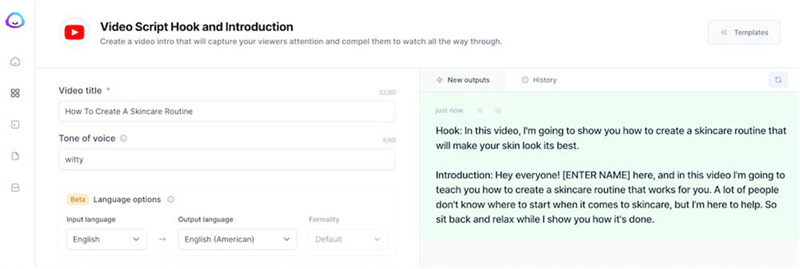
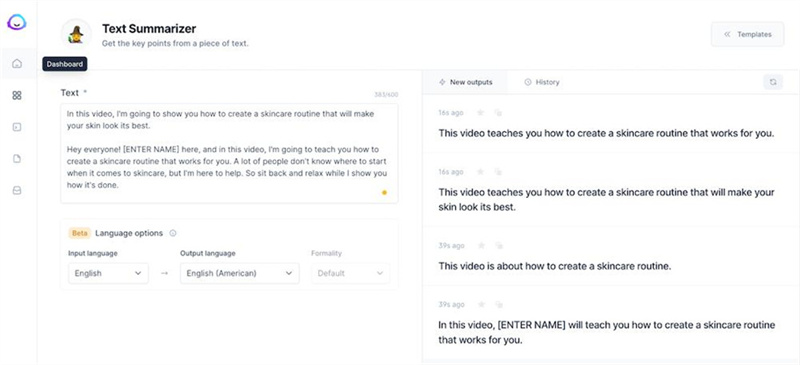
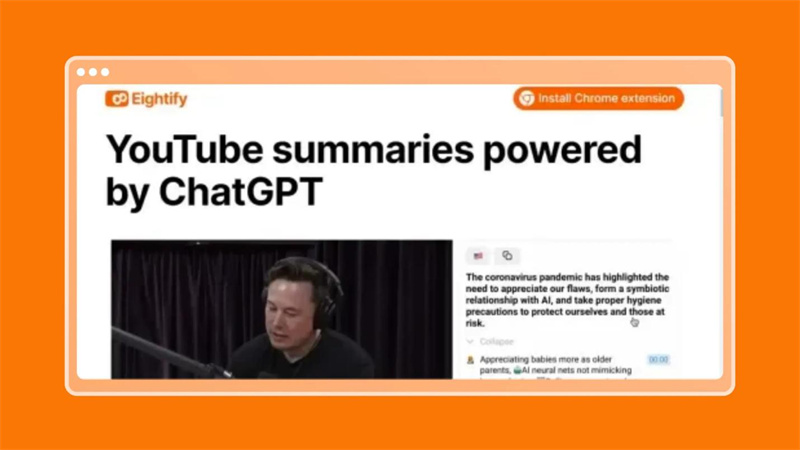
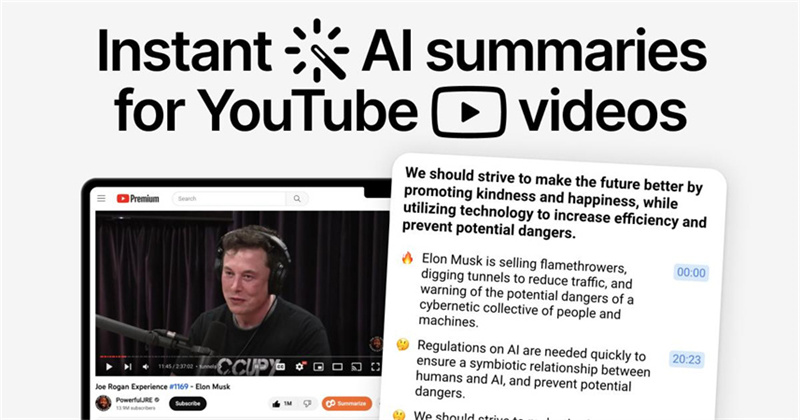
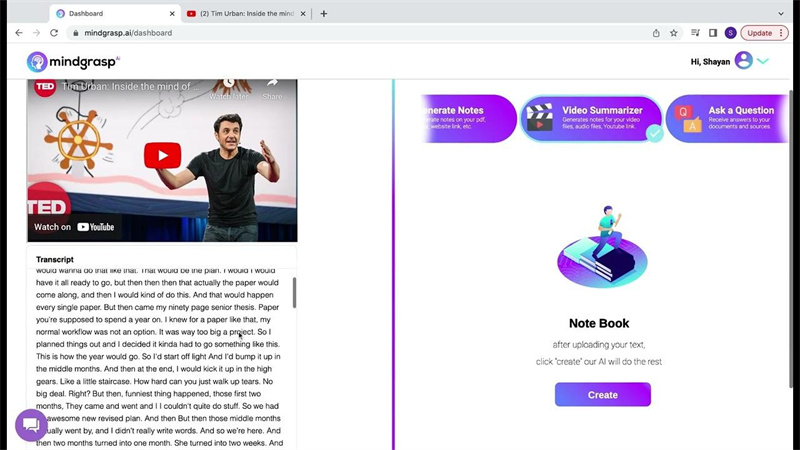
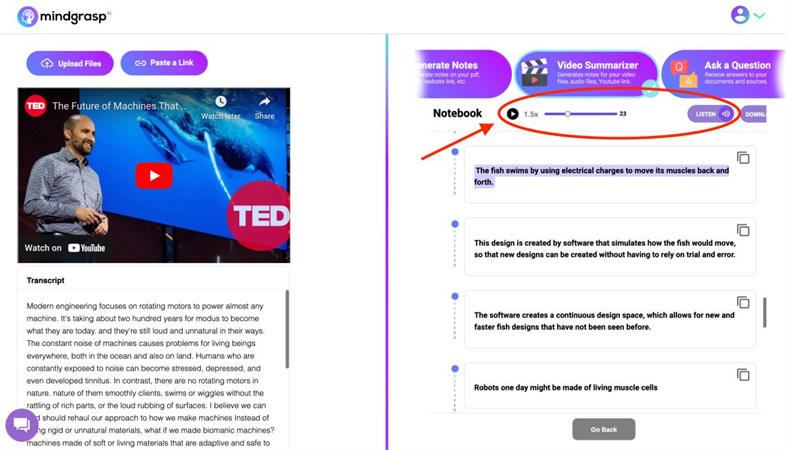
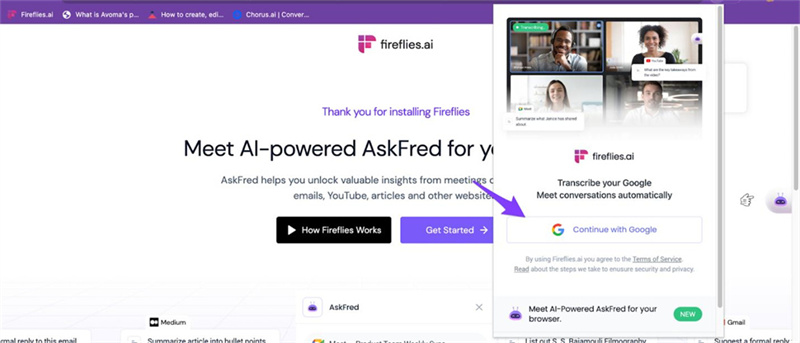
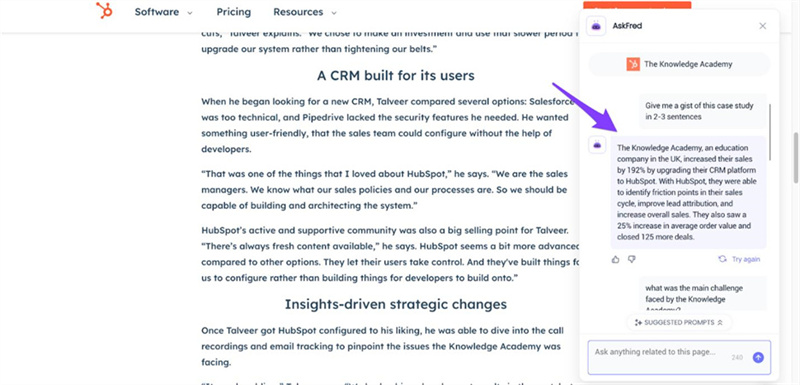

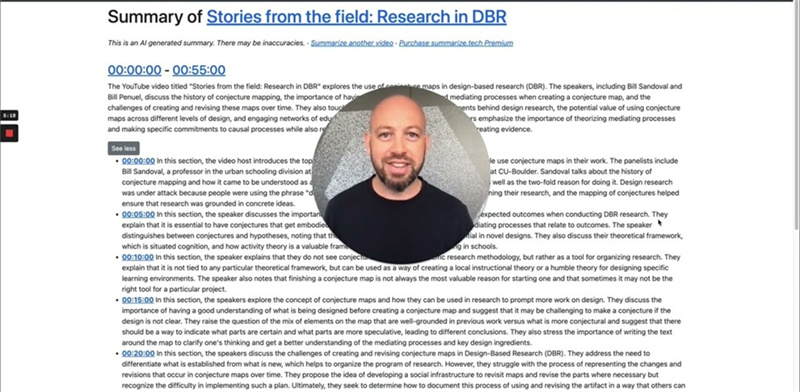








 HitPaw Edimakor
HitPaw Edimakor HitPaw Univd (Video Converter)
HitPaw Univd (Video Converter)  HitPaw VikPea (Video Enhancer)
HitPaw VikPea (Video Enhancer)
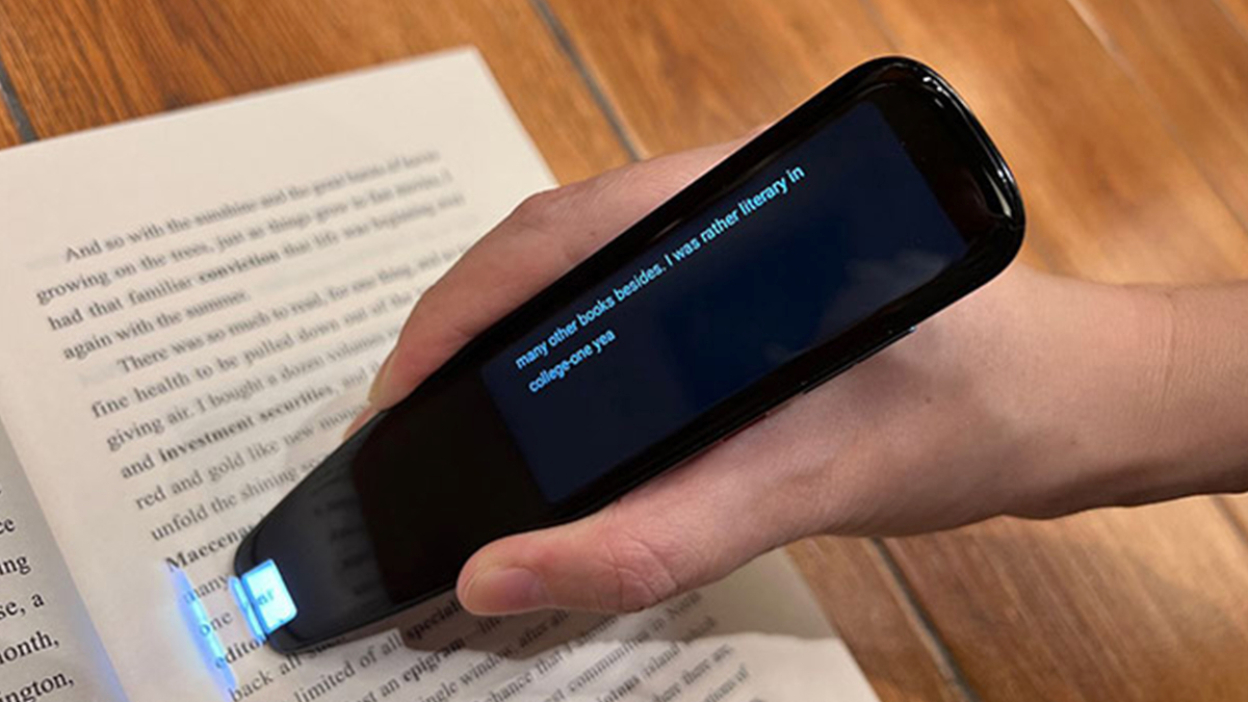

Share this article:
Select the product rating:
Daniel Walker
Editor-in-Chief
This post was written by Editor Daniel Walker whose passion lies in bridging the gap between cutting-edge technology and everyday creativity. The content he created inspires audience to embrace digital tools confidently.
View all ArticlesLeave a Comment
Create your review for HitPaw articles