Topaz Video Enhance AI vs Gigapixel: Which is the Better Upscaler?
In the world of AI-powered video enhancement tools, Topaz Video Enhance AI and Gigapixel AI stand out as two of the most popular options. Both of them can improve video quality. But how to choose Topaz Video Enhance AI vs Gigapixel? In this guide, we will make detailed comparison of them. Just read on to pick the one you need!
While both Topaz Video Enhance AI and Gigapixel AI deliver impressive upscaling results, many users find them hardware-demanding and time-consuming. If you prefer a faster, simpler AI video upscaler with fewer system requirements, tools like HitPaw VikPea are increasingly becoming a popular alternative.
Part 1: Topaz Video Enhance AI VS Gigapixel AI
Before choosing an AI upscaling tool, it is important to understand how different solutions compare in real-world use. This section examines the core differences between Topaz Video Enhance AI and Gigapixel AI, focusing on performance, system requirements, usability, and output quality to help you make an informed decision.
1. Topaz Video Enhance AI: Overiew, Pros and Cons
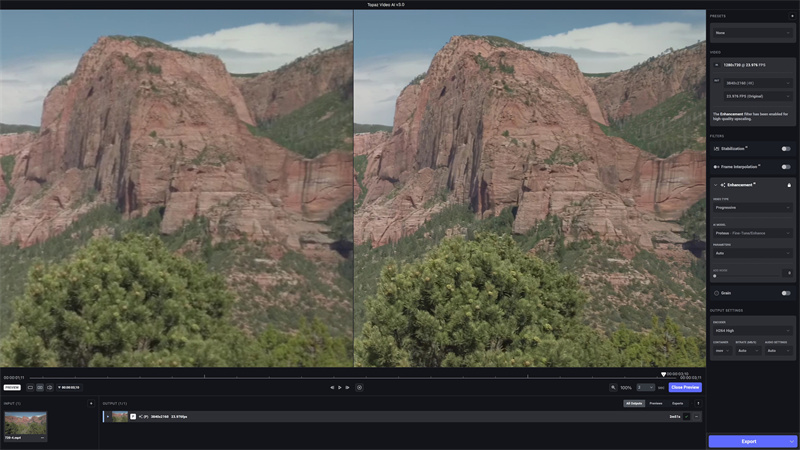
Topaz Video Enhance AI is a cutting-edge video upscaling software developed by Topaz Labs. It is designed to utilize the power of artificial intelligence to enhance the quality of videos, making them appear clearer and more detailed. Whether you have old, low-resolution footage or want to upscale a video to a higher resolution, Video Enhance AI claims to do the job effectively.
Topaz Video Enhance AI Price:
Topaz Video Enhance AI is offered as a standalone software or as part of a bundle with other Topaz Labs products. The pricing varies depending on the selected package.
Pros of Topaz AI Upscale
- Impressive AI-powered upscaling capabilities.
- User-friendly interface, suitable for beginners.
- Batch processing saves time and effort.
Cons of Topaz AI Upscale
- High-resolution upscaling may require a powerful computer.
- The software's price may be prohibitive for some users.
2. Topaz Gigapixel AI For Video: Overiew, Pros and Cons

Topaz Gigapixel AI for Video is another offering from Topaz Labs, focusing specifically on upscaling images and videos to higher resolutions. Building on the success of Gigapixel AI for images, this video-centric version aims to provide the same level of quality improvement for videos.
Topaz Gigapixel AI For VideoPrice:
Similar to Topaz Video Enhance AI, Gigapixel AI for Video is available as a standalone product or as part of a bundle with other Topaz Labs software. Pricing options vary based on user requirements.
Pros
- Powerful upscaling with customizable settings.
- Frame interpolation improves video smoothness.
- GPU acceleration for enhanced performance.
Cons
- May require a powerful computer for optimal performance.
- High-resolution upscaling can be time-consuming.
Part 2: Best Lightweight Alternative Of Topaz AI Upscale
While Topaz Video Enhance AI and Gigapixel AI are known for their powerful AI models, they often require high-end GPUs and long processing times. HitPaw VikPea offers a more accessible solution, combining advanced AI enhancement with faster performance and a beginner-friendly workflow.
Designed for users who want professional-quality results without technical complexity, HitPaw VikPea enhances videos at the file level, delivering permanently improved quality across all devices.
Why Choose HitPaw VikPea AI Video Upscaler?
- Delivers AI upscaling without demanding high-end hardware
- Faster processing compared to Topaz on mid-range computers
- One-click AI enhancement with no technical learning curve
- No watermarks on previews, no ads, clean export experience
- Ideal for YouTube videos, old footage, and social media content
Simple Steps to use HitPaw VikPea to Upscale video
Even if you have never used AI video upscaling software before, HitPaw VikPea makes the entire process simple and intuitive. To use HitPaw VikPea, follow these steps:
Step 1: Download and install HitPaw VikPea on your Windows or Mac and then activate it so that it becomes ready for use.
Step 2: As you want to enhance the video it is time to import it. Click on "import file" option.

Step 3: Choose the AI model that best matches your footage. For most videos, the General Denoise Model delivers excellent clarity improvement with balanced details.

Step 4: Apply the AI enhancement process to add more pixels to your video.

- Step 5: Check out the improved video and, if required, make any more edits. Save the video with the higher pixel count to the place of your choice. So save it and download it.
For detailed instructions, refer to the HitPaw VikPea user guide.
HitPaw VikPea stands as a powerful tool for users seeking an AI-driven video enhancer that provides professional-grade results without a steep learning curve.
Part 3: FAQs of Topaz Video Enhance AI VS Gigapixel AI
Q1. Should I use Gigapixel before or after editing?
A1. When using Topaz Gigapixel AI, it is often recommended to apply the upscaling process before any further editing. By upscaling the video first, you provide Gigapixel AI with the best possible input, ensuring that any subsequent edits or enhancements retain the improved quality.
Q2. Does Topaz Photo AI include Gigapixel?
A2. Topaz Photo AI is a comprehensive tool that offers noise reduction, sharpening, and enlargement functionalities, all combined into one package. However, it's important to note that while Topaz Photo AI includes the capabilities of Denoise AI and Sharpen AI, it does not include Gigapixel AI. Users interested in the upscaling features provided by Gigapixel AI would need to purchase it separately.
Q3. Is Topaz DeNoise better than Adobe DeNoise?
A3. Comparing Topaz DeNoise and Adobe DeNoise is subjective and dependent on individual preferences and specific use cases. Both software solutions offer powerful noise reduction capabilities, but they may differ in terms of algorithms, ease of use, and supported formats. It's recommended that users try out both options and determine which one best suits their needs and yields the desired results.
Conclusion
When comparing Topaz Video Enhance AI vs Gigapixel AI, both tools offer powerful AI upscaling but often come with higher system requirements, longer processing times, and steeper learning curves. HitPaw VikPea stands out as a smarter alternative for users who want high-quality AI enhancement without complexity. With faster performance, lower hardware demands, and an intuitive interface, it is an excellent choice for beginners and professionals alike.















 HitPaw Univd (Video Converter)
HitPaw Univd (Video Converter)  HitPaw Edimakor
HitPaw Edimakor HitPaw VikPea (Video Enhancer)
HitPaw VikPea (Video Enhancer)
Share this article:
Select the product rating:
Daniel Walker
Editor-in-Chief
This post was written by Editor Daniel Walker whose passion lies in bridging the gap between cutting-edge technology and everyday creativity. The content he created inspires audience to embrace digital tools confidently.
View all ArticlesLeave a Comment
Create your review for HitPaw articles