Top 5 Vecna Voice Changers to Sound like Vecna for PC & Online
Stranger Things is not just famous for its story but for its monsters as well. The season has introduced us to many monsters, including Demogorgon, The Mind Flayer, and different other creepy creatures. But in Season 4, they added the scariest creature named Vecna, who definitely was the creepy monster of this series. So people are excited to know who is the voice of Vecna and whether they use Vecna voice changer tools or not. You'll find everything in this article, so keep reading.
Part 1: Who is the voice of Vecna in Stranger Things?

When it comes to Stranger Things monsters, everyone knows about Vecna, a new character that was added in Season 4. This monster was not only powerful but was dangerous for the human species. Not only does he look creepy, but this big creature is ready to destroy the world.
Well, most people think that Vecna's voice is AI generated, but that's not true. James Metcalfe Campbell Bower is behind Vecna's voice. Yes, you read it right. Netflix recently shared a video on Twitter where we can see Metcalfe Campbell giving Vecna's voice.

However, if you want to create Venca voice and don't know how to do it. Don't worry; below, we have mentioned some tools which will help you add Venca sound to your videos.
Part 2: 3 Best Venca Voice Changer for PC
If you are a big fan of Stranger Things monsters and want to use the Vecna voice generator for your videos, here are some of the top tools that you can use. These tools will create the voice of Vecna the same way that Metcalfe Campbell Bower did. Let's discuss these tools, prices, and top features.
1. HitPaw VoicePea -Perfect Venca Voice Changer for PC
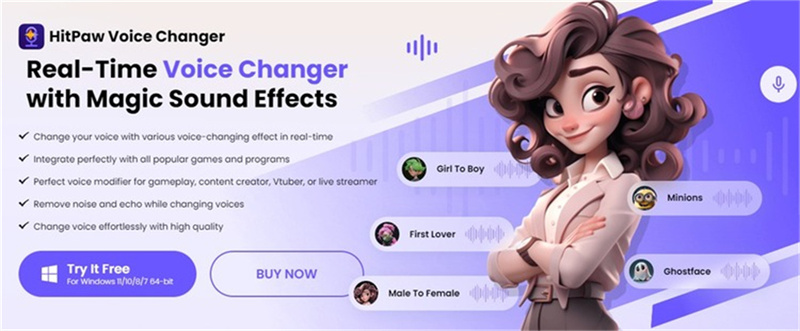
The first tool to generate Vecna voice is HitPaw VoicePea. If you are looking for Stranger Things voice changer application, this software will definitely work for you. When it comes to voice changing, it offers multiple features, such as effects, voice modifiers, voiceovers, etc. You can also download this app on your PC.
Features of HitPaw VoicePea- Change your voice using different voice-changing effects
- Link this app with different other apps and popular games
- Best voice modifier for content creators, YouTubers, gamers, and streamers
- Removes echo and noise with one-click
- Users can use celebrity voice effects to change the voice
Step 1: Download the latest version of HitPaw VoicePea and launch it on your PC. After that, choose the Input and output options.

Step 2: After adding Input and Output devices, choose the Sound effects which you want to apply. We will be selecting Venca Voice in this case.

Step 3: Now, adjust the Global Settings. For that, turn on the Hear Myself and Voice Changer options. You can also adjust Noise Reduction Settings. Once you are done, test your microphone.

Step 4: After adjusting Global Settings, it's time to update your volume, pitch, and timbre Settings.

Step 5: You can also add Venca Voice on different platforms, including Discord, Steam, and GoogleMeet.
Price:
Individuals:- 1 Month Plan: $15.95
- 1 Year: $35.95
- Perpetual: $65.95
- $109.95 per year for 5 PCs
- $229.95 per year for 10 PCs
- $559.95 per year for Unlimited PCs
2. VoiceMod
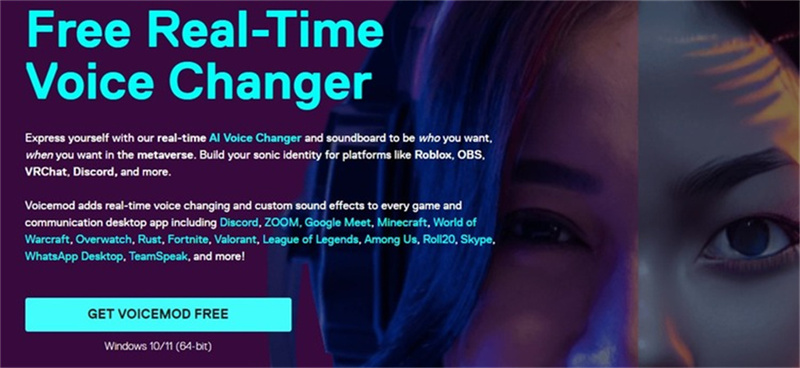
VoiceMod is another AI voice changer that generates sound for different platforms, such as OBS, Discord, VRChat, and more. It has real-time voice-changing effects and offers custom sound effects for WhatsApp, Skype, and other platforms. Whether you want Venca sound or any other character, you can generate sound with one click.
Features of VoiceMod:- Change voice using different awesome effects
- Autotuning feature is also available
- Use Soundboard to add sound effects to your videos
- Create your own voice using the Voicelab plugin
Price: Free version is available
3. Clownfish Voice Changer

Clownfish Voice Changer is another Stranger Things voice changer that can generate the voice of your favorite character. You can download this app on your PC and also use it on your Android platforms. The tool is ideal for content creators, movie makers, social media platforms, and businesses as well.
Features of Clownfish Voice Changer- Create a tone of your own voice within minutes
- Change your voice on different platforms, including Discord, Steam, Skype, and more
- Add different voice effects, such as Female pitch, Radio, Robot, etc
- Supports multiple formats and uses VST plugins
Price:Free version is available
Part 3: 2 Venca Voice Changer Online
Are you looking for Venca Voice changer online tools? Look no further; there are two different online voice generators that you can use on all your browsers. Whether you want to create your own translator or voice, you can do that with these programs.
1. LingoJam
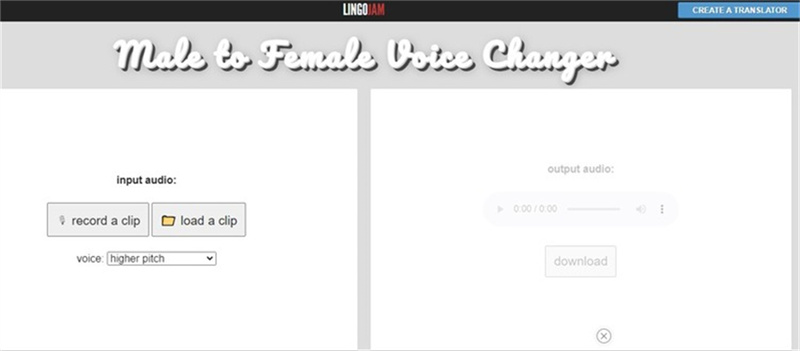
LingoJam is an online website that provides voice changer features. With this tool, you can do many things, such as create your own translator, change the voice from male to female, adjust pitch, and more. To use this tool, all you have to do is record a clip, adjust the voice pitch, choose the voice, and that's it.
Features of LingoJam- Generate voices in different languages
- Easy to use and good for beginners
- Adjust your voice pitch
- Upload your recordings to different platforms
- This tool can also generate fancy texts
2. VoiceChanger.io
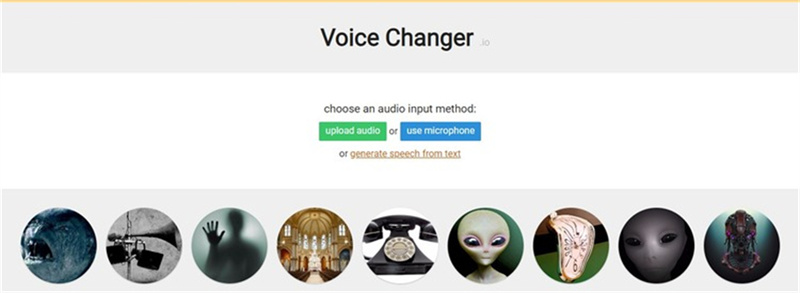
VoiceChanger.io is another voice changer tool that offers multiple accents. Those who want to add different sounds to their videos can definitely try this software. With this tool, you can make the voices of Bane and Dalek, but you have to add a specific accent for them.
To use this online program, just go to their website, upload an audio file, and wait for the results. You can also use the Microphone option to generate your own sound. Apart from that, it also has a text-to-speech feature that can also create different voices for you in different languages.
Features of VoiceChanger.io- Good for creating voices in different languages
- Has a simple and clean interface
- Works for both beginner and professional users
- Text to Speech feature is amazing
Part 4: FAQs of Venca Voice Changer
Q1. How do they get Vecna's Voice?
A1. Metcalfe Campbell Bower is behind Vecna's voice. However, if you want to add this voice to your content, you can try different Vecna voice generators. Above, we have discussed some of the top tools that will help you in this purpose.
Q2. Do they use a Voice Changer for Vecna?
A2. Netflix did not use any voice changer for the famous monster Vecna. Metcalfe Campbell Bower gave his voice to Vecna. Henighan also said that they used Campbell Bower's voice and manipulated it so they could add more strength and power to the character.
Conclusion
Creating Vecna voice is not difficult if you know the right tools. That is why in this article, we have mentioned some of the top Vecna voice generators that you can use in 2023. All these tools will generate the exact voice of this Stranger Things monster. If you want to use a perfect tool, we suggest using the HitPaw VoicePea program.







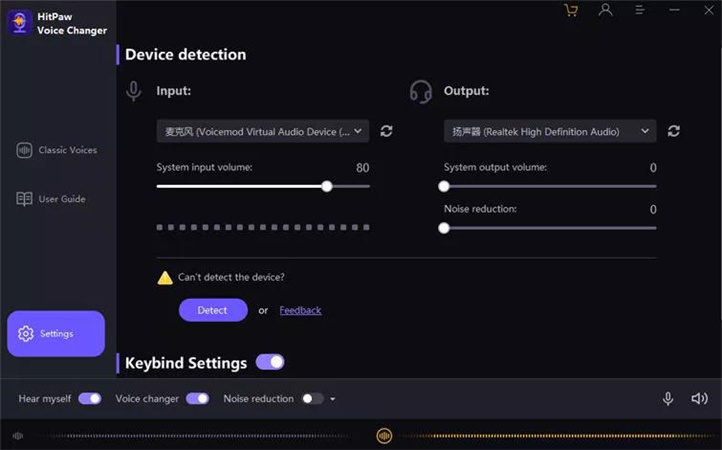
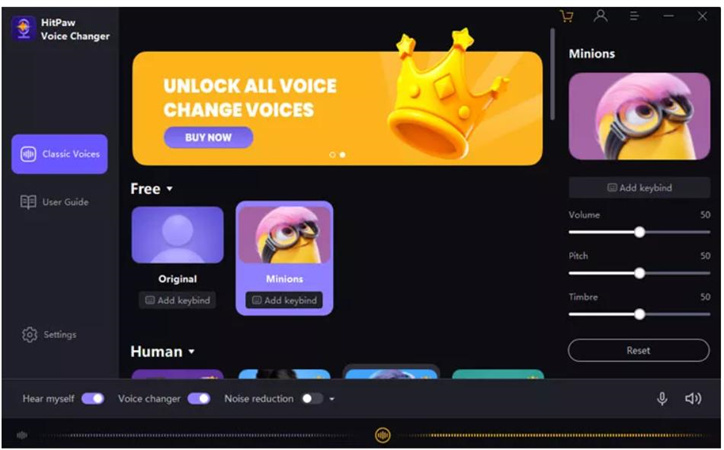
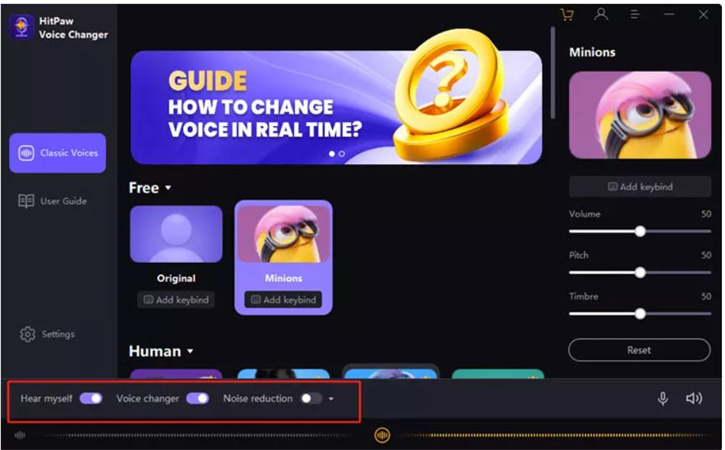
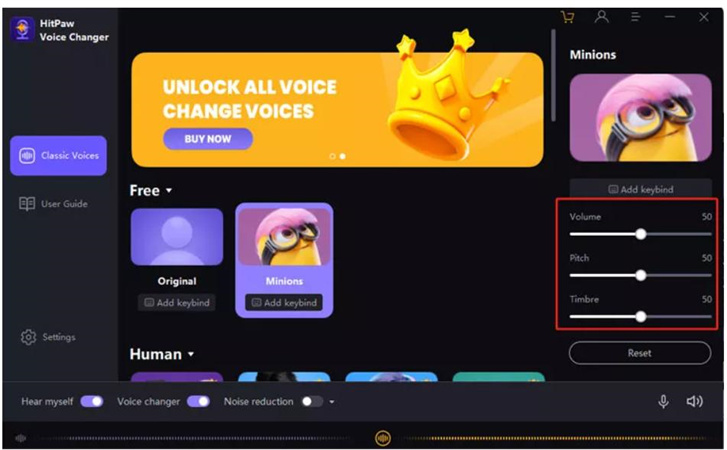

 HitPaw Univd (Video Converter)
HitPaw Univd (Video Converter)  HitPaw VikPea (Video Enhancer)
HitPaw VikPea (Video Enhancer)![[100% Useful!] Top 7 Recommended Voice-Over Generators for Your Creative Projects](https://images.hitpaw.com/topics/covers/voice-over-generator-cover.jpg?w=674&h=450)





Share this article:
Select the product rating:
Daniel Walker
Editor-in-Chief
This post was written by Editor Daniel Walker whose passion lies in bridging the gap between cutting-edge technology and everyday creativity. The content he created inspires audience to embrace digital tools confidently.
View all ArticlesLeave a Comment
Create your review for HitPaw articles