[100% Useful!] Top 7 Recommended Voice-Over Generators for Your Creative Projects
The privilege of generating attractive and engaging voice overs from the text can take your business forward. In many instances, you feel like creating voiceovers for your business project or personal purposes.
If you're also interested in creating the voiceover and looking for a voiceover generator, watch out for this post which will reveal 7 mind-blowing options for you.
Part 1. What is a Voice Over Generator?
You might consider turning the text into speech for various purposes. Turning the text into exciting audio is called voiceover.
When creating the voiceover, you can replicate the voice of many popular characters and then use the voiceovers in the video content. To transform the text into speech, you'll require a voiceover generator to help you produce highly gigantic voiceovers.
Part 2. Top 7 Voice-Over Generators
1. NO.1 Voice Over Generator with HitPaw Edimakor
When creating the voiceover, you won't find a better tool than HitPaw Edimakor. It is a flawless voice over generator that makes everything simple, containing mind-blowing sound quality when generating the text to speech. HitPaw Edimakor offers a wonderful and pleasing user interface and, despite offering highly professional features, makes it easy for newbies.
Besides supporting various languages, HitPaw Edimakor controls the voice speed, making it the best AI voice generator. Moreover, HitPaw Edimakor doesn't distort the sound of voice overs as it will feel highly realistic, and you won't complain about that.
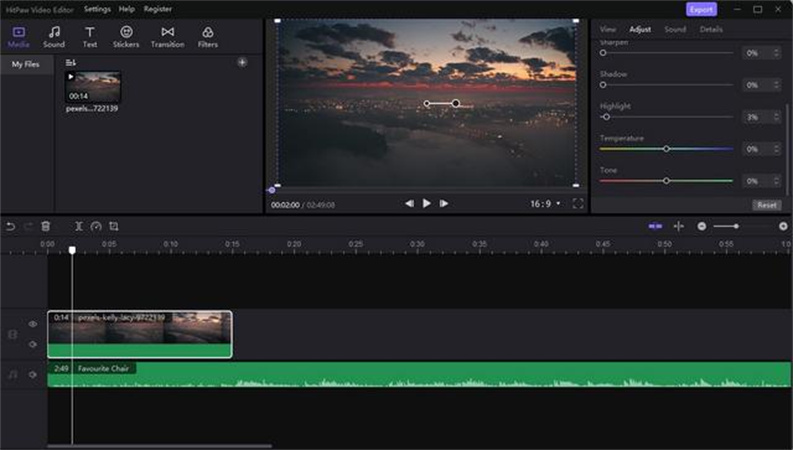
- It allows you to record the audio before applying the sound effects
- HitPaw Edimakor supports AI text-to-speech
- You can generate multiple voice overs simultaneously
- It enables you to adjust the sound speed of the generated voiceover
- HitPaw Edimakor offers an AI noise reduction tool to eliminate the noise automatically
- It offers a quite simple user interface making it simple for newbies
2. Free Voice Over Generator with Speechify
Another brilliant AI voice-over generator free that could help create a wonderful voiceover is Speechify. Most people opt for Speechify because it tends to produce the voiceover in mesmerizing sound quality as you'll feel as if the voice character has crested the voiceover.
There are many things to ponder about Speechify as it transforms written text into natural-sounding audio, making it more engaging and accessible. On top of that, the generated voiceover tool allows you to use the generated voiceover for later listening, allowing you to download the audio.
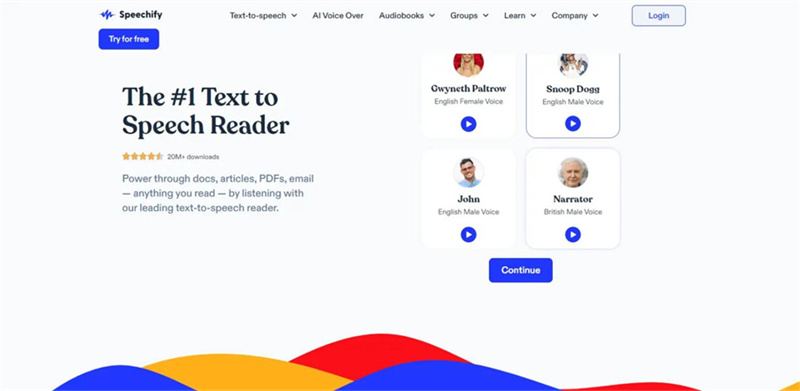
- 60,000 audiobooks
- Comes up with the 5x faster listening speed
- Bless you with the 30+ voices
- Importing tools, note-taking, and advanced highlighting
Pros
- Take control of the speed of voice overs
- Offers the intuitive user interface
- Blesses you with the mind-blowing customer support
Cons
- The free version only comes up with a few features
3. AI Voice Over Generator Free with VEED.IO
You can also generate a terrific voiceover for your business project or personal courtesy of Veed.io. It is a video editing tool with the credentials to create voiceovers and add them to the video.
Veed.io supports various languages, and you can input the footage, images, or text into remarkable voiceovers.
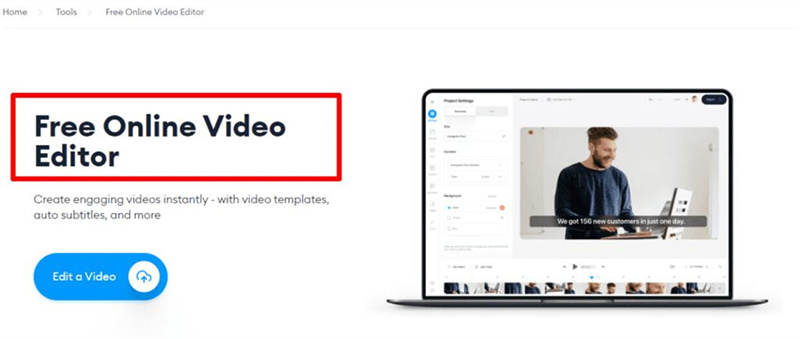
- Allows you to generate the voiceover courtesy of the AI technology
- It comes up with the massive sound quality
- No installation needed
Pros
- Easy to use
- Supports the multiple languages
- Allows you to turn the image, text, or any footage into an amazing voice over
- Helps you customize the audio of the voiceover wonderfully
Cons
- Limited voices
4. AI-Generated Voice Over with Murf AI
Murf AI is also a wonderful and breathtaking free AI voice-over generator that enables you to generate voiceover audio for multiple purposes. Users can rely upon the Murf to create exciting audio content by adding it to the YouTube video. Besides offering splendid sound quality, Murf brings in mind-blowing voices for presentations or ads.
The substantial thing about this voice-over AI generator is that it produces the most realistic voices.
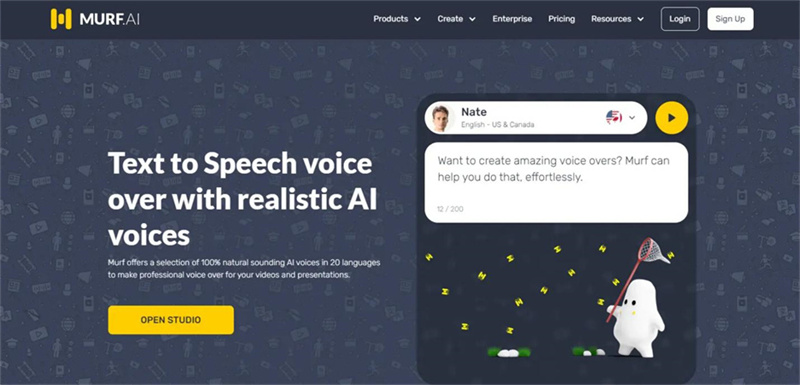
- AI voice changer
- Offers the 120+ voices
- Comes up with the magnificent 8000+ licensed soundtracks
Pros
- Easy to use
- No installation needed
- Comes up with a variety of voices
Cons
- It comes up with a pronunciation error
5. Voice-over AI Generator with Clipchamp
If you're looking for a unique online free AI voice-over generator, look at the credentials of Clipchamp. It is a sensational AI voice-over generator that enables you to turn text into speech. Generating the voiceover in Clipchamp is so simple, as you need to input the desired text after visiting the official website of Clipchamp.
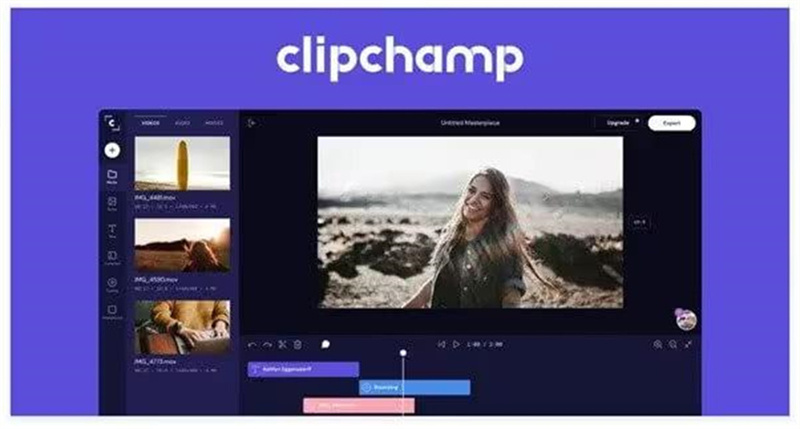
- Offers the 170+ distinct voices
- Allows you to adjust the pitch and tone of the voiceover
- Easy to use
Pros
- Supports the multiple languages
- Offers the remarkable sound quality
- No installation needed
- Easy login process
Cons
- The premium version is slightly costly
6. AI Generator Voice Over using Lovo.ai
Opting for Lovo.AI is another substantial way to produce highly attractive, eye-catching voice-overs. It is one of the easiest and simple text-to-voiceover generators that will help you to get your hands into human-like choices.
Apart from offering various breathtaking voices,Lovo.ai also tends to refine the voice by offering flawless audio options.
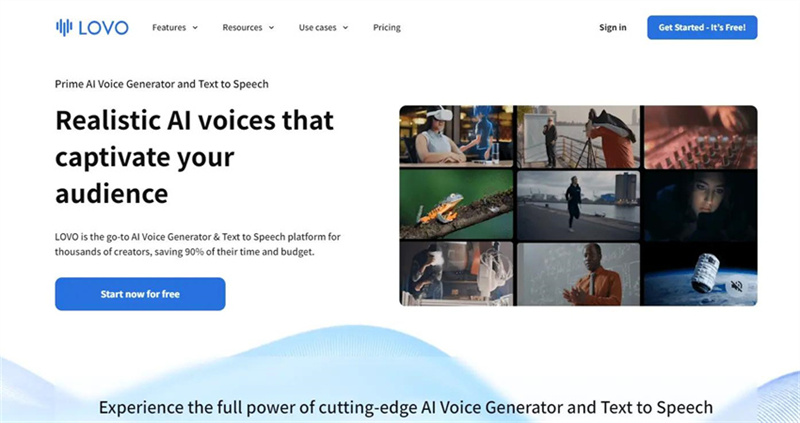
- It comes with 500+ AI voices
- Offers the magnificent granular audio control
- Comes up with the massive video editing capabilities
Pros
- Easy to use
- No ads
- Various AI voices
Cons
- Some voices aren't available in various languages
7. Voice Over Generator with Animaker Voice
You can ignore the Animaker when looking for a powerful AI voice-over generator. It is a remarkably sensational tool that empowers you to produce amazing voice overs in various languages. The voiceover AI generator has breathtaking custom voices and supports 50+ languages.
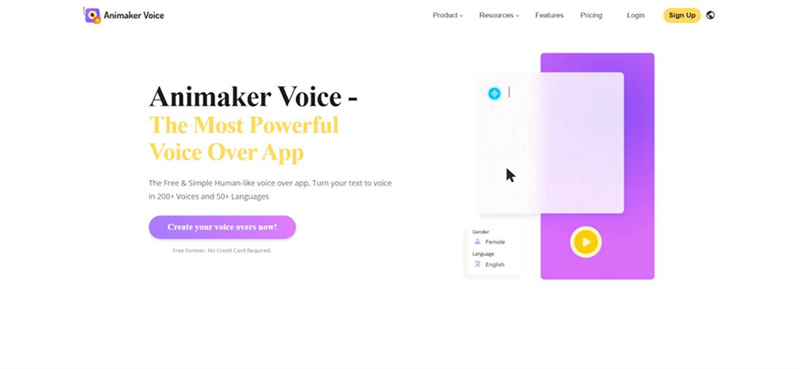
- Comes up with brilliant audio customization options
- Offers the mind-blowing sound quality
- Supports various languages
Pros
- It comes up with 200- realistic voices
- Supports the 50+ languages
- Offers the intuitive user interface
- Allows you to customize the pitch of your voice
- Fine-tune the voice easily
Cons
- It comes up with the tad expensive premium version
Conclusion
Selecting an appropriate voiceover generator could help you create great voice overs with excellent sound quality. After trying various tools, we have shortlisted the 7 mesmerizing and eye-catching AI generator voice-over tools for you.
All the tools mentioned in this guide are worthy of your attention, but HitPaw Edimakor remains the most efficient and reliable. Apart from offering a highly professional interface, HitPaw Edimakor makes producing voiceovers of great sound quality pretty simple.







 HitPaw Univd (Video Converter)
HitPaw Univd (Video Converter)  HitPaw VikPea (Video Enhancer)
HitPaw VikPea (Video Enhancer)

Share this article:
Select the product rating:
Daniel Walker
Editor-in-Chief
This post was written by Editor Daniel Walker whose passion lies in bridging the gap between cutting-edge technology and everyday creativity. The content he created inspires audience to embrace digital tools confidently.
View all ArticlesLeave a Comment
Create your review for HitPaw articles