How Many Devices Can You Watch Hulu On At The Same Time
As streaming services become increasingly popular, understanding device limits is crucial. In this guide, we delve into the device limit on Hulu, exploring how many devices can you have on hulu simultaneously. From understanding the rules to optimizing your viewing experience, we unlock the mystery behind Hulu's device policy. Whether you're a solo viewer or sharing your account with family and friends, discover the ins and outs of Hulu's device usage to make the most of your subscriptions.
Part 1. How Many Devices Can You Have on Hulu
Hulu is a popular streaming service that offers a variety of TV shows, movies, and original content. It provides several subscription plans, including Hulu (with ads), Hulu (no ads), and Hulu + Live TV, each catering to different viewer needs.
1. How Many Devices Can You Watch Hulu On at the Same Time?
Hulu allows users to stream on two devices simultaneously by default. To know how many devices on hulu can be used, consider these steps.
Basic Hulu Plans:
- With the standard Hulu subscription, you can activate your account on as many devices as you'd like. However, simultaneous streaming is limited to two devices at a time.
- If you're sharing your account with family members or roommates, keep in mind that only two screens can be active simultaneously.
Hulu + Live TV:
Here is how many devices on hulu live tv can be used:
- If you're a Hulu + Live TV subscriber, you have the option to add the “Unlimited Screens” add-on to your plan.
- This add-on costs an extra $10 per month and allows you to stream on unlimited devices connected to your home network simultaneously.
- So, whether you're watching on your TV, laptop, tablet, or phone, everyone in your household can enjoy their favorite shows at the same time.
Mobile Devices Outside Your Home Network:
- When you're away from home, you can still stream Hulu on up to three different mobile devices.
- Whether you're commuting, traveling, or just hanging out at a friend's place, you can catch up on your shows using the Hulu app.
Premium Channels:
- For premium channels like Cinemax, HBO Max, STARZ, and Showtime, you can stream on a total of five devices simultaneously.
- However, if those devices are outside your home network, the limit decreases to three.
2. Tips on managing devices to optimize Hulu experience
Managing devices effectively can enhance your Hulu experience by ensuring smooth streaming and making the most of your subscription. Here are some practical tips:
1. Choose the Right Plan:
- Consider your streaming needs. If you're sharing your account with family members or roommates, the Hulu + Live TV plan with the “Unlimited Screens” add-on might be worth it.
- If you're an individual viewer, the standard Hulu plan should suffice.
2. Device Prioritization:
- Prioritize the devices you use most frequently. If you have multiple screens, allocate them based on usage patterns.
- For example, if you watch Hulu primarily on your TV and phone, ensure those devices are set up for seamless streaming.
3. Logout from Unused Devices:
- Regularly check your account settings and log out of devices you no longer use.
- This helps free up slots for active streaming and ensures better performance.
4. Check Your Network Connection:
- A stable internet connection is crucial for smooth streaming.
- Make sure your Wi-Fi signal is strong, especially if you're using multiple devices simultaneously.
5. Close Background Apps:
- When streaming on a device, close unnecessary background apps.
- This minimizes resource usage and ensures better streaming quality.
6. Monitor Simultaneous Streams:
- Keep track of how many devices are actively streaming.
- If you encounter issues, verify that you're not exceeding the allowed simultaneous streams.
Part 2. Hulu on How Many Devices: Device Compatibility
Hulu offers great flexibility when it comes to device compatibility. You can enjoy your favorite TV shows and movies from various devices. Here's a comprehensive list to know hulu on how many devices can be streamlined.
1. Web Browsers:
- Stream Hulu directly from your web browser on your PC or Mac.
2. Mobile Devices:
- Android Phones and Tablets: Use the Hulu app on your Android devices.
- Apple iPhones and iPads: Enjoy Hulu on your iOS devices.
3. Streaming Sticks and Devices:
- Amazon Fire TV: Compatible with Fire OS 5.0 and later.
- Chromecast: Cast Hulu from your mobile device or computer to your TV.
- Roku: Stream Hulu on your Roku device.
4. Smart TVs:
- LG WebOS Smart TVs: Access Hulu directly on your LG TV.
- Samsung Smart TVs: Enjoy Hulu on Samsung TVs.
- Vizio SmartCast TVs: Compatible with Vizio SmartCast.
5. Gaming Consoles:
- PlayStation 4 and 5: Stream Hulu while gaming.
- Nintendo Switch (R1 and Lite): Play and watch Hulu on your Switch.
- Xbox: Access Hulu on Xbox consoles.
6. Set-Top Boxes:
- Apple TV (4th generation and later): Stream Hulu on your Apple TV.
- Echo Show (8, 10, and 15): Even your Amazon Echo Show can play Hulu.
- Xfinity Flex and X1 TV Boxes: Note that live TV and select add-ons are not supported on Xfinity X1 TV Boxes and Contour devices.
This is all about how many devices can I watch Hulu on.
Part 3. Best Hulu Downloader to Download and Watch Hulu On Unlimited Screens
HitPaw Video Converter is a highly recommended video downloader that caters to various video streaming platforms. With its user-friendly interface, it allows you to effortlessly download videos from Hulu. Whether you're saving educational content, music videos, or your favorite shows, HitPaw simplifies the process. Its versatility extends to video conversion, making it an all-in-one solution. Keep in mind that individual experiences may vary, but overall, HitPaw Video Converter stands out as a reliable choice for video enthusiasts
- Download Hulu movies and TV shows in up to 1080P/4K
- Download Hulu videos of all regions and types
- Batch download Hulu movies and TV shows with fast speed
- Watch Hulu videos on unlimited devices without ad interruptions
- Rip and convert homemade DVDs and Blu-rays to 1000+ media formats
- Permanently video preservation without expiration
Step 1:After installing the software, navigate to the Toolbox tab and select Hulu Video Downloader.

Step 2:Log in to your Hulu account and find the episode you want to download.

Step 3:Click the Download button, choose your desired resolution, and then click the Download button again to start the process.

Step 4:Once the download is finished, you can access the downloaded videos in the Save to file section.

Part 4. FAQs of How Many Devices Can You Use on Hulu?
Q1. How many devices can you use on Hulu?
A1.
Hulu offers various plans with different device limits. Here is how many devices can i use on hulu:
Q2. How do I manage my devices on Hulu?
A2. To manage your devices on Hulu, visit your Account settings on the Hulu website. From there, you can remove unused devices to stay within your device limits or adjust your plan based on your streaming needs.
Q3. Can I watch Hulu on multiple TVs?
A3. Yes, with the Unlimited Screens Add-On from Hulu, you can stream content on multiple TVs within your home network simultaneously, ensuring everyone can enjoy their favorite shows and movies.
Conclusion
Understanding Hulu's device limits is vital for seamless streaming. In this guide, we have discussed how many devices can you have on hulu simultaneously.With various plans catering to different needs, users can enjoy content across multiple devices. Enhance your multimedia experience with HitPaw Video Converter, offering versatile tools to elevate video quality. Try HitPaw now to unlock a new level of viewing enjoyment.





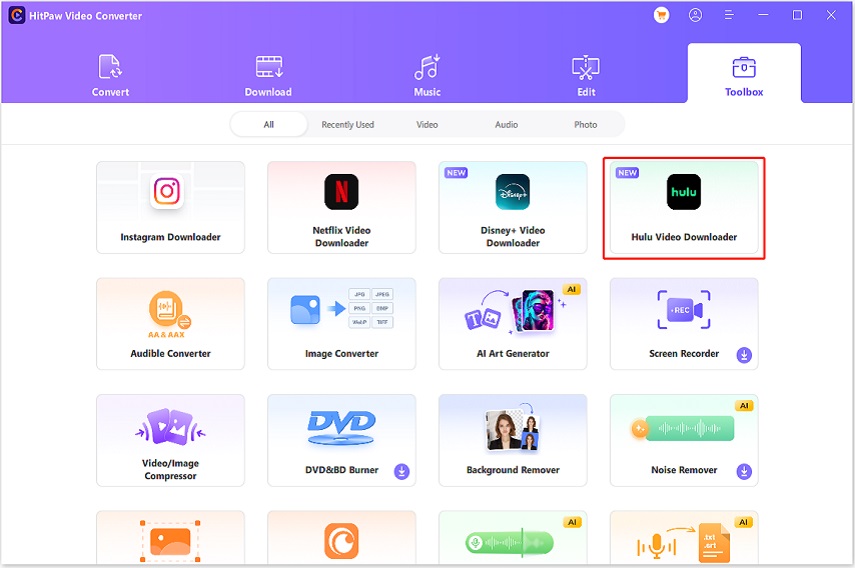
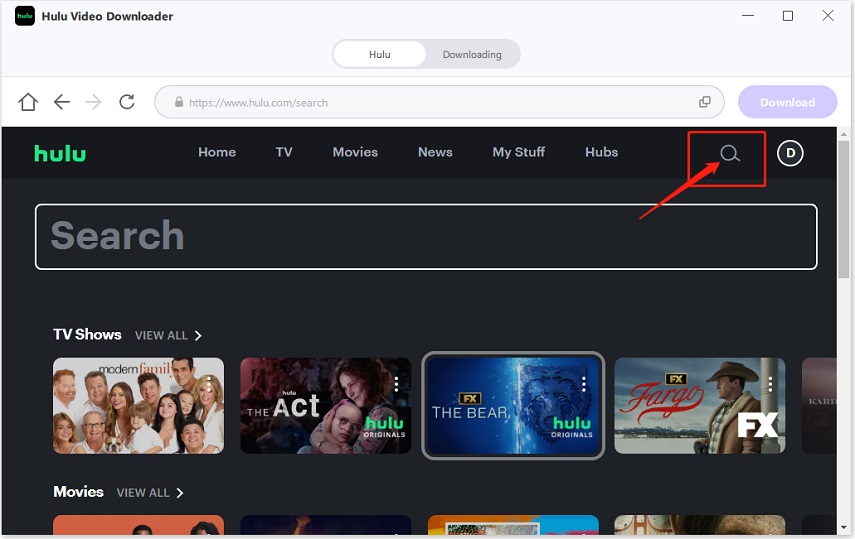
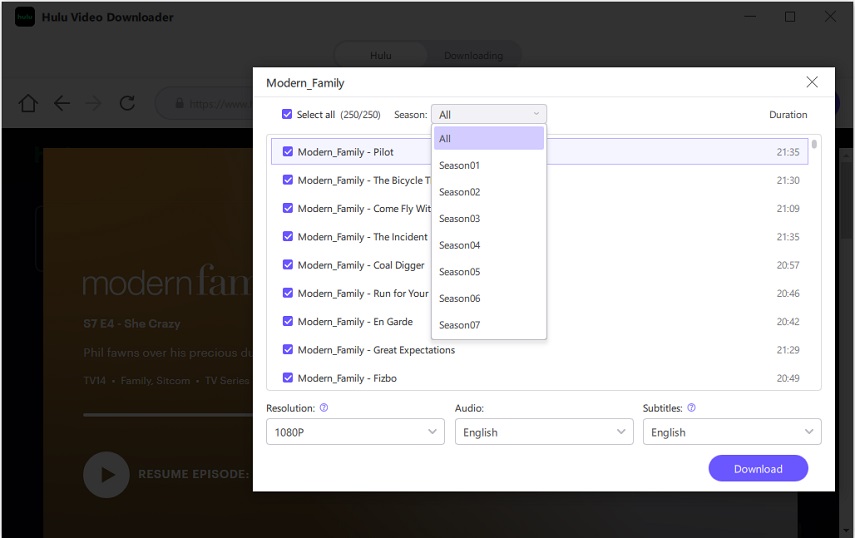


 HitPaw Watermark Remover
HitPaw Watermark Remover  HitPaw Photo Object Remover
HitPaw Photo Object Remover HitPaw VikPea (Video Enhancer)
HitPaw VikPea (Video Enhancer)



Share this article:
Select the product rating:
Joshua Hill
Editor-in-Chief
I have been working as a freelancer for more than five years. It always impresses me when I find new things and the latest knowledge. I think life is boundless but I know no bounds.
View all ArticlesLeave a Comment
Create your review for HitPaw articles