WinX HD Video Converter Deluxe Review 2024
WinX HD Video Converter Deluxe is an all-in-one video converter that will help you fix the format incompatibility problem and let you enjoy any type of movie, no matter the format.
And that's just one of the many features of WinX HD Video Converter Deluxe. In this review, we'll take a look at all the features, pros and cons, as well as alternative options.

Part 1. WinX HD Video Converter Deluxe Review
1. What is WinX HD Converter Deluxe?
WinX HD Converter Deluxe is a powerful video converter software that allows users to convert videos between a wide range of formats. It is an all-in-one video software that enables users to convert, edit, and download videos quickly and easily.
This software supports high-quality video conversion and is capable of converting videos up to 4K resolution. It is an ideal solution for those who want to enjoy their favorite videos on any device.
Main Features
- Support for over 370 input formats and 420 output formats
- Ability to convert videos to popular formats such as MP4, AVI, WMV, FLV, and more
- Capability to convert videos to fit various devices such as iPhone, iPad, Android, Xbox, and more
- Ability to download videos from over 1000 sites
- Built-in video editor to trim, crop, merge, add subtitles, and more
- Batch conversion mode for converting multiple videos simultaneously
- High-quality conversion up to 4K resolution
- Compress large videos up to 90% smaller
2. Supported File Formats
WinX HD Converter Deluxe supports over 370 input file formats, including common video formats such as MP4, AVI, WMV, MOV, MKV, and more. It also supports various audio file formats, including MP3, AAC, FLAC, and more.
In addition, it can convert videos to over 420 output formats, including popular formats such as MP4, AVI, WMV, FLV, and more. It supports various device-specific formats such as iPhone, iPad, Android, Xbox, and more.
3. How to Use WinX HD Converter Deluxe?
Using WinX HD Converter Deluxe is simple and straightforward. Here are the steps to convert a video using this software:
-
1.Download and install WinX HD Converter Deluxe on your computer.
-
2.Launch the software and click on the "+Video" button to import the video you want to convert.

-
3.Select the output format you want to convert the video to from the output profile list.

-
4.Click on the "Run" button to start the conversion process.

That's it! The software will automatically convert the video to the selected output format. You can also use the built-in video editor to make changes to the video before converting it.
Part 2. WinX HD Converter Deluxe FAQs
1. Is Winx Video Converter Safe?
Yes, WinX HD Converter Deluxe is safe to use. It is a reputable video converter software that has been on the market for many years and has gained a good reputation among users. It does not contain any malware or viruses that could harm your computer.
2. Is Winx HD Video Converter Deluxe Free?
WinX HD Converter Deluxe is not free software. It is premium software that requires a license to use all its features. The premium license costs $24.95. However, it does offer a free trial version that allows users to test the software's capabilities with some limitations.
3. How to Fix the Winx HD Video Converter Deluxe Error Code?
If you are experiencing an error code when using WinX HD Converter Deluxe, there are a few things you can try to fix the issue:
- 1.Update the software: Make sure you have the latest version of WinX HD Converter Deluxe installed. Updates may contain bug fixes and improvements that could resolve the issue.
- 2.Check the file format: Make sure the video file you are trying to convert is in a compatible format. WinX HD Converter Deluxe supports over 370 input formats, but not all formats are supported. Check the software's documentation for a list of supported formats.
- 3.Check the file size: Make sure the video file you are trying to convert is not too large. Large files may cause the software to crash or display an error code. If the file is too large, try converting a smaller portion of the file or splitting the file into smaller parts.
- 4.Check system requirements: Make sure your computer meets the minimum system requirements to run WinX HD Converter Deluxe. If your computer does not meet the minimum requirements, you may experience issues when using the software.
- 5.Contact support: If none of the above solutions work, you may want to contact WinX HD Converter Deluxe's support team for further assistance. They may be able to help you resolve the issue or provide you with additional troubleshooting steps.
Part 3. WinX HD Converter Deluxe Pros and Con
Pros
- Wide range of input and output formats supported
- High-quality video conversion up to 4K resolution
- Built-in video editor with various editing options
- Ability to download videos from over 1000 sites
- Easy-to-use interface
- Batch conversion mode for converting multiple videos at once
- Fast conversion speed
Cons
- Not a free software; it requires a license to use all features
- Some advanced features, such as hardware acceleration, are only available in the more expensive version of the software
- Limited features in the trial version
- Occasional minor bugs and errors reported by some users
- No option for customizing video settings during the conversion process
Part 4. WinX HD Converter Deluxe Alternative
There are many alternative video converters on the market, but when it comes to top-of-line performance and features, there's no better choice than the HitPaw Video Converter.
It includes all the features of WinX HD Converter Deluxe and even supports more features such as downloading videos, converting music from Apple Music, Spotify and Deezer, 2D to 3D video conversion, and AI tools.
It also offers a wide range of input and output formats, high-quality video converting up to 4K resolution, batch conversion mode and an easy-to-use interface.
So, if you're looking for an effective and reliable alternative to WinX HD Converter Deluxe, look no further than HitPaw Video Converter. It's the perfect choice for all your video conversion needs.
Main Features
- Convert videos, audio, DVD, blu-rays and images from/to any format without losing quality
- Download videos from over 1000 sites including YouTube, Instagram, TikTok, SoundCloud, etc.
- Support both ordinary codecs like H264 and advanced codecs like H265,VP9, ProRes, etc.
- Preset formats for different devices and platforms
- Support adding subtitles to videos
- The built-in editor provides various editing options: cut, split, merge, effects, filters, watermarks, etc.
- Convert Music from Apple Music, Spotify and Deezer
- 2D to 3D video conversion
- AI tools for removing noise from video/audio, removing vocals from audio, and removing background from image.
- High-quality video conversion up to 4K resolution
- Easy-to-use interface with batch conversion mode
- 120X faster conversion and download speed
- Compress videos and images at optimal quality
How to Use HitPAW Video Converter?
Using HitPaw Video Converter is a breeze. You can convert videos in bulk at incredible speed.
-
1.Download and install HitPaw Video Converter to a PC or Mac computer.
-
2.Launch the software, and import your files to convert. It supports importing videos, audio, DVD disc, blu-rays and even Deezer, Spotify and Apple Music link!


-
3.Choose a desired format for the imported files. You can set different formats for each file or set a format to all files at a time.

-
4.Click "Convert All" to start batch conversion. The conversion speed is super-fast using the accelerated technology.

-
5.Once the process is complete, you can play the converted files using the program’s built-in player, or do additional editing on the converted video. The built-in video editor supports cut, merge, split, effects, watermarks and even speed change.

The Bottom Line
WinX HD Converter Deluxe is a great video conversion tool with powerful video conversion speed. Nevertheless, if you're looking for an even more powerful and feature-rich alternative, HitPaw Video Converter is a perfect choice. It supports over 1000+ input and output formats, has a wide range of features such as downloading videos, 2D to 3D video conversion, and AI tools.

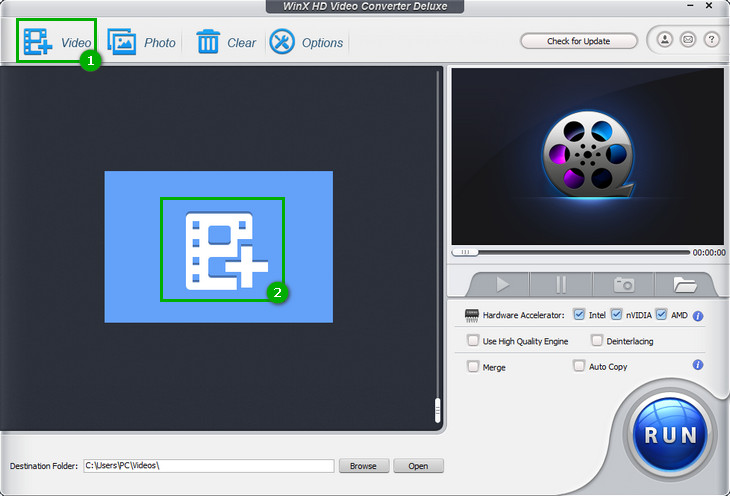
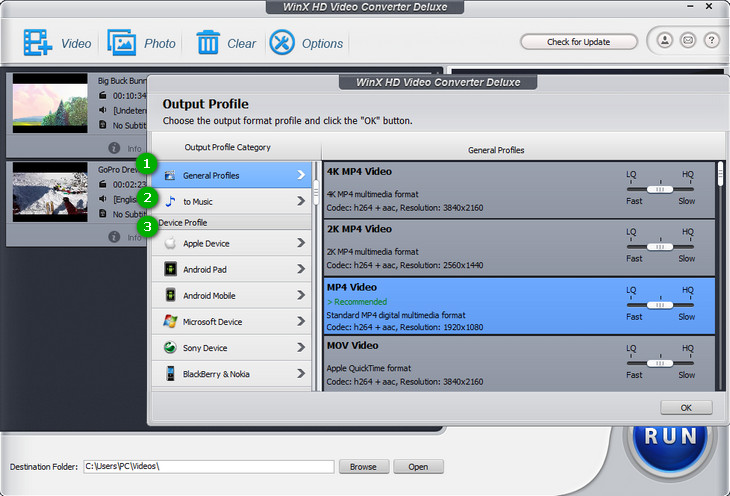
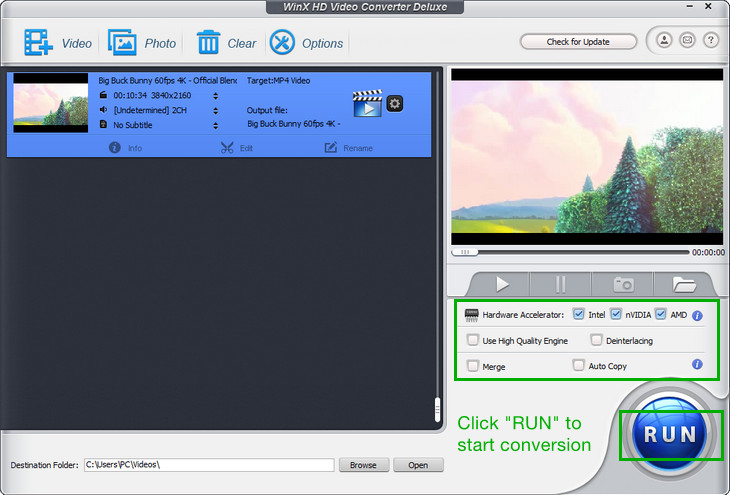










 HitPaw Watermark Remover
HitPaw Watermark Remover  HitPaw VikPea (Video Enhancer)
HitPaw VikPea (Video Enhancer)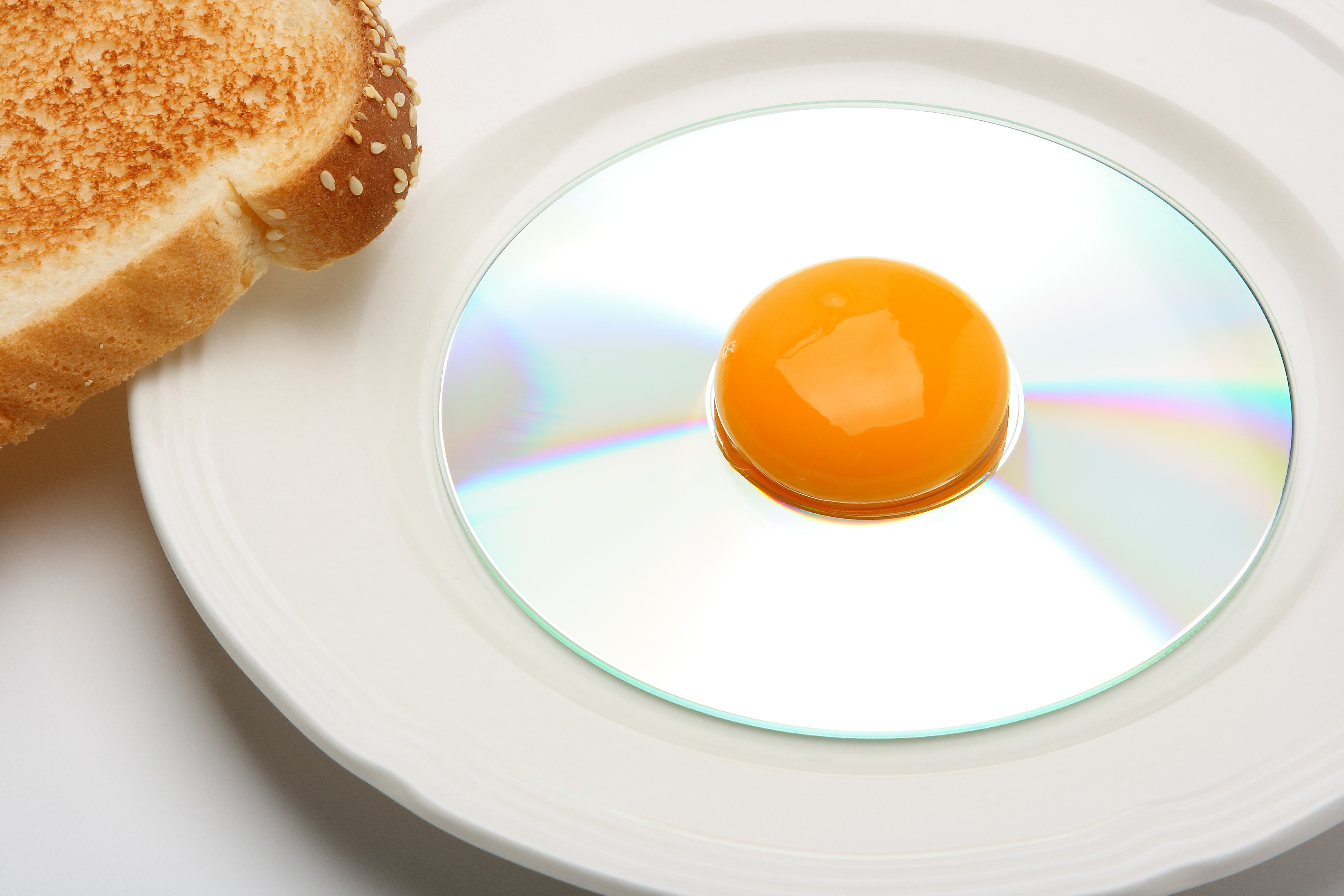

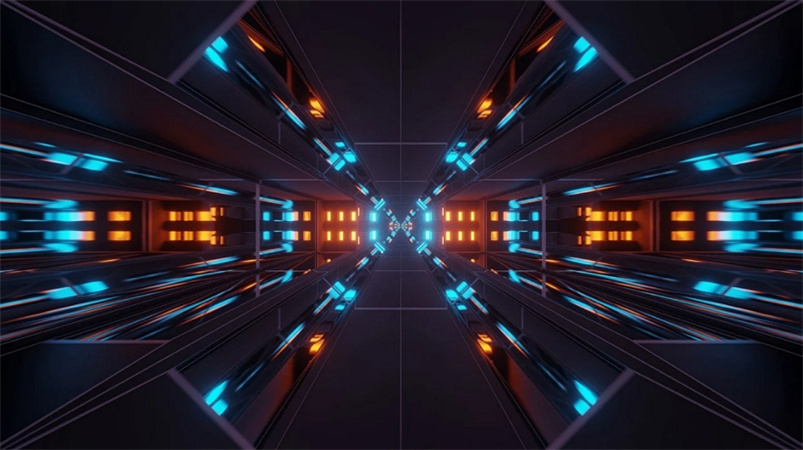

Share this article:
Select the product rating:
Joshua Hill
Editor-in-Chief
I have been working as a freelancer for more than five years. It always impresses me when I find new things and the latest knowledge. I think life is boundless but I know no bounds.
View all ArticlesLeave a Comment
Create your review for HitPaw articles