Topaz Video Enhance AI Torrent: All You Should Know
Topaz Video Enhance AI is a popular video enhancing software by Topaz Labs. However, due to expensive price or other reasons, more and more people are now searching for Topaz Video Enhance AI torrent.
In this article, we'll explore how Topaz Video Enhance AI torrent work and provide legal and cheaper useful choice.
Part 1. How Do Video Enhance AI Torrents Work?
Topaz Video Enhance AI torrent work through a decentralized peer-to-peer file-sharing network called BitTorrent. Instead of downloading files from a central server, the BitTorrent protocol allows users to download files hosted on other users' devices.
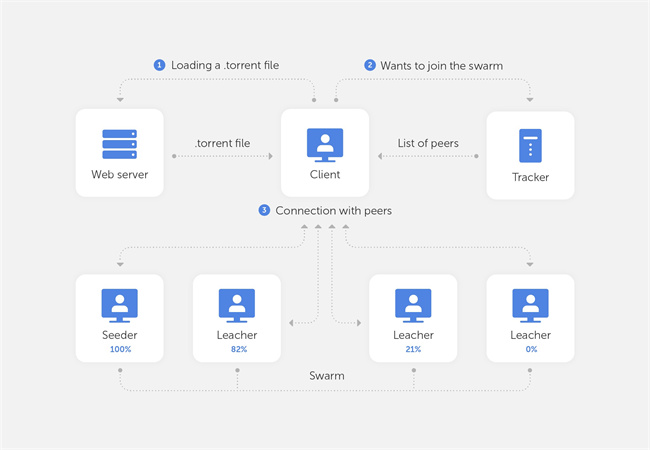
To use BitTorrent, you need a torrent client software that connects your computer to the BitTorrent network. Popular torrent clients include uTorrent, qBittorrent, Transmission, etc. These clients are free to download.
To find a torrent file, which contains metadata about the files being shared, users visit Topaz video enhance ai 2.6.4 mac crack indexing sites. While some index legal torrents, most focus on pirated media, including games, movies, TV shows, music, and software. Users then download the small torrent file.
Note: Using Topaz Video AI torrent
is unsafe and poses significant risks, including legal consequences for piracy, exposure to malware, lack of official support and updates, unreliable downloads, reduced functionality, and ethical concerns about harming developers who rely on sales to sustain their business.
You can choose a safer and cheaper one to upscale your video. Video Enhancer free download.
Part 2. Best Alternative to Topaz Labs Torrent Free Try
For an affordable and reliable AI video upscaler, HitPaw VikPea (originally named as HitPaw Video Enhancer) is a reliable choice for all. It enhances video details automatically without any privacy or safety concerns and provides an ad-free, immersive experience. You don’t need to pay much, just try it for free now!
Features
- Upscale Resolution - Increase video resolution up to 8K for stunning clarity. Bring new life to old, low-quality footage.
- Enhance Details - Sharpen video details and textures for greater definition. Reduce noise and compression artifacts.
- Stabilize Footage - Correct shakiness and stabilize unsteady videos using AI stabilization. Great for handheld shots.
- Generate Slow Motion - Interpolate frames to convert normal video into smooth, high-frame-rate slow motion.
- Repair Video - Fix glitches, remove watermarks, and restore corrupted video files.
- Intuitive Interface - Simple dashboard with all tools and options easily accessible. Clean, beginner-friendly design.
Steps of Using HitPaw VikPea
Step 1:Download and install HitPaw on your Windows or Mac computer.
Step 2:Add your video file by dragging and dropping it into HitPaw's interface.

Step 3:Select the appropriate AI model based on your video subject and enhancement needs.
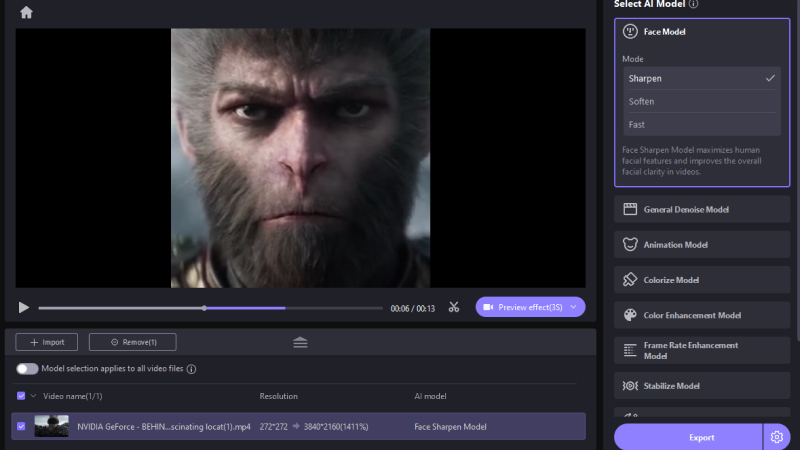
Step 4:Click "Preview" to see enhancement applied to a short sample of your video.
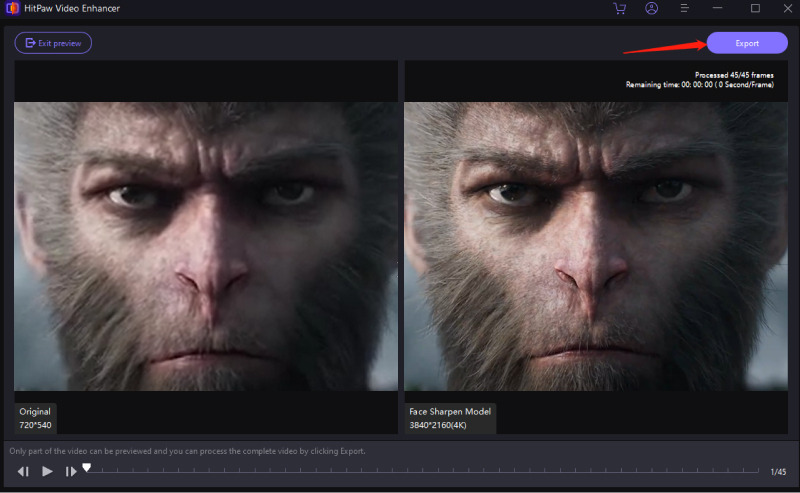
Step 5:Tweak settings until you achieve the desired effect. Click "Export" when ready.
Learn About HitPaw VikPea:
Part 5. FAQs of Topaz Video AI Torrent
Q1. Does Topaz collect data?
A1.
Yes, Topaz does collect some personal data and usage information, as stated in their privacy policy. When visiting their website, they may collect your IP address, browser type, operating system, and other non-identifying technical information.
If you create an account, they collect your name, email, payment information, and other data you provide. Topaz states they use analytics tools to collect usage data to improve their services.
However, they claim not to sell personal data to third parties. Overall, Topaz collects a typical amount of user data needed for account creation, payments, analytics, and service improvement.
Q2. Can I use Topaz for free?
A2.
Topaz offers free trials for most of its software, including Topaz Video AI. The free trial for Video AI lasts 30 days, which should give you adequate time to test out the software’s video enhancement capabilities before deciding whether to purchase.
Some of Topaz’s other programs, like Sharpen AI and Denoise AI, have indefinite free editions with reduced feature sets. Topaz also occasionally runs special deals offering discounts or extended free trial periods. So, with some patience, you may be able to use Topaz tools for free or very cheap. But the full unlimited versions do require purchase.
Q3. Does Topaz use CPU or GPU?
A3.
Topaz Video AI can utilize both the CPU and GPU for enhanced performance through parallel processing. The software automatically detects available GPUs and uses them alongside the CPU cores to accelerate tasks like upscaling, interpolation, and exporting final videos.
According to benchmarks, Topaz Video AI performance scales well with more powerful GPUs like the AMD Radeon Pro W6800.
Bottom Line
Topaz Video Enhance AI torrents may be tempting, but it is always best to use legitimate means to access software. The risks and downsides of piracy outweigh any perceived benefits.
Instead of risking privacy, HitPaw VikPea provides powerful and safe enhancement.







 HitPaw Edimakor
HitPaw Edimakor HitPaw Video Converter
HitPaw Video Converter  HitPaw VikPea (Video Enhancer)
HitPaw VikPea (Video Enhancer)


Share this article:
Select the product rating:
Joshua Hill
Editor-in-Chief
I have been working as a freelancer for more than five years. It always impresses me when I find new things and the latest knowledge. I think life is boundless but I know no bounds.
View all ArticlesLeave a Comment
Create your review for HitPaw articles