What Is Qdownloader and How to Use It
There are a variety of good reasons to download online videos. You have the option of saving your favorite videos to your computer to view them later, downloading them to your device to use in your own projects, or sending them to other people you know. You may use an online video downloader application to accomplish your goal, no matter what it is.
Qdownloader.io is one of those downloading applications and we are going to review it in this guide. Let’s take a look at it.
Part 1: What Are the Features of Qdownloader?
It is possible to quickly and easily download videos from YouTube with Qdownloader.net, a free online video downloader. You just need to paste a YouTube URL into the textbox above to begin downloading your desired videos.
You don't need to install any other software or browser extensions to use our YouTube downloader tool to download YouTube videos in HD quality. The tool is completely free and accessible online.
For teachers, educators, journalists, and anyone who wants to save copyright-free YouTube videos for offline use, they created this online video tool that allows you to save videos for offline use, including copyright-free YouTube videos.
Part 2: How to Use Qdownloader(Detailed Guide)?
To download any Youtube video using the online Qdownloader app, follow these steps below:
Step 01Go to YouTube and open a browser. An option is to use the YouTube app on a mobile device.
Step 02Copy the URL of the video you want to download. You may copy the video's URL from the browser's address bar on a desktop computer. Tap the share button and then copy the URL from the YouTube app.
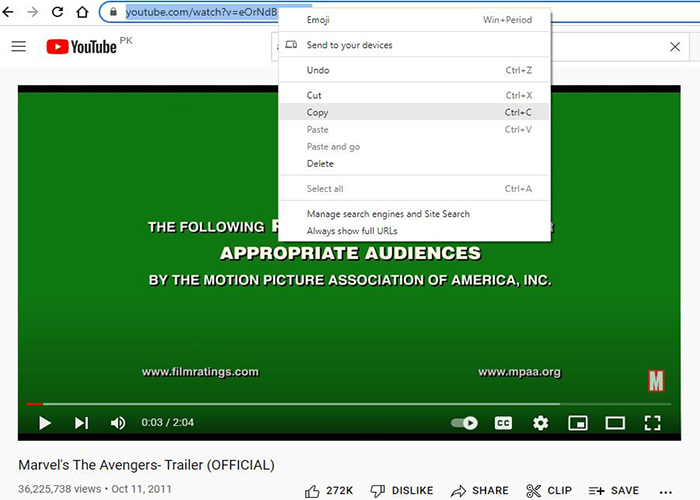
Step 03In a web browser, search qdownloader.io.
Step 04Once you enter the search field, type in the video's URL and click the Download option.
Step 05After that, you may choose the file type and quality that you choose. You'll be able to access the video later on.
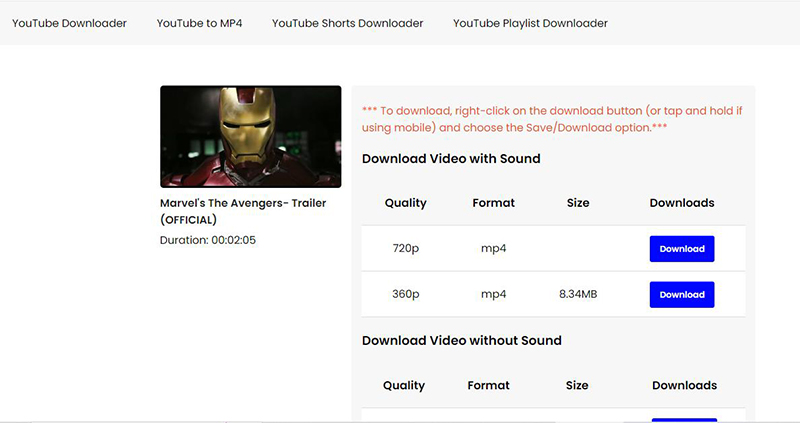
Part 3: Best Alternative of Qdownloader to Download Videos Fast Online
It just takes one click to download movies from more than one thousand websites. Download4.cc was developed to be compatible with a wide variety of operating systems, including Windows, Android, and Mac OS.
Not only are users able to download whatever video they choose from the website, but they can also use it to convert videos from YouTube to a variety of different file types.
It is the best alternative to Qdownloader net YouTube downloader. Let’s take a look at the steps of using Download4.cc:
Step 01Take a look at the video that you'd want to save. After that, copy the video's URL.
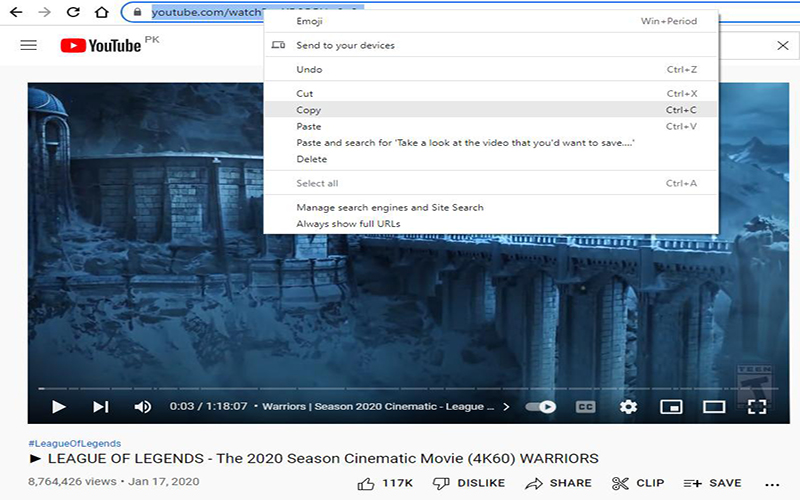
Step 02Enter it in the search box of our free online movie downloader and hit "Download" or "Enter" to begin the process of downloading it.
Step 03Please be patient as the download4.cc online movie downloader searches for and displays all of the available formats. Right-click on the video and pick "Save Video As" from the context menu to save it to your computer. Alternatively, you may look for the "Download" option by clicking the three dots in the upper right corner of your web page.
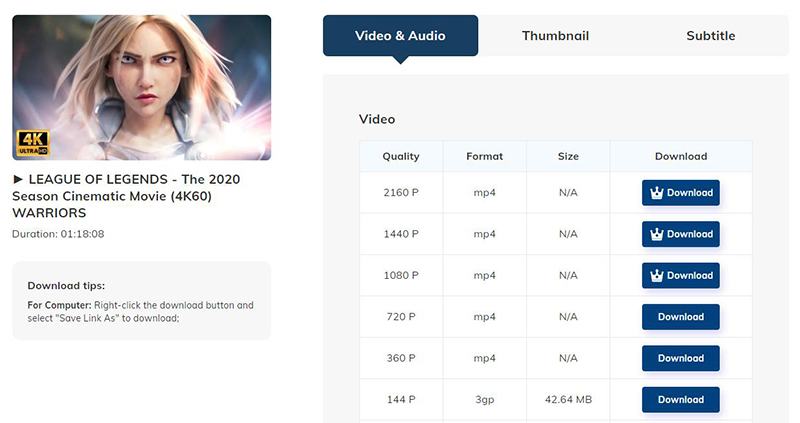
Extra Tip: Best Software to Download Media from Popular Websites Easily
Using HitPaw Video Converter, you can download any YouTube video in excellent quality. You may use it to download YouTube videos in bulk easily. Additionally, you have the option of editing the videos that you've downloaded. It is the best alternative to Qdownloader net Youtube video downloader.
HitPaw Video Converter's best features include:
- Converts more than a thousand different video and audio formats.
- Converting up to 5000 videos with a 90-fold boost in speed.
- High-quality MP4, WebM, MP3, and WAV files may be downloaded from over 10,000 popular websites.
- Your videos and audio may be simply edited using the included editor.
- There is no adware or spyware or any other sort of malware on this software.
Here's how to get HitPaw Video Converter to download YouTube videos:
Step 01Download and launch HitPaw Video Converter, then navigate to the Download tab in the menu that appears.
Step 02Launch the system browser, go to the website you want to download the video from (in this case, YouTube), and copy the URL of the video.
Step 03Navigate to the Downloads tab when you're ready. Once you have pressed the sign that says "Insert URL," a dialogue box will appear. Clicking this box will cause the interface to immediately include the copied URL. You don't need to copy the video's URL; you can simply drop it into the area designated for videos on the user interface.
Tips:
HitPaw Video Converter will immediately begin to scan a URL when you have pasted it into the application. This application will show the visual and audio data that was included in the original video. With HitPaw Video Converter, you may download videos in resolutions as high as 8K. You are free to save a thumbnail of the cover to your computer.

Step 04Select to download MP4 video in the pop-up window. To start the process of downloading the videos from YouTube, click the Download button. You are free to stop saving at any time and resume it anytime you wish.

Step 05You may find the completed video under the part that is labeled "Finished." Once the video has been converted, you may access the folder in which it was stored so that you can make any necessary edits.

Conclusion:
Downloading Youtube videos is not difficult anymore using online tools like Qdownloader net. However, we will recommend you to use HitPaw Video Converter because of its amazing features and easy-to-use interface. It is also free to use for everyone. So, download HitPaw Video Converter now to get any video from the web.






 HitPaw VikPea (Video Enhancer)
HitPaw VikPea (Video Enhancer)
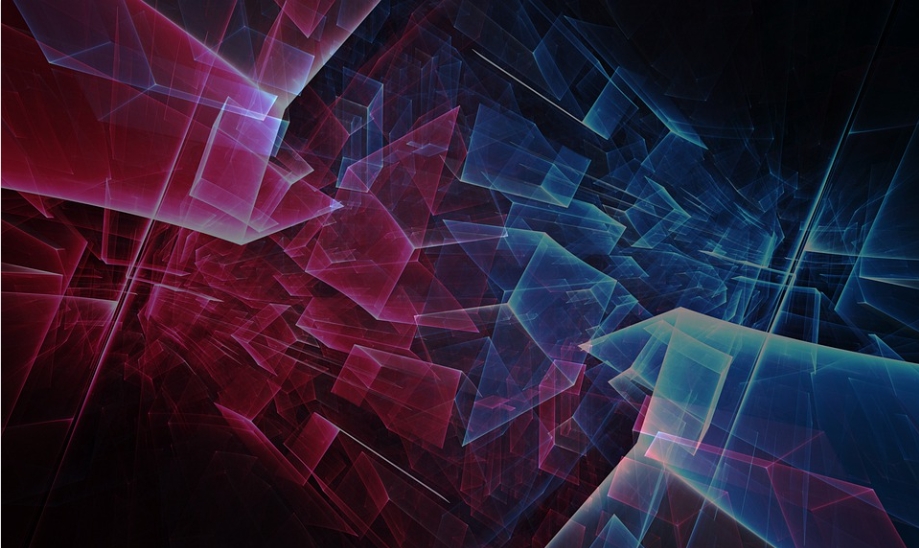


Share this article:
Select the product rating:
Joshua Hill
Editor-in-Chief
I have been working as a freelancer for more than five years. It always impresses me when I find new things and the latest knowledge. I think life is boundless but I know no bounds.
View all ArticlesLeave a Comment
Create your review for HitPaw articles