The Best Alternatives to YouTube Downloader You Can't Miss in 2024
YouTube Downloader was once the most popular and preferred YouTube downloading video software due to its incomparable speed, easy-to-use interface, and high-quality downloads. It was people's favorite downloading software for years, and that too for all the right reasons. Recently a certain significant drop has been observed in its popularity and number of users, and many people are looking for YouTube downloader alternatives.
Many factors are responsible for this downfall, and the most prominent reason is that they stopped paying attention to its maintenance and security after gaining the GOAT status. People started looking for alternatives to YouTube downloader because they encountered some bugs, and those bugs remained unsolved due to poor maintenance. In addition, YouTube Downloader was not coming up with any new and exciting features. In contrast, the alternatives have some pretty cool features and come with regular updates and maintenance, making them a more viable option.
Top 10 YouTube Downloader Alternatives
Finding alternatives to YouTube Downloader can be a daunting task but don't worry, as we have curated a list of the 10 best alternatives to YouTube Downloader.
1. HitPaw Video Downloader and Converter
HitPaw Video Downloader and Converter is an excellent alternative to YouTube downloader as it has many features that solve any issue you will ever face while downloading and converting videos and provide its users with some really advanced and intelligent options.
HitPaw video converter and downloader is a fantastic modern-day multimedia software that downloads high-quality videos from 10000+ sites. It is widely used for downloading YouTube videos but also other sites like TikTok, Facebook, Vimeo, Instagram, etc.
Advantages of HitPaw Video Downloader
- Supports up to 8k/4k Video quality download.
- Downloads TikTok videos without watermarks.
- Batch download videos from a YT channel or playlist with only a URL.
- Downloads subtitles and thumbnail along with your videos.
- Comes with advanced editing options and allows you to convert videos to 1000+ formats as well as crop/cut/merge/watermark videos.
- A great alternative to YouTube to MP3 and convert a video YouTube or playlist to MP3 file with just one click.
Other Unique and Modern Features
- Convert Apple Music and Audible Books to MP3 by removing protection
- Convert Spotify Music, playlists, or albums to MP3
- Remove 100% vocals from any song
- AI remove background noise from video and audio automatically
- Compress videos and images in batch
- Convert home made DVDs and blu ray DVDs to MP4 and other formats
These extensive features must have excited you about the Hitpaw Video Converter. Here is an easy guide on how to download YouTube using it.
The Steps to Download YouTube Videos with HitPaw Video Converter
-
Step 1.Free Download and launch the Hitpaw Video Converter to a Windows or Mac computer.
-
Step 2.Copy the URL of the YouTube video or playlist.

-
Step 3.Go to the Download tab and paste the URL.

-
Step 4.HitPaw Video Converter will automatically analyze your video and show you information regarding the video. Select the file type (video or audio) and quality from there. You can also select the thumbnail and subtitle along with the video.

-
Step 5. Click Download button to start downloading the video or audio file. You can access the downloaded files from the Downloaded tab.

2. 4K Video Downloader
4K Video Downloader is a desktop application that allows you to download videos from YouTube with high quality of up to 8K. It downloads videos and audio from other platforms like TikTok, Facebook, Vimeo, SoundCloud, Instagram, and DailyMotion. It also comes with a feature to download Youtube live streams and is available for all operating systems like Windows, macOS, and Linux.
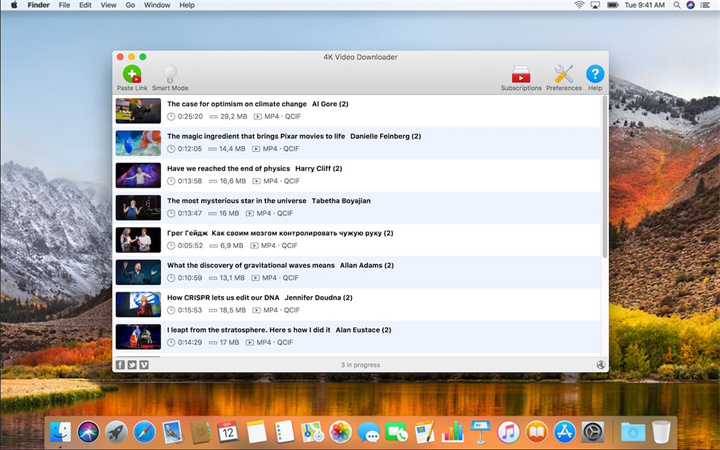
Pros of 4K Video Downloader
- Downloads private videos as well.
- Downloads all videos from a YouTube channel and playlist.
- Supports 360-degree video download for a Virtual Reality experience.
- Download subtitles as well.
Cons of 4K Video Downloader
- Paid software.
- The website is a little difficult to follow as it often appears crowded with options.
3. Any Video Converter Free
Any Video Converter Free is another desktop application available for all operating systems like Windows, macOS, and Linux. It is a great alternative to YouTube Downloader and also downloads high-quality videos from other websites. It is not completely free, as the name suggests, and you have to pay for some additional advanced features.
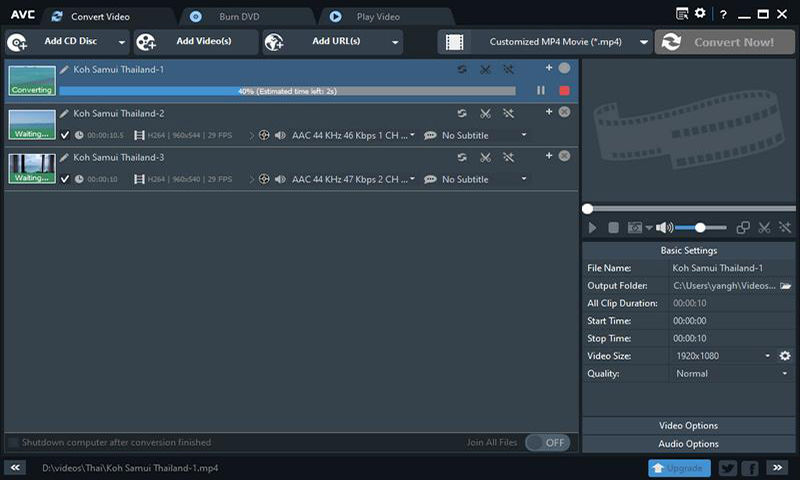
Pros of Any Video Converter Free
- Converts videos in many formats for free.
- Allows you to burn CDs and DVDs for free.
- Comes with many free editing features.
- Safe from viruses and malware.
Cons of Any Video Converter Free
- Have to purchase the paid model for advanced features.
- The paid version is expensive.
4. Airy YouTube Downloader
Airy YouTube Downloader is another desktop application for people who want an easy-to-use and simple alternative to YouTube Downloader without super complicated options. Airy YouTube Downloader allows you to download any video from YouTube at a high quality that goes up to 8k. It downloads a complete playlist in one go and converts videos into many other formats.
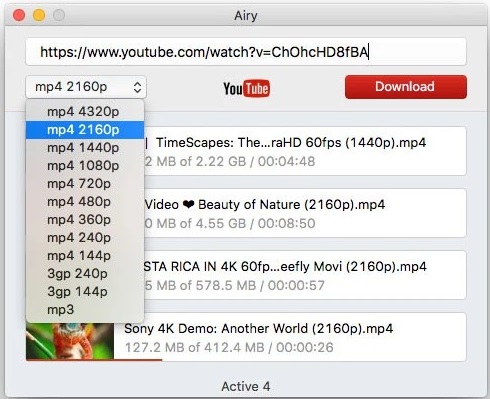
Pros of Airy YouTube Downloader
- 100% secure from viruses and malware.
- Saves the metadata of the video as well.
- Downloads videos without delay or interruption.
- Easy to use interface.
Cons of Airy YouTube Downloader
- Works only for YouTube
5. Apowersoft Video Downloader for Mac
Apowersoft Video Downloader for Mac is every Mac user's favorite as it downloads videos in multiple formats from many websites and allows you to extract audio from videos.

Pros of Apowersoft Video Downloader for Mac
- Allows you to drag and drop multiple URLs to the app to easily download multiple videos
- Downloads whole playlist at one click
- Import video files into iTunes directly on the app
Cons of Apowersoft Video Downloader for Mac
- Available for only macOS.
6. iTubeGo YouTube Downloader
iTubeGo YouTube Downloader is a great desktop application available for all operating systems like Windows, macOS, and Linux. It is an excellent alternative to YouTube Downloader and also downloads high-quality videos from many websites and maintains the quality of the video while downloading. It comes in free and paid versions.
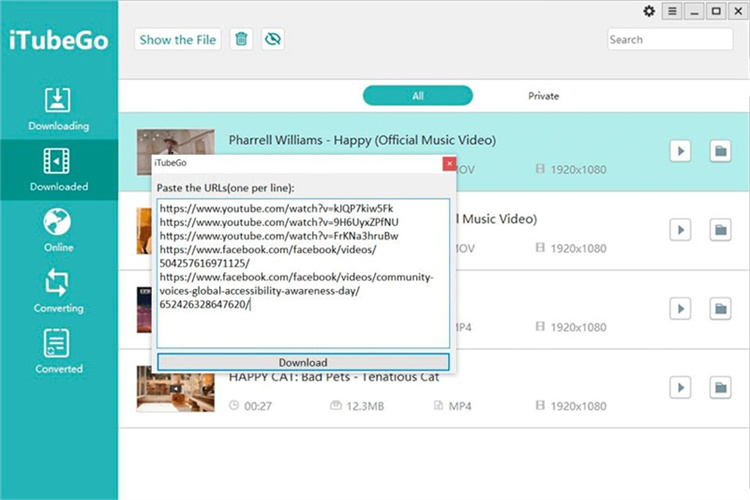
Pros of iTubeGo YouTube Downloader
- Safe and easy to use
- Maintains the privacy of downloaded video
- Comes with many pricing plans
Cons of iTubeGo YouTube Downloader
- The paid version has all the advanced options
7. AceThinker Video Keeper
AceThinker Video Keeper is a desktop application that works as a powerful alternative to a Youtube video downloader. It is available for all famous operating systems like Windows or macOS. It downloads videos from Youtube and many other websites like Vimeo, VEVO, Dailymotion, Facebook, Instagram, and Twitter. It supports automatic video detection mode along with the traditional copy-paste URL method.
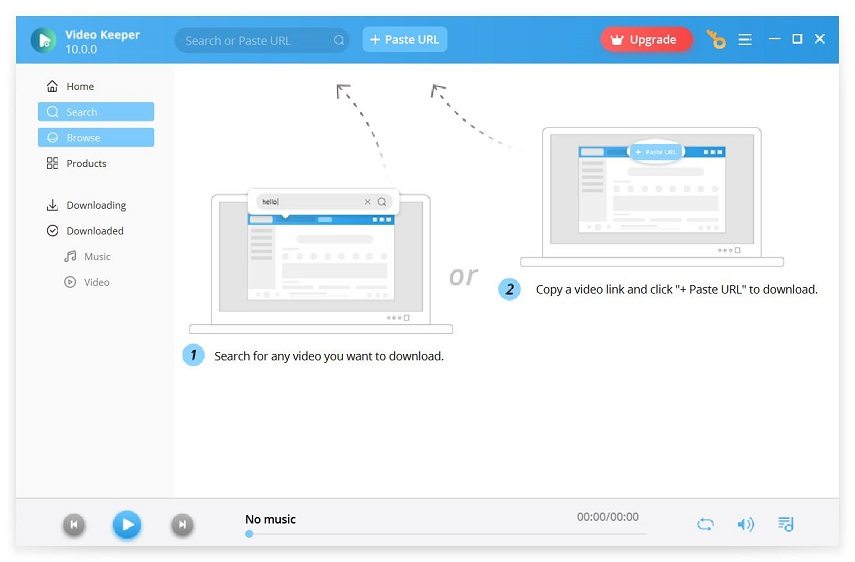
Pros of AceThinker Video Keeper
- Download high-quality videos with a quality of up to 8k.
- Easy-to-use interface with advanced video editing options.
- Record streaming videos with its screen recorder option.
Cons of AceThinker Video Keeper
- Paid software and the price of the payment plan is high.
8. Download4.cc
This list would have been incomplete without adding an online downloader. So we have added the best online YouTube downloader - Download4.cc in our list that allows you to download videos from YouTube and 1000+ other websites by just pasting the URL in the field given on the website. You don't have to download any software or plugins to use this; it works for every device.
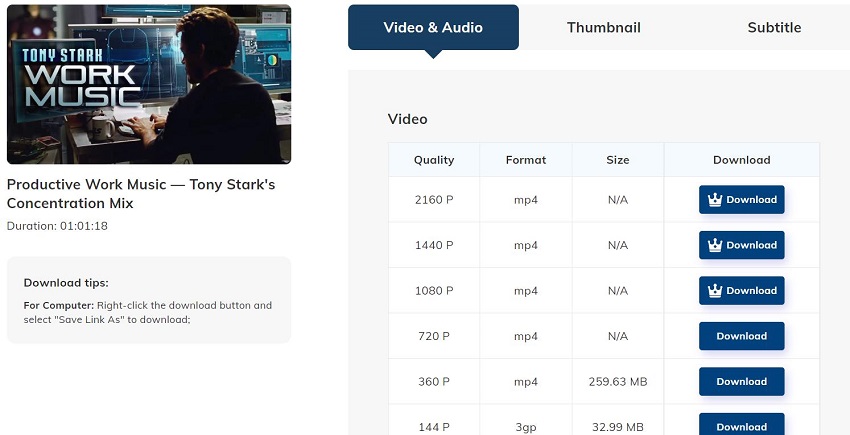
Pros of Download4.cc
- 100% safe and secure from viruses
- Completely free software
- Easy to use interface
- Download YouTube to MP4 or MP3 in high quality
- Download videos up to 720p free
- Ads-free
Cons of Download4.cc
- Does not support batch download
9. 9Convert
9Convert is an online website dedicated to downloading YouTube videos. You can easily download any YouTube video in mp3 or mp4 format just by pasting the URL in the field. It works well for all devices.
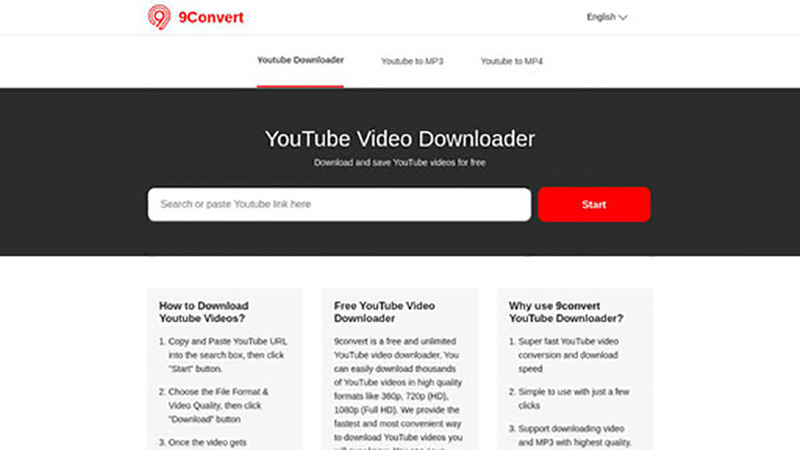
Pros of 9Convert
- 100% free to use with unlimited download.
- Safe from any viruses and malware.
- High-quality video download with one click.
Cons of 9Convert
- Only works for YouTube videos
10. Y2Mate
We will end our list with another great website that allows you to easily download and convert your Youtube videos with just a few clicks. It works well for all devices and is absolutely free to use.
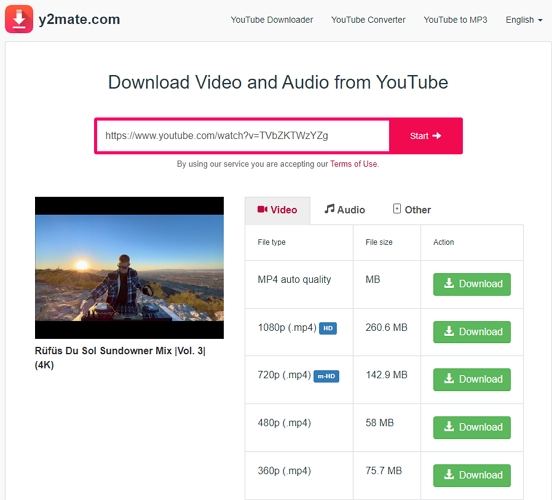
Pros of Y2Mate
- Download high-quality video at a super fast speed
- After downloading its plugin, a download option will come under the Youtube video, and you don't have to copy and paste the URL
- Absolutely free with unlimited downloads
Cons of Y2Mate
- Does not allow you to choose video quality.
The Bottom Line
We have shared the 10 best alternatives to YouTube Downloader. All of them have the same features as YouTube Downloader, while some alternatives have better and more advanced features like batch download, 4k download and subtitle download. Among the list HitPaw Video Downloader is the recommended desktop software as it supports converting YouTube to MP4 up to 8k resolution, and YouTube to MP3 320kbps.










 HitPaw Edimakor
HitPaw Edimakor HitPaw Watermark Remover
HitPaw Watermark Remover  HitPaw VikPea (Video Enhancer)
HitPaw VikPea (Video Enhancer)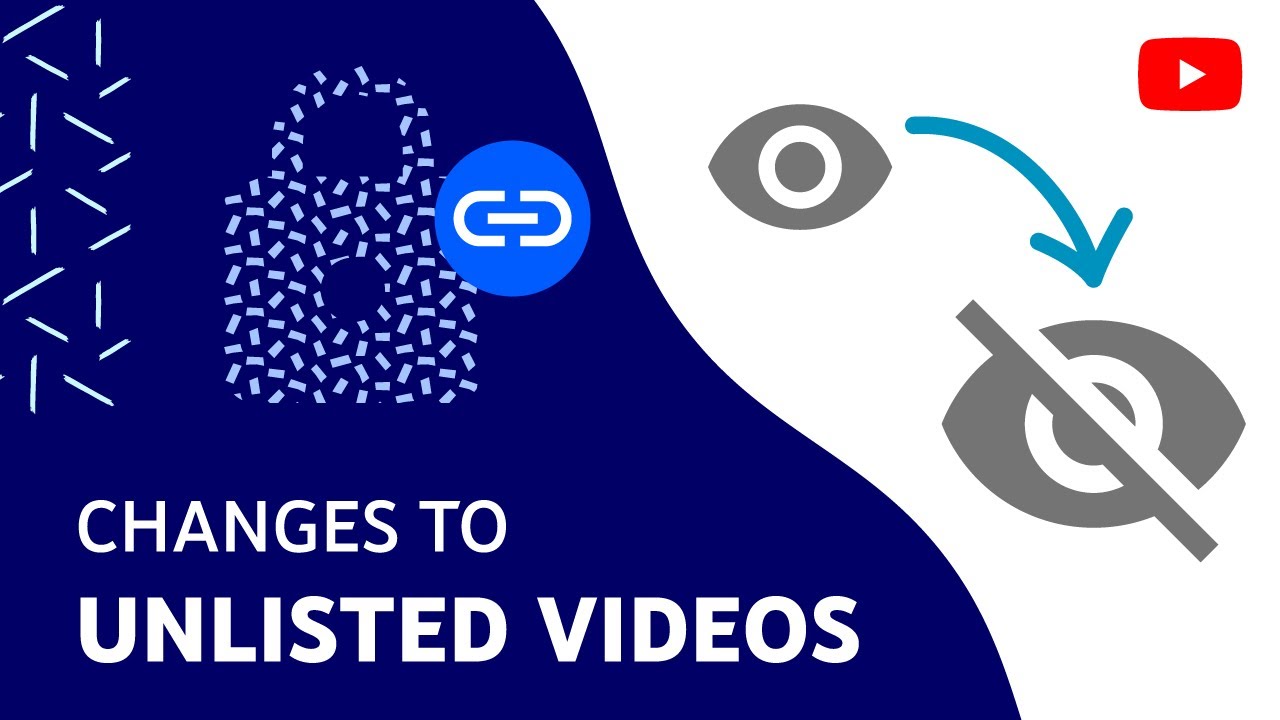


Share this article:
Select the product rating:
Joshua Hill
Editor-in-Chief
I have been working as a freelancer for more than five years. It always impresses me when I find new things and the latest knowledge. I think life is boundless but I know no bounds.
View all ArticlesLeave a Comment
Create your review for HitPaw articles