Best 9anime Downloader: How to Download Anime from 9Anime
As an anime enthusiast, you're likely familiar with 9Anime, a platform offering a wide selection of high-quality subbed and dubbed anime episodes for free streaming, without the need for registration. Many of you may wish to save your favorite anime episodes for building a personal library or for offline playback. But there are many 9Anime downloaders available. To better meet your anime downloading needs, we will introduce some of them in the following article, and you can choose the best 9Anime downloader according to your needs.
Additionally, consider exploring a user-friendly and free utility tailored for novices, which facilitates anime video and music downloading, converting, and editing tasks.
Part 1. The Best 9Anime Video Downloader for Anime Lovers
Hitpaw Video Converter is a powerful video converter and downloader that supports downloading anime videos from 9Anime, Crunchyroll, YouTube, Soap2day, etc. It can be used to download anime episodes and movies from 9Anime with original quality. The batch download is also allowed, enabling you to download all seasons and episodes with a link only. HitPaw is also the best 9anime to MP4 converter, which can convert downloaded 9anime video to MP4 with three steps, you can watch anime episodes on any device and platform smoothly.
Main features of HitPaw Video Converter- Download videos and animes from 9Anime, Crunchyroll, YouTube, Netflix, and over 10000 sites.
- Download anime episodes with high quality up to 8k.
- Batch download anime videos up to 5000 files with ultrafast speed.
- Convert 9anime to MP4 and other 1000+ formats to be compatible with different devices and platforms.
- Edit videos with built-in editor, such as trim, cut, filters, add subtitles, and watermark.
Steps on How to Download 9Anime videos in HitPaw
Step 1.Open HitPaw Video Converter and go to the Toolbox tab. Then select the 9animetv Video Downloader feature. Click to open it.
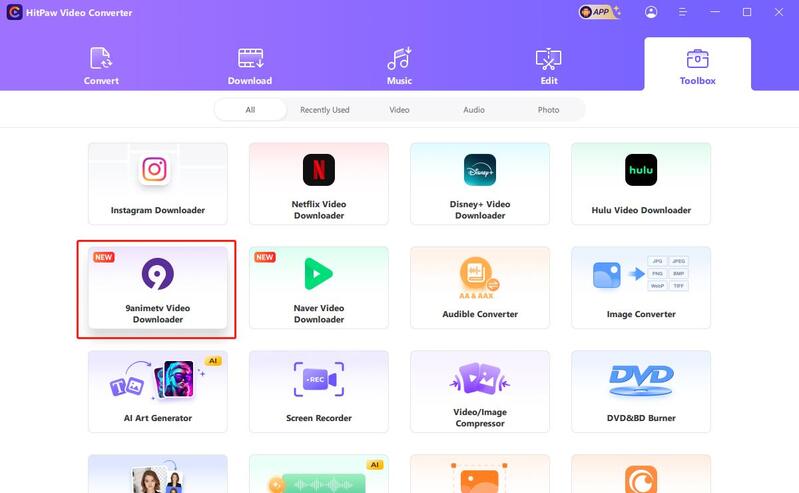
Step 2.Now, search for your favorite animes on 9animetv. Click "Download" button on the top right corner, the program will initiate analyzing the target video or series.

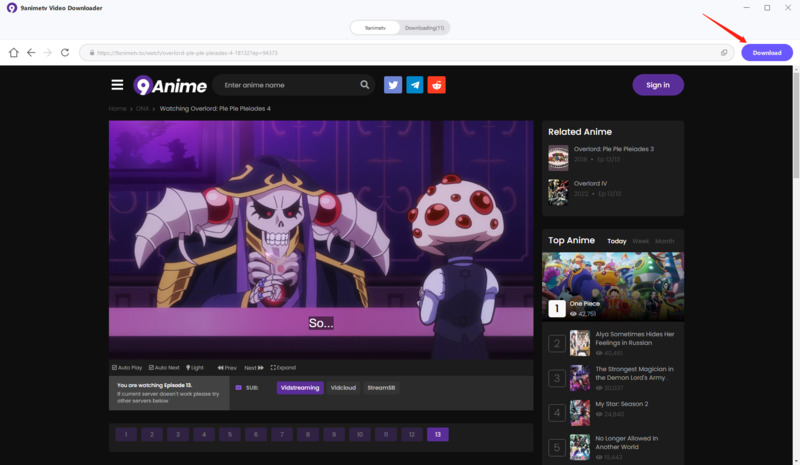
Step 3.The default resolution of downloaded videos is according to the resolution of the 9animetv video, with subtitles.
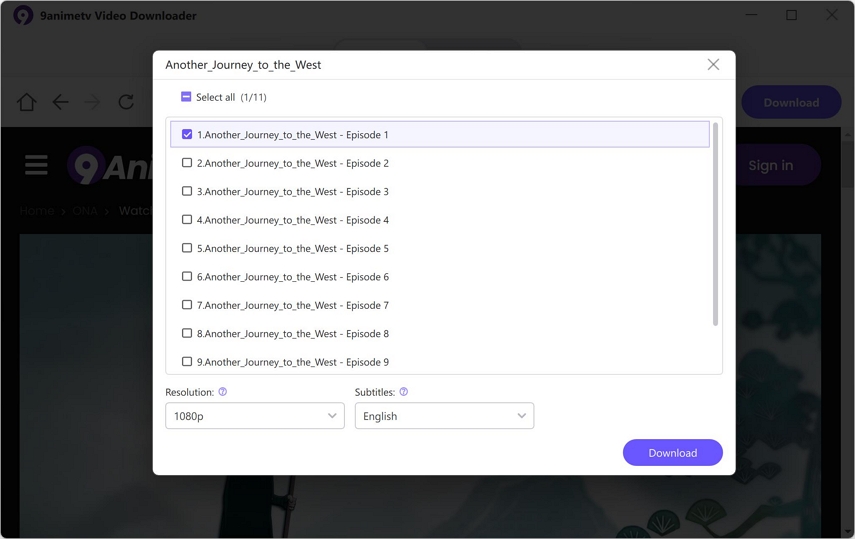
You can customize video settings for downloading, such as choosing video files or episodes, resolution, or subtitles.
You can also download all episodes in one time.
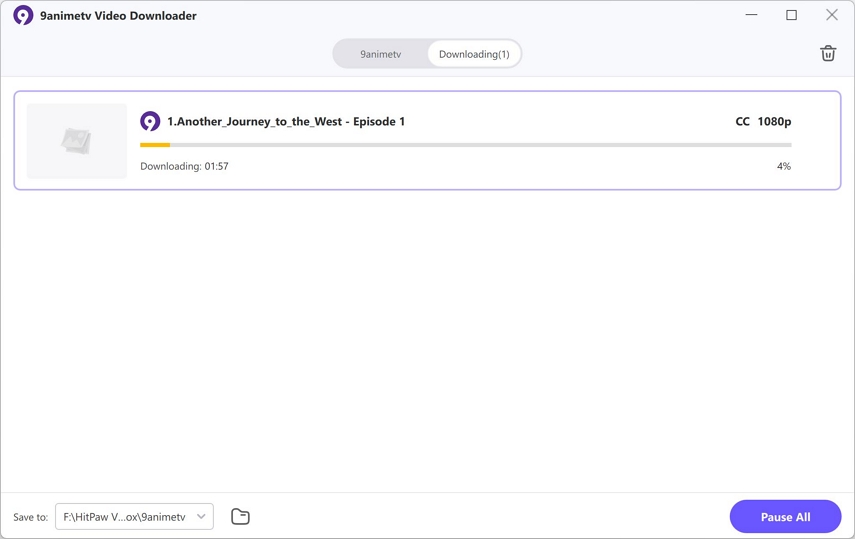
Step 4.After the download is complete, the folder where the video is saved will pop up automatically. If not, you can find the downloaded 9animetv video by clicking the icon at the bottom of the screen.
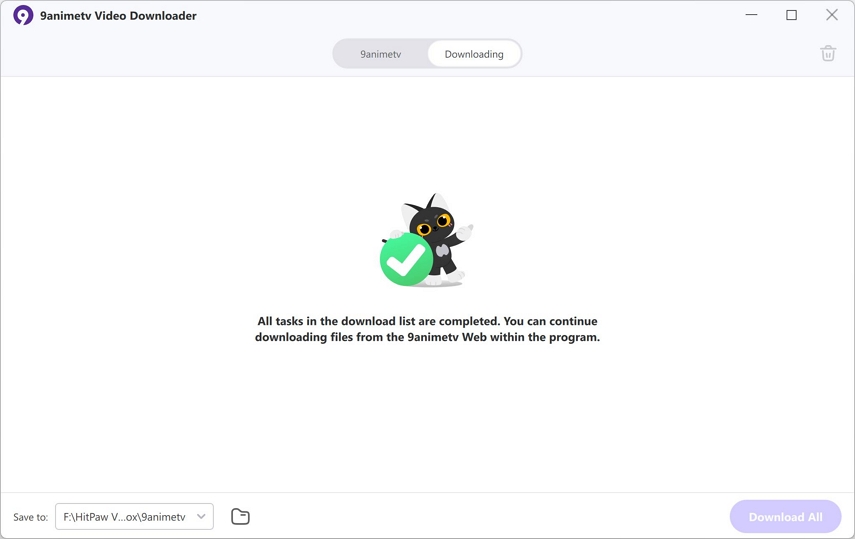
Part 2. Direct Download Animes from 9Anime Downloader Feature
As you may be aware, 9Anime does not host any media files directly but rather provides links to various servers hosting individual episodes. This setup offers anime enthusiasts multiple streaming options to choose from, especially useful in cases of unstable servers or slow buffering, and sometimes even leading to pleasant surprises.
One detail you might have overlooked is that when you select the "Vidstream" option from the server list, a download option appears in the bottom right corner of the player. By clicking on this icon, you'll be redirected to the Vidstream download page. From there, simply click the "DOWNLOAD" button to save the 9Anime episode as an MP4 video.
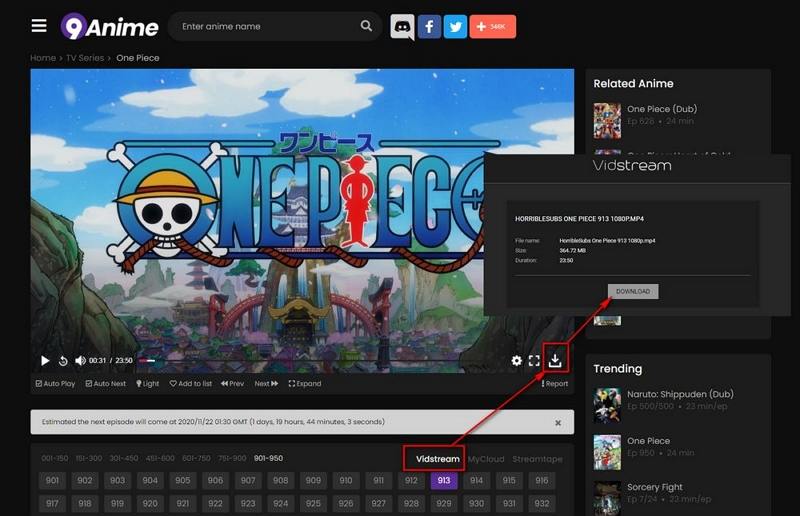
Part 3. Downloading 9Anime Videos Using Browser Extensions
Presently, the "Vidstream" server is the only one offering a download option. However, it's worth noting that the video quality on this server may sometimes be slightly inferior to that of the other two servers. If video quality is a concern for you, consider switching to either the "MyCloud" or "Streamtape" server and utilize the following free 9Anime downloaders:
1. Downloading from 9Anime with Video DownloadHelper
The Video DownloadHelper browser extension is accessible on Chrome, Firefox, and Edge, providing a popular solution for sniffing out and downloading videos from the web. You can install it directly from the official website.
How to download from 9anime with The Video DownloadHelper? Once installed, navigate to your favorite show on 9Anime. When the video begins playing, you'll notice the Video DownloadHelper icon becomes colorful. Simply click on the icon and choose an option to download the 9Anime episode as an MP4 file.
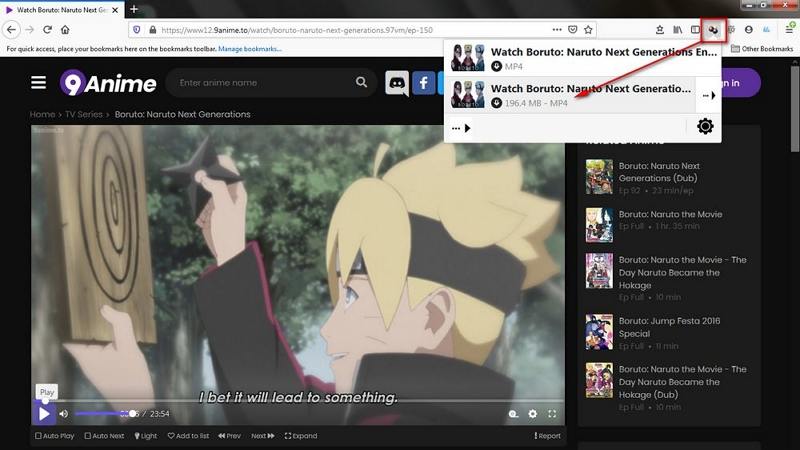
2. Downloading episodes from 9anime using HLS Downloader
If the 9Anime video is delivered using the HTTP Live Streaming (HLS) protocol, Video DownloadHelper requires a companion application installed to facilitate the download process. Moreover, without upgrading to Video DownloadHelper Premium, you'll be restricted to downloading only one HLS video every 2 hours.
In such situations, HLS Downloader becomes invaluable for downloading HLS 9Anime videos, offering the capability to capture and download HTTP Live streams directly from your browser at no cost. Read following steps and learn how to download anime episodes on 9anime.
Step 1: To get started, visit https://github.com/puemos/hls-downloader-web-extension, scroll down the page, and download the extension suitable for Chrome, Firefox, or Edge.
Step 2: Once installed, proceed to play a 9Anime episode. A red dot will appear on the HLS Downloader icon. Click the icon to reveal the detected playlist.
Step 3: Select your preferred resolution by clicking the arrow icon, then hit the download button to initiate the download of the 9Anime video.
Step 4: Upon completion, you'll be prompted to name the video and choose a directory for saving it.
Note: The downloaded video will be saved in .ts format. If you prefer MP4, MKV, or any other format, you can transcode the video using video converters.
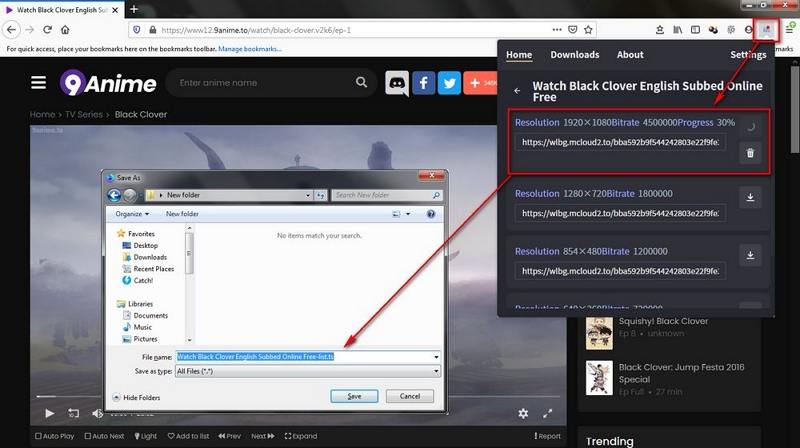
You are explicitly prohibited from downloading copyrighted anime for any commercial purposes. The tutorial provided below is solely intended for personal fair use.
Part 4. What's the Official Website of 9Anime?
To download videos from 9Anime, it's essential to identify the official website amidst various domains that appear in Google search results. Many of these domains are fake, particularly those with plural forms or obvious typos. Therefore, it's recommended to bookmark the two official hubs: https://9anime.me/ and https://9anime.zone/, where you can promptly find the official mirror sites.
Additionally, you can stay connected with 9Anime through their official channels:
9Anime Official Subreddit: https://www.reddit.com/r/9anime/
9Anime Official Twitter: https://twitter.com/9animeOfficial
9Anime Discord Server: https://discord.gg/7ZBf3AakCf
FAQs about 9Anime Downloader
Can I download videos from 9anime?
Yes, it is technically possible to download videos from 9anime, but it involves some risks and ethical considerations. If you want to download from it, you can try browser extensions, online download services, and desktop software.
Is 9Anime an illegal website?
Yes, 9Anime is generally considered an illegal website. For a safe and legal alternative, consider using official streaming services like Crunchyroll, Funimation, or Netflix, which offer licensed anime content.
The Bottom Line of 9Anime Downloader
In this topic, we introduce two 9anime video downloaders to download anime from 9Aime websites. You can either download anime directly from the official site or use a third-party extension. You can choose the best 9anime Downloader from them based on your needs.
If you want a more convenient way to download anime for offline watching, HitPaw Video Converter is recommended. It can download videos from different websites and offer a seamless blend of downloading, converting, and editing capabilities.
You might also like sites like 9anime






 HitPaw VikPea
HitPaw VikPea HitPaw Watermark Remover
HitPaw Watermark Remover 
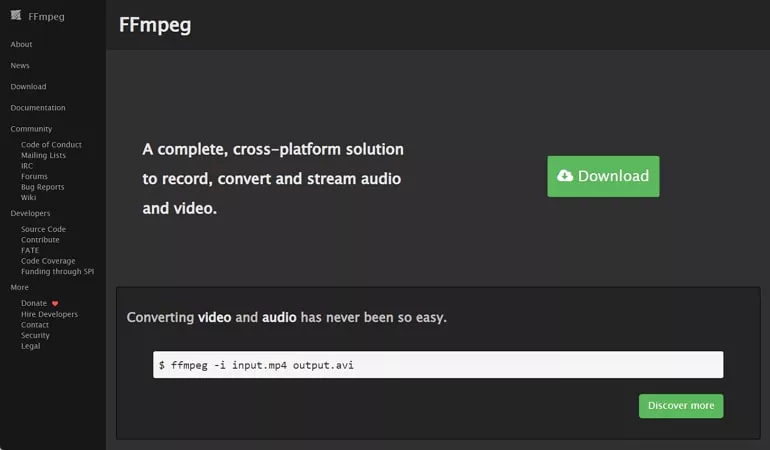


Share this article:
Select the product rating:
Joshua Hill
Editor-in-Chief
I have been working as a freelancer for more than five years. It always impresses me when I find new things and the latest knowledge. I think life is boundless but I know no bounds.
View all ArticlesLeave a Comment
Create your review for HitPaw articles