Pros
- It comes with a pretty intuitive user interface.
- You can download the video pretty quickly.
- It doesn't charge any penny from you.
- It helps you download the video at a good resolution quality.

Dropbox is a fascinating cloud platform that allows you to store 2GB of data for free. It means you can upload everything you'd want to Dropbox. After uploading the files, you can easily download them with ease. However, some people are having issues downloading a video on Dropbox.
There can be some significant issues behind this chaos. Still, you don't need to worry about it, as we'll reveal the best Dropbox video downloader to help you download the video without any issue.

If you're having an issue getting the Dropbox videos downloaded directly from Dropbox, you can download the videos in Chrome.
Various online tools can help you download Dropbox files in Chrome. Of all the online tools you'll get in Chrome, DoVideo Online Video Downloader seems to be the most efficient one.
In short, it can be a perfect Dropbox video downloader Chrome as it doesn't take a lot of your effort to put things in order. This tool can easily download Dropbox videos within a few clicks. The best thing about DoVideo Online Video Downloader is that it has a pretty intuitive user interface, meaning you don't have to do much to serve your purpose. Instead, you must visit the official website of DoVideo Online Video Downloader and then download the video afterward.
Pros
Cons
Here's how to use the Do Video Dropbox downloader online.
Step 01Navigate to dropbox.com before doing anything. Next, you'll need to select the video you'd like to download from here. You can copy the video's URL to proceed ahead.
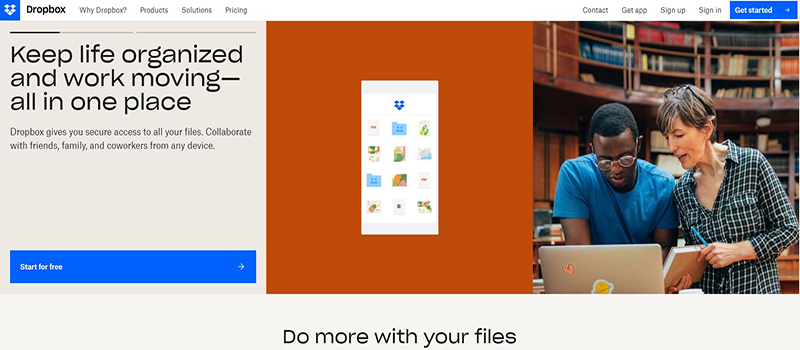
Step 02In this phase, you must navigate to DoVideo Online Video Downloader's official website and enter its main interface. Next, you'll need to paste the URL you copied from Dropbox and start downloading it by tapping the "Download" icon. Once your video gets downloaded, you can save it to your preferred location.
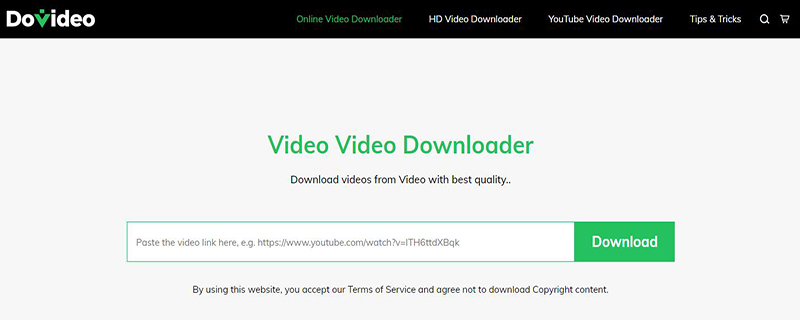
If using the DoVideo Online Video Downloader didn't come good, and you lost the video's resolution quality, you've got HitPaw Video Converter.
It is arguably the best Dropbox video downloader that helps you download various videos at high-quality resolution. Apart from downloading the videos, HitPaw Video Converter's primary job is to convert the videos into your preferred format. For instance, it holds the ability to convert your files into 1000+ audio and video formats.
The reviews of this excellent tool tell you about the whole story as it brings a lot of quality features. The hardware acceleration feature ensures that you don't face any delay converting or downloading a video on HitPaw Video Converter.
On top of that, HitPaw Video Converter has a pretty simple user interface, meaning you can effortlessly download and convert the videos using HitPaw Video Converter.
Tips:
Here's how to download Dropbox videos via HitPaw Video Converter
Step 01Install and Launch HitPaw Video Converter
To begin with, you'll need to visit the official webpage of HitPaw Video Converter and install the software. Next, you'll need to launch the software and then visit www.dropbox.com. Select the video you'd wish to download and then copy the URL.
Step 02Paste the URL
You'll need to enter HitPaw Video Converter's interface and paste the URL link there. HitPaw Video Converter will assess the link automatically. Luckily, HitPaw Video Converter allows you to download videos of 8K. After selecting the output format, you'll need to hit the "Download" icon to start downloading the videos.
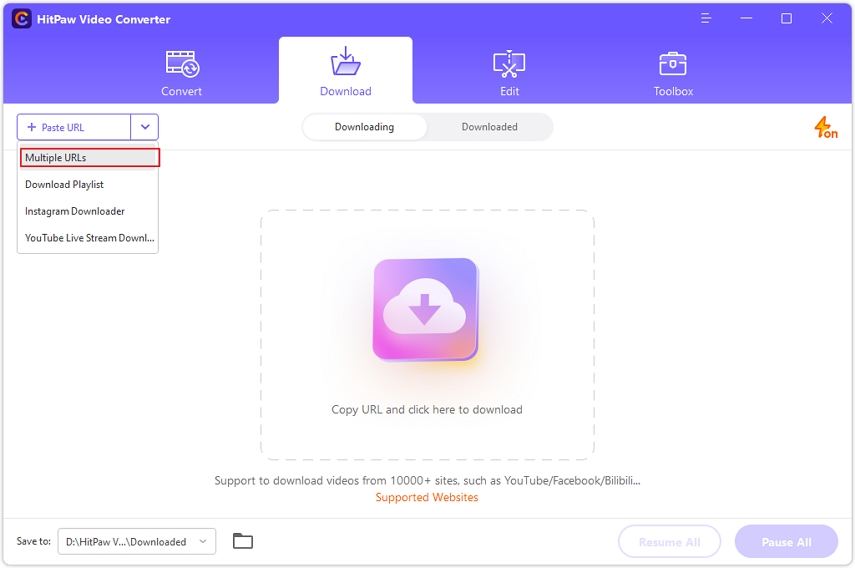
Step 03Analyze the URL
It will automatically analyze the URL, and you can select the download format and resolution after a few seconds.
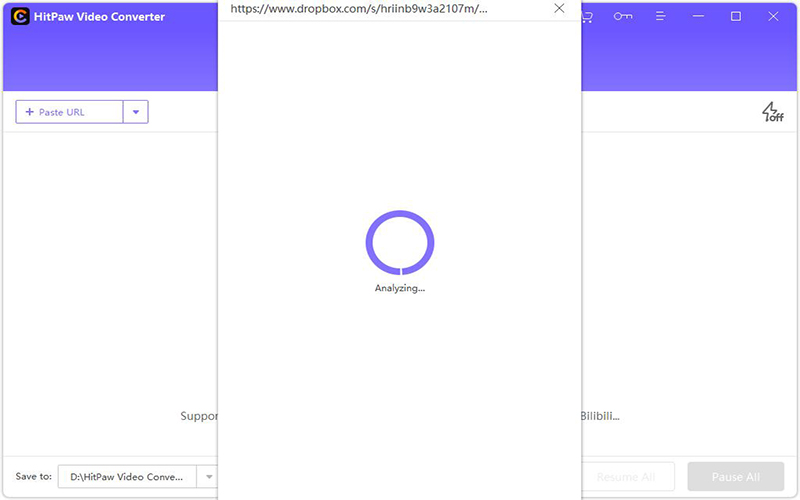
Step 03Download Your File
Once the HitPaw Video Converter stops downloading the video, you can export it to your preferred location on your computer. Now, you can play the video without any issue as HitPaw Video Converter downloads the video in original resolution quality.
1. Can you use Dropbox without downloading it?
If you want to access Dropbox without downloading, you can efficiently serve your purpose as you'll only need to visit dropbox.com. After seeing it there, you can sign up with your account and start using it. Moreover, you can also upload video, documents, and audio files without downloading the software of Dropbox.
2. Does dropbox show who downloaded the file?
If you're an editor or owner, you'll be able to know about every activity that takes place in the folder you've uploaded. Here's how to make Dropbox see who downloaded the file.
Step 01After opening the folder, you'll need to tap the right arrow option. This option will help you see the Dropbox sidebar.
Step 02Now, you'll need to select an activity that helps you assess the edited section of your uploaded folder. If someone downloaded the files, it would let you know about them. However, if someone adds some files to your folder or shares the files with someone, you'll also get to know about it.
3. Can you track dropbox downloads?
Insights and traffic help you know about the files you've uploaded. If someone downloaded your files, it lets you know. However, you can learn about the links you uploaded that have been shared. Following the guide below, you can see the insights and traffic for shared files.
Step 01After navigating to dropbox.com, log in with your account afterward.
Step 02You can open the preview of a shared file by hitting its name.
Step 03Now, all you need to do is tap the insights and traffic icon to view stats.
You might face some issues with Dropbox downloads procedure as sometimes its service tends to go down, and you might have some problems with it.
Despite the inconvenience, you can still download Dropbox files, as we've mentioned a couple of scintillating methods to serve your purpose. If you want to download the video in original resolution quality, opting for HitPaw Video Converter will be an ideal option for you. It is a sensational video converter that allows you to download videos from thousands of websites.



HitPaw Screen Recorder
The best recording and live streaming software.

HiPaw Video Enhancer
One-click enhance videos and increase resolution with poweful AI.

Join the discussion and share your voice here
Leave a Comment
Create your review for HitPaw articles