Top 7 Einthusan Downloaders You Should Know
Discover the ultimate solution to download content from Einthusan effortlessly with these top 7 Einthusan downloaders. Whether you're eager to enjoy your favorite movies and shows offline or simply want to have a backup of your preferred content, these downloaders offer convenience and flexibility. Explore the features and benefits of each downloader to find the perfect fit for your Einthusan downloading needs.
Part 1. What Is Einthusan?
Einthusan is a popular online streaming platform that offers a vast collection of South Asian movies, TV shows, and music videos. With a focus on Indian cinema, Einthusan provides viewers with access to a diverse range of content spanning various genres, languages, and regions.

Features of Einthusan
- Extensive Library: Einthusan boasts a comprehensive selection of South Asian films and television programs.
- Multiple Languages: The platform offers content in languages such as Hindi, Tamil, Telugu, Malayalam, and more.
- High Quality: Users can enjoy high-definition streaming of their favorite movies and shows.
- Subtitle Options: Einthusan provides subtitles in multiple languages, ensuring accessibility for viewers worldwide.
- User-Friendly Interface: The platform offers a sleek and intuitive interface, making it easy to browse and discover new content.
Part 2. 7 Useful Einthusan Downloaders to Download Video
This guide explores seven effective Einthusan downloaders, detailing their features and usage. Whether saving for offline enjoyment or personal collection, these tools offer a convenient solution. Let's delve into how to download Einthusan videos effortlessly.
1. The Best Einthusan Downloader-HitPaw Video Converter
Users need professional tools when it comes to downloading videos from Einthusan. HitPaw Video Converter provides high-quality outputs and stands on top for its functionality and security. HitPaw Video Converter supports downloads from over 1000 different websites, enhancing its versatility.
Why HitPaw Video Converter Is the Best Einthusan Downloader
- HitPaw Video Converter supports downloads from over 1000 websites.
- HitPaw Video Converter allows its users to download multiple files simultaneously.
- HitPaw Video Converter provides fast conversions, saving its users their precious time.
- HitPaw Video Converter allows its users to listen to music without any interruption of ads.
- HitPaw Video Converter provides a user-friendly interface, making it accessible for users of all skill levels.
Steps to Download YouTube Beats
-
Step 1 —Download and install HitPaw Video Converter and open it on your computer.
-
Step 2 —Go to the Einthusan website. Search for the video you want to download and copy its URL.

-
Step 3 —Go back to the HitPaw Video Converter interface and paste the URL you copied.

-
Step 4 —Click on the “Download” button to let the downloading begin.

-
Step 5 —Look for the downloaded video in the designated folder once the downloading is completed.

Watch the following video to learn more details:
2. 4K Video Downloader
In the realm of video downloading software, 4K Video Downloader stands out for its ability to capture high-resolution content from various online platforms. With its straightforward interface and powerful features, users can easily download and save videos in stunning 4K quality. Let's delve into the pros and cons of using 4K Video Downloader to better understand its capabilities.

Pros
- High-Quality Downloads: 4K Video Downloader enables users to download videos in resolutions up to 4K Ultra HD, ensuring crystal-clear visuals for an immersive viewing experience.
- Flexible Download Options: Users can choose from a range of download formats and quality settings, allowing customization according to their preferences and device compatibility.
- Cross-Platform Compatibility: Whether you're using Windows, macOS, or Linux, 4K Video Downloader offers seamless integration across various operating systems, providing accessibility for a wide range of users.
Cons
- Limited Free Version
- No Browser Integration
- Occasional Update Issues
3. Video Keeper
Video Keeper is a versatile video downloader and converter designed to simplify the process of capturing and converting online videos. With its intuitive interface and comprehensive features, users can effortlessly download videos from various platforms and convert them to different formats for playback on any device. Let's explore the pros and cons of using Video Keeper to enhance your video downloading experience.

Pros
- Wide Compatibility: Video Keeper supports downloading from a plethora of popular video-sharing platforms, including YouTube, Vimeo, Dailymotion, and more, ensuring users can access their favorite content from a variety of sources.
- Built-in Converter: With its built-in video converter, Video Keeper allows users to convert downloaded videos to a wide range of formats, making it compatible with different devices and media players.
- Automatic Detection: Video Keeper features automatic video detection, simplifying the downloading process by automatically recognizing video URLs copied to the clipboard, thereby streamlining the workflow for users.
Cons
- Paid Software
- Windows Compatibility Only
- Limited Customization
4. YTD Video Downloader
YTD Video Downloader is a popular video downloading software renowned for its simplicity and efficiency in capturing online videos from various platforms. With its user-friendly interface and robust features, users can quickly download and save their favorite videos for offline viewing. Let's examine the pros and cons of using YTD Video Downloader to enhance your video downloading endeavors.

Pros
- Ease of Use: YTD Video Downloader offers a straightforward interface that makes downloading videos a breeze, even for users with minimal technical expertise.
- Quick Download Speed: With its optimized downloading algorithm, YTD Video Downloader ensures fast download speeds, allowing users to save time when capturing multiple videos.
- Batch Downloading: Users can download multiple videos simultaneously with YTD Video Downloader, enhancing efficiency and convenience when building a video library.
Cons
- Limited Quality Options
- Windows Compatibility Only
- Ad-Supported Free Version
5. Freemake Video Downloader
Freemake Video Downloader is a versatile tool designed to simplify the process of downloading videos from various online platforms. With its intuitive interface and comprehensive features, users can effortlessly capture videos from popular websites and convert them to different formats for offline viewing. Let's explore the pros and cons of using Freemake Video Downloader to enhance your video downloading experience.

Pros
- Wide Compatibility: Freemake Video Downloader supports downloading from a wide range of websites, including YouTube, Facebook, Vimeo, and more, ensuring users can access their favorite content from diverse sources.
- Batch Downloading: Users can download multiple videos simultaneously with Freemake Video Downloader, saving time and effort when capturing numerous files.
- Built-in Converter: Freemake Video Downloader includes a built-in video converter, allowing users to convert downloaded videos to various formats compatible with different devices and media players.
Cons
- Limited Output Options
- Windows Compatibility Only
- Ad-Supported Software
6. ClipGrab
ClipGrab is a user-friendly tool designed to facilitate the downloading of online videos from various platforms. With its simple interface and convenient features, users can easily capture videos and convert them to different formats for offline viewing. Let's examine the pros and cons of using ClipGrab to enhance your video-downloading endeavors.

Pros
- Simple Interface: ClipGrab offers a straightforward interface that makes downloading videos a breeze, even for users with minimal technical expertise.
- Cross-Platform Compatibility: ClipGrab is compatible with multiple operating systems, including Windows, macOS, and Linux, providing versatility for users across different devices.
- Integrated Search Function: ClipGrab features an integrated search function that allows users to search for videos directly within the application, streamlining the downloading process.
Cons
- Limited Supported Sites
- Occasional Update Issues
- No Batch Downloading
7. JDownloader
JDownloader is a popular open-source download manager designed to simplify the process of downloading files from various online sources. With its comprehensive features and robust functionality, users can easily manage and organize their downloads for optimal efficiency. Let's explore the pros and cons of using JDownloader to enhance your downloading experience.

Pros
- Multi-Platform Support: JDownloader is compatible with multiple operating systems, including Windows, macOS, and Linux, providing accessibility for users across different platforms.
- Auto-Extraction: JDownloader features automatic extraction of archived files, saving users the hassle of manually extracting downloaded archives.
- Customizable Download Settings: Users can customize various download settings and preferences in JDownloader, allowing for a personalized downloading experience tailored to individual needs.
Cons
- Complex Interface
- Resource Intensive
- Occasional Stability Issues
Conclusion
In conclusion, each video downloader offers unique features and functionalities for capturing online content. For users seeking a versatile and reliable solution for downloading and converting videos, HitPaw Video Converter stands out.
With its user-friendly interface and comprehensive features, HitPaw Video Converter offers an efficient and seamless experience for capturing and converting online videos.










 HitPaw Video Object Remover
HitPaw Video Object Remover HitPaw Photo Object Remover
HitPaw Photo Object Remover

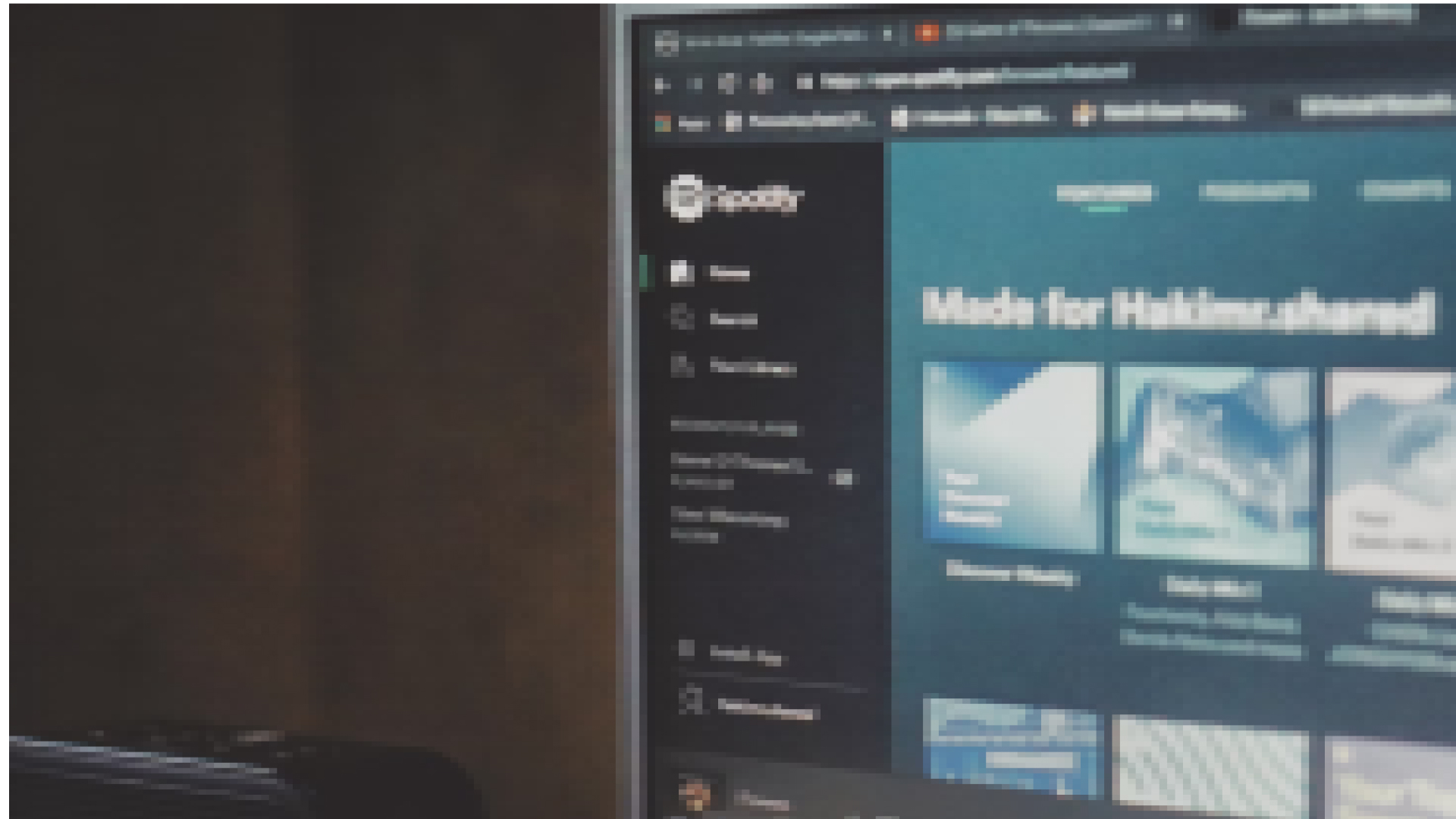

Share this article:
Select the product rating:
Joshua Hill
Editor-in-Chief
I have been working as a freelancer for more than five years. It always impresses me when I find new things and the latest knowledge. I think life is boundless but I know no bounds.
View all ArticlesLeave a Comment
Create your review for HitPaw articles