iFunny Video Downloaders for PC/Android/iOS
The iFunny video download is very famous for its unique features of downloading memes, funny videos, gifs, and images. You all might have heard about the iFunny video downloader and looking forward to downloading it. This article will show you how to download video from the iFunny video downloader app for free for Windows, Mac, iPhone, and Android.
Part 1: Best iFunny Video Downloader on Windows 11/10
It is important for you to use the best iFunny video downloader of HitPaw to enjoy downloading iFunny video without limits. Only required a URL, and you're able to download any content from iFunny and 10000+ other popular sites at a lightning speed without quality loss. Compared with other iFunny video downloader apps, it's much more stable.
What's more, as its name suggests, HitPaw Univd (HitPaw Video Converter) allows you to convert video to 800+ formats. You can also download the video from iFunny directly to the software for further conversion and editing if you need.
Are you interested in using HitPaw to download iFunny videos? Let's see how to do it.
If you do not have HitPaw Univd, get it free now.
Step 01 Click the “Download” tab. Then click “Paste URL” to paste your link.
Step 02 It'll instantly analyze the URL and you can select your video format and resolution in the pop-up windows.

Step 03 Click “Download” to get it on your device.
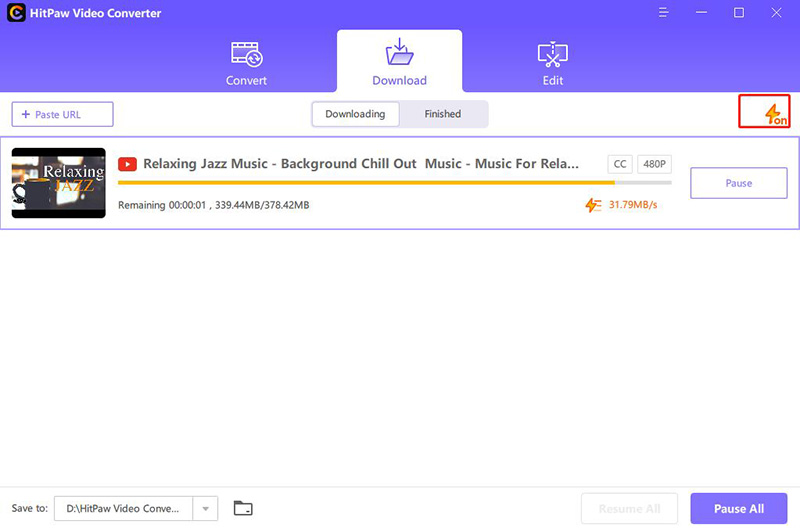
Part 2: iFunny Video Downloader App for Mobile Devices [Android and iOS]
iFunny (which includes iFunny.co and the iFunny app) has a large collection of funny videos for you to enjoy. It's not difficult to download video from iFunny if you have the right tools, whether you're using a Windows, iOS, or Android device.
1. Video Downloader (Android)
The InShot Inc. having a size of 9.7 MB is a free (in-app purchases to remove ads) video downloader for android. It is an excellent multifunctional iFunny video downloader Android. It can download videos from Vimeo, Instagram, Whatsapp, Twitter, and, of course, iFunny. The downloading procedure is also quite simple. Simply copy the video's link, paste it into the app, and press the download button. You're ready to go.
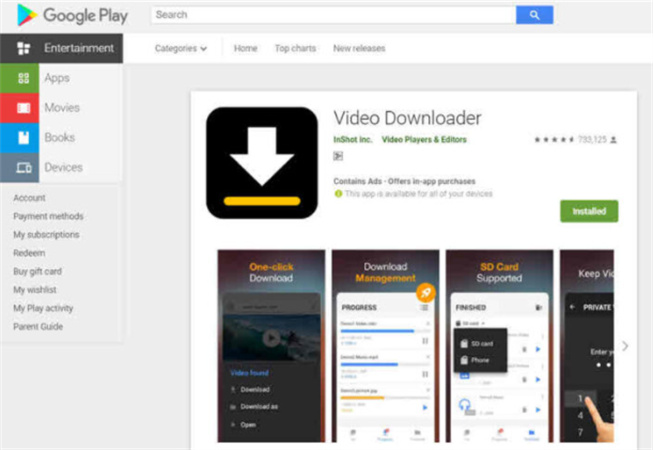
2. Video Downloader Free (Android)
The Video Downloader, Saver & Player Studio having Size: 15 MB of is Free (in-app purchases to remove ads) is another excellent free video downloader, this one works similarly to the first on the list, with a better user interface and fewer advertisements. In-app purchases to remove ads are also less expensive.
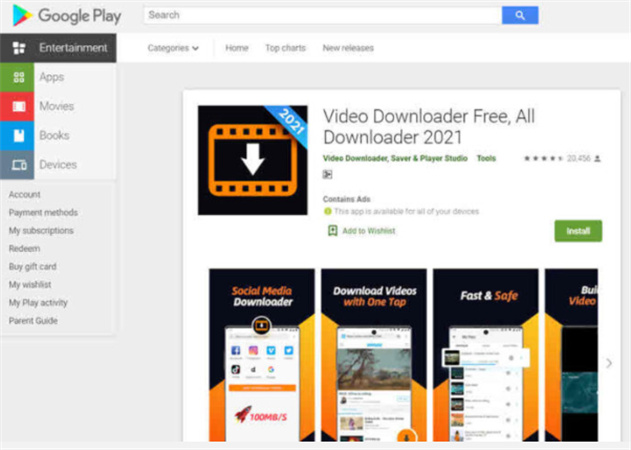
3. Any Downloader: Easy Download (iOS)
Anil Agca has a size of 39.9 MB is a Free (in-app purchases to remove ads) downloader, like the other two apps on this list, will download videos from links you paste into the app. This app, on the other hand, goes a step further by allowing you to download anything from PDF documents to videos.
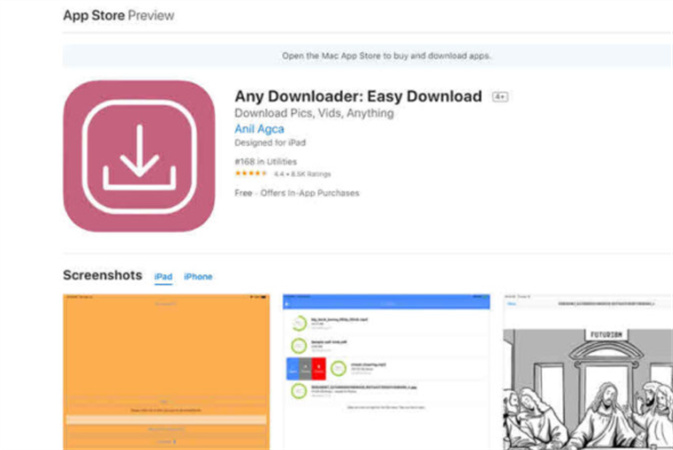
Part 3: How to download iFunny Video Directly on iOS?
If you are an iOS user and worried about how to download the iFunny video downloader iPhone. You are on the right path. It is simple to create your own iFunny video directly on iOS. However, if the video is not yours, you should review the guide below.
How to Download iFunny Videos with an Instagram Account on iPhone?
Click and hold on to a video that you want to save. Tap the Share Button.
In the pop-up window, navigate to Instagram. The video is then automatically saved to your camera roll.

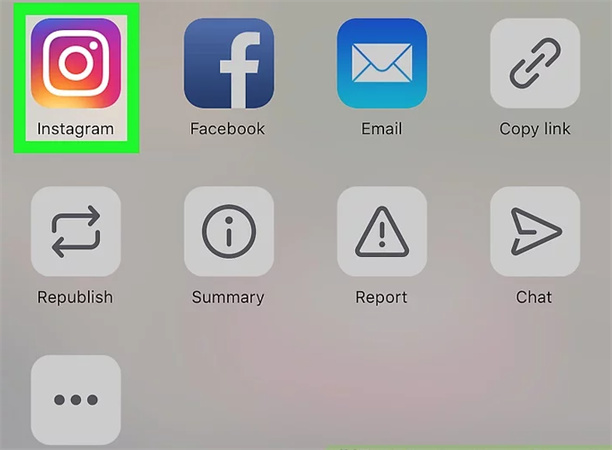
How to Get iFunny Videos on iPhone Without Using Instagram?
If you don't have Instagram, that's all right. Check this method.
- Send the video to your email account, such as Gmail.
Directly download the video from your email.
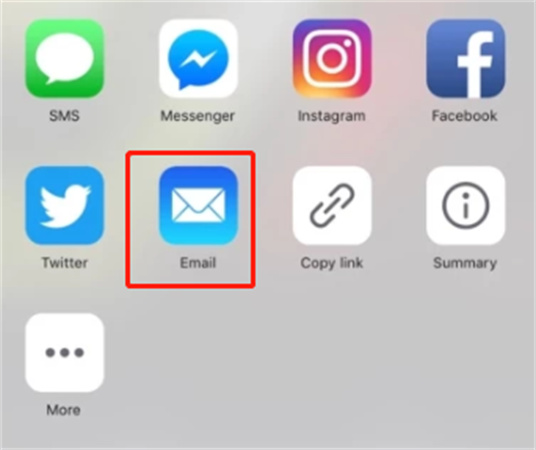
Part 4: How to download iFunny Video Directly on Android?
To download iFunny videos directly on Android is similar to the way of getting them on iOS. But in detail, there're some differences. If you're an Android user, let's check and see.
- Open iFunny and locate the video you want to save. And tap the Share Button.
Choose “Email”
- Type your own Email address and share.
Find the email in your mailbox and download it.
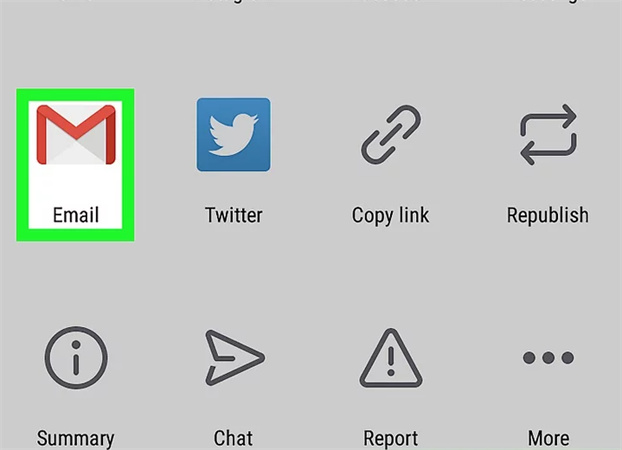
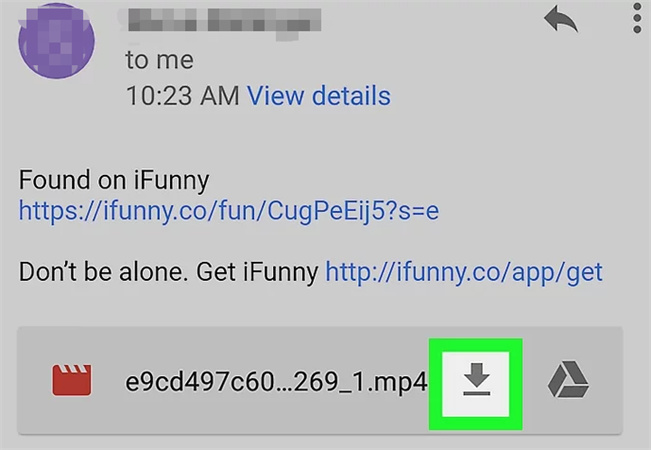
Part 5: 4 Selected iFunny Video Online Downloaders
Nowadays, searching for these videos on free video downloading websites and downloading them for free on your devices is not a difficult task. Below are 4 recommended iFunny Video Online Downloaders. However, the problem with many of these sites is that they are not always safe or completely reliable. It's much better to download iFunny videos by a downloader like HitPaw, which is safe and stable.
1.Expert PHP
Expert PHP downloads iFunny videos, images, memes, and gifs in MP4 and other formats quickly and easily. Using this free video downloader tool, you can download videos in high quality and at a fast download speed.
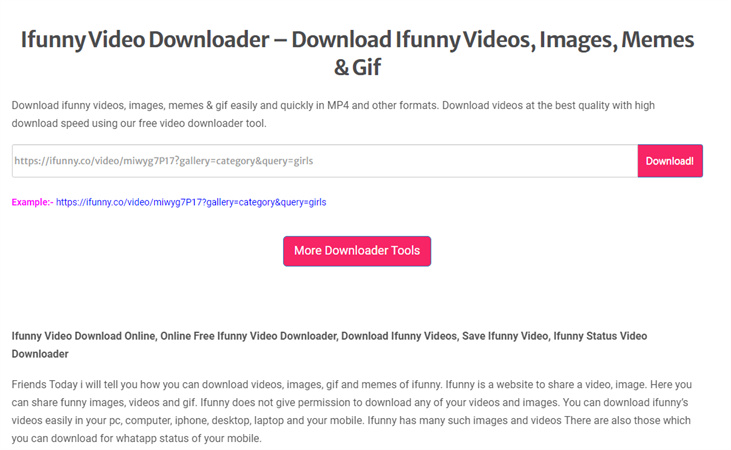
2.FreeDownloadVideo
FreeDownloadVideo downloads videos from iFunny.co unlimited and fastly. It also supports all video and audio formats. All HD video downloads are supported in it. But sometimes unstable Internet connection would affect its downloading ability.
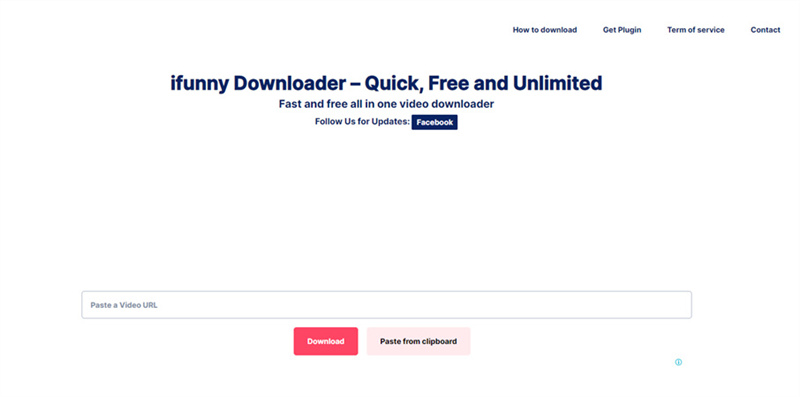
BotDownloader
BotDownloader is the download solution. It offers the most popular downloader tools and tutorials to help you with your download issue.
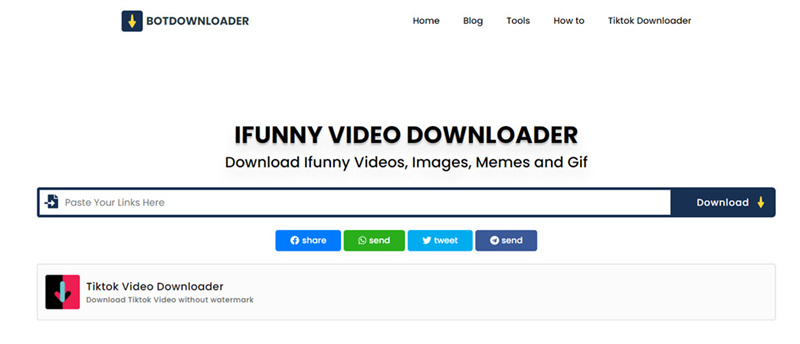
GetFast Link
GiveFastLink online iFunny video downloader allows you to download and save iFunny videos in high-quality MP4 on mobile and PC. You can easily download any Ifunny video in MP4 format and 1080p resolution.
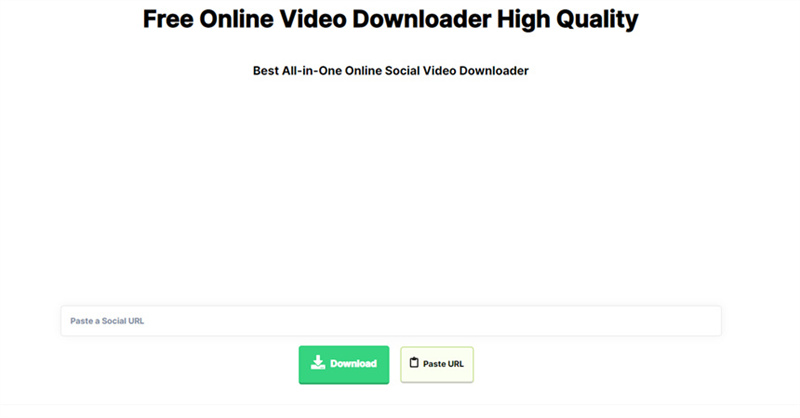
Conclusion
In a nutshell, We provide iFunny video downloader for all your devices. So don't worry about downloading issue. All you need to do is choose the best one. Among them, HitPaw Univd is a straightforward yet powerful software that allows you to download videos from YouTube, iFunny and other 1000+ hot sites with lightning speed. So why don't you have a try?






 HitPaw Edimakor
HitPaw Edimakor HitPaw FotorPea
HitPaw FotorPea

Share this article:
Select the product rating:
Daniel Walker
Editor-in-Chief
My passion lies in bridging the gap between cutting-edge technology and everyday creativity. With years of hands-on experience, I create content that not only informs but inspires our audience to embrace digital tools confidently.
View all ArticlesLeave a Comment
Create your review for HitPaw articles