How to Download Video from Streamtape for Offline Ads-free Playback
Streamtape is a video sharing platform with sufficient bandwidth and storage for users. The platform permits the user to upload files with max 15 GB in size. Apart from this, users can also download videos from this platform.If you are new to this platform, then the process to download Streamtape video can be a bit tricky. Follow this article to know different methods to download videos from this platform.
Part 1. Download Video from Streamtape Directly without Streamtape Downloader
The easiest method to download video from any platform is to use the Download option present on the platform itself. You can Streamtape video download by using the download option. However, it is to remember that not every video on Streamtape can be downloaded. Follow the below steps to know how to download the video.
- 1.Visit the Streamtape video that you wish to download and play the video.
- 2.A Download Video option will be present on the player.
3.Just click Download Video >> Start Download option to begin the downloading of the video.

Part 2. Download Video from Streamtape with Streamtape Downloader Extension
This section talks about different Streamtape video downloader extensions that can be used to download the video. Keep reading to know more.
1. Video DownloadHelper
Video DownloadHelper is an extension for different browsers and helps users to capture and download videos as well as audio and image files from different platform including Streamtape. The Streamtape video download extension also sends users an alert when it finds a new video that fits your preference on different platforms. Follow the below steps to know how use this extension to download Streamtape videos online.
- 1.Download and install the extension on your browser.
- 2.Next, after installation, the browser icon will appear on the extension bar.
- 3.Play a video on Streamtape. Doing so will highlight the extension icon.
- 4.Tap the icon and select any option from the drop-down list.
5.Select Use browser option to free download the video from Streamtape to local drive.

2. CocoCut Video Downloader
CocoCut is another easy-to-use extension that allows not just videos but also music files and save to download for offline access. The Streamtape downloader online is free to use and is compatible with a lot of video and music platforms including Streamtape. Follow the below steps to know how to use this online Streamtape video downloader online extension.
- 1.Download and install the extension on your browser.
- 2.Next, after installation, the browser icon will appear on the extension bar.
- 3.Play a video on Streamtape. Doing so will highlight the extension icon.
- 4.Tap the extension icon and click on the Download option to download from video.
- 5.Select Use browser option to free download the video from Streamtape to local drive.
6.Once the download is done, click the Save option to download video from Streamtape to local drive.

Part 3. Download Streamtape Video with Streamtape Downloader App
Streamtape video downloader app is also another method that can be used for Streamtape video download online. The app is nothing but the APK version that allows users to use the platform on their smartphone. Follow the below steps to know how to download videos from Streamtape directly using the app.
- 1.Download, install, and launch the app on your phone.
- 2.Copy and paste the Streamtape video URL into the input field.
- 3.Next, tap the Get link button to analyze the video.
- 4.The app starts analyzing the URL and shows the available download options once done.
5.Click the Download option to save video from Streamtape.

Part 4. Download Streamtape Video with Streamtape Video Downloader Online
Keepvid downloader is great for Streamtape to mp4 converter that allows users to download Streamtape video online. The platform also offers many services for its user which includes uploading the video to social media, downloading a video from a link, and even converting a video to MP3 format. The platform is very efficient and simple to use. Users can download videos without any limitations.
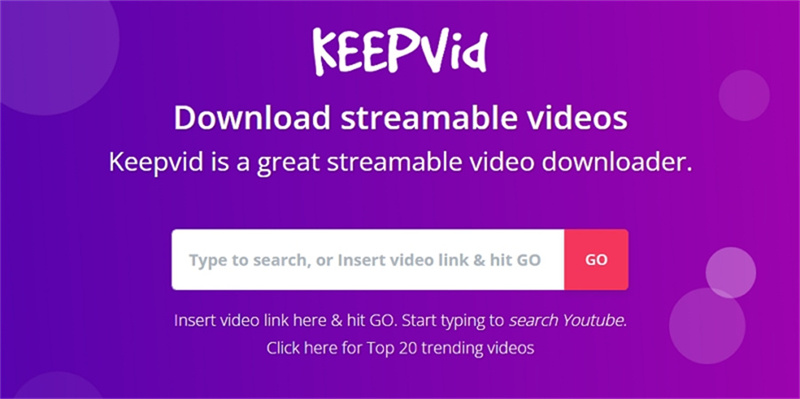
2. TubeOffline
TubeOffline allows users to download videos from a number of streaming platforms such as Streamtape, Facebook, YouTube, TikTok, Instagram, and more. In addition to this, this Streamtape online downloader also allows you to convert videos to FLV and MP4format. It is easy to use since users just have to get the video’s link and paste it on the designated URL bar to let your download start. However, owing to its rising demand, this site is not responsive frequently, leaving users hanging and frustrating. This is why we prefer to use a different and dedicated tool to download videos from Streamtape to make your downloading experience the best.
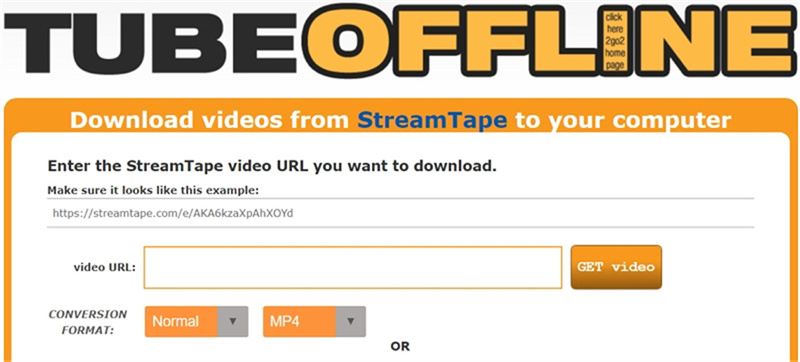
Conclusion
Downloading videos from Streamtape allows you to enjoy offline, ads-free playback anytime. While various online tools and browser extensions may help, they often come with risks like intrusive ads or malware. For safer and more efficient solutions, consider using Streamtape downloader apps. They provide seamless ways to download videos with high quality while ensuring a hassle-free experience.





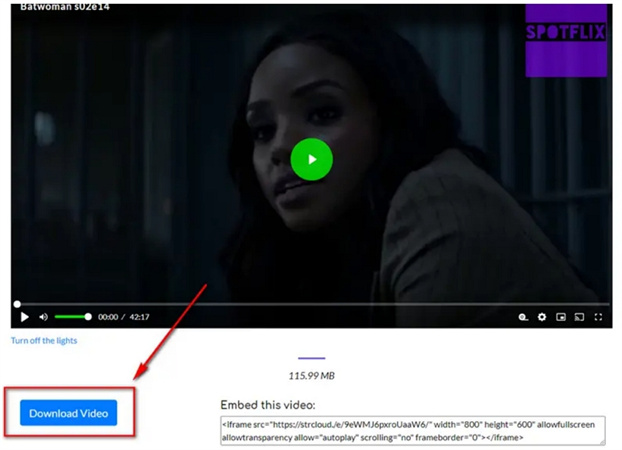
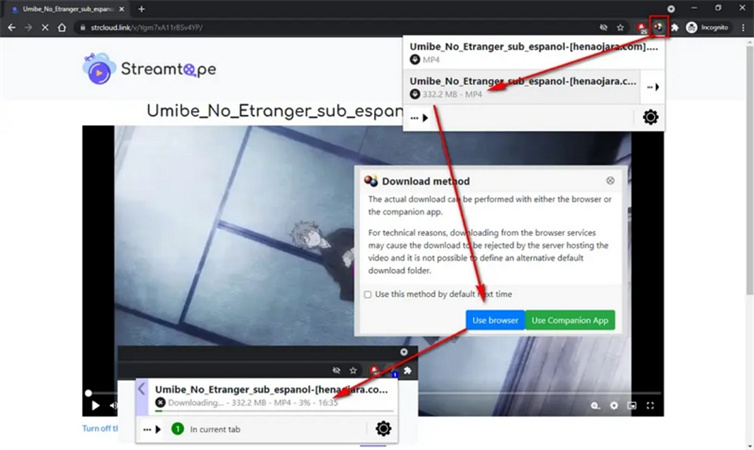
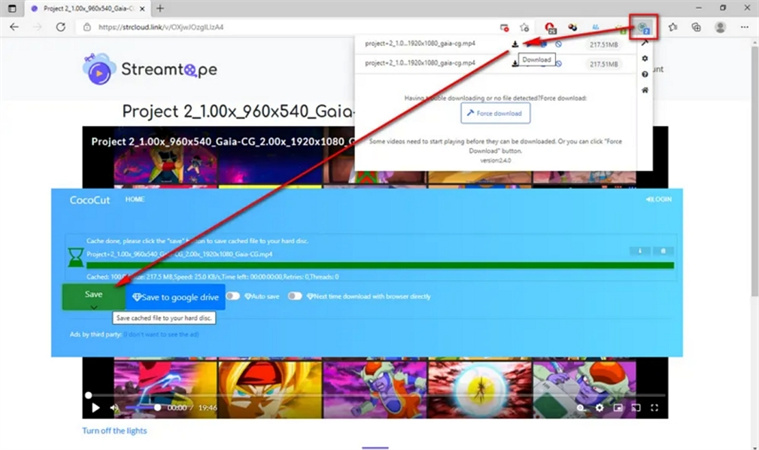
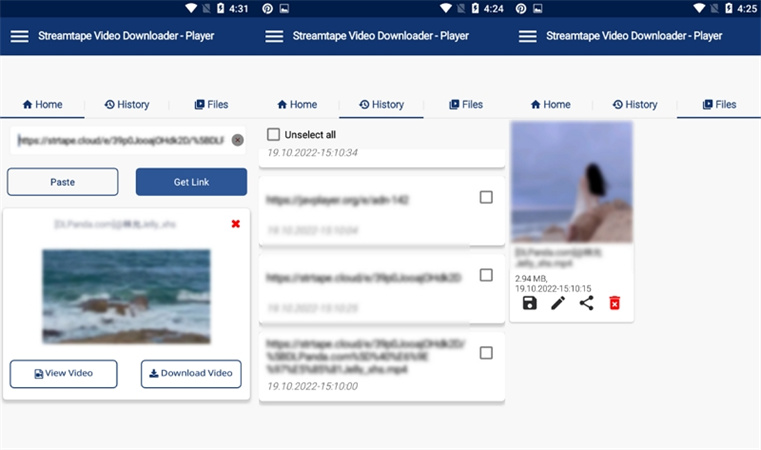

 HitPaw VikPea
HitPaw VikPea HitPaw Watermark Remover
HitPaw Watermark Remover 


Share this article:
Select the product rating:
Daniel Walker
Editor-in-Chief
My passion lies in bridging the gap between cutting-edge technology and everyday creativity. With years of hands-on experience, I create content that not only informs but inspires our audience to embrace digital tools confidently.
View all ArticlesLeave a Comment
Create your review for HitPaw articles