M4uFree Video Downloaders: How to Save Movies from M4uFree
In today's digital age, streaming services have revolutionized how we consume entertainment. Websites like M4uFree offer a plethora of movies and TV shows for free, making it an attractive option for those looking to binge-watch their favorite content without breaking the bank. However, what if you want to enjoy your favorite shows offline? That's where M4uFree video downloaders come into play. Here, we'll explore the top free M4uFree video downloaders that allow you to save M4uFree movie for offline watching.

Disclaimer: It is worth mentioning that while all the free movies and TV series available on M4uFree are sourced from third-party servers, accessing them in this manner is not a legitimate way to watch copyrighted content online. Consequently, due to the monitoring efforts of anti-piracy organizations, the M4uFree domain may undergo frequent changes or become blocked. The guide provided here is solely for instructional purposes and demonstration. HitPaw does not endorse or encourage users to download copyrighted content for illegal distribution or any commercial purposes.
Best Video Downloader to Download Videos
Do you want to enjoy your favourite shows or movies offline? Look no further than HitPaw Video Converter. This versatile and powerful video downloader is specifically designed to help you save dramas and movies from a variety of streaming platforms effortlessly.

Part 1: What are M4uFree Video Downloaders?
M4uFree is a popular online streaming platform that hosts a vast library of movies and TV series, accessible to users without the need for registration. While streaming content online is convenient, there are times when you might want to download your favorite movies or shows for offline viewing. Whether you're traveling, facing unreliable internet connections, or simply prefer watching offline, M4uFree video downloaders offer a solution.
Part 2: Download Videos from M4uFree via Xtreme Download Manager
Xtreme Download Manager, commonly referred to as XDM, emerges as a versatile solution for downloading streaming videos from various websites, including M4uFree. This free and open-source download manager boasts support for a plethora of protocols, ranging from HTTP and HTTPS to FTP, DASH, HLS, and HDS. Its robust features empower users to effortlessly capture video streams, select their preferred quality and format, and seamlessly initiate the download process. Here is a simple guide to using this free m4ufree downloader to download Mu4Free movie.
Step 1: Install M4uFree Downloader-XDM
To begin downloading content from M4uFree using XDM, you first need to download and install the Xtreme Download Manager software. You can obtain the latest version of XDM from the official website or the GitHub repository. Once downloaded, follow the on-screen instructions to install the software on your system.
After installation, it's crucial to enhance XDM's functionality by adding the browser extension. This extension enables seamless integration between your web browser and XDM, allowing for quick and easy downloading of content from M4uFree and other websites.
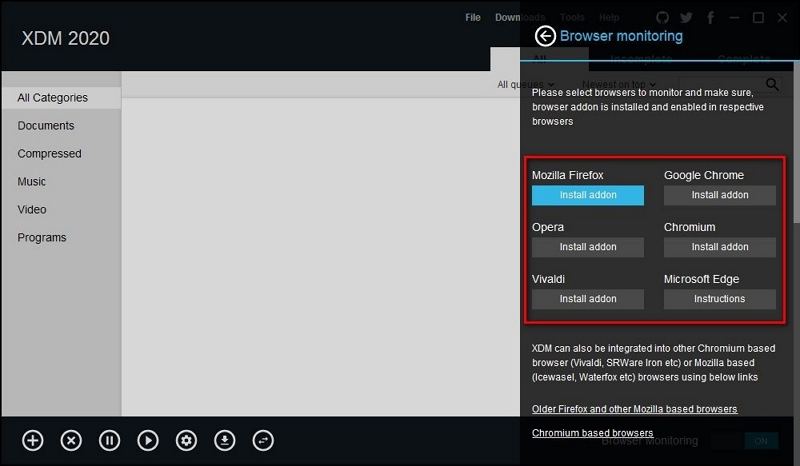
Step 2: Capture Content from M4uFree Site
Once XDM and the browser extension are installed, launch your web browser and navigate to the M4uFree website. Browse through the vast collection of movies and TV shows available on the platform and select the content you wish to download. When you initiate playback of the desired movie or TV show, XDM will automatically detect the video stream and prompt you to download it.
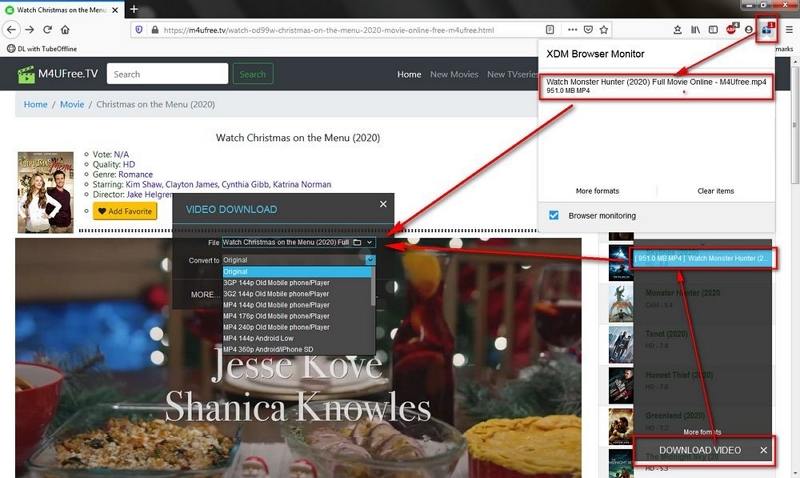
Step 3: Download M4uFree Content
After XDM detects the video stream from M4uFree, you'll be presented with options to customize your download preferences. You can choose the preferred quality and format for the downloaded file, ensuring compatibility with your playback device. Once you've made your selections, simply click on the "Download Now" button to initiate the download process.
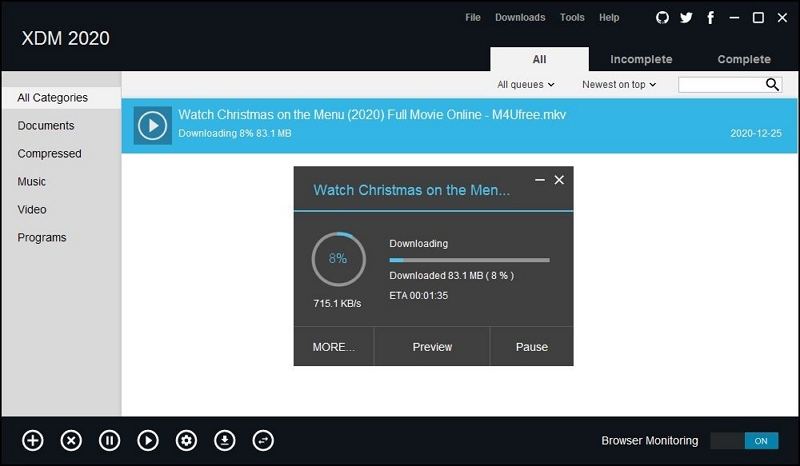
XDM will commence downloading the selected content from M4uFree and save it to the directory specified in your settings. Once the download is complete, you can access the downloaded movie or TV show from your local storage, allowing for offline viewing at your convenience.
Part 3: Download M4uFree Movie Using Video DownloadHelper
Video DownloadHelper stands out as a widely recognized browser extension downloader accessible on Firefox, Chrome, and Edge. It offers the capability to detect and download movies from M4uFree.
Step 1 - Install M4uFree Downloader Extension
After downloading and adding the extension to your browser via http://www.downloadhelper.net/install, you will notice a distinctive black-and-white three-balls icon appearing in the top-right corner of your browser interface.
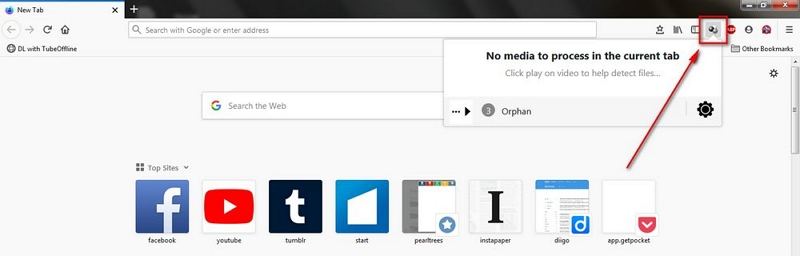
Step 2 - Download from M4uFree
When you navigate to play a movie or TV series on M4uFree, Video DownloadHelper will indicate its availability with a colored three-balls icon. Simply click on this icon, and you'll see detected videos ready for download. Choose your preferred option for downloading the M4uFree content. If it's your first time using the extension, a new window will appear to confirm the download method. You can select "Use this method by default next time" and then click the "Use browser" button.
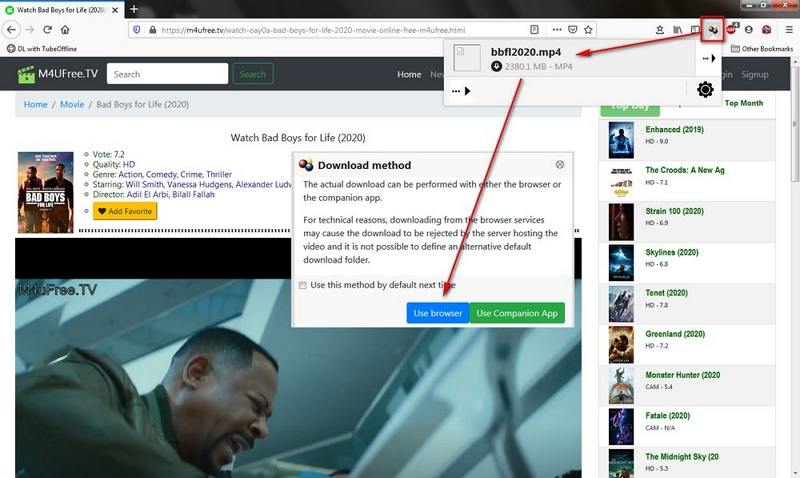
Part 4: The Best Video Downloader for Offline Viewing
Though M4uFree offers a wide range of content, like movies, TV shows, and anime, it is crucial to say that is not a legal platform. If you want to watch streaming video offline, here we show your HitPaw Video Converter, which supports downloading videos from over 10,000 websites, including popular streaming platforms like YouTube, Netflix, Crunchyroll, and others. With HitPaw Video Converter, you can enjoy your favorite videos without any limitations.
Watch the following video to learn more details:
Key features of HitPaw Video Converter
- Download video and audio from over 10000 sites, including YouTube, Netflix, Crunchyroll, Niconico, and more.
- Batch download videos and music with super fast speed.
- Download songs, albums, playlists, artists, and podcasts with a link only.
- Convert video and audio files between 1000+ formats.
- Multilingual subtitles for your choice.
- Watch ad-free videos and movies with no limitations.
How to download video with HitPaw Video Converter
Step 1: First, download and install the program on your computer.
Step 2: Open it and switch to the 'Download' tab.

Step 3: Open the website in your browser, and copy the video link you want to download.

Step 4: Then move back to the software with the download window. Click the download icon to paste the URL. Additionally, you can choose multiple URLs to insert more than one URL for batch download.


Step 5: Once you paste the URL, HitPaw will analyze the link automatically. Then you can choose the file type, subtitle, and whether to download the cover thumbnail.

Step 6: After the setting is finished, click the 'Download' button to start downloading videos.

Step 7: Once a few seconds, you can find and watch your video in the 'Downloaded' list.

The Bottom Line
We've explored two M4uFree video downloaders: Xtreme Download Manager (XDM) and Video DownloadHelper. You can use either of the ways to download videos from M4uFree for offline viewing.
HitPaw Video Converter offers a user-friendly interface for downloading movies from many websites to 8K/4K/1080 video. Its batch downloading feature helps save time, and you can also edit and convert videos with ease. Download now to explore more surprises!











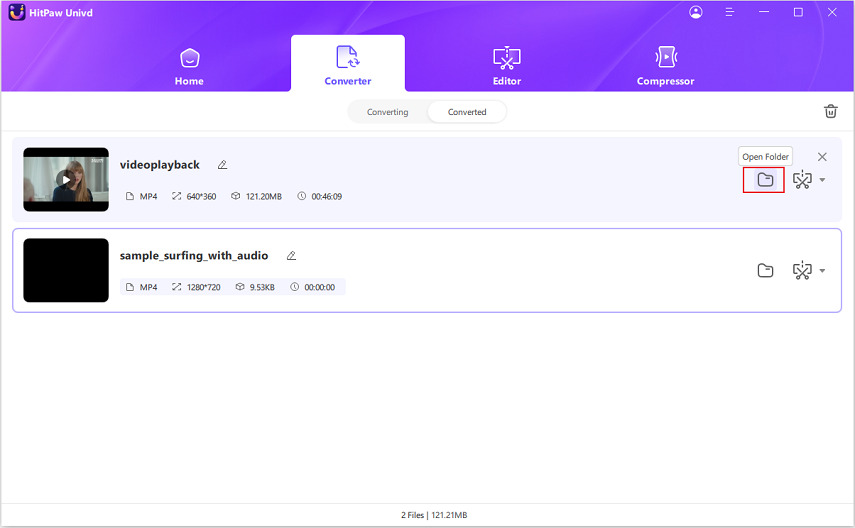

 HitPaw Video Enhancer
HitPaw Video Enhancer HitPaw Watermark Remover
HitPaw Watermark Remover 



Share this article:
Select the product rating:
Joshua Hill
Editor-in-Chief
I have been working as a freelancer for more than five years. It always impresses me when I find new things and the latest knowledge. I think life is boundless but I know no bounds.
View all ArticlesLeave a Comment
Create your review for HitPaw articles