7 FLV Downloaders for FLV Download [Win/ Mac/Online]
Have you ever been in a situation where you browse the web and stumble upon a captivating video on YouTube that you'd love to watch offline? Unfortunately, YouTube doesn't offer a built-in download option. That's where FLV downloaders come to the rescue! With options available for Windows, Mac, and even online platforms, you can easily save your favorite videos for later viewing anytime, anywhere.
Below is a curated selection of top FLV downloaders you can trust to get your favorite downloadable FLV videos across various platforms.

Part 1. FLV Download Smoothly with HitPaw Video Converter
A dizzying array of FLV downloaders is on the market, and finding a suitable tool for converting MP4 to FLV can be challenging. However, the HitPaw Video Converter has simplified the process.
It's impressive that HitPaw Video Converter supports conversion to over 1000 video and audio formats. It also offers robust editing capabilities to fine-tune your audio and video files. HitPaw Video Converter supports downloading videos from over 10,000 well-known websites, including YouTube, Bilibili, SoundCloud, Facebook, Amazon, and Instagram.
Why HitPaw Video Converter Is the Best FLV Downloader
- A User-friendly interface facilitates effortless operation.
- Extensive format support ensures compatibility with various video types.
- Produces top-notch output with superior visual and audio quality.
- Provides essential video editing features for basic customization.
- Predefined device settings optimize the playback experience.
Steps to Use HitPaw Video Converter for FLV Download
Follow the provided steps to download FLV videos in high-definition MP3 or MP4 formats seamlessly.
Step 1. Copy the URL of the desired video and paste it into the program.

Step 2. Paste the URL and select your preferred format and quality for the download.

Step 3. Initiate the video download process by clicking the designated button.

Step 4. Enjoy your downloaded FLV videos.

Part 2. Top 2 FLV Downloaders for Windows
Here are the top FLV downloaders for Windows. These will enable you to download videos from any website in any desired format easily so you can have seamless access to high-quality video content whenever you need it.
1. 4K Video Downloader
It is an advanced software designed to download videos in 4K resolution from a variety of online sources, including YouTube and Vimeo, allowing users to enjoy high-quality content on their 4K TVs or monitors without the need for a subscription.

Pros
- Effortlessly download 4K, 3D, and 360° videos
- Intuitive and user-friendly interface
- The Smart Mode feature streamlines and expedites the downloading process by applying preferred settings to all subsequent downloads of videos and songs.
Cons
- Additional features, like downloading private YouTube .FLV downloader, are exclusive to the paid version.
- Occasional difficulties in parsing out videos or playlists may occur.
- There might be occasional compatibility issues with specific websites or platforms.
2. Internet Download Manager (IDM)
It’s a comprehensive download management tool that significantly improves download speeds by handling multiple downloads simultaneously, managing file downloads, and repairing interrupted downloads, making it ideal for users who frequently download large files or need to manage their download queue efficiently.
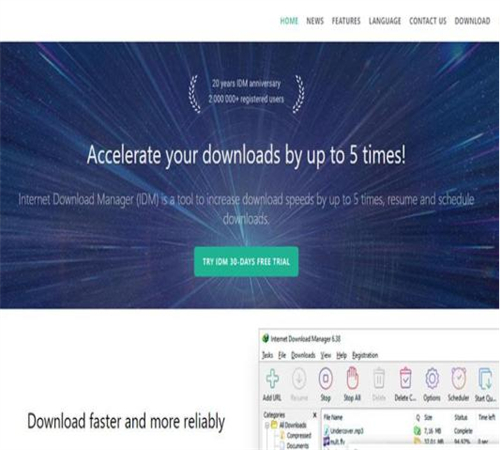
Pros
- IDM's notable strength is its remarkable ability to accelerate download speeds.
- It offers video downloading from streaming sites, dynamic segmentation throughout the download process, and supports various protocols and authentication methods for username/password storage and auto-authentication.
- Features a user-friendly interface, scheduling capabilities, constant download speed maintenance, pause/resume functions, and additional features such as Zip Preview and Scheduler.
Cons
- It's only compatible with Windows, which could be a drawback for users of other operating systems.
- Previous Internet Download Manager (IDM) editions had integration bugs with the Google Chrome browser (since fixed).
- IDM is not free; users must pay after the trial period ends, although cracks are available online.
Part 3. Top 2 FLV Downloaders for Mac
Below are the top video downloaders for Mac, catering to downloading videos from popular platforms such as YouTube, Vevo, and Instagram.
1. ClipGrab
For a rapid and efficient method to download movies on Mac at no cost, ClipGrab emerges as an excellent choice. This versatile tool facilitates downloads from prominent video websites such as Vimeo, YouTube, and Dailymotion.
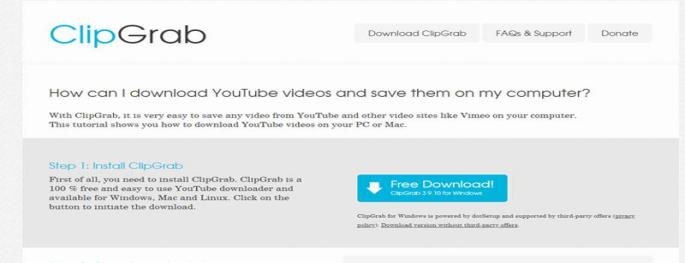
Pros
- Simultaneous downloading of multiple videos without encountering slowdowns.
- Wide support for various file formats, including MP4, 3GP, and others.
- Automatically detects URLs from the clipboard for seamless downloading.
Cons
- The most recent version has been compromised and includes a virus.
- Errors occur when attempting to download videos from Vimeo.
- Installs adware alongside the software.
2. Any Video Converter
Any Video Converter is a free application that allows you to easily convert and download videos from the internet. It is available on both Windows laptops and Macbooks, making it a good choice for the majority of users. It seamlessly supports over 300 prominent video hosting platforms, including YouTube FLV downloader, Dailymotion, Twitch, and Vimeo.
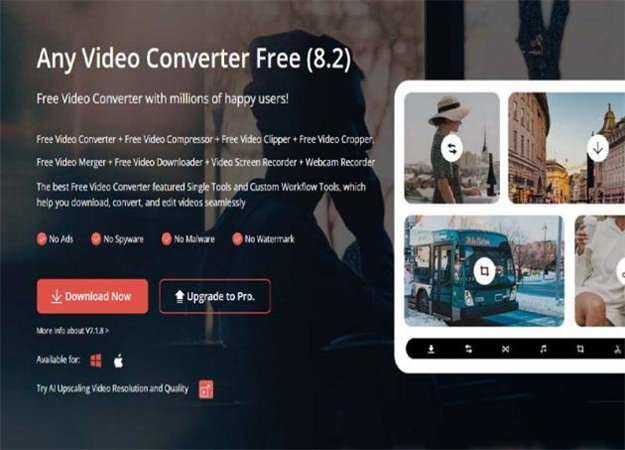
Pros
- Enables customization of default resolution and concurrent thread settings for tailored downloads.
- Allows you to edit your videos and easily cut them into segments if you want.
- Offers video resolution and quality improvements through AI upscaling.
Cons
- Faces difficulties in successfully downloading 4k videos.
- May encounter compatibility issues with newly released operating systems such as macOS Sonoma.
- Encounters slight delays when downloading multiple videos simultaneously.
Part 4. Sufficiently FLV Download Online
1. SaveFrom.net
Savefrom.net is another option for users seeking free FLV downloaders. This online tool facilitates downloading HD videos from renowned platforms such as YouTube and Vimeo, requiring only a single click for the download process. Simply obtain the video link from the desired online site and paste it into the SaveFrom.net download bar.
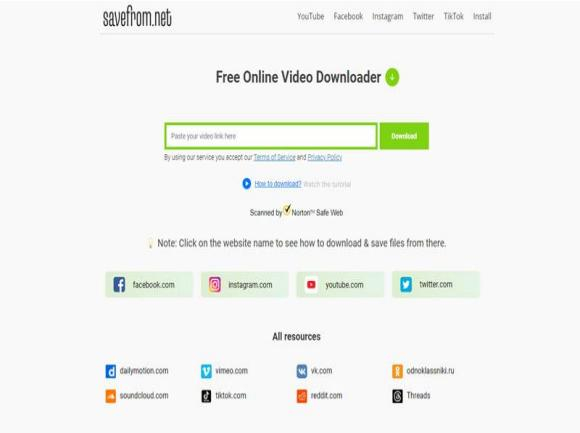
Pros
- Capable of saving videos in up to 4K quality.
- It is entirely free of charge.
- There is no need to install any application or plugin for online video downloads if utilizing the online service.
- Supports up to 18 different platforms.
Cons
- Potential presence of bugs that could lead to errors during video downloads.
- Videos cannot be downloaded collectively.
- Options for resolutions and formats are limited.
2. Keepvid
It’s a versatile online platform that provides users with the ability to download videos from a wide range of video-sharing websites, such as YouTube, Facebook, and Instagram, by simply copying and pasting the video’s URL, ensuring that users can save their favorite videos for offline viewing whenever and wherever they want.
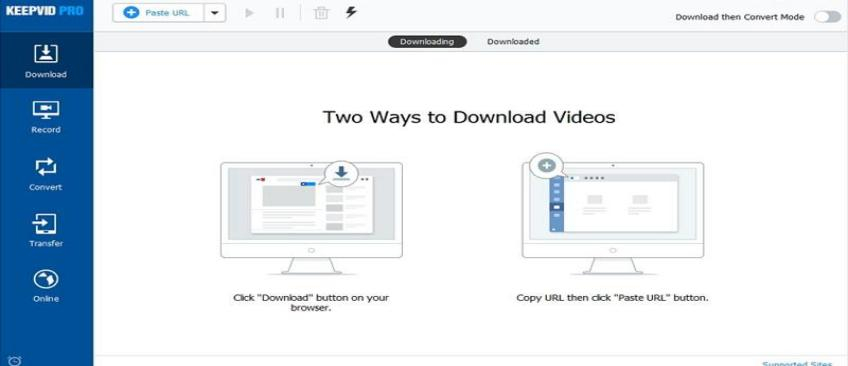
Pros
- It supports various video formats, including MP4, 3GP, FLV, and WebM.
- It offers a user-friendly interface and easy-to-follow downloading steps.
- There are no limitations on the number of downloads, and no registration is necessary.
Cons
- Frequently displays intrusive pop-up ads with potential security risks leading to unknown sites.
- Certain features require Pro authorization or the use of the desktop version.
- Download speed is sluggish, failing to meet promotional claims.
Part 5. FAQs of Downloading FLV
Q1. Why is Windows Media Player not playing FLV files?
A1. Windows Media Player may not play FLV files by default because it lacks the necessary codecs to decode FLV video format.
Q2. Why is FLV better than MP4?
A2. FLV may be preferred over MP4 for its efficient streaming capabilities, smaller file sizes, and suitability for interactive multimedia content. However, MP4's wider compatibility and versatility make it a better choice for general use across various devices and platforms.
The Bottom Line
We discussed many convenient FLV downloaders for free FLV video downloads. Online video downloaders are suitable if you prioritize ease of use and downloading from multiple sites. However, some may be limited in saving multiple high-quality videos.
So, if you’re a regular user seeking high-quality video saving, HitPaw Video Converter is the top choice. Its fast speed and capability to save videos and playlists in the best quality, including 4K, make it an excellent option. It has many advanced editing features like trimming, merging, subtitle addition, and format conversion to MP4.






 HitPaw Video Object Remover
HitPaw Video Object Remover HitPaw Photo Object Remover
HitPaw Photo Object Remover HitPaw VikPea (Video Enhancer)
HitPaw VikPea (Video Enhancer)



Share this article:
Select the product rating:
Joshua Hill
Editor-in-Chief
I have been working as a freelancer for more than five years. It always impresses me when I find new things and the latest knowledge. I think life is boundless but I know no bounds.
View all ArticlesLeave a Comment
Create your review for HitPaw articles