Best Four 9GAG Video Downloaders You Can Try in 2024
9GAG is a renowned online platform recognized for its vast collection of humorous and entertaining content that users share worldwide. It serves as a hub for funny images, memes, GIFs, and video clips, catering to a diverse audience seeking lighthearted entertainment.
Amidst its array of content, 9GAG Video Downloader emerges as a popular solution, enabling users to enjoy their favorite video clips offline. This tool facilitates seamless access to 9GAG's captivating videos, allowing users to watch them conveniently, even without an internet connection. It is an indispensable utility for those keen on relishing 9GAG's humorous offerings beyond the confines of online connectivity.
Part 1: What's a 9GAG video?
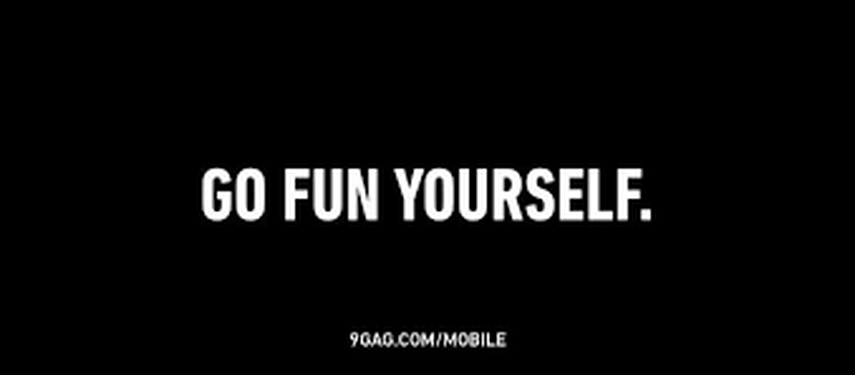
9GAG, a popular online platform renowned for its humorous and entertaining content, boasts many video clips and images users share worldwide. However, while the platform offers engaging content, accessing it offline can be challenging. This is where the 9GAG Video Downloader comes into play, serving as a crucial tool for users who wish to enjoy their favorite 9GAG videos and images without relying on an internet connection.
The 9GAG Video Downloader is designed to facilitate offline viewing of videos and images on the 9GAG platform. Whether it's hilarious memes, cute animal videos, or insightful infographics, this downloader allows users to save their preferred content directly to their devices for later enjoyment. By providing a convenient means of accessing 9GAG content offline, the downloader enhances the user experience, enabling individuals to watch their favorite videos and images at their leisure, regardless of internet connectivity.
Part 2: Best Methods for Downloading Video Clips from 9GAG
HitPaw Video Converter is a versatile and efficient solution for downloading video clips from 9GAG. Its features and functionalities allow users to easily download and convert their favorite 9GAG videos for offline viewing.
Standout features of HitPaw Video Converter:
- Support for batch conversion: Users can simultaneously queue up multiple 9GAG videos for download and conversion, saving time and effort.
- Offers extensive customization options: Users can choose from various output formats and quality settings to tailor the downloaded videos to their preferences.
- Boasts fast processing speed: ensuring quick and efficient downloads of 9GAG videos. With its advanced technology and optimization, users can enjoy swift conversions without compromising the quality of the downloaded videos.
Step-by-step guide to download videos:
Now, let's walk through a step-by-step guide on how to download video clips from 9GAG using HitPaw Video Converter:
1. Download and Install HitPaw Video Converter: Start by downloading and installing HitPaw Video Converter from the official website.
2. Copy the URL of the 9GAG Video: Go to the 9GAG website or app and find the video you want to download. Copy the URL of the video from the address bar.

3. Paste the URL into HitPaw Video Converter: In HitPaw Video Converter, click the "Download" tab and paste the copied URL into the designated field.

4. Select Output Format and Quality: Choose the downloaded video's desired output format and quality settings.

5. Start Downloading: Click the "Download" button to begin downloading.
6. Conversion (Optional): You can convert the downloaded video to a different format using HitPaw Video Converter's conversion feature.

Watch the following video to learn more details:
Part 3: Alternative 9GAG Downloader Online
When exploring alternative 9GAG video downloaders online, users may encounter several options, each with features, advantages, and limitations. Here's an overview of three popular choices:
1. GiveFastLink
GiveFastLink is touted as a reliable 9GAG video downloader that allows users to save their favorite videos from the platform easily. The tool typically provides a straightforward interface, allowing users to paste the URL of the desired 9GAG video and initiate the download process. One of the main advantages of GiveFastLink is its simplicity and user-friendly interface, making it accessible to a wide range of users. Additionally, it may offer quick download speeds, enabling users to obtain their desired content efficiently.

Pros:
- Simple and user-friendly interface.
- Quick download speeds.
- Straightforward process for downloading 9GAG videos.
Cons:
- Limited additional features compared to other downloaders.
- It may not support batch downloading or customization options.
2. Anydownloader
Anydownloader is another online tool designed to assist users in downloading videos from various platforms, including 9GAG. Like GiveFastLink, Anydownloader offers a hassle-free experience, allowing users to input the URL of the desired video and initiate the download process promptly. It may also provide options for selecting the desired video quality or format, enhancing the flexibility of the downloading process.

Pros:
- Supports downloading videos from multiple platforms.
- It offers options for selecting video quality or format.
- It may provide a seamless and efficient downloading experience.
Cons:
- It might need advanced features found in dedicated video downloader software.
- Download speeds could vary depending on server load or network conditions.
3. The Down Video
The Down Video is positioned as another alternative for users seeking to download videos from 9GAG and other platforms. This tool offers similar functionality to the downloaders above, allowing users to input the URL of the desired video and initiate the download process effortlessly. Additionally, it may provide options for selecting the desired video quality or format to cater to users' preferences.

Pros:
- Offers options for selecting video quality or format.
- It likely provides a straightforward process for downloading videos.
- It may support downloading from multiple platforms.
Cons:
- It could need more advanced features compared to dedicated video downloader software.
- Download speeds may vary depending on server load or network conditions.
Conclusion
In conclusion, the blog post underscores the significance of 9GAG Video Downloader in enabling users to enjoy their favorite content offline, emphasizing its role in providing convenience and flexibility. It highlights the benefits of HitPaw Video Converter as an efficient and versatile tool for downloading 9GAG videos, with its features like batch conversion and rapid processing speed enhancing the user experience.






 HitPaw Edimakor
HitPaw Edimakor HitPaw VikPea (Video Enhancer)
HitPaw VikPea (Video Enhancer)



Share this article:
Select the product rating:
Joshua Hill
Editor-in-Chief
I have been working as a freelancer for more than five years. It always impresses me when I find new things and the latest knowledge. I think life is boundless but I know no bounds.
View all ArticlesLeave a Comment
Create your review for HitPaw articles