Top 4 Ways on Downloading ESPN Video for Win & Mac
ESPN, or the Entertainment and Sports Programming Network, is a leading sports media platform renowned for its coverage of various sporting events, news, analysis, and commentary. Catering to sports enthusiasts worldwide, espn video downloader online tools offer a diverse range of content downloading options for live broadcasts, highlights, and interviews across multiple sports disciplines. With a espn video downloader, a popular category of tools for downloading video clips from ESPN, users can effortlessly save their favorite videos for offline viewing, ensuring uninterrupted access to their preferred sports content anywhere.
Part 1: What is ESPN Video
ESPN offers extensive video content across various sports genres, from gripping game recaps to in-depth analysis segments and captivating documentaries. However, relying solely on online streaming can be impractical, especially when a stable internet connection is unavailable or you want to watch content on the go.
Whether you're a die-hard sports fan looking to catch up on the latest game highlights or a casual viewer interested in exclusive content, a espn video downloader caters to a wide range of content downloading preferences. Moreover, a espn plus video downloader enhances flexibility by allowing users to choose their preferred video quality and format, ensuring an optimal viewing experience tailored to individual preferences.
ESPN video downloader free tools are valuable for maximizing the utility and enjoyment derived from extensive video library. Whether downloading ESPN video for archival purposes or catching up on missed content, a downloader offers unparalleled convenience and flexibility, making it an indispensable companion for sports enthusiasts and entertainment fans.

Part 2: Best Methods on Downloading Video Clips from ESPN
HitPaw Video Converter is a powerful and versatile tool that caters to the needs of sports enthusiasts who want to download and enjoy their favorite video clips from ESPN. With its advanced capabilities and user-friendly interface, this software offers a seamless solution for capturing and converting ESPN videos for offline viewing or compatibility with various devices.
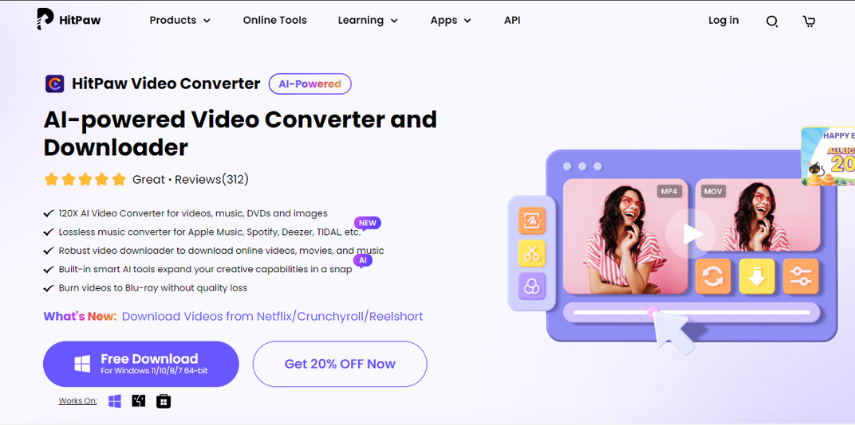
HitPaw Video Converter is best online video downloader for ESPN is ideal for those who want to enjoy their favorite sports content without any delays or interruptions. It has following features:
Conversion Powerhouse:- Wide format support: HitPaw supports various video and audio formats, allowing you to convert between almost any combination you need, like MP4 to MP3, MOV to MP4, etc.
- Batch conversion: Save time by converting multiple files at once. This is a big perk if you have a backlog of videos that need converting.
- Basic editing tools: While not a full-fledged video editor, HitPaw provides essential editing tools like trimming, merging, cropping, and rotating. This allows you to make basic adjustments to your videos before or after conversion.
- Detailed output settings: You can customize aspects of the converted video. This gives you control over the final file size and quality.
- Optimized conversion: HitPaw is known for its fast processing speeds, thanks to its use of hardware acceleration. This means you won't have to wait hours for your videos to convert.
To download video clips from ESPN using HitPaw Video Converter, follow these simple steps:
-
1. Launch the software and select the "Downloading" tab in “Download” option.

-
2. Copy and paste the URL of the ESPN video clip you want to download into the provided field and click ‘Analysis’ button.

-
3. Choose desired output format and quality settings and hit “Download” button.

-
4. The HitPaw Video Converter will initiate the download process.

-
5. Once the download is complete, the video will be ready for you to edit or convert it to your preferred format if needed.

Watch the following video to learn more details:
For those seeking a free desktop ESPN video downloader, HitPaw Video Converter is an excellent choice that combines powerful functionality with a user-friendly interface.
Part 3: Alternative Tools for ESPN Plus Video Downloader
1. VLC Media Player Free
VLC Media Player is a free and open-source multimedia player that has been around for over two decades. It is known for its ability to play almost any multimedia file format without the need for additional codecs. While primarily designed as a media player, VLC also has a built-in feature that allows users to download videos from various websites, including ESPN.
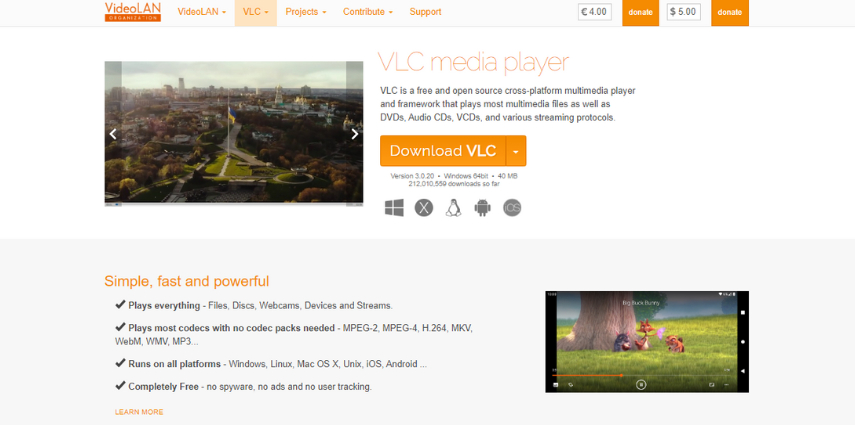
Pros
- Completely free and open-source, with no ads or bloatware.
- Supports a vast array of multimedia formats, including obscure ones.
- Highly customizable with a range of advanced features and settings.
Cons
- The video downloading functionality is not its primary focus, making the process slightly more complicated.
- The user interface can be overwhelming for beginners, with a steeper learning curve.
- Limited options for customizing downloaded video quality or format.
2. DownloadHelper Extension
DownloadHelper is a popular browser extension that allows users to download videos, audio files, and other media content from various websites, including ESPN. It integrates seamlessly with major web browsers like Google Chrome, Mozilla Firefox, and Microsoft Edge.
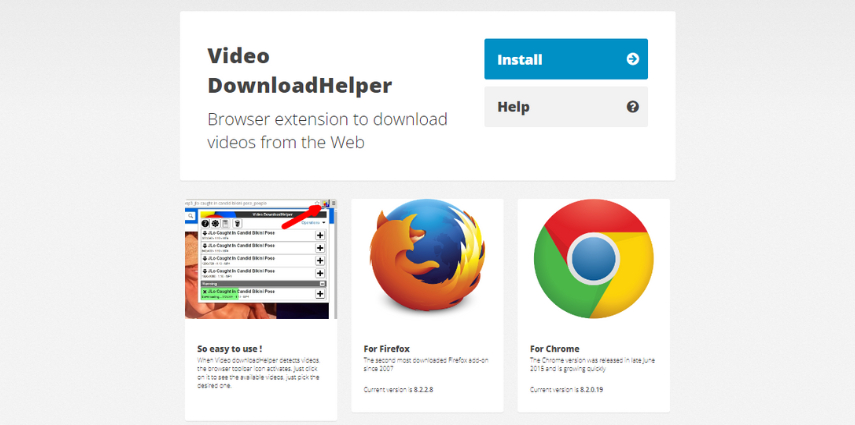
Pros
- Straightforward and easy to use, with a simple interface for initiating downloads.
- Supports batch downloading of multiple videos or files simultaneously.
- Offers customization options for video quality, format, and other settings.
Cons
- Limited format conversion capabilities; downloaded files retain their original formats.
- Some websites may detect and block the extension, preventing downloads.
- Potential privacy concerns, as the extension requires access to browsing data.
3. TubeMate
TubeMate is a popular video downloader espn and media player app for Android devices. It allows users to download videos from various online platforms, including ESPN, directly to their smartphones or tablets.
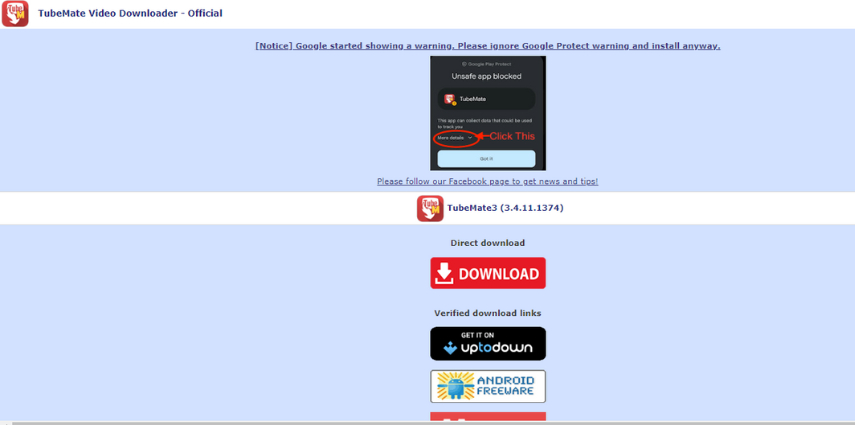
Pros
- User-friendly interface with a straightforward downloading process.
- Offers options to choose video quality and format before downloading.
- Supports batch downloading of multiple videos simultaneously.
Cons
- Only available for Android devices, limiting its use on other platforms.
- Occasional bugs, crashes, or compatibility issues, especially with older Android versions.
- Potential security risks if downloaded from unofficial or third-party sources.
Conclusion
In this article, we discussed the merits of using a reliable espn video downloader. The convenience of downloading ESPN videos directly from the software, combined with its efficiency in handling large files and providing high-quality outputs, makes it a valuable tool for anyone looking to enjoy their favorite sports content offline or on different devices. Whether you're a casual viewer or an avid sports fan, HitPaw Video Converter streamlines the process of accessing and managing ESPN videos with ease.











 HitPaw VikPea
HitPaw VikPea HitPaw Video Object Remover
HitPaw Video Object Remover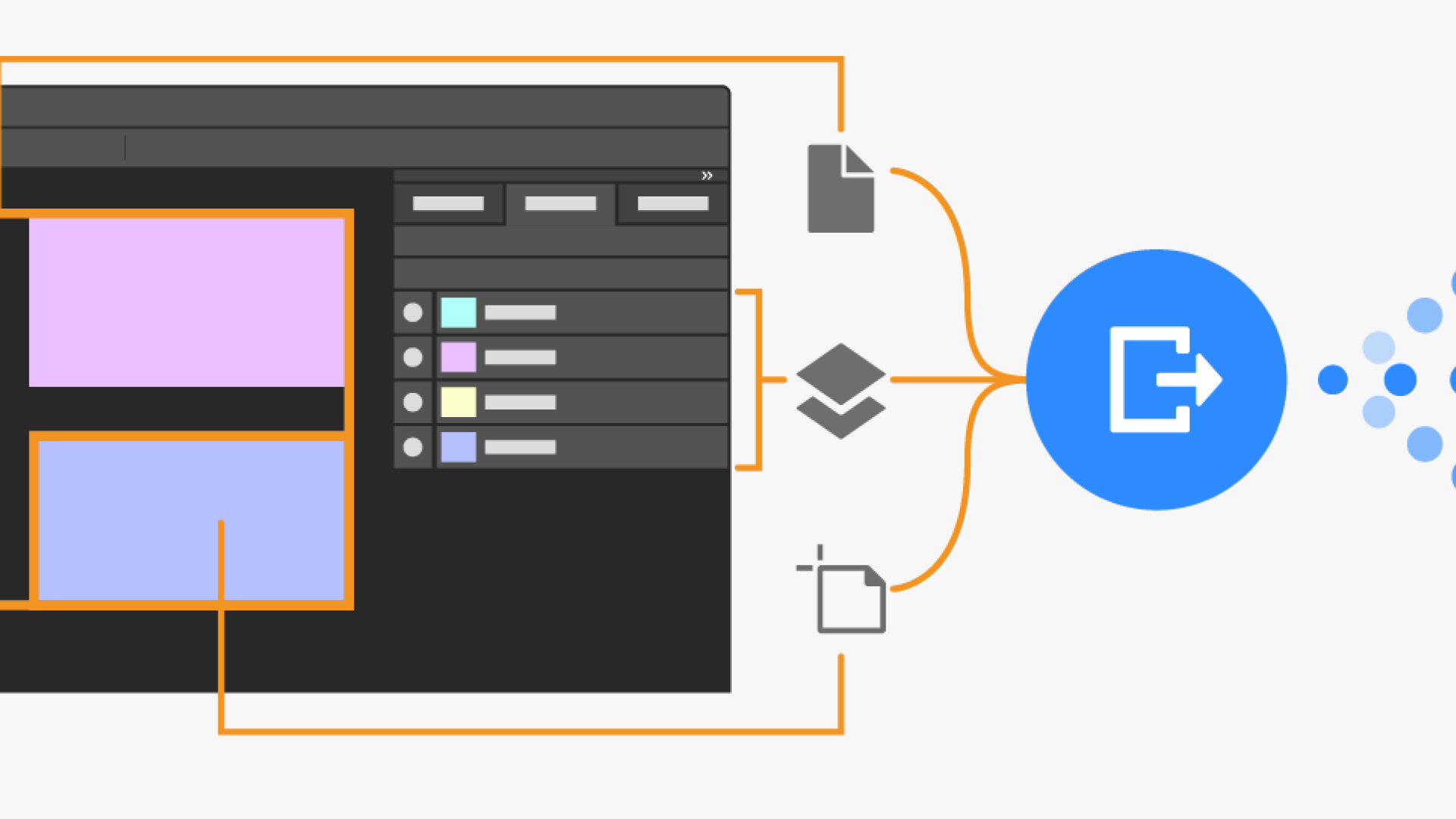
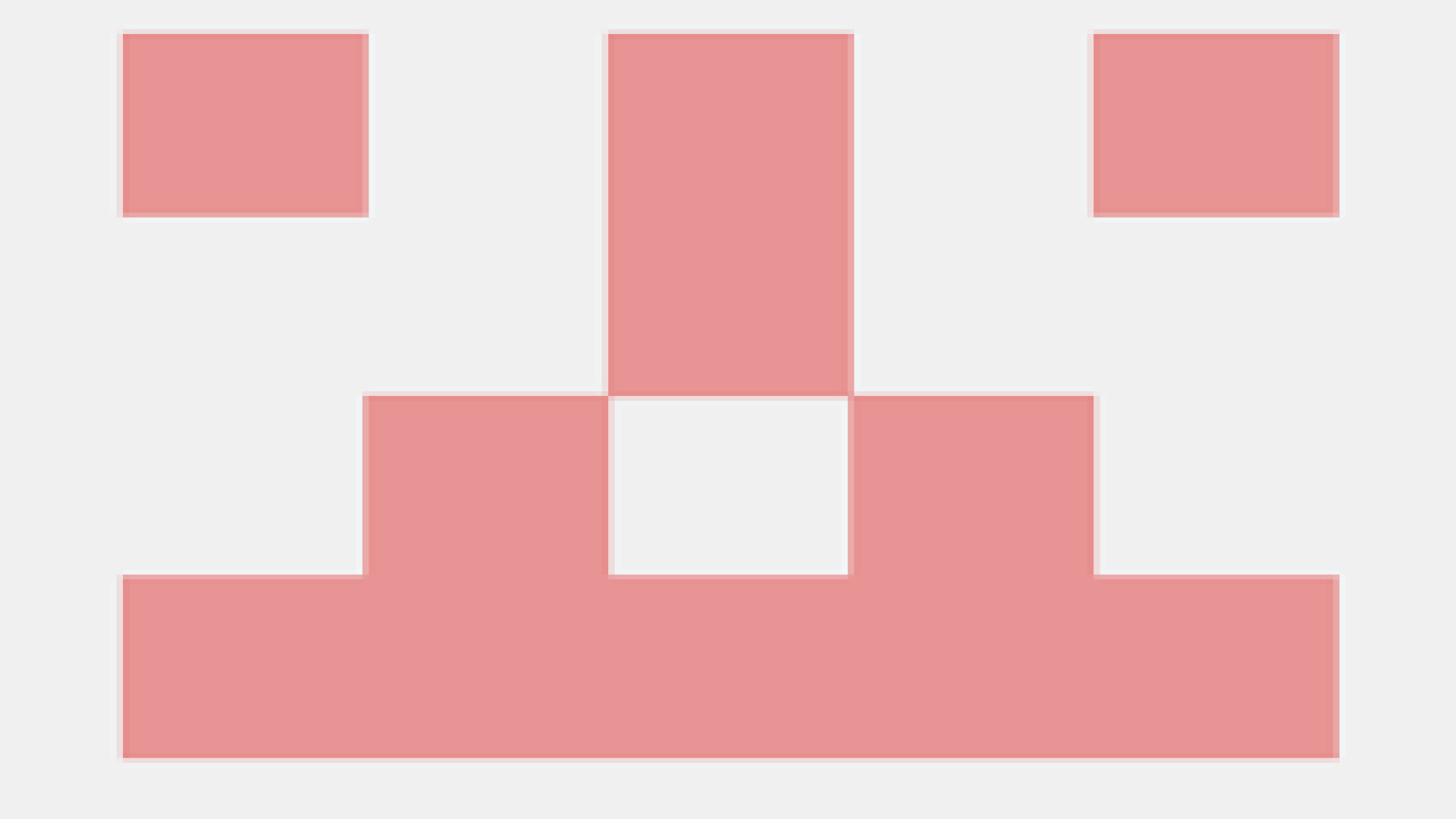
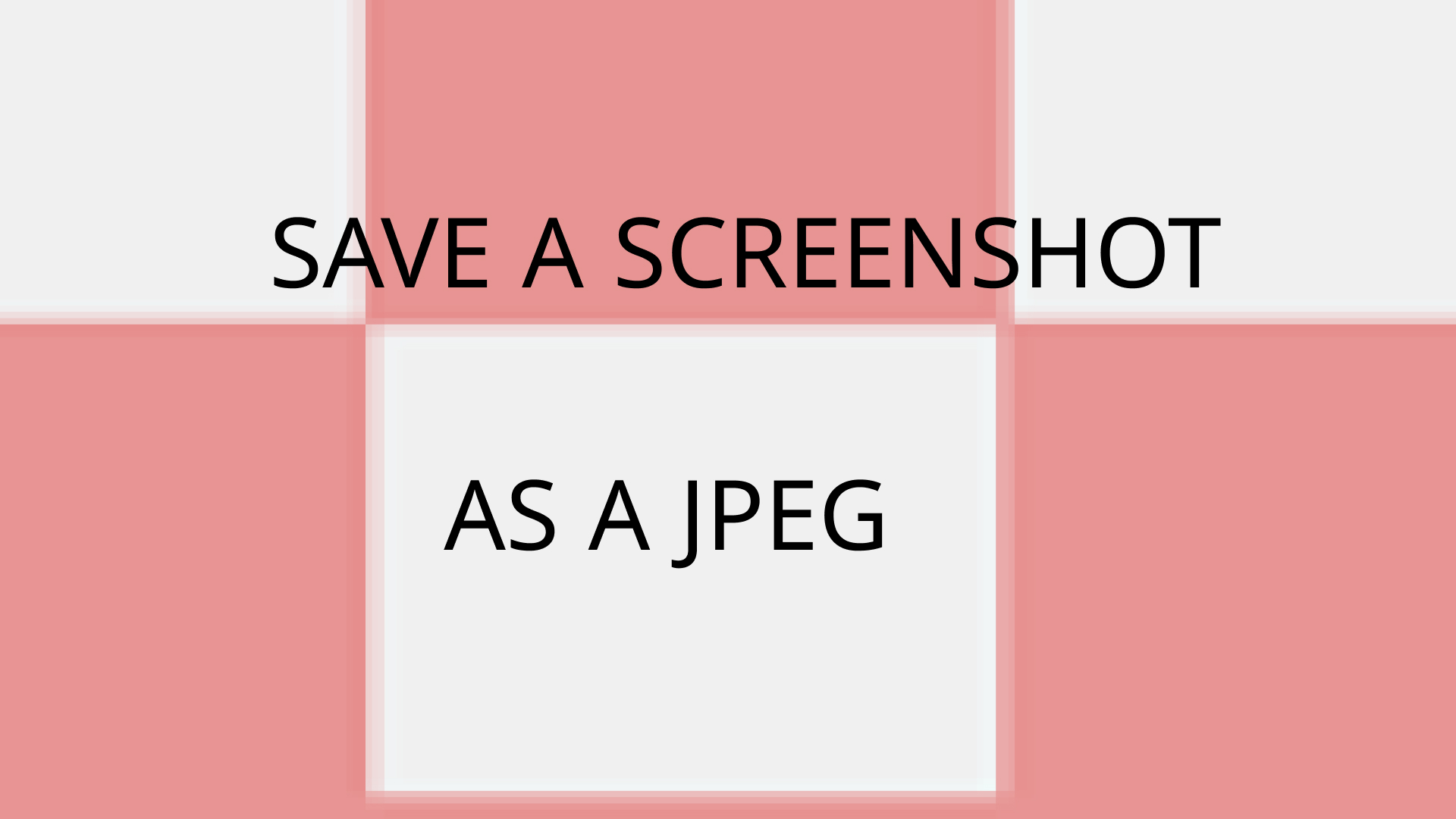

Share this article:
Select the product rating:
Joshua Hill
Editor-in-Chief
I have been working as a freelancer for more than five years. It always impresses me when I find new things and the latest knowledge. I think life is boundless but I know no bounds.
View all ArticlesLeave a Comment
Create your review for HitPaw articles