Top 8 Ways to Fix Crunchyroll Buffer All the Time
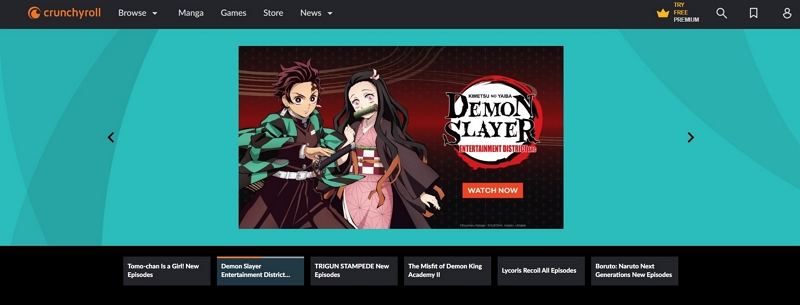
In the world of anime streaming, Crunchyroll stands as a prominent platform for enthusiasts to indulge in their favorite shows. However, avid users have often been frustrated with the Crunchyroll buffering problem that plagues their experience. In this article, we will explore some practical solutions to elevate your anime streaming experience.
Part 1. Why Is Crunchyroll So Slow?
Crunchyroll buffering issues can be attributed to various factors, and it's important to consider both server-related and user-specific reasons. Here are some common reasons why is Crunchyroll so laggy:
Part 2. 8 Ways to Fix Crunchyroll Keeps Buffering Issues
If your Crunchyroll always buffering, you can try the following steps to improve your Crunchyroll streaming experience:
1. Check Your Internet Connection
- Diagnose Your Internet Speed: Begin by running a swift speed test using online tools such as Ookla Speedtest.
- Reconnect the WIFI router: Turn off the router and wait 30 seconds for it to cool down before restarting the router.
- Disconnect Unnecessary Devices: Temporarily disconnect devices that aren't in use.
- Contact Your Internet Service Provider (ISP): If issues persist, reach out to your ISP for assistance.

2. Clear Device Caches
Crunchyroll slow buffering can sometimes be that your device has too much cache, so clearing the cache on your device is also a worthwhile way to try. Here's a guide to how to remove it for desktop and mobile.
For Desktop Users:
- Access Settings: In your web browser, find the settings menu—it usually looks like three dots or lines. Click on it to reveal the settings.
- Navigate to Privacy or History: Look for options like "Privacy" or "History" within the settings. You'll see categories like history, cookies, and cached images/files.
- Clear Cached Images and Files: Choose the option to clear cached images and files.
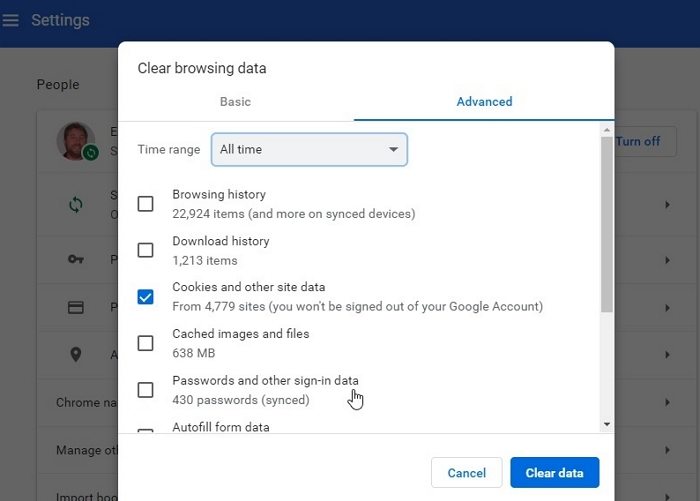
For Mobile Users:
- Go to Device Settings: On your phone or tablet, go to the device settings—it's often represented by a gear icon.
- Find Storage or Storage & Backup: Look for options like "Storage" or "Storage & Backup" in the settings. This is where your device hides its cache.
- Clear Cached Data: Locate the "Cached Data" section and tap to clear the cache.
3. Restart Your Device
Restarting your device can clear temporary glitches, refresh system processes, and help solve Crunchyroll app buffering. After restarting, launch the Crunchyroll app and check if the buffering or streaming issues persist. If the problem continues, you may want to explore additional troubleshooting steps or consider reaching out to Crunchyroll support for assistance.
4. Update or Reinstall the Crunchyroll App
Whether you're on a mobile device or computer, keeping your Crunchyroll app up to date or performing a reinstall can often address Crunchyroll app keeps buffering and enhances your anime streaming experience.
For Mobile Devices (iOS and Android):
a. Updating the App
- Open the App Store on your device.
- Find the Crunchyroll app.
- If an update is available, you'll see an "Update" button next to the Crunchyroll app. Tap it to install the latest version.
b. Reinstalling the App
- Locate the Crunchyroll app on your home screen or app drawer.
- Press and hold the app icon until it wiggles or shows options (iOS) or long-press and drag it to the "Uninstall" or "Remove" option (Android).
- Confirm the uninstallation.
- Visit the App Store (iOS) or Google Play Store (Android).
- Search for "Crunchyroll" and reinstall the app.
For Desktop (Windows):
a. Updating the App:
- Open the Crunchyroll app on your computer.
- Check for any prompts or notifications indicating an available update.
- If prompted, follow the on-screen instructions to update the app.
b. Reinstalling the App:
- Locate the Crunchyroll app on your computer and close it.
- Uninstall the app by navigating to your computer's control panel and selecting the Crunchyroll app for removal.
- Download and install the latest version of the Crunchyroll app from the official website or app store.
5. Use a Different Browser
When you experience Crunchyroll buffering every few seconds, try switching to a different browser, this will allow you to test if the problem is specific to your current browser. If you find that Crunchyroll performs better in a different browser, consider using that browser for your anime streaming needs. Additionally, ensure that your chosen browser is up to date to benefit from the latest improvements and optimizations.
6. Remove Extensions
Disabling browser extensions can help identify if any of them are causing Crunchyroll constant buffering. If disabling extensions resolves the problem, you can enable them one by one to identify the specific extension causing the issue. Additionally, you may want to check for updates to your extensions or consider using Crunchyroll in an incognito or private browsing mode, as extensions are usually disabled in these modes.
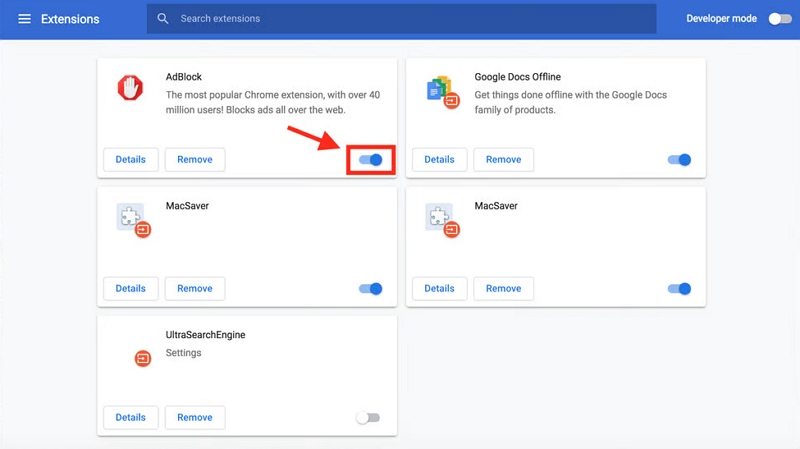
7. Check Status of Crunchyroll's Servers
If none of the above methods solves the Crunchyroll lagging issues, then you can see if the status of Crunchyroll's server is normal. Because streaming services like Crunchyroll depend on the stability of the device and the server. To solve this problem, you can check or view the real-time status of Crunchyroll's servers on Downdetector.
8. Use a VPN
Using a VPN (Virtual Private Network) can sometimes help you get Crunchyroll buffering fixed, especially if there are regional restrictions or if you're facing network congestion issues. However, individual results may vary, and it's important to choose a VPN with a good reputation for speed and reliability.
Pro-Tips: Watch Crunchyroll Smoothly with HitPaw Video Converter
Although there are various solutions to fix Crunchyroll videos keep buffering, it is not a complete end. To avoid being interrupted and enjoy your favorite anime smoothly, downloading Crunchyroll videos for offline viewing is a good way to do it. The best tool for this is HitPaw Video Converter.
HitPaw Video Converter is user-friendly and supports batch downloading. It maintains the original quality of Crunchyroll videos and brings in 120x downloading speed which will download multiple episodes in a few moments.
Highlighted Features of HitPaw Video Converter
- Batch download Crunchyroll videos in lossless quality
- Compatibility with over 10,000 websites
- Come up with the 120x speed to download video from Crunchyroll
- Possess a variety of video editing features
- Download Crunchyroll videos to multiple formats
How to Download Crunchyroll Anime with HitPaw Video Converter
Step 1. Install and open HitPaw Video Converter, navigate to "Toolbox" and click "Crunchyroll Video Downloader".

Step 2. Click the profile icon from the top right corner of the web player and click "Log In". Once you open the page of the anime/series you want to download, click on the "Download" button next to the browser address and the program will start analyzing.
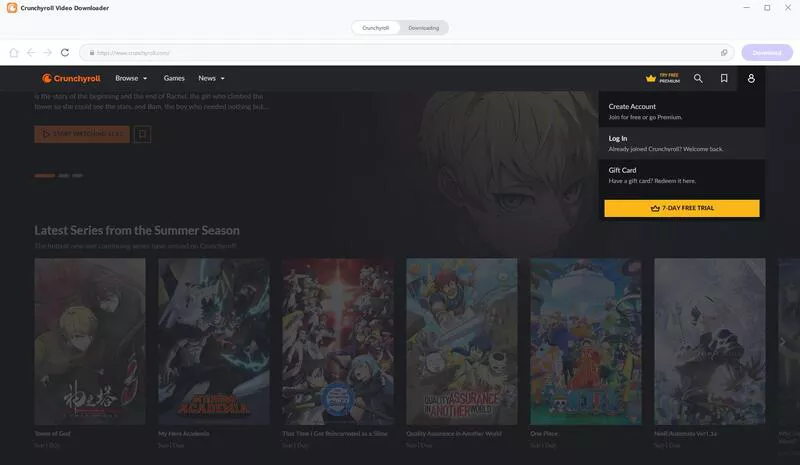
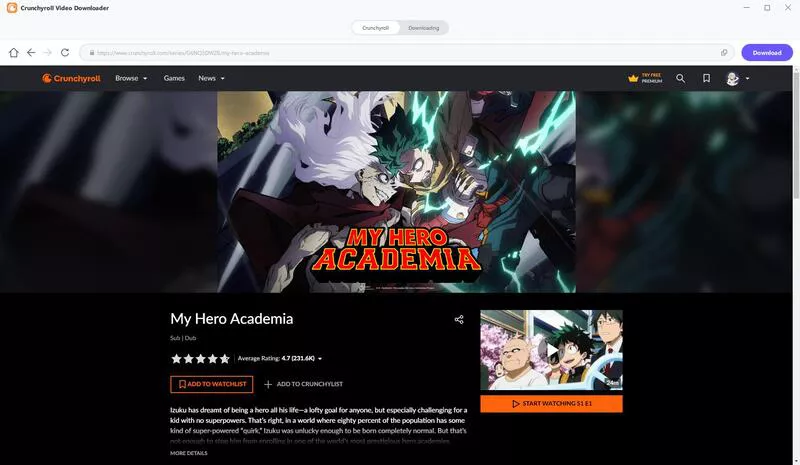
Step 3. After the analysis, you can see the information of each video in the pop-up window. You can select the episode and season you want to download, as well as resolution, audio and subtitles.
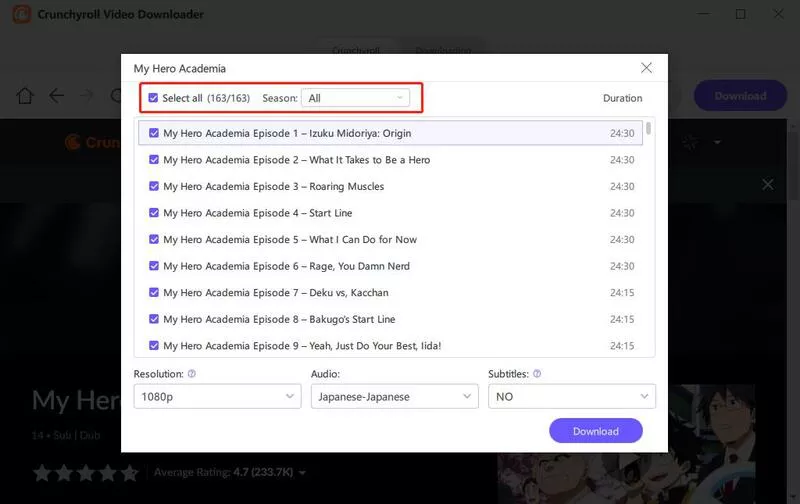
Step 4. Finally, click the "Download" button to start downloading the video. During the download process, you can click "Cancel All" to pause the download. Once the download is complete, you can find the video(s) in the output folder and start enjoying your animation.
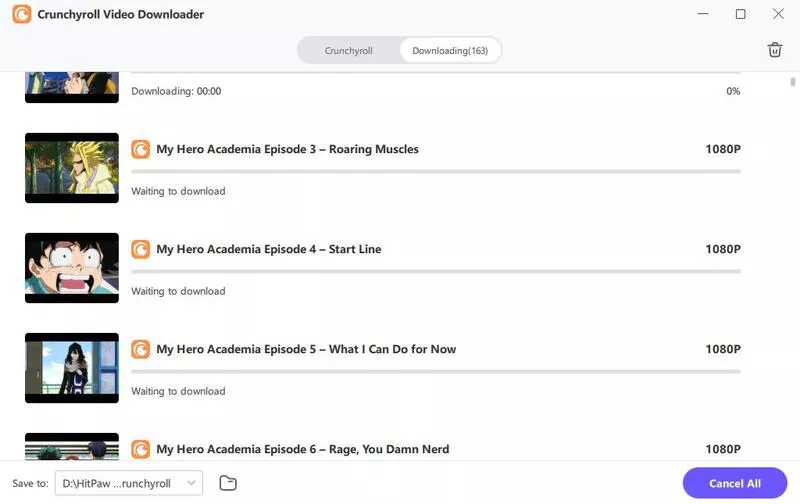
FAQs about Crunchyroll Constantly Buffering
Q1. Why is Crunchyroll lagging so much?
A1. The reasons behind Crunchyroll's slowdown are diverse, ranging from server-related challenges during peak hours to individual user factors such as internet connectivity and device performance. High demand for popular series, geographical restrictions, and network congestion also contribute to the buffering phenomenon.
Q2. Why does Crunchyroll buffering with good internet?
A2. Even with a good internet connection, Crunchyroll buffering issues can persist due to various factors. For example, server congestion, regional restrictions, network interference, ad blockers and extensions, device performance, or VPN issues.
Q2. Can changing browser settings help fix Crunchyroll buffering issues?
A2. Sometimes it helps. Try clearing your browser's history or using a private window to improve the playback environment. In addition, you can disable additional browser extensions or enable hardware acceleration to prevent Crunchyroll from buffering.
Wrapping Up of Crunchyroll Buffering Issues
In conclusion, buffering issues on Crunchyroll can be frustrated, to enhance your anime streaming experience and avoid interruptions, I recommend HitPaw Video Converter. By using HitPaw Video Converter, you can build your offline anime collection effortlessly, ensuring a buffer-free and enjoyable viewing experience whenever and wherever you choose to watch.






 HitPaw Video Enhancer
HitPaw Video Enhancer HitPaw Edimakor
HitPaw Edimakor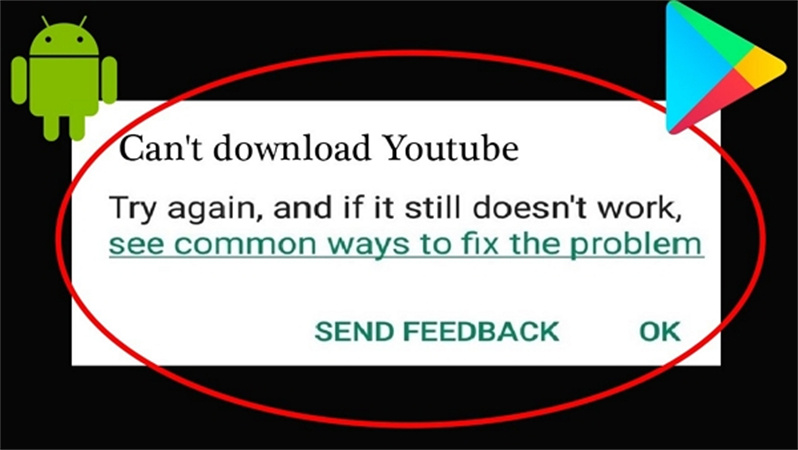



Share this article:
Select the product rating:
Joshua Hill
Editor-in-Chief
I have been working as a freelancer for more than five years. It always impresses me when I find new things and the latest knowledge. I think life is boundless but I know no bounds.
View all ArticlesLeave a Comment
Create your review for HitPaw articles