Essential 8 Sites to Download Painted Portraits for All Your Need
Portraits bring life and personality to any project. But finding high-quality painted portraits to download can be a challenge. That's why we've put together this guide to the top 8 sites for downloading painted portrait images online.
You'll be able to find stylized illustrations, photo-realistic renderings, and more. Read on for our essential list of sites to download painted portraits for all your needs, plus a recommended AI image upscaler to take your projects to the next level.
Part 1. 8 Sites to Download Painted Portraits
1. Obtain Painted Portraits with Pinterest
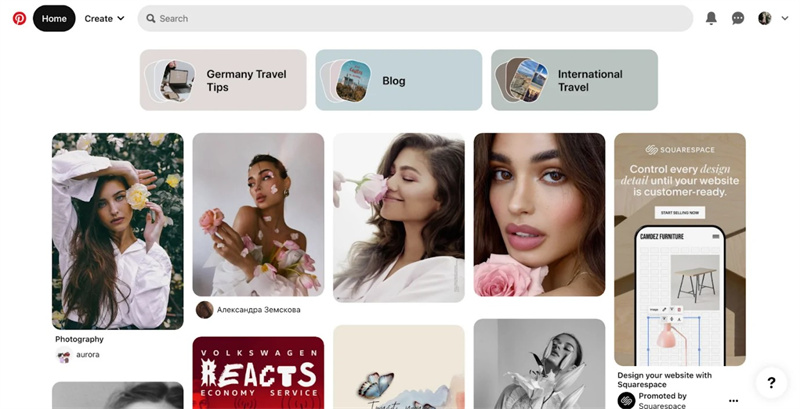
Pinterest is a top source for finding painted portraits to download, with a massive collection of art and images shared by users. From classic oil paintings to modern digital illustrations, Pinterest has it all. The site's intuitive search makes it easy to zero in on specific styles and subjects. And with a free account, you can save found images into organized boards for later use.
Pros
- Huge variety and selection of portraits
- Simple keyword and visual search
- Free account lets you save images into boards
Cons
- Quality varies since anyone can pin content
- Need to check licensing carefully before using images
2. Get Custom Portraits on Paintyourlife
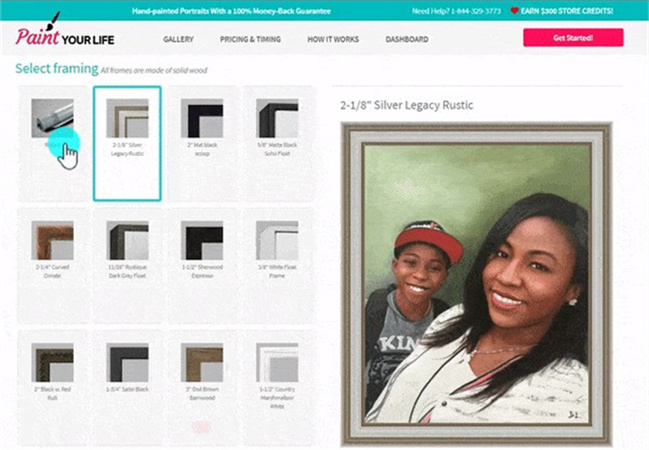
PaintYourLife connects you with hundreds of talented artists to create a fully custom painted portrait from any photo. You can order high-quality, hand-painted oil portraits of family, pets, homes, and more. Each portrait painting is made to order for you.
Pros
- Fully custom and unique portraits
- Hand-painted oil painting
- Detailed quality and accuracy
- Portrait painting from photo
Cons
- Premium pricing
- Can take 1-3 months for painting to be completed
3. Download Custom Portrait Painting with Saatchiart
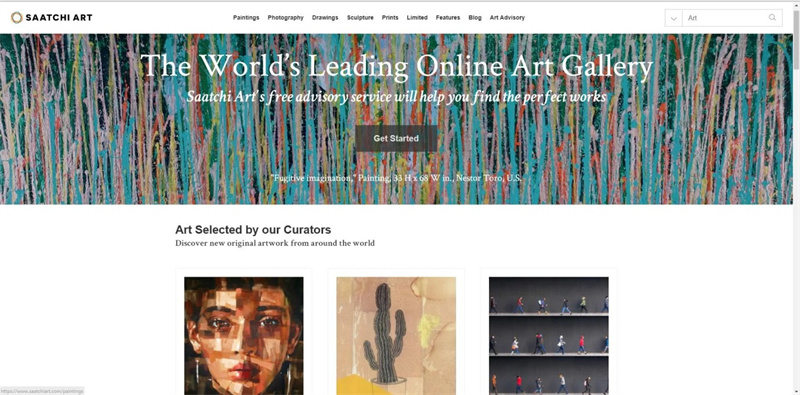
SaatchiArt features a curated marketplace of emerging and professional portrait artists. It's easy to get a custom painted portrait in your desired style. You can provide a photo reference and choose an artist you like to paint your portrait.
Pros
- Custom portraits painted by talented artists
- Wide selection of artists and styles
- Money-back guarantee
Cons
- More expensive for custom work
- Need to wait for artist to complete painting
4. Download Custom Painting from Photo on 1st-art-gallery
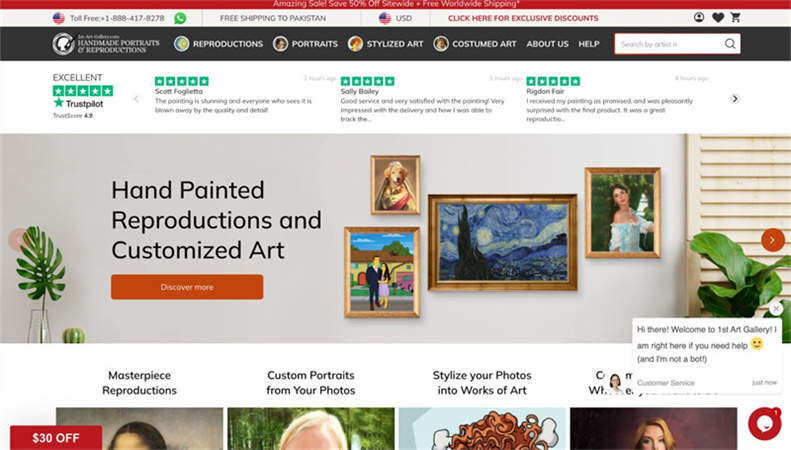
1st-Art-Gallery connects customers directly with talented oil painting artists to create custom hand-painted portraits from photos. You can order an oil painting portrait of yourself, loved ones, or pets.
Pros
- Custom oil painting from any photo
- Direct communication with your artist
- 100% satisfaction guarantee
Cons
- Long wait time of 4-6 weeks in case of custom painting from photo
- Limited selection of portrait artists
5. Get Painting from Photo with Nobilified

Nobilified creates stunning hand-painted portraits from your photos. You can get an oil painting portrait of yourself, family, or pets painted by their talented artists. Each portrait is hand-painted to order with great attention to detail.
Pros
- Oil painting portraits from photos
- Custom paintings of pictures
- Hand-painted by talented artists
- Fully custom and made to order
Cons
- Long delivery time of over 1 month
- Limited to portrait paintings only
6. Get Painting of Pictures with Portraitflip
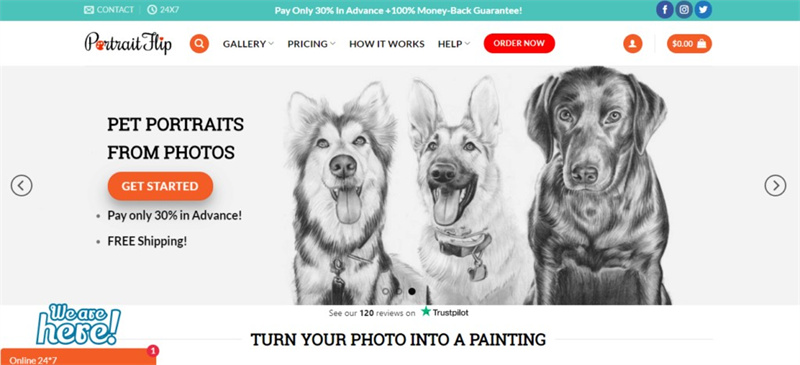
PortraitFlip allows you to turn photos into painted portraits with their digital painting effects. It's easy to upload a photo and edit it with paint filters and tools to create a painted version. Great for converting photos into digitally painted portraits.
Pros
- Quick and easy digital painted portraits
- Custom portrait from photo
- Fun paint editing effects and filters
- Inexpensive pricing tiers
Cons
- Results don't look as good as real painting
- Limited control over the end result
7. Download Painting from a Photo with Boredpanda
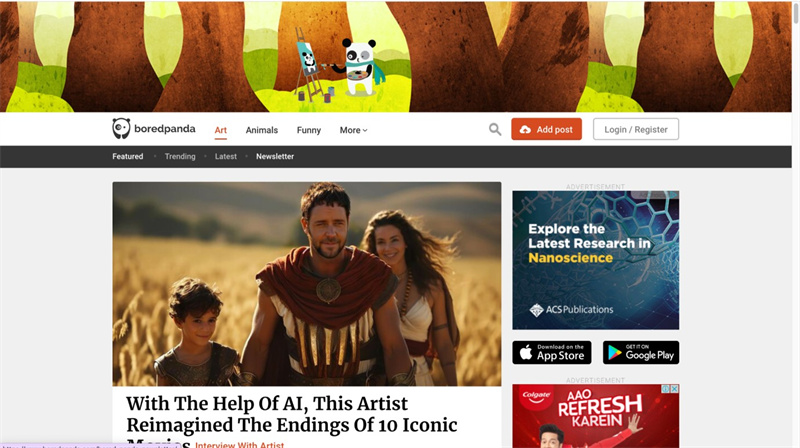
BoredPanda showcases painted portrait art, with a collection of painted versions of celebrity photos. It's a unique source for finding pop culture painted portraits to download, though options are limited compared to other sites. But you can still get a painting from a photo.
Pros
- Interesting painted portraits of celebrities
- Photo to portrait painting
- Free to browse and download images
- Includes credits and artist info
Cons
- Small selection of portraits
- Need to check licenses before using
8. Download Photo to Portrait with Shutterstock
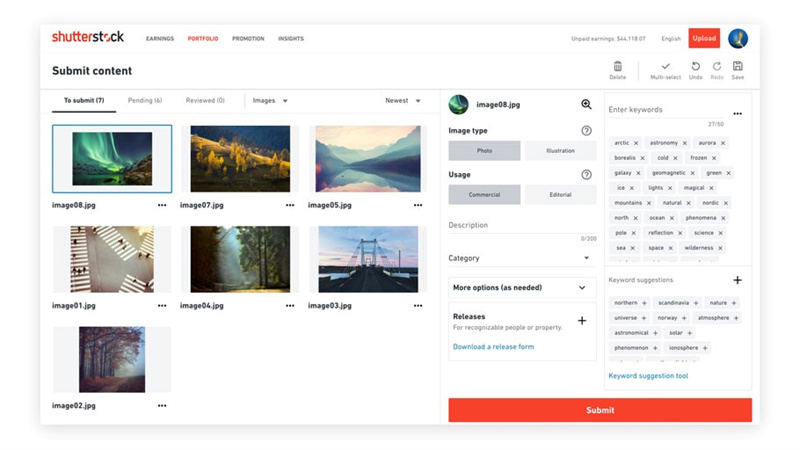
Shutterstock is a leading stock photo site with a big collection of painted portrait images to license. You can find stylized and realistic painted portraits of people, historical figures, and more.
Pros
- Large selection of painted portrait images
- Affordable subscription plans
- Easy licensing process
Cons
- Quality varies from artist to artist
- Can't get custom portraits
Part 2. The Best PC Tool to Upscale Images with HitPaw FotorPea
Once you've downloaded your perfect painted portrait images, you may want to enhance and upscale them before using in your projects. That's where a powerful AI photo enhancer tool like HitPaw comes in handy.
HitPaw FotorPea is an automatic ultra quality AI photo enhancing software that can take your portraits to the next level. With just one click, it uses advanced AI technology to upscale images, reduce blurriness, remove noise, and greatly improve overall image quality.
Features- One-click AI to enhance image quality and resolution
- Removes blurriness and unwanted noise
- Ability to enlarge and upscale images without quality loss
- Compatible with both Windows and Mac
- Affordable pricing starting at $19.99
To start using HitPaw FotorPea to enhance your painted portrait images, follow these steps:
- Step 1:First, go to the HitPaw website and download the software installer. This AI image enhancement tool is available for both Windows and Mac operating systems.
Step 2:Next, open HitPaw FotorPea and import the painted portrait image you want to enhance. You can drag and drop files directly into the interface or use the file browser to select your image. HitPaw supports common formats like JPG, PNG, TIFF and more.

Step 3:Now, choose which AI model you want to use to process your portrait image. The "General" model works well for most portraits. But you can also try the "Face" model for portrait photos or "Colorize" to add color to black and white images.

Step 4:Click the "Preview" button to let HitPaw's AI analyze and enhance your painted portrait. Wait a few seconds for it to finish upscaling and improving the image quality.

Step 5:Lastly, check the preview to see your enhanced painted portrait. If you're happy with the results, click "Export" to save the improved high-resolution version to your computer.

Part 3. FAQs of Painted Portraits
Q1. What are the styles of portraits painting?
A1. Some common styles of painted portraits include realism, impressionism, expressionism, art nouveau, cubism, and abstract.
Q2. What is the difference between a painting and a portrait?
A2. The main difference is that a painting can be any subject, but a portrait specifically depicts a person or group of people. A portrait aims to capture the subject's likeness, personality, and expression. Paintings can be landscapes, still life, abstract, etc. Portraits are a genre of painting that focuses on human subjects. All portraits are paintings, but not all paintings are portraits.
Takeaways
In this article, we covered the top 8 sites for downloading painted portraits to use in your projects, from Pinterest's massive collection to custom portrait painting services.
We also recommended HitPaw FotorPea as a powerful AI-powered tool to enhance and upscale your downloaded portraits with just one click.






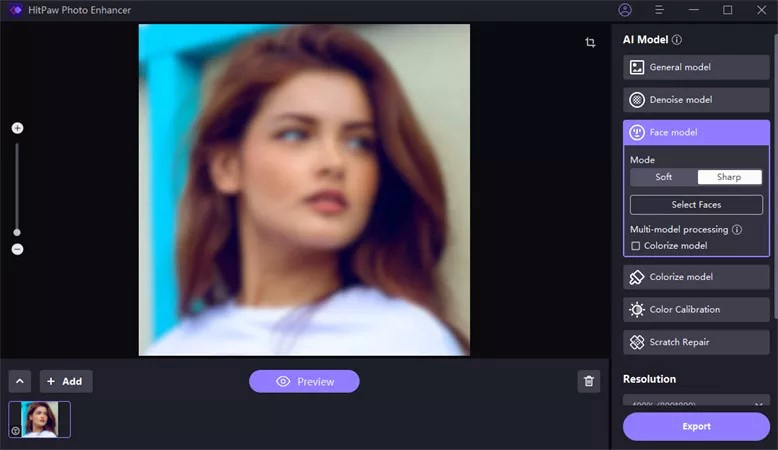



 HitPaw VikPea
HitPaw VikPea HitPaw Photo Object Remover
HitPaw Photo Object Remover
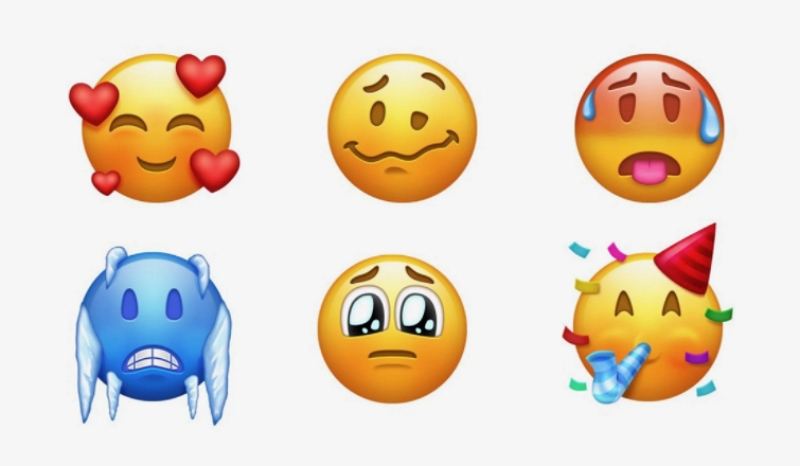


Share this article:
Select the product rating:
Joshua Hill
Editor-in-Chief
I have been working as a freelancer for more than five years. It always impresses me when I find new things and the latest knowledge. I think life is boundless but I know no bounds.
View all ArticlesLeave a Comment
Create your review for HitPaw articles