Creating and Editing Picture for Passport Size: A Comprehensive Guide
Passport size photos are a staple of official documentation, serving as a key element in passports, visas, and various other forms of identification across the globe. However, the simplicity of these photographs belies the meticulous standards and guidelines that govern their creation. From understanding the precise dimensions required by different countries to navigating the intricacies of lighting, background, and facial expressions, this guide provides a detailed walkthrough. It also introduces you to advanced tools like HitPaw FotorPea, offering insights into how technology can simplify this seemingly mundane yet crucial task.
Whether you're a first-time applicant or a seasoned traveler looking to update your documentation, this guide is designed to ensure your passport photo meets all the necessary criteria with ease and precision.Part 1. Understanding the Picture for Passport Size
Creating a passport photo that complies with official guidelines is essential for successful document processing. This comprehensive look into passport-size pictures focuses on three regions: the United States, Hong Kong, and the United Kingdom.
Each region has its unique requirements, which are crucial to understand for anyone looking to apply for or renew a passport.
1. Size of Picture for US Passport
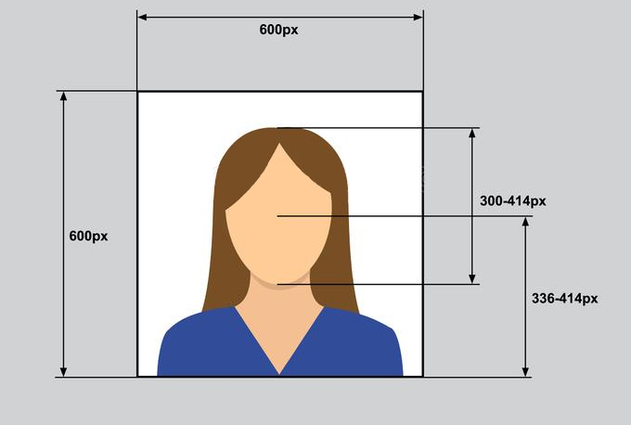
In the United States, the passport photo is a critical component of the application process. The required size is strictly 2x2 inches (51x51 mm). This dimension is non-negotiable and forms the basis of a valid passport photo.
The photo must depict the full head from the top of the hair to the bottom of the chin. The head height should measure between 1 and 1 3/8 inches (25-35 mm), ensuring the face occupies the correct proportion of the photo.
A photo that doesn't comply with these dimensions could lead to complications during travel, such as delays at passport control. The photo must be recent, typically taken within the last six months, to reflect your current appearance accurately.
2. Hong Kong Picture Size for Passport

Moving to Hong Kong, the passport photo standards share similarities with international norms but have unique specifications. While exact dimensions for Hong Kong were not specified in the sources, nearby regions such as China require a passport photo size of 33x48 mm.
This site might offer a general idea of the standards in Hong Kong, but it is always recommended to verify the current requirements with local authorities.
In Hong Kong, as in most places, the clarity and quality of the photograph are paramount. The photo must be in color, with a natural representation of skin tone, and printed on high-quality photographic paper. Any form of digital manipulation is typically not allowed, as the photo needs to be an unaltered true representation of the individual.
3. UK Picture for Passport Size
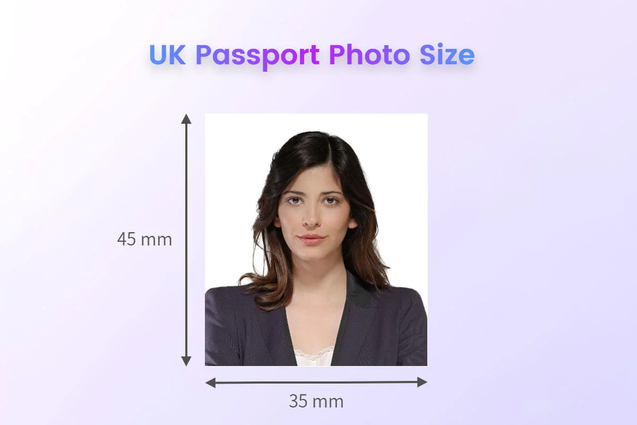
For the United Kingdom, the requirements are just as stringent, with the standard size for a passport photo being 35x45 mm. The UK guidelines stress a clear, focused image with no marks or 'red-eye.'
The background should be plain, light-colored, and provide a clear contrast to the subject. As with US and Hong Kong standards, the photo should be a current representation of the individual, usually taken within the past month.
The UK's regulations also specify the positioning of the face within the picture. The subject must face forward with a neutral expression and both eyes open. This positioning is crucial for facial recognition technologies, ensuring the photo serves its purpose as a reliable identifier.
Extra Tips: Passport Photo Guidelines
Beyond these regional specifics, there are universal guidelines that one should adhere to when taking a passport photo:
Background: Use a plain, light-colored background. Avoid patterns or other distractions.
Lighting: Ensure your face is evenly lit without shadows. Natural light is preferable.
Facial Expression: Keep a neutral expression. Smiling or other facial expressions can distort facial features.
Posture: Face the camera straight on, with your eyes open and visible. The ears should also be visible.
Attire: Dress in your everyday clothes. Uniforms or costumes can lead to photo rejection.
Glasses: If possible, remove glasses to avoid glare. Tinted glasses are generally not acceptable.
Headgear: Only wear headgear if it is for religious purposes, and ensure it does not cover any part of your face.
Part 2: The Best Tool to Edit Picture for Passport Size with HitPaw FotorPea
Editing a passport-size photo to meet specific country guidelines can be a meticulous task, requiring precision in dimensions, lighting, and overall quality.
HitPaw FotorPea emerges as a powerful tool in this arena, simplifying the process through its user-friendly interface and advanced features. This section delves into the capabilities of HitPaw FotorPea and provides a step-by-step guide on how to use it for crafting the perfect passport photo.
Features:
- Custom Size Adjustments
- Quality Enhancement
- Lighting and Color Correction
- Easy Cropping
- Background Editing
Steps
Step 1:
Install HitPaw FotorPea and launch the program. Click the "ID Photo" button and then select the "Create ID Photos" icon to import your preferred photo for passport size conversion.
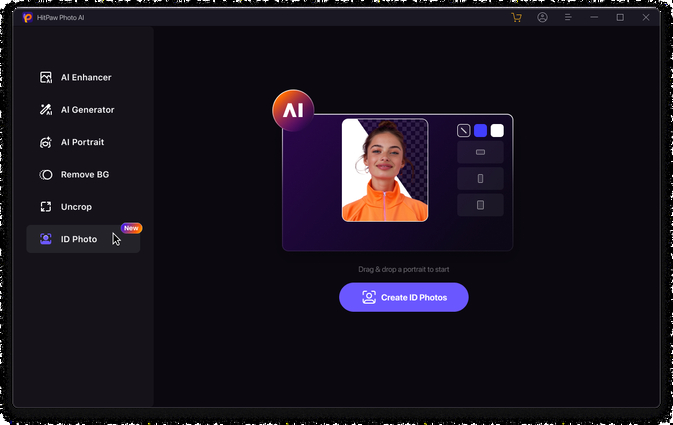
Step 2:
Once the photos are uploaded, use the "Brush" tool to select the area of the photo you wish to retain for the passport photo.
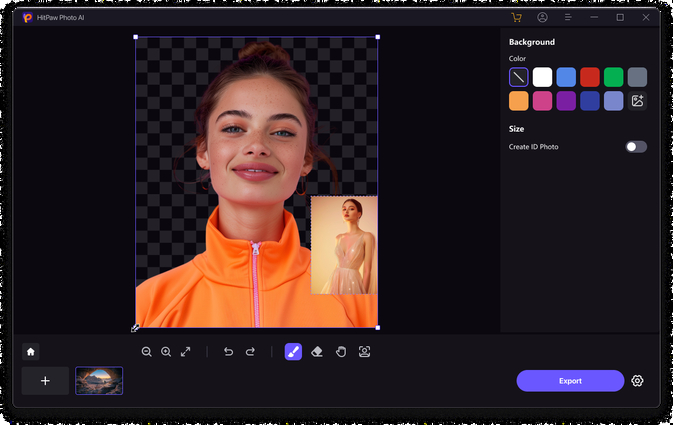
Step 3:
Choose the desired dimensions for the images to ensure they match passport size requirements.
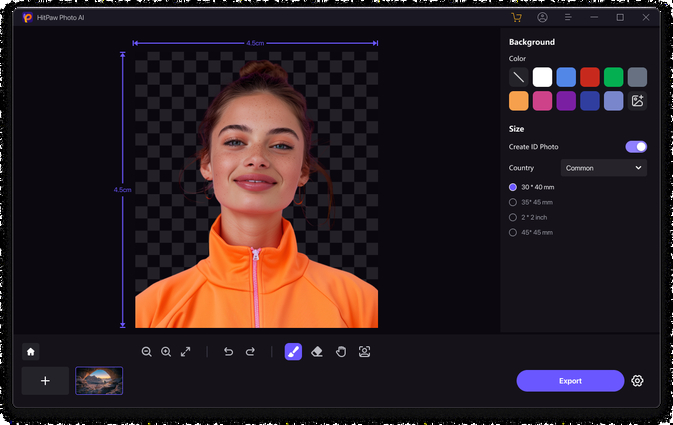
Step 4:
Preview the images to confirm they meet your specifications. Click on the "Export" button to download the passport photos to your computer.
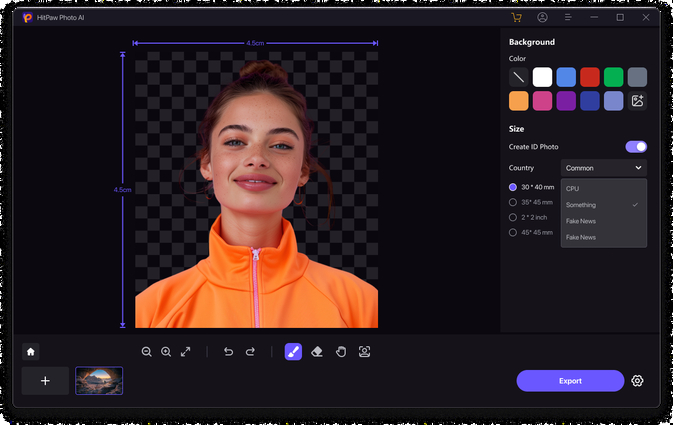
Part 3: FAQs of Picture for Passport Size
Q1. Can I take a passport size picture at home using a smartphone?
A1. Yes, you can take a passport size picture at home using a smartphone. Modern smartphones typically have high-quality cameras that can produce images suitable for passport photos. However, it's important to ensure that the photo adheres to the necessary guidelines: it should be taken in good lighting, against a plain background, and should portray you with a neutral expression. Care must be taken to avoid shadows on the face or background, and the photo should be of high resolution.
Q2. Are there any specific guidelines for clothing or background in passport pictures?
A2. Yes, there are specific guidelines for both clothing and background in passport pictures. For clothing, you should wear everyday attire. Uniforms, costumes, or clothes that look like uniforms should be avoided. For the background, it needs to be plain and light-colored, usually white or off-white. The background should not have patterns or textures that can distract from the clarity of the photo. Additionally, the photo should not have shadows, either on the background or on your face.
Conclusion
With detailed insights into the dimensions, lighting, background, and facial expressions required, you’re now equipped to produce a photo that not only meets official standards but reflects a true and current image of yourself.
Furthermore, the introduction of tools like HitPaw FotorPea underlines how technology can simplify and enhance the process, making it accessible and manageable, even for those without professional photography experience.
Remember, a passport photo is more than just a formality; it's a key element in your travel and identification documents. Ensuring it’s done right is not just about following rules – it's about facilitating a smoother journey wherever your travels may take you.








 HitPaw Watermark Remover
HitPaw Watermark Remover  HitPaw Photo Object Remover
HitPaw Photo Object Remover HitPaw VikPea (Video Enhancer)
HitPaw VikPea (Video Enhancer)



Share this article:
Select the product rating:
Daniel Walker
Editor-in-Chief
This post was written by Editor Daniel Walker whose passion lies in bridging the gap between cutting-edge technology and everyday creativity. The content he created inspires audience to embrace digital tools confidently.
View all ArticlesLeave a Comment
Create your review for HitPaw articles