2026 Top 8 Amazing Tools to Clean Up Picture Online You Can Never Miss
There is a wide range of complexity, functionality, and user interfaces among these tools; as a result, you are free to choose the one that is the most suitable clean-up picture online for your requirements and level of experience.
Always investigate their specific capabilities to locate the image editing software that best satisfies your needs in removing unwanted elements and improving the quality of your photographs.
Top 8 Tools to Clean Up Picture Online Recommended in 2024
Multiple outstanding jpeg cleanup online tools are available in 2024 to help you clean up and improve your photos. Here are eight clean-up photo online tools you should look into:
1. Cleanup pictures
A cleanup pictures tool is a software or application designed to enhance and improve digital images by removing imperfections, adjusting colors, and applying various editing techniques. Let's discuss some basic pros and cons of cleanup pictures online tools.
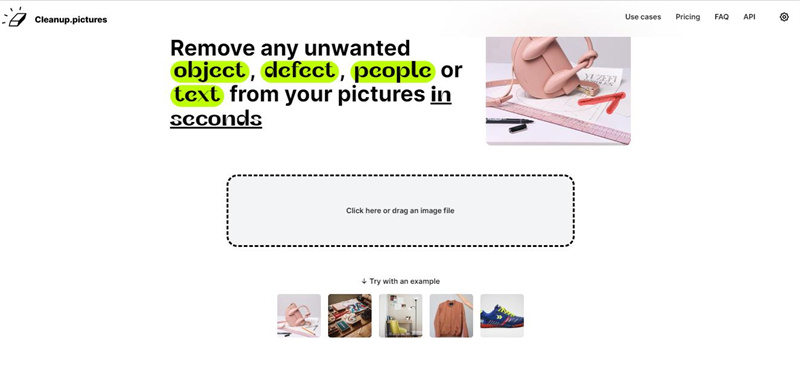
Pros and Cons
- Improve the quality of images by removing imperfections, adjusting colors, and enhancing details.
- Offer intuitive interfaces with easy-to-use controls.
- Batch processing and automation features help streamline workflows.
- With a wide range of filters, effects, and editing options, cleanup tools enable users to experiment.
- Have a steep learning curve, requiring users to invest time in understanding and mastering their features.
- Limiting access for users with budget constraints
- Excessive or improper editing can lead to a loss of image quality.
- Sometimes produce undesired results, requiring manual adjustments.
2. Pixelcut
Pixelcut has a wide variety of editing options for your images. It's also available on the go using a mobile app for iOS and Android for varied subscription prices.

Pros and Cons
- In most situations, the application is simple and produces good results.
- Provides editing options to developers and others.
- There are a few features connected to upscaling.
3. SnapEdit
Snapedit is a photo editing program that can cleanup picture online. It's a web-based service, so there's no need to install anything on your computer to change your photographs. Cropping, resizing, rotating, and changing colors are just some of the simple editing tools on the website.

Pros and Cons
- Background powered by cutting-edge Al technology.
- Ability to remove unwanted items.
- The use of AI to automatically categorize objects.
- This function is only available to Pixel and Google One user now. You'll need a Google One plan or the new Pixel phone to access it.
4. Cutout.Pro
Cutout. Pro is a cleanup pictures online tool to remove a specific object or subject from an image by creating a "cutout" or transparent background around it. This technique is commonly employed in graphic design, product photography, and other applications.

Pros and Cons
- Creates clean, professional-looking.
- Extract objects or subjects from complex photo.
- Easily integrated numerous projects or backgrounds as transparent PNG file.
- Need help with photos with overlapping items, fine hair, or detailed patterns.
- Accuracy could be better.
- Manual touch-ups.
- For best results, users may need to understand the software or technique.
5. PicWish
You can use Picwish which can clean up picture online, offering a comprehensive range of tools and functions for image cleaning. It includes image editing tools for enhancing, retouching, and modifying pictures.

Pros and Cons
- User-friendly interface.
- Social networking features.
- Customization options.
- Cloud storage.
- Privacy concerns.
- Inappropriate content.
- Bandwidth and storage limitations.
6. Clipdrop
ClipDrop is a clean-up image online capture and cleaning program that allows users to record and clean up images in real-time.

Pros and Cons
- Detects and isolates items to make cleaning and editing photos easier.
- Simplifies transferring extracted objects to editing applications.
- Real-time Capture.
- User-Friendly Interface.
- Limitations on Object Types.
- Requires a stable internet connection.
- May not work on older or weaker devices.
- Full functionality requires a paid subscription.
7. Inpaint
Inpaint is an image clean-up online application that helps users to remove undesirable items, blemishes, or defects from digital images.
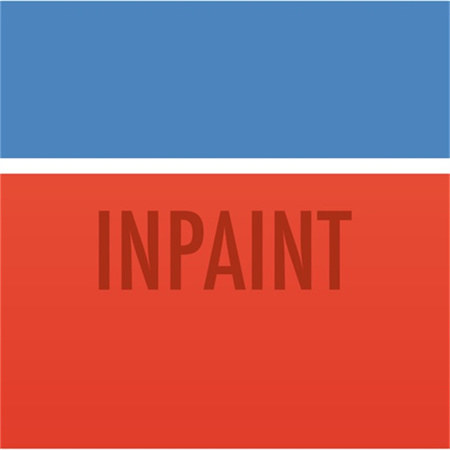
Pros and Cons
- Provides a user-friendly interface.
- Inpaint excels at removing unwanted objects from images.
- The tool processes images quickly.
- Inpaint allows batch processing.
- The tool may produce less accurate results.
- Users might need to experiment with different settings and techniques to achieve the desired outcome.
- Image quality loss.
8. Picsart
Picsart Clean Up Picture tool is a feature offered by the popular photo editing and manipulation app, helping users remove unwanted elements, blemishes, or imperfections from their images.

Pros and Cons
- The Clean Up Picture tool can remove pimples, wrinkles, dust, undesirable items, and writing from photos.
- Clone stamp feature helps users copy a piece of the image and flawlessly covers undesired regions.
- Customizable brush sizes.
- Multiple undo/redo options.
- Requires subscription for some features.
- Potential loss of image quality.
- Complicated edits.
- Less capable mobile devices, slowing performance or preventing editing of large or high-resolution photos.
Part 2. The Best App to Clean Up Picture for Windows and Mac You Can Trust
When it comes to cleaning up pictures on Windows and Mac, there is a trusted tool available that can help you achieve the desired results.
HitPaw Photo Object Remover offers advanced features beyond basic image cleanup so they might have a learning curve for beginners. However, they provide robust tools for professional-level editing and are widely trusted in the industry.
- Analyzes the photo and automatically cleans up elements that can be removed.
- Selection Tools provides brush and magic wand, to manually select the object or area you want to remove.
- The ability to undo or redo changes made during the object removal.
- User guidelines are clear.
- Batch export is possible after processing.
Features:
- Step 1. Download HitPaw Photo Object Remover
- Step 2. Import Photo
- Step 3. Locate the Box Selection Tool or Brush Tool
- Step 4. Paint the object out or frame it
- Step 5. Modify Your Selection
- Step 6. Preview and Export the Photo
On your Windows computer, download HitPaw Photo Object Remover.
To add the picture you want to remove things from, click the picture box in the center. Alternatively, you could just put the picture into the edit box.
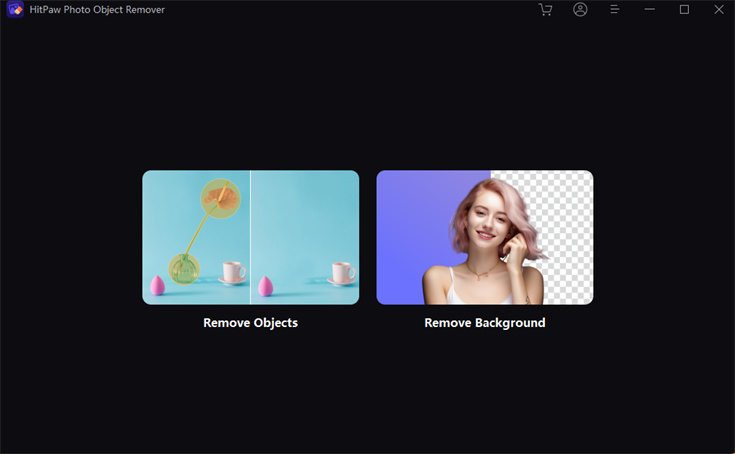
The program's bottom has the Brush or Box Selection tool.

The object that needs to be removed from your photo can be painted out or framed.


After choosing a frame, the chosen area will be highlighted. The remove area, add, and reduce selection can be changed as needed. By using the "Undo" button, you can reselect the object if you're not happy with the current selection zoom.

Additionally, by moving the size bar, you can change the Brush Size.

To remove an object from the photo, click "Preview". The last photo(s) will then be saved to your computer once you click "Export All" and browse the route for saving.
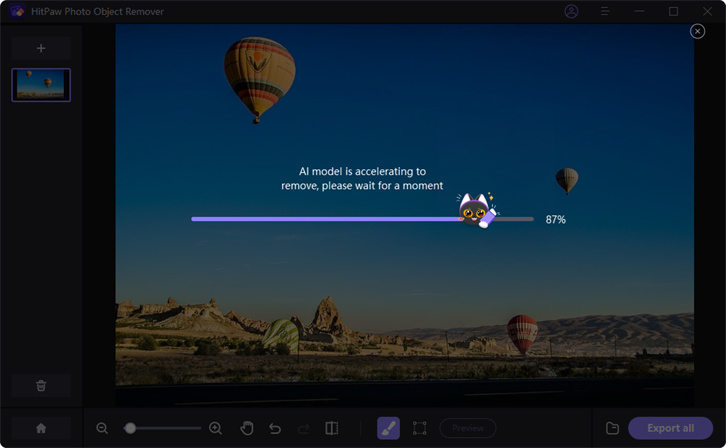

Final Words
2024 has brought some amazing tools to clean up pictures online for free. These tools are designed to enhance and improve the quality of images.
I highly recommend HitPaw Photo Object Remover for clean up pictures and object removal. Furthermore, for verified legality and safety, it is always recommended to download HitPaw Photo Object Remover on your devices.







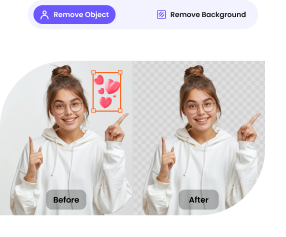
 HitPaw Video Object Remover
HitPaw Video Object Remover HitPaw VikPea (Video Enhancer)
HitPaw VikPea (Video Enhancer)![[Detailed Steps] 5 Online Ways to Make Your Passport Size Photo Background Change](https://images.hitpaw.com/topics/photo-tips/passport-size-photo-background-change-cover.jpg?w=1920&h=1280)


Share this article:
Select the product rating:
Daniel Walker
Editor-in-Chief
This post was written by Editor Daniel Walker whose passion lies in bridging the gap between cutting-edge technology and everyday creativity. The content he created inspires audience to embrace digital tools confidently.
View all ArticlesLeave a Comment
Create your review for HitPaw articles