Essential 7 Passport Photo Editors: Create Perfect Passport Size Photos
Gone are the days of mandatory trips to the photo studio for passport pictures! With the help of technology, you can now create your own high-quality passport photos from the comfort of your home.
This guide will explore seven essential passport photo editors, offering a range of options to suit your needs, whether you prefer user-friendly online tools or more advanced desktop software. We'll delve into the features of each editor, helping you find the perfect passport photo editor to create compliant and professional passport photos.
Part 1. Essential 7 Passport Photo Editors
1. The Best Passport Size Photo Editor with HitPaw FotorPea
Discover the ultimate passport photo solution with HitPaw FotorPea, a revolutionary tool designed to effortlessly craft flawless passport-sized images. Gone are the complexities of traditional editing software. With HitPaw FotorPea, generating perfectly sized passport photos becomes a breeze. Just import your images, and let the magic unfold as HitPaw FotorPea works its charm, ensuring your photos meet all requirements.
But that's not all - this dynamic tool goes beyond mere resizing. Dive into a world of advanced editing features where you can fine-tune lighting, enrich colors, and elevate your images to new heights effortlessly. Whether a seasoned professional or a passionate enthusiast, HitPaw FotorPea caters to all skill levels, empowering you to unleash your creativity without constraints.
Features
- Instant one-click passport photo generation without compromising image quality.
- Simultaneous production of multiple passport-size images with ease.
- Instant enhancement of image quality and resolution with a single click.
- Effortless reduction of blurriness and elimination of noise from pictures.
- Seamless enlargement and upscaling of photos without any loss of quality, preserving clarity and detail impeccably.
Video Guide for You to to Take Passport Photo at Home Using Your Phone
Here's how to customize the passport size photos through HitPaw FotorPea.
Step 1:
Install HitPaw FotorPea and launch the program. Click on the ID Photo option, then hit the Create ID Photos icon to import your desired photo for passport-size conversion.
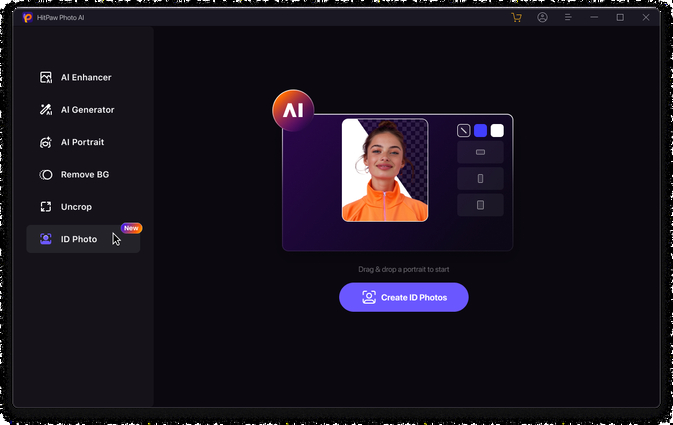
Step 2:
Upon uploading the photos, utilize the Brush tool to precisely select the area you wish to retain in the passport-sized image.
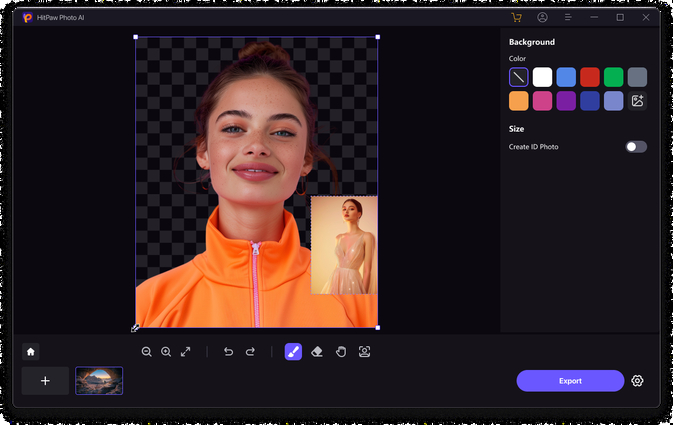
Step 3:
Choose the dimensions for the images to ensure they meet the requirements for passport-size photos.
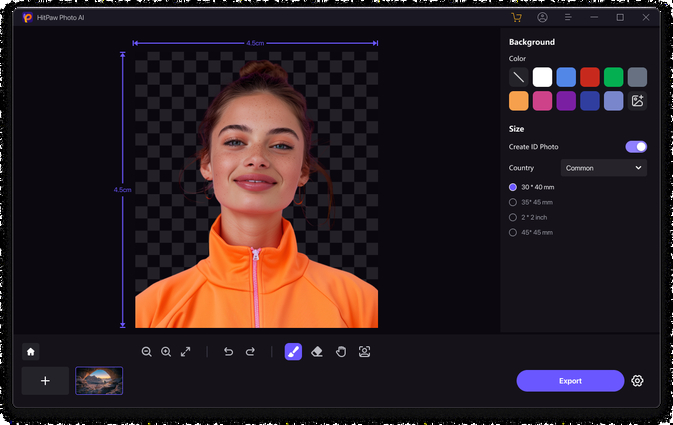
Step 4:
Preview the images and proceed to click the Export button to download them onto your computer.
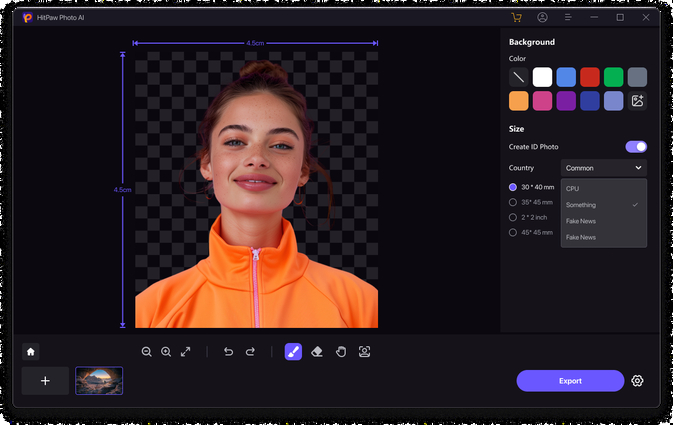
2. Online Passport Photo Editor with Cutout. pro
Cutout.pro stands out as a convenient online passport photo editing tool, meticulously designed for seamless and swift passport photo creation. Boasting a user-friendly interface coupled with advanced features, online passport photo editor guarantees that your passport photos effortlessly align with necessary specifications. Whether adjusting dimensions, refining backgrounds, or perfecting facial expressions, Cutout.pro simplifies the process with its intuitive design, ensuring impeccable results with every edit.

Available Platforms:
Online platform accessible via web browser.
Price:
$0.499 / credit
3. Passport Photo Editor Free with Fotor
Fotor stands as a premier choice, offering a comprehensive and complimentary passport photo editing solution. Within its arsenal, users discover a plethora of editing tools and templates, empowering them to effortlessly craft passport photos exuding professionalism and precision. Whether refining facial features, adjusting lighting, or customizing backgrounds, passport photo editor free seamlessly integrates user-friendly functionality with robust editing capabilities.
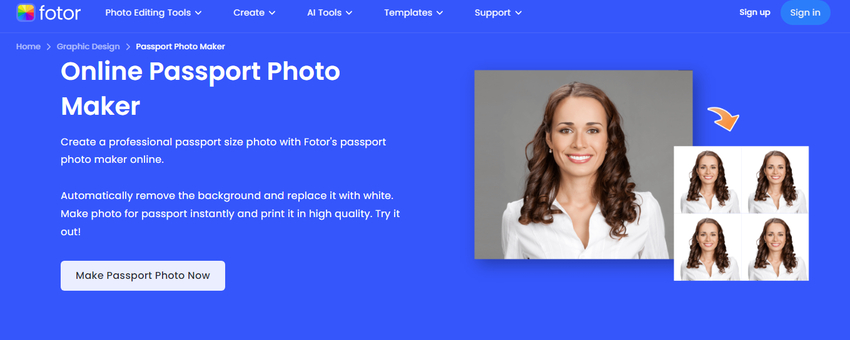
Available Platforms:
Web browsers, Windows, macOS, iOS, and Android devices
Price:
$7.99
4. Passport Photo Online Editor with Persofoto
Persofoto stands as a beacon of convenience, providing an intuitive online passport photo editing service tailored for users seeking seamless customization. Its user-centric design ensures effortless adjustments, empowering individuals to fine-tune passport photos to align perfectly with official requirements. Whether modifying dimensions, refining facial expressions, or ensuring background compliance, passport photo editor online free simplifies the editing process with its user-friendly interface.
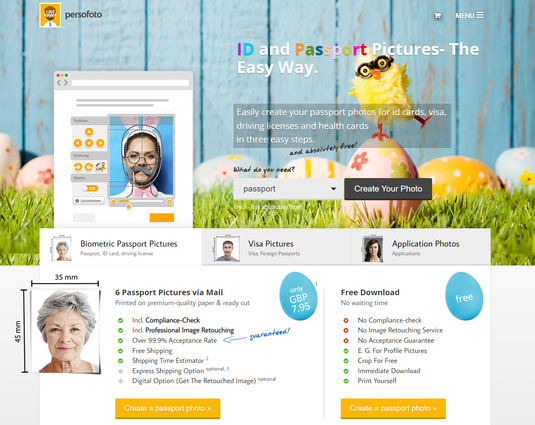
Available Platforms:
Persofoto's online platform can be accessed via any web browser
Price:
Free
5. Free Passport Photo Editor with Passport Size Photo Maker
Passport Size Photo Maker exemplifies simplicity with its user-friendly interface tailored for effortless creation of passport-sized photos. Boasting straightforward tools, users navigate the editing process with ease, ensuring swift generation of passport photos with optimal efficiency.
Whether adjusting dimensions, refining facial details, or fine-tuning background elements, passport photo online editor streamlines the editing journey, allowing users to achieve desired results with minimal effort.

Available Platforms:
Web browsers, Windows, macOS, iOS, and Android devices
Price:
$11.
6. Passport Photo Editor with Passport Photo Maker – VISA/ID
Passport Photo Maker stands as the ultimate solution for crafting passport, visa, and ID photos with unparalleled comprehensiveness. Delving deeper, users uncover a treasure trove of editing options and customization features meticulously designed to ensure adherence to official guidelines.
Whether adjusting dimensions, refining facial expressions, or fine-tuning background elements, photo editor passport size online empowers users with an extensive toolkit for achieving precision and perfection in every detail
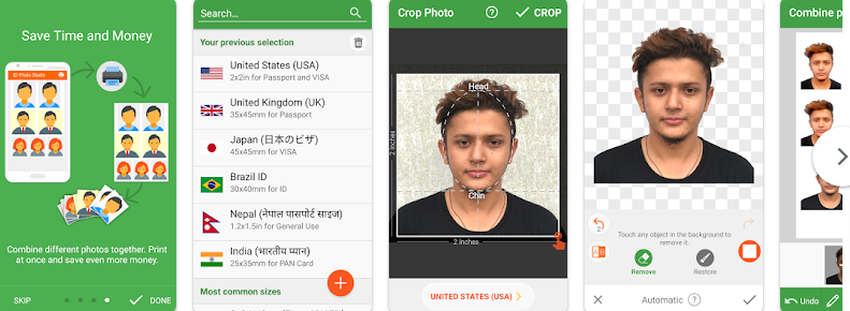
Available Platforms:
Windows, macOS, iOS, and Android devices
Price:
In-app purchases
7. Passport Size Photo Editor with IDphotoDIY
DphotoDIY serves as a beacon of simplicity and effectiveness, offering a streamlined tool for editing passport size photos with unparalleled ease. By placing a strong emphasis on user-friendliness, this platform empowers users to swiftly create passport photos that impeccably meet official standards.
With its intuitive interface and straightforward functionalities, IDphotoDIY simplifies the editing process, allowing users to navigate with ease and confidence. Whether adjusting dimensions, refining facial details, or ensuring background compliance, IDphotoDIY ensures hassle-free passport photo creation, catering to users of all skill levels
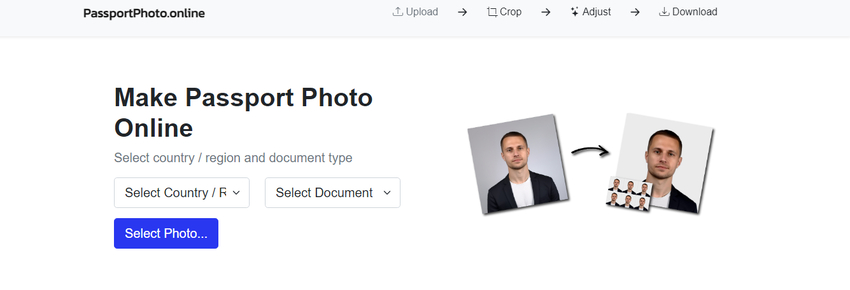
Available Platforms:
web browsers, Windows, macOS, iOS, and Android device
Price:
Free
Part 2. FAQs of Passport Photo Editor
Q1. How do I convert a photo to passport format?
A1. To convert a photo to passport format, select a recent image and crop it to the required dimensions. Ensure a plain background, proper head positioning, neutral expression, and even lighting. Review for compliance and save in the specified format. Submit your application following passport authority instructions.
Q2. How do I ensure my passport photo meets the official guidelines?
A2.
To ensure your passport photo meets official guidelines:
- Review requirements from the passport authority.
- Use approved tools for cropping and editing.
- Follow dimension standards (usually 2x2 inches).
- Ensure a plain background and proper head positioning.
- Maintain a neutral expression and even lighting.
- Follow clothing and accessory guidelines.
- Double-check guidelines with the passport authority if unsure.
Conclusion
We've presented seven top-notch and magnificent passport photo editors, each offering unique features for creating professional passport-size photos quickly and efficiently. However, among these options stands out HitPaw FotorPea, renowned for its exceptional ability to customize passport size images, making them look wonderful and worth admiring.
With its simple user interface and advanced capabilities, this passport photo editor provides the best way to effortlessly create and customize passport-size photos to perfection.








 HitPaw Video Object Remover
HitPaw Video Object Remover HitPaw Photo Object Remover
HitPaw Photo Object Remover HitPaw VikPea (Video Enhancer)
HitPaw VikPea (Video Enhancer)![[Easily] How to Create Photo to Watercolor Portrait in Photoshop](https://images.hitpaw.com/topics/photo-ai/photo-to-watercolor-portrait-photoshop-cover.jpg)


Share this article:
Select the product rating:
Daniel Walker
Editor-in-Chief
This post was written by Editor Daniel Walker whose passion lies in bridging the gap between cutting-edge technology and everyday creativity. The content he created inspires audience to embrace digital tools confidently.
View all ArticlesLeave a Comment
Create your review for HitPaw articles