[100% Useful] 7 Sites to Obtain Red Background Images
Whether you're a content creator or a common user willing to create a photo with a red background, spending much money on the physical red screen isn't worth it. Modern technology has made your job much easier as it helps you download red background images from online websites.
Dive into this guide to explore the 7 stunning red background image websites out there.
Part 1. What Can We Do with Red Background Images?
There could be multiple usage scenarios of the background images in red. Here's the list of the three most common user scenarios.
Scenario 1
You want to create an image outside your home, but many people surround you. You can use the red background image to replace the people in the background.

Scenario 2
If your kid loves red color, you can click his photo and apply the red background image containing the cartoon images to make your son happier.

Scenario 3
If the business you're applying for demands a red background image, you can click the photo and add the red background to fulfill the requirements.

Part 2. 7 Sites to Download Red Background Images
If you want to access the red color background images, you can look at the 7 brilliant sites listed below.
1. Obtain Red Background Images on Freepik
The quality of the images matters a lot when selecting the red background images. Luckily, you can visit Freepik to access the mesmerizing red and black background images with excellent quality. All the images you'll get from Freepik come in categories, and you can search for the preferred images after searching them in the search box.
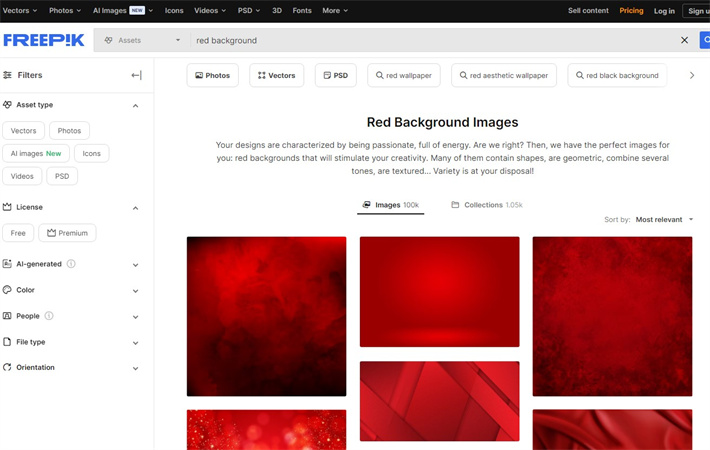
Pros
- Easy to visit
- No installation required
- Brilliant image quality
- Download the images quickly
Cons
- Requires a fast internet connection
2. Get Red Background Image with Unsplash
Another outstanding website with red background images you can visit is Unsplash. It is one of the most popular websites offering top-notch images of original quality. With the Unsplash, you only need to visit the official webpage and search for the preferred images. Unsplash doesn't compromise the image quality and helps you download mesmerizing photos.
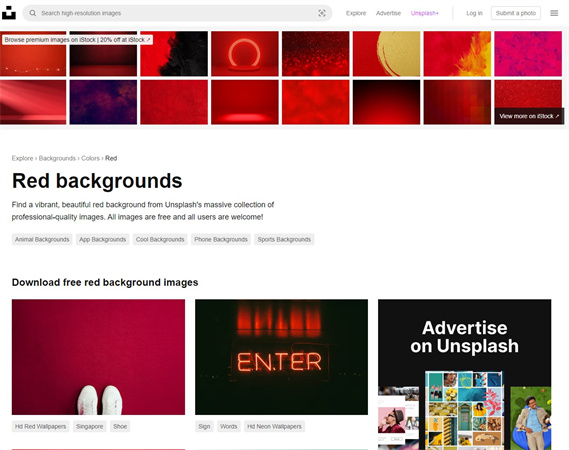
Pros
- Supports multiple image formats
- No login required
- Allows you to upload custom images
Cons
- Limited free version
3. Get Red and Black Background Images with iStockphoto
Apart from allowing you to access the plethora of red background images uploaded by other users, iStockphoto also comes up with AI-generated red background image templates. The interface of the iStock Photo is effortless, as only visiting the official webpage will assist you in getting the preferred images on board.
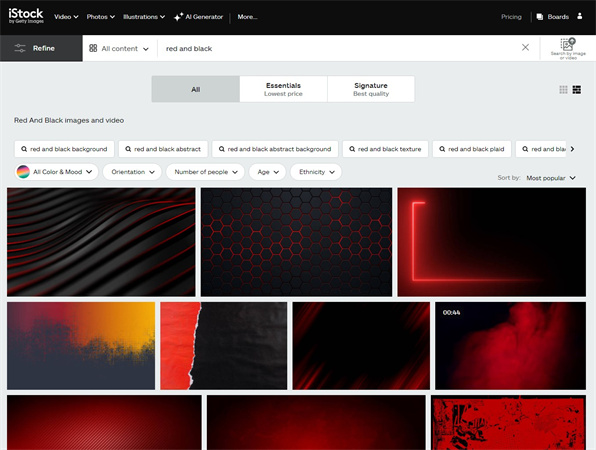
Pros
- Comes up with a simple user interface
- Lets you download the different varieties of images
- No installation required
- 100%
- Explore the AI generated images.
Cons
- Unwanted ads might pop up
4. Download Red Christmas Background Images with Pinterest
Pinterest is another sublime red background image website that prompts the simple user interface and doesn't ask for registration. With hundreds of excellent red background image templates, Pinterest enables you to download the images in superior quality. Regardless of which image you want to download, Pinterest will provide the solution.
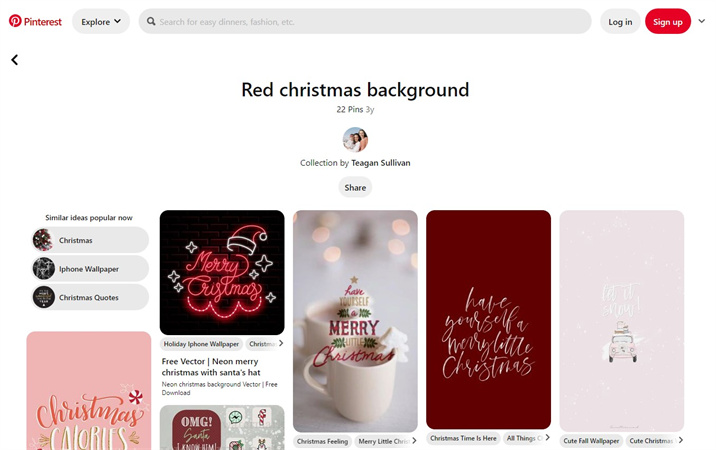
Pros
- Comes up with a manageable user interface
- No installation needed
- Plethora of unique image templates
Cons
- Unwanted ads might spoil the fun.
5. Obtain Background Images in Red with Pixabay
Another excellent red background images website you can go for is Pixabay. Since all the images are sorted into categories, you can search for the preferred images by entering the keyword. Apart from downloading excellent images, you can also upload custom images by creating a Pixabay account.
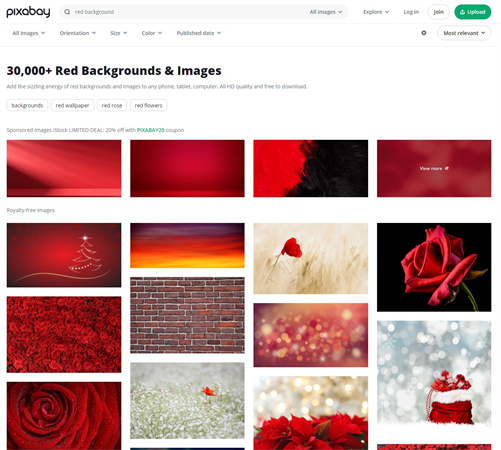
Pros
- No installation required
- Download the variety of image templates
- Simple user interface
Cons
- Limited free trial version
6. Get Images of Red Background with Pngtree
If you're a photographer aiming to use the red background image on the images, visiting the PNGtree could be a brilliant decision. With the simple user interface and the ability to memorize red background image templates, PNGtree allows you to access the preferred images in one click.
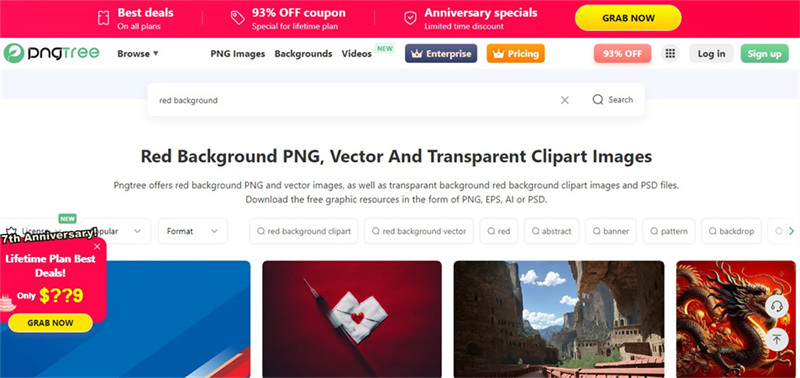
Pros
- Easy to access
- No login required
- Upload the preferred images there
- No image quality loss
Cons
- Asks for a fast internet connection
7. Download Red Image Background with Gettyimages
If you're still looking to explore more red background images downloading websites, Gettyimages might come in handy. The best thing about Gettyimages is that it helps you explore the hundreds of fantastic image templates, enabling you to select from various options. You can simply go to the official Gettyimages website and search for your favorite images out there.
Another thing to like about Gettyimages is that even the premium images are available at affordable rates, and exploring the majestic free trial version is also possible.
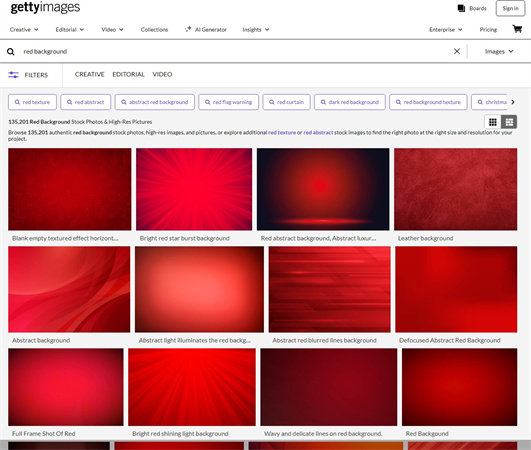
Pros
- Offers an intuitive user interface
- No image quality loss
- Doesn't ask for a sign up
- Lets you upload the custom images
Cons
- Asks for a fast internet connection
Part 3. The Best Tool to Generate Red Background Images with HitPaw FotorPea
Despite visiting the red background images websites, if you're struggling to access reliable red background images, HitPaw FotorPea might help your cause. With this fantastic AI photo generator, you can generate eye-catching red images by only entering the text prompt.
Apart from producing the background images in red, HitPaw FotorPea also lets you add red to the image background, removing the actual image background.
Features- Generate the red background images in brilliant quality.
- Lets you explore the AI technology
- Prompts the user friendly interface
- Lets you apply the red color to the image background
- No tweak to image quality
- Affordable premium package
Here's the step by step guide to generate red background images through HitPaw FotorPea.
Step 1:Start the HitPaw FotorPea on the PC after installing it from the computer. Click ok on the AI Generator to proceed ahead.

Step 2:Type in the description you'd like to produce the red images about.

Step 3:Once the HitPaw FotorPea has produced the red images, you can preview the photo and click the Export button to download the photos.

Step 1:Start the program and choose the Remove BG button. Next, you'll need to import the image you'd like to add the red color.

Step 2:Now, HitPaw FotorPea eliminates the image background automatically, and you can select the red color to replace the photo background.

Step 3:Preview the image, and after you are satisfied, click the Export button to download the pictures.

Conclusion
That's all we've had from this guide, where we have listed the 7 amazing red background images downloading. You won't see these listed websites compromising the quality of the images as they will ensure brilliant photo resolution.
HitPaw FotorPea comes out as the most creative tool to generate the red background image, and the ability to add the red color to uploaded images is icing on the cake.












 HitPaw Edimakor
HitPaw Edimakor HitPaw Video Enhancer
HitPaw Video Enhancer



Share this article:
Select the product rating:
Joshua Hill
Editor-in-Chief
I have been working as a freelancer for more than five years. It always impresses me when I find new things and the latest knowledge. I think life is boundless but I know no bounds.
View all ArticlesLeave a Comment
Create your review for HitPaw articles