5 Best Closed Caption Apps(Free)2024
This article revolves around the power of effective communication with the 5 best-closed caption apps. These tools go beyond mere transcriptions by offering features like automatic syncing, customization, and compatibility across platforms. With the help of a closed captioning app, you can elevate your content accessibility and engagement effortlessly.

Part 1: 5 Best Sites for Free Closed Caption Apps
Every content creator, editor or even individual sharing their content over the internet, demands the best free closed caption apps and wants to know how to turn off closed caption on espn app. We are here with the best 5 sites for free closed caption apps along with their features:
1. Kaptioned
An amazing and unique app that provides a large number of best features and functions is Kaptioned. This platform also minimizes the process of how to turn off closed captioning on espn app. It has a free version along with a paid version. With the free version, you can simply add a 7-minute video but a 30-minute video can be easily exported using the 17$ per month paid version.
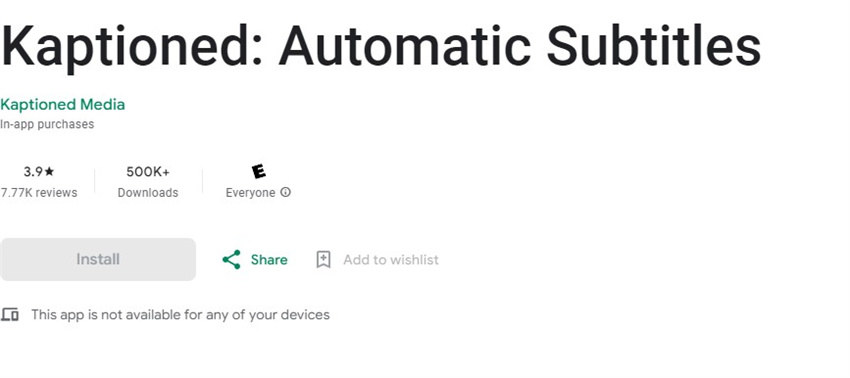
Features
- It can export videos up to seven minutes long.
- Users can also download SRT files and their fonts.
- It also provides a free version with amazing features.
- The interface is very user-friendly and simple which makes it more easy to access for every skill user.
2.Veed
Another good platform with a recording, streaming, and browser-based editing tool is Veed. It can be used on both Android and iPhone devices. The free version comes with limited features and functions as compared to the paid one. The one-click feature is specially designed for the beginner which minimizes their effort to add subtitles or captions to their video.

Features
- You can also use Veed’s auto-transcribe tool or upload a pre-generated subtitle file.
- You can customize the font, color, and size of your subtitle.
- Multilingual subtitles are also provided.
- It gives you the ability to shift subtitles to the correct timing.
3. AutoCap
This is the best and most unique platform for all the iOS versions with an auto-captioning feature also. It is a free-of-cost platform for all Apple devices. This platform is compatible with all the versions of the iPhone and iPad. The user-friendly interface makes it one of the best platforms for every type of iOS user. You can access the auto caption feature and the apple tv app closed captioning won't turn off.
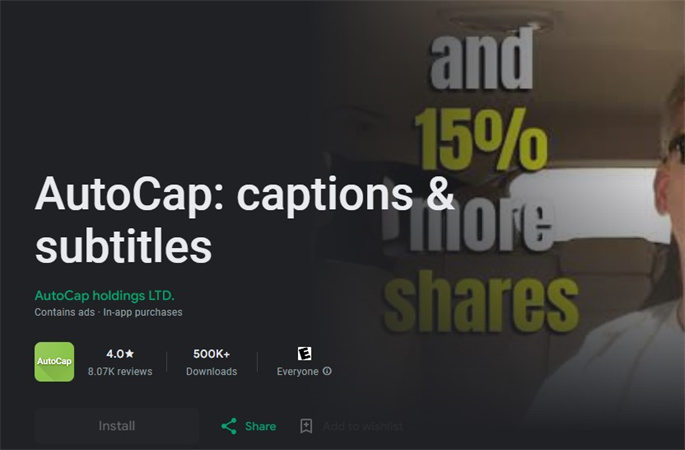
Features
- You can choose the style of your captions.
- A multilingual captions feature is also available.
- This app has the aim of helping users capture short-form videos.
- You can easily access this platform on iPhone and iPad.
4.Zubtitle
Zubtitle is the best online editor tool known because of its mobile-friendly features. Subtitles can be directly onto your video but you can also download the SRT file. All the iOS and Android versions can easily access it. The free version contains its watermark while the paid version is also very budget-friendly.
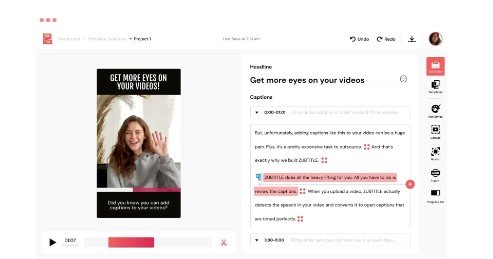
Features
- An automatic topic timestamp generator is also available.
- Custom fonts and colors to help you personalize your captions.
- You can access the Multilingual captioning availability.
- You can animate your captions.
5.Captions App
Another best free closed captioning apps that can be only used by iPhone users is the Caption app. A multilingual captioning feature is also provided. You can also edit and clip your content through the app to get it publication-ready. This has a free version but the caption pro requires 9.99$ per month.
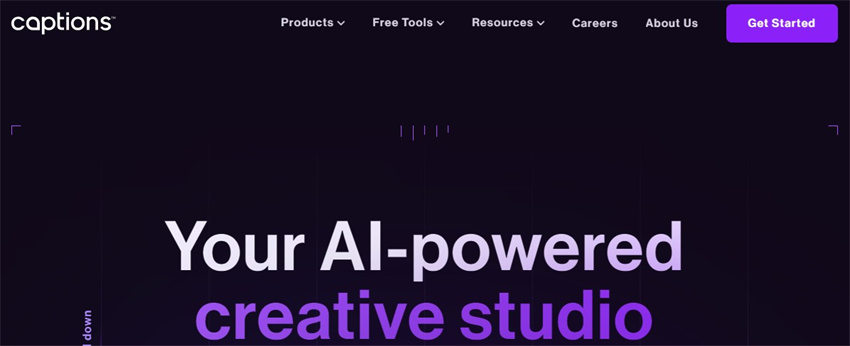
Features
- You can customize your caption text styles with different fonts.
- Easy to use creation to caption workflow.
- AI-powered writing assistant and idea generator.
- The overdubbing ability will help you when you make a mistake.
Bonus Tips: Best Video Editor for Closed Captions(Software)
Now, it's time to disclose a bonus tip for you, that is the best online tool that you can access to add captions to any kind of video and then share it across any social media. This closed caption app has an interface that is accessible by every kind of user.
Introduction of HitPaw Edimakor
HitPaw Edimakor is the best video editor for closed captions and this feature makes it super easy for anyone to add captions to their videos. Whether you're new to editing or have experience, HitPaw Edimakor's user-friendly features simplify the process. It's the go-to choice for making your videos more accessible and engaging.
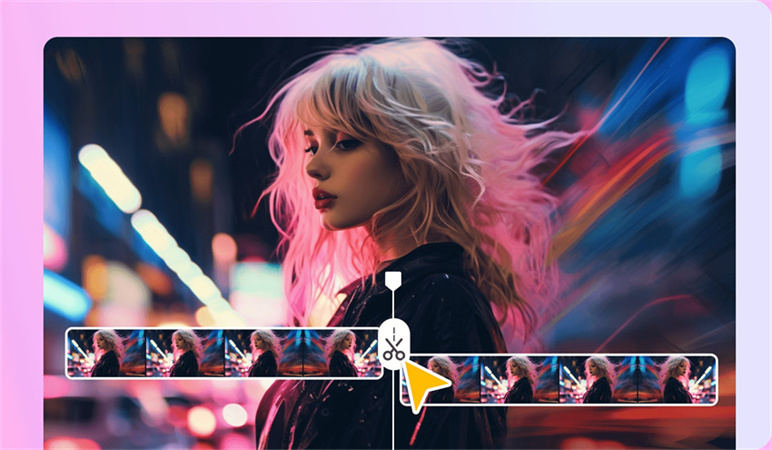
Features
- HitPaw Edimakor boasts a powerful photo enhancement feature that allows users to enhance image quality seamlessly.
- HitPaw Edimakor utilizes sophisticated artificial intelligence algorithms for video generation and enhancement.
- This software enables users to incorporate dynamic text elements into their videos through AI-generated text support.
- It also supports the integration of AI-generated videos and provides a variety of creative elements for an enriched editing experience.
-
1.Get the Software Now!
To start the video editing journey, start by acquiring HitPaw Edimakor. Simply download and install the software on your device.
-
2.Upload/dowload/record your video
Once the software is installed, open it and seamlessly upload your video project. HitPaw Edimakor supports a variety of video formats.

-
3.Edit your video
You can enhance your video, apply filters, apply creative effects, trim unnecessary sections, and add elements that align with your vision.

-
4. Batch of closed caption templates for you
Now, you have to move to the Subtitle feature to add captions to your videos. By auto subtitles, your video will get captions quickly.

-
5.Preview and Export
Before finalizing your masterpiece, preview the edited video within Edimakor. Make any necessary adjustments to ensure everything looks perfect. Once satisfied, proceed to export the final product.

Final Remark
For unparalleled closed captioning convenience, you can have a look at above mention effective apps. With their user-friendly interface and AI-driven capabilities, each closed caption app stands out as the go-to solution for creating impactful videos with visually appealing closed captions. Moreover, you can also experience a new level of accessibility and engagement with HitPaw Edimakor







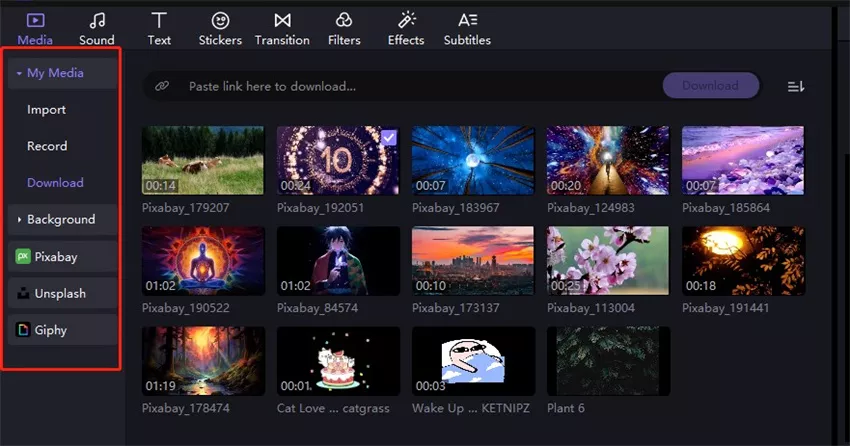
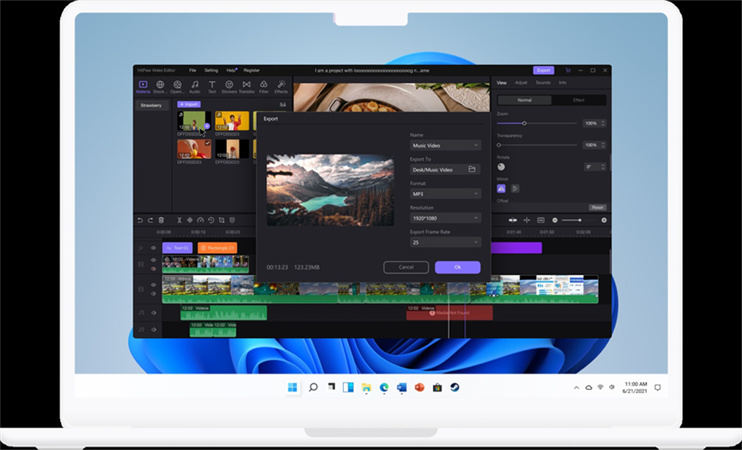
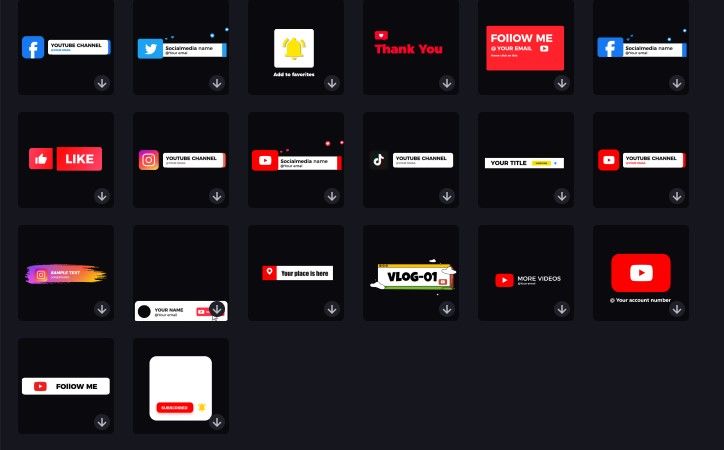
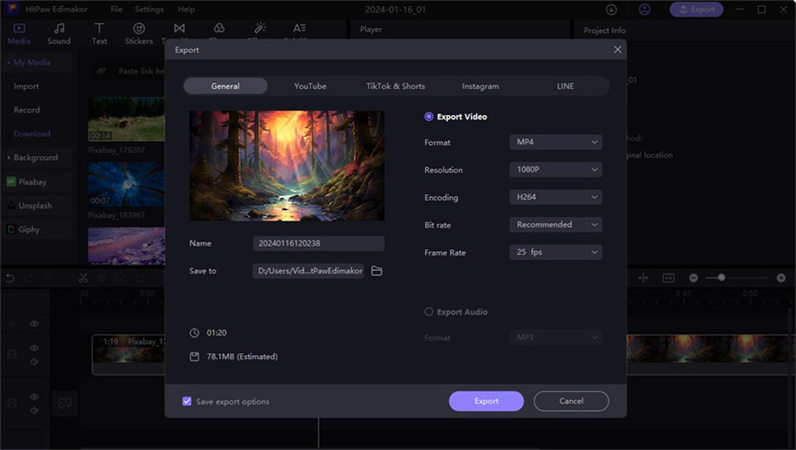
 HitPaw Watermark Remover
HitPaw Watermark Remover  HitPaw Photo Object Remover
HitPaw Photo Object Remover HitPaw VikPea (Video Enhancer)
HitPaw VikPea (Video Enhancer)
![[MUST READ] Full Steps of Using AI Voice in CapCut Video Editor](https://images.hitpaw.com/topics/voice-tip/capcut-ai-voice.webp?w=605&h=598)
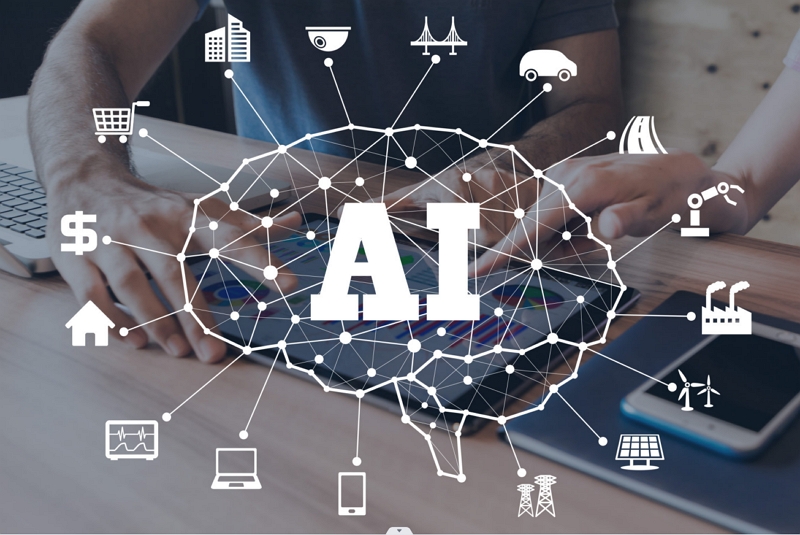

Share this article:
Select the product rating:
Daniel Walker
Editor-in-Chief
This post was written by Editor Daniel Walker whose passion lies in bridging the gap between cutting-edge technology and everyday creativity. The content he created inspires audience to embrace digital tools confidently.
View all ArticlesLeave a Comment
Create your review for HitPaw articles