10 Best Image Description Generators You Can Try
You need an image description generator app to automate the caption creation task, especially when running behind schedule. While many professionals can write catchy descriptions manually, it takes decades of experience to be creative enough to think of new alt-text for each photo or video in hand.
Now, if you are new to this profession, your writeups might stand nowhere compared to those produced by someone working on the process for the past couple of years. This is where a robust AI image caption generator comes into play.
Going through the following sections may help you get elaborated information on the topic and assist in finding the best AI photo description generator that you can stick to for a while. In addition, you will also learn about the best video subtitle generator available in the market today.
Part 1: What Is an Image Caption Generator?
An image description generator app is a web solution or (in rare cases) desktop program that allows you to upload a photo and choose a context and tone. It then uses AI algorithms to write a catchy caption for the snap. Such descriptions are useful if you are a social media marketer with several clients and don’t have much time to write about all the pictures manually.
Part 2: 10 Best Image Caption Generators (Recommended)
Listed below are the 10 best AI image caption generator solutions you can try:
1. Writerbuddy
Writerbuddy is an image description generator app that offers 2K free credits a month to write AI-powered descriptions for images. You can use the portal to produce precise captions for your photos in your preferred tone. Supporting over 25 languages, you can use the web tool to add text to the snaps for the audience from most regions of the globe.
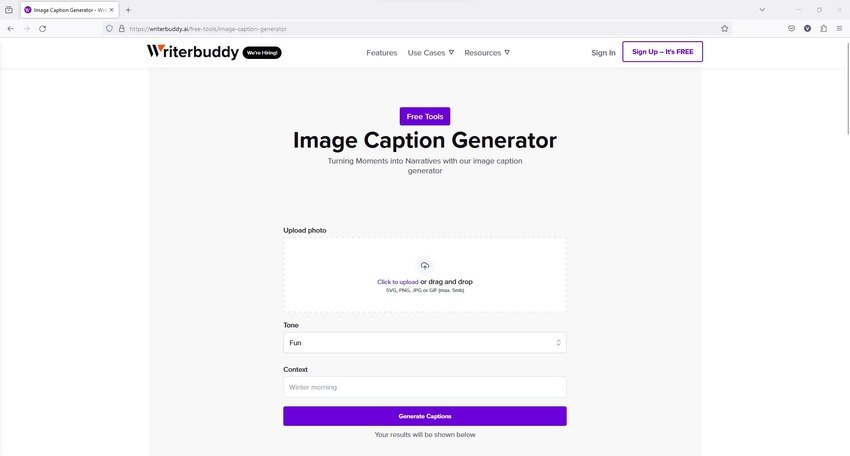
Pros
- Offers free credits every month
- Allows you to choose a tone for the description
- The Context field gives more precision to the captions
- Helpful when writing blogs, organizing social media marketing campaigns, and adding descriptions to products on your e-commerce websites
Cons
- You only get 2000 free credits a month
- Auto-generated captions need manual customization for context personalization
2. Pallyy
Pallyy has an almost identical interface to that of Writerbuddy. The web solution works as an efficient AI image description generator that also allows scheduling and automatically publishing posts on multiple social media platforms, saving you time. In addition, Pallyy can translate emojis, generate hashtags for TikTok, etc. for free.
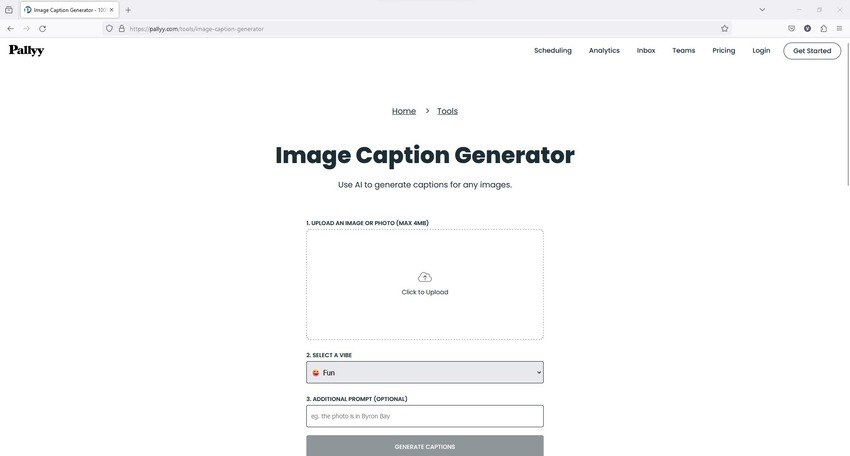
Pros
- Allows up to 15 posts a month with the free account
- Generates captions for Instagram
- Generates tweets for Twitter (now X)
- Generates bio for your account
Cons
- A free account allows 15 posts a month only for one brand
- A free account doesn’t allow you to invite team members for collaborative tasks
3. 10015
This picture description generator writes one basic and two alternate captions, saving many hours of manual work that you would have to do otherwise. The portal is free to use. However, you may want to be generous enough to buy the developer a cup of coffee by paying some donation amount as a token of gratitude for their hard work.
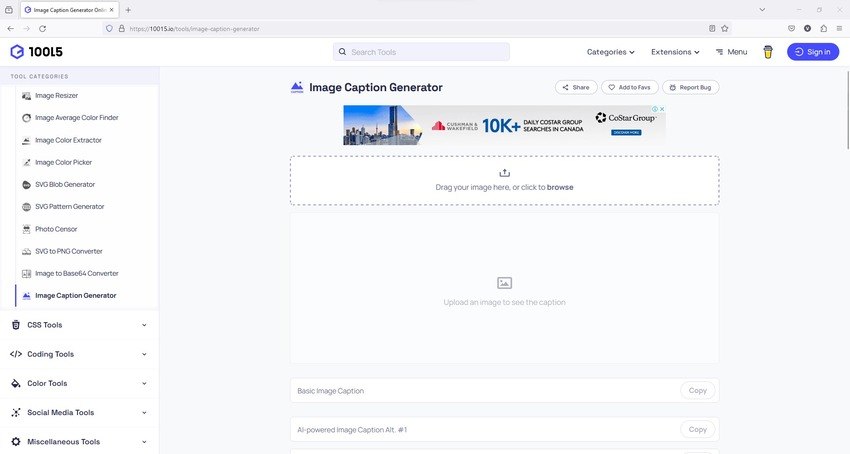
Pros
- Offers Google Chrome and Mozilla Firefox extensions for convenient accessibility
- Integrated ‘Lorem Ipsum’ generator for placeholder text
- Built-in extra space remover from sentences and paragraphs
- Comprises Google Fonts Pair Finder to identify fonts and find similar ones from the Google Fonts library
Cons
- The URL of the website is a bit complex to memorize
- With several tools in one place, it could be challenging to locate the one you need, especially if you are new to the portal
4. Thread Creator
Thread Creator has a distraction-free and tidy interface to help you stay focused on your tasks. The Additional Prompt field is optional; therefore, you can upload an image, choose a tone of caption, and you’re good to go. The image-to-caption generator online tool also comprises plenty of Twitter-friendly features to ease your social media account handling.
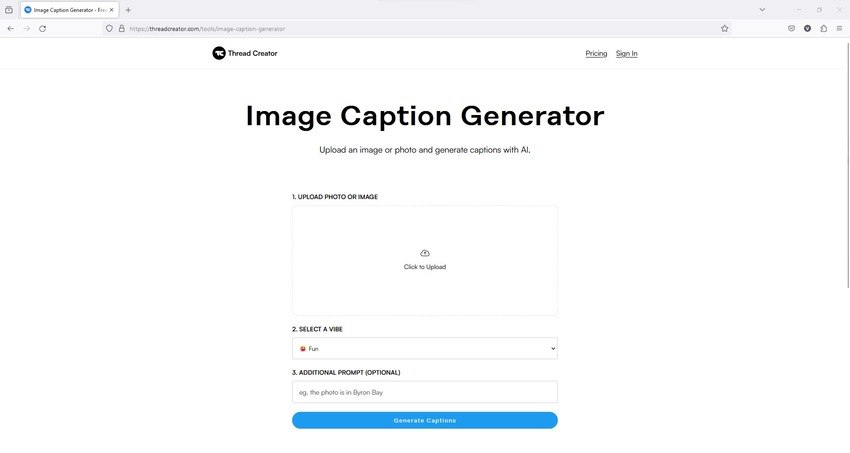
Pros
- Offers a free account
- Generates bio for your Twitter account
- Writes tweets for you
- Creates Twitter threads
Cons
- You can manage only one Twitter account with the free subscription plan
- As a free member, you can create only five tweets a month and a maximum of three tweets per thread
5. Copy.ai
Copy.ai is a photo caption generator that accepts source images via URLs and writes captions for them based on the tone and POV you define. The good thing is that rather than selecting a vibe from the list, as many other portals compel, Copy.ai gives a free will to type yours for precision.
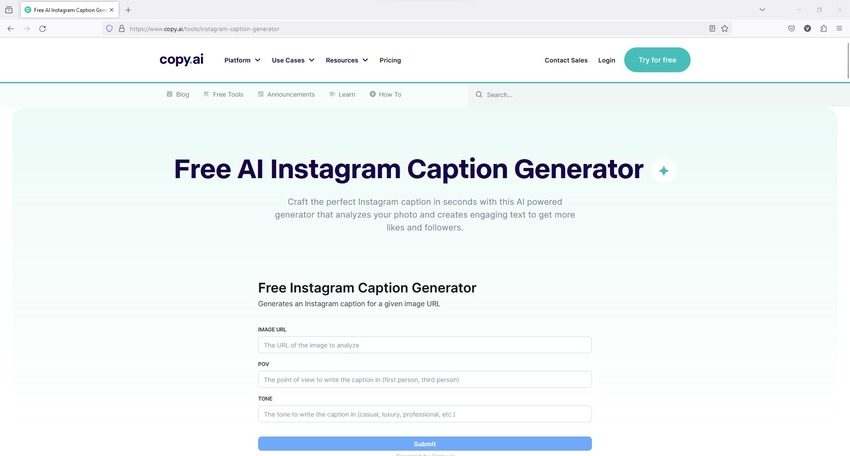
Pros
- Free to use
- The portal can work as a full-fledged writer for long-form AI-powered articles
- Gives you free will to define your POV for description generation
- Writes SEO-optimized descriptions
Cons
- Works best only with Instagram
- Doesn’t allow you to upload images
6. CompressJPG
CompressJPG is another image-to-caption tool to ease your typing task by generating AI-powered descriptions for your images. The portal can accept URLs of published images and allows you to upload them from your local device. In addition, the web app can also upscale and compress pictures according to your requirements.
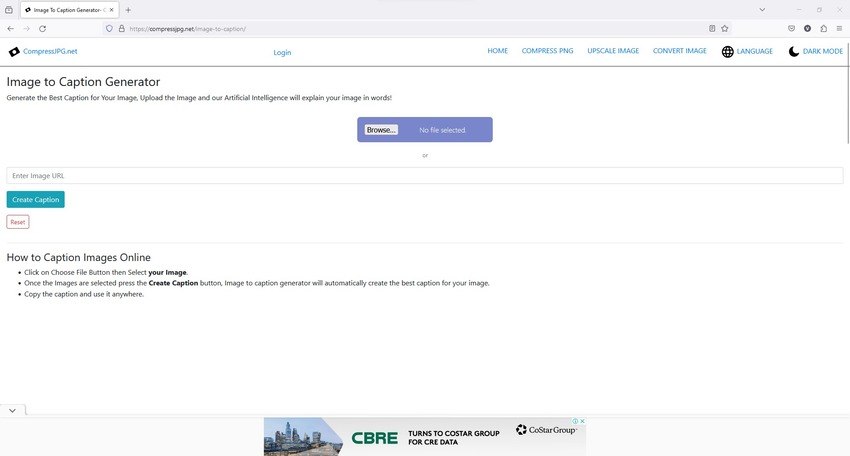
Pros
- Offers a no-nonsense UI
- Supports over 10 languages
- Allows you to choose modes, i.e., light or dark
- Comprises image converter
Cons
- Doesn’t allow you to choose a tone or vibe for the description
- The webpage isn’t formatted well and doesn’t look lucrative
7. Quicktools
Developed by Picart, Quicktools is a free image captioning tool that saves your time by generating AI-powered descriptions for your photos. The solution allows you to define outlines pretty granularly so you get exactly what you need. The best part is that you don’t have to upload an image to generate captions.
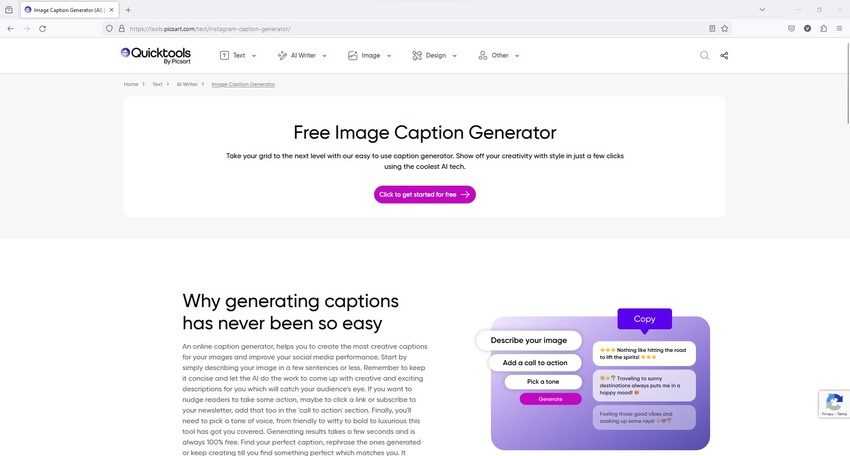
Pros
- Works for free
- Doesn’t require you to upload images to generate captions
- Performs various tasks including, hashtag generation, writing meta description, etc.
- Allows you to add a Call to Action (CTA) to captions
Cons
- Requires more details compared to other portals to write AI captions
- New users may get confused with too many options Quicktools has
8. Hypotenuse AI
Hypotenuse AI offers an intuitive interface to scan and transcode an image to caption with AI almost instantaneously. The entire description generation is a 3-step process where you upload a photo, enter a context, and copy the caption the portal generates. After that, you can use the text on any social media platform of your choice.
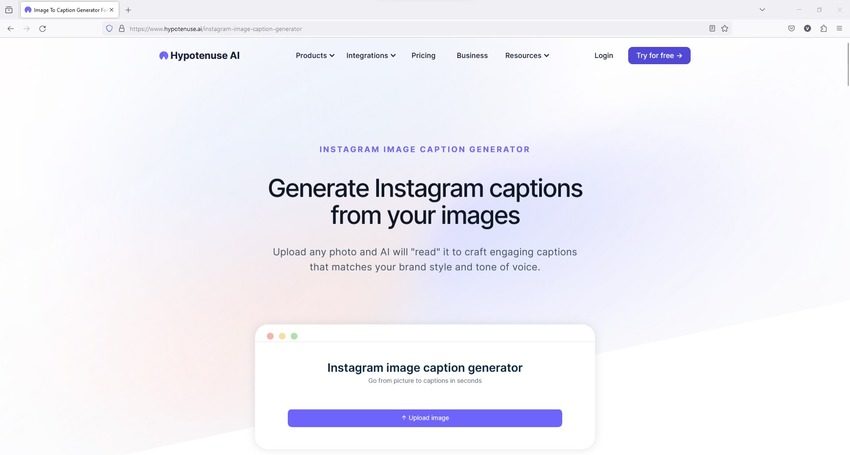
Pros
- Generates captions comparatively faster
- Requires fewer inputs from your side
- Writes influential captions to attract more crowd
- Works best for Instagram images
Cons
- Requires you to sign up before trying
- Doesn’t offer a free plan
9. Image Caption AI
Image Caption AI is probably the cleanliest photo caption generator that requires only mouse clicks from your side as input. The web app offers one description generation per day to guest visitors. To get more AI-powered captions for images, you must sign up for a free account, and you will be all set.
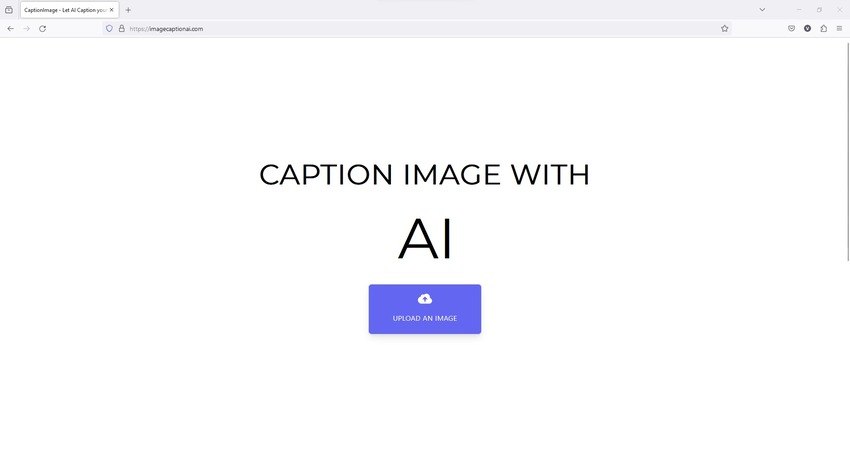
Pros
- Tidy interface
- Free to use
- Requires no manual typing
- Offers buttons instead of a menu to choose a vibe
Cons
- Sometimes, it produces blank captions (no captions)
- Apparently, the solution is still in the development phase, as some options are missing at the time of this writing
10. Simplified
Simplified is not merely an AI image caption generator but also works as a blog writer, SEO-friendly content creator, AI photo generator, image background remover, etc. The web solution sits on several decent reviews from G2, which means you can rely on the quality of captions it generates for your images.

Pros
- Creates AI-powered animations
- Allows access to royalty-free audio and stock videos to use in your projects
- Comprises a built-in video editor
- Supports over 30 languages
Cons
- Comes with a pricetag
- Requires you to sign up to try the solution
Part 3: Bonus Tip: Best Caption Generator for Videos
Having an image description generator app is fine, and you can grab one by conducting a quick online search. However, the challenging task is to get an accurate subtitle maker for videos. Although all vendors claim that their tool is the best, and it is pretty true, not many are available that can synchronize the captions with the video with precision.
To overcome this hurdle, HitPaw developed a robust computer application for Windows and Mac platforms called Edimakor. HitPaw Edimakor comprises several features, such as a screen recorder, AI-powered video generator, scriptwriter, text-to-speech engine, and many more.
Coming back to video caption generators, HitPaw Edimakor has a built-in subtitle creator that allows you to import videos to assess dialogues in them. After that, it uses advanced AI algorithms to generate captions and automatically synchronizes them with the clip. Furthermore, you can even format the subtitles text to match your brand theme.
You can learn how to use HitPaw Edimakor to generate captions for videos by following the instructions given below:
-
Step 1: Prepare HitPaw Edimakor for Subtitle Creation
Launch HitPaw Edimakor after installing it on your Mac or Windows PC and click the Start a new project tile from the top of the first screen. On the Advanced Video Editor window, click Import Files inside the Media Bin and import the source video to the program.


-
Step 2: Generate Subtitles for the Video
Drag the video clip from the Media Bin to the Timeline at the bottom. Click the Subtitles tool from the standard toolbar at the top. Click to select the video clip from its track in the Timeline. Choose the Selected Clip radio button in the Auto Subtitles box and click Auto Subtitling to auto-generate the subtitles and synch them with the video.

-
Step 3: Customize Subtitles and Export the Video
Click any subtitle segment from the Subtitle track in the Timeline. Ensure that you are on the Text tab of the Properties pane on the right, and use the available options to customize the captions. Repeat this process for all the segments in the Subtitles track. Alternatively, you can select all the segments to make changes to all the text in a single go. Once done, click Export from the top-right corner, choose your preferred output preferences according to the target platform, and export the video.

Conclusion
Finding a good photo caption generator could be tedious and might require you to spare a considerable amount of time that you could invest in other important tasks. Therefore, listed above are the 10 handpicked web solutions to save you from such extensive legwork. Also, if you are looking for a subtitle generator for videos, HitPaw Edimakor would be your best bet. On your part, you can try all the tools for video and photo caption creation, and choose any image description generator app or HitPaw Edimakor to serve your purpose.







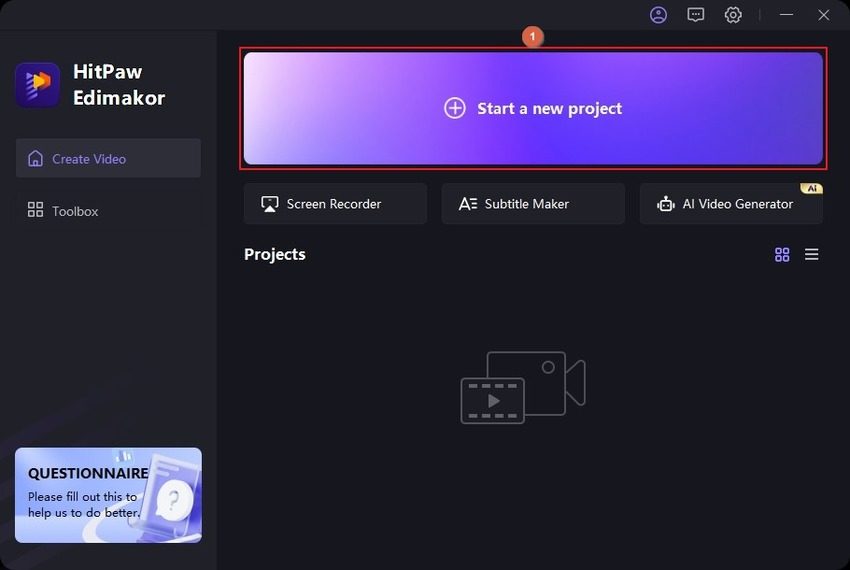
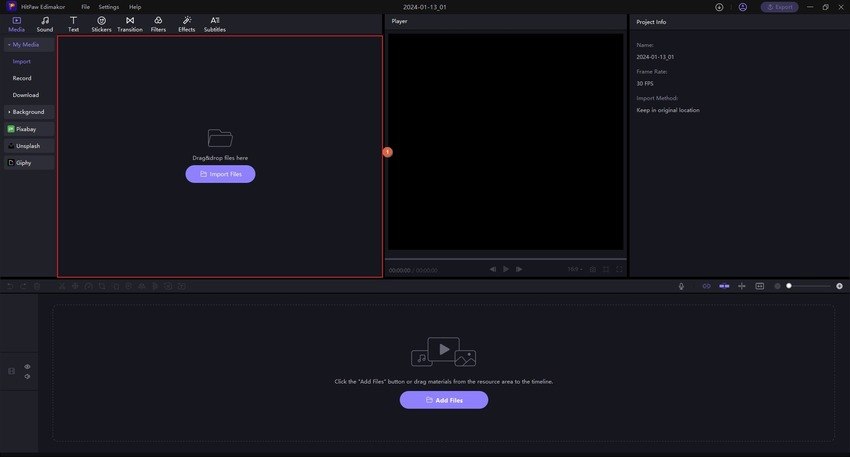
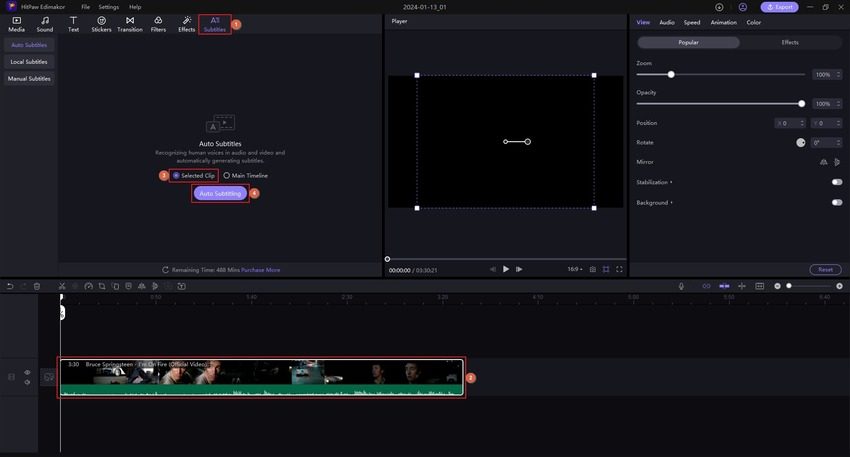
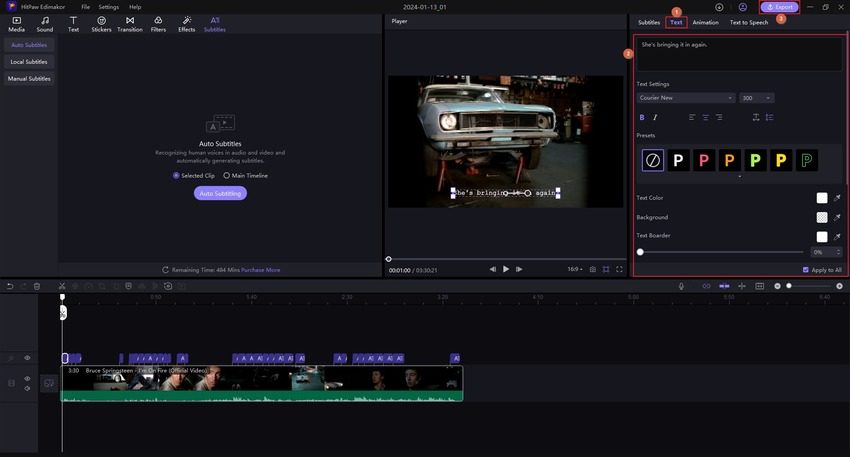
 HitPaw Univd (Video Converter)
HitPaw Univd (Video Converter)  HitPaw Watermark Remover
HitPaw Watermark Remover  HitPaw VikPea (Video Enhancer)
HitPaw VikPea (Video Enhancer)

Share this article:
Select the product rating:
Daniel Walker
Editor-in-Chief
This post was written by Editor Daniel Walker whose passion lies in bridging the gap between cutting-edge technology and everyday creativity. The content he created inspires audience to embrace digital tools confidently.
View all ArticlesLeave a Comment
Create your review for HitPaw articles