Ultimate Guide to UK Passport Photo Size: Dimensions and Requirements
Applying for a new UK passport or renewing an existing one requires submitting a properly size passport photo UK. The UK government has strict guidelines regarding the dimensions and specifications for passport photos to ensure consistency and clarity.
Understanding these requirements is crucial to avoid delays or rejections during the application process.
In this comprehensive guide, we'll explore the photo size for uk passport, dimensions, and other essential criteria. We'll also provide valuable tips on resizing your photos using HitPaw FotorPea, a powerful and user-friendly tool designed to simplify the process. Additionally, we'll address frequently asked questions to help you navigate the intricacies of UK photo passport size requirements with ease. Let’s take a look at how you can easily resize your image to match the size of UK passport photo.
Part 1. Requirement of UK Passport Photo Size
1. UK Passport Photo Size
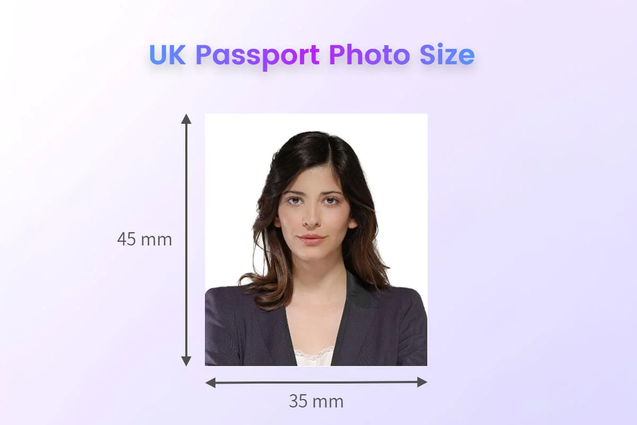
The UK government has established specific passport size photo dimensions uk to ensure uniformity and compatibility with their systems. The standard passport uk photo size is 45mm high by 35mm wide (or 1.77 inches by 1.38 inches). This size must be strictly adhered to, as photographs that do not meet these requirements may be rejected during the application process.
2. Other Passport Size Photo Dimensions UK
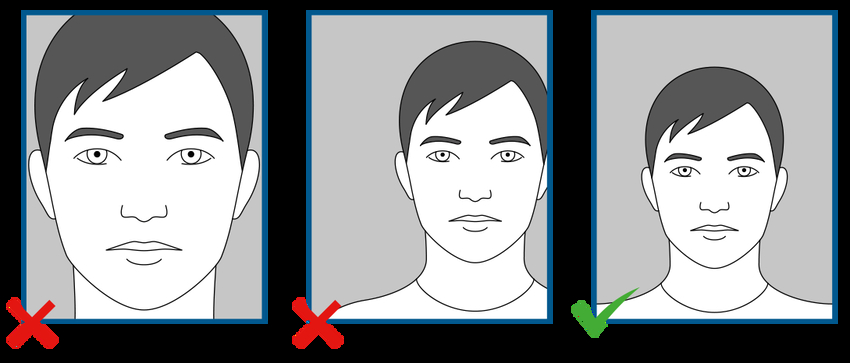
In addition to the standard size of a uk passport photo, the UK government has set guidelines for other dimensions related to passport photos uk size. These include:
- Head Size: The head, including the face and hair, should measure between 29mm and 34mm (or 1.14 inches to 1.34 inches) in height.
- Eyes Position: The eyes should be positioned between 28mm and 35mm (or 1.1 inches to 1.38 inches) from the bottom of the photograph.
- Background: The background should be plain, light-colored, and free from shadows or patterns.
It's essential to ensure that your passport photograph meets all these dimensional requirements to avoid any potential issues or delays during the application process.
Part 2. Adjust Passport Photos UK Size with HitPaw FotorPea
After understanding the precise dimensions and requirements for UK passport photo size requirements the next step is ensuring that your photograph meets these specifications. This is where HitPaw FotorPea comes into play, offering a powerful and user-friendly solution to resize and adjust your passport photos with ease.
HitPaw FotorPea is a comprehensive AI-powered photo editing software that simplifies the process of resizing and optimizing size of a passport photo UK. With its advanced features and intuitive interface, you can effortlessly adjust the dimensions, crop, and enhance your photos to meet the photo size UK passport requirements.
Features
Here are some of the key features that make HitPaw FotorPea an excellent choice for your passport photo needs:
- Best image enhancer to perfectly boost images in clarity and color
- AI photo generator to transform text into stunning artwork
- Cutting-edge AI portrait generator with natural outcomes
- Effortlessly remove objects from photos and get perfect results
- Remove unwanted background and replace with solid color
- By leveraging the power of HitPaw FotorPea, you can ensure that your UK passport photos comply with the necessary guidelines, increasing the likelihood of a smooth and hassle-free application process.
Steps
Step 1:
Install HitPaw FotorPea and launch the program. Click the "ID Photo" button and then select the "Create ID Photos" icon to import your preferred photo for passport size conversion.
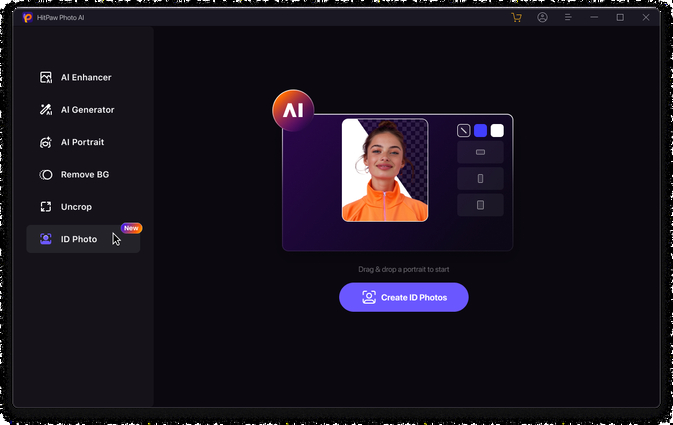
Step 2:
Once the photos are uploaded, use the "Brush" tool to select the area of the photo you wish to retain for the passport photo.
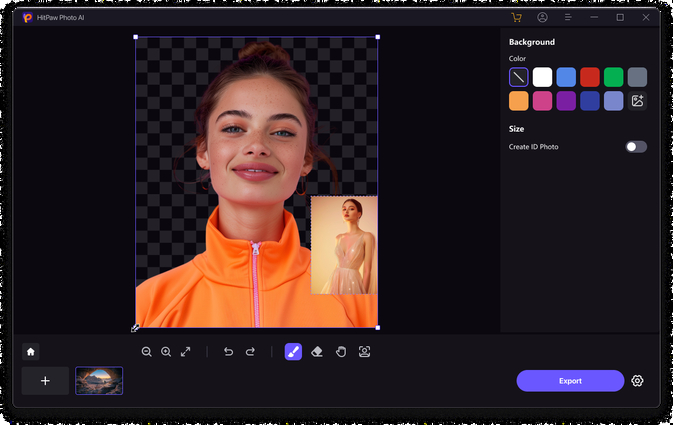
Step 3:
Choose the desired dimensions for the images to ensure they match passport size requirements.
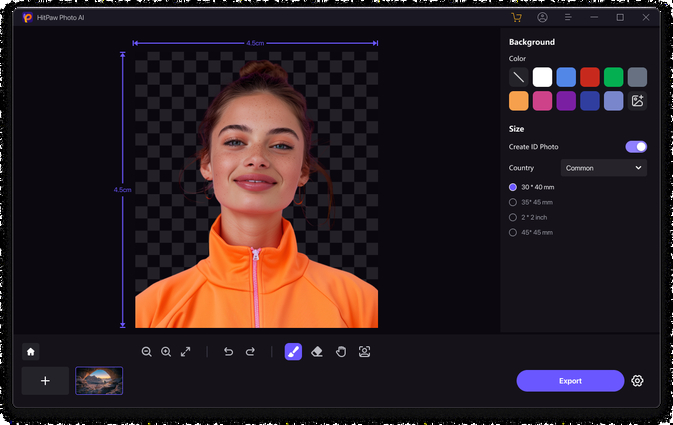
Step 4:
Preview the images to confirm they meet your specifications. Click on the "Export" button to download the passport photos to your computer.
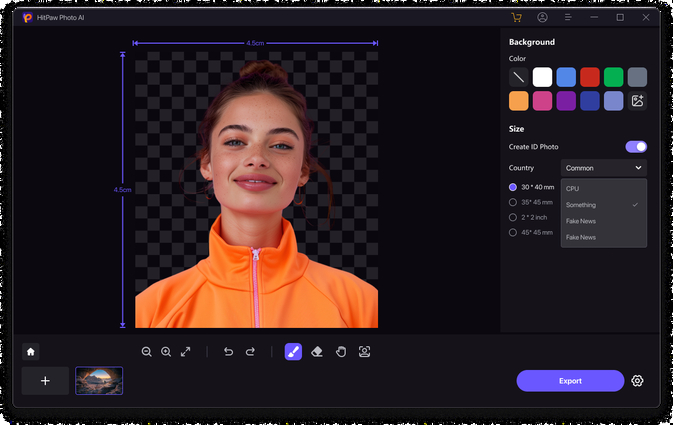
Step 5:
Also, you can adjust the size as you want.
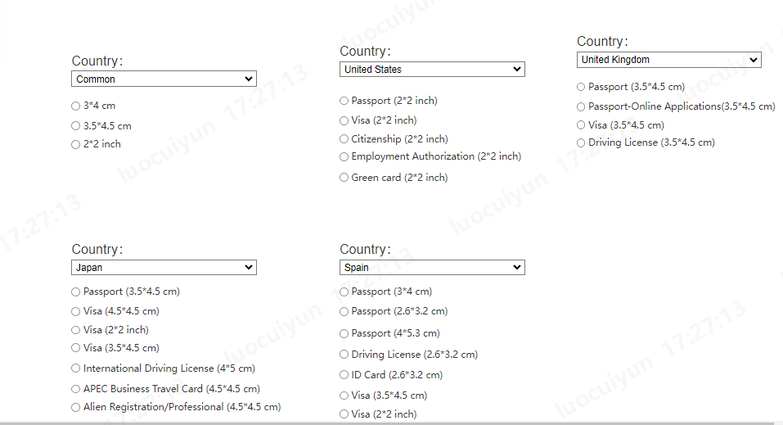
Part 3. FAQs of UK Passport Photo Size
Q1. Are there any specific requirements for the background color of a UK passport photo?
A1.
Yes, there are specific requirements for the background color of a UK passport photo. According to the UK government's guidelines, the background should be plain and light-colored, providing a clear contrast with the subject's face and clothing.
The ideal background color for a UK passport photo is a uniform light grey or cream shade. White backgrounds are also acceptable, but they should not be too bright or overexposed, as this can cause glare and make the subject's features appear washed out.
Q2. How can I ensure that my UK passport photo meets the size and quality standards?
A2.
Here are some tips to make sure your UK passport photo meets the size and quality standards:
- Follow the specified dimensions
- Use a high-resolution image
- Maintain proper lighting
- Keep a neutral expression
- Ensure proper head positioning
- Avoid glasses or head coverings
- Use a plain, light background
- Get a professional service
Final Words
Obtaining a properly sized and formatted UK passport photo is crucial for a smooth and hassle-free application process. By following the guidelines outlined in this guide, you can ensure that your passport photo meets the UK government's strict requirements for dimensions, background, lighting, and overall quality.
While adhering to these guidelines manually can be time-consuming and challenging, HitPaw FotorPea offers a convenient solution. This powerful AI-powered photo editing software simplifies the process of resizing and optimizing your passport photos, ensuring they meet the UK government's requirements.








 HitPaw Video Object Remover
HitPaw Video Object Remover HitPaw Photo Object Remover
HitPaw Photo Object Remover HitPaw VikPea (Video Enhancer)
HitPaw VikPea (Video Enhancer)

Share this article:
Select the product rating:
Daniel Walker
Editor-in-Chief
This post was written by Editor Daniel Walker whose passion lies in bridging the gap between cutting-edge technology and everyday creativity. The content he created inspires audience to embrace digital tools confidently.
View all ArticlesLeave a Comment
Create your review for HitPaw articles