5 Sites to Download Color Splash Images You Should Know
Finding unique and new ways to make the photography look stand out in the era of immense competition is a daunting task. One of the most sensational ways to make the images look wonderful and flawless is color splash.
It is a brilliant way to remove the color to generate grayscale photos through color in the picture's specific part. Many photo editing tools offer color splash photography, but the majority of the tools don't serve your purpose. Hence, we will introduce the 5 sensational online websites to download the images with color splash.
Part 1. What is a Color Splash?
Color splash is a brilliant photo editing technique that enables you to generate extreme contrast in the images using black and white techniques or colors. This feature could highlight the colored areas and draw people's attention, allowing you to transform the photos wonderfully.
Applying the color splash photography effect is fairly simple as you'll only need to upload the photo into the photo and then turn it into the black and white grayscale. Next, you can select the details using the brush or teaspoon dropped to adjust the intensity. In short, using the color splash feature can make the images look more dramatic and watchable.
Part 2. 5 Sites to Download Color Splash Photography
1. Download Color Splash Photography on Freepik
If you love exploring the dramatic and contrasted color images for your project, you can watch out for the Freepik. It is one of the most impressive online websites that allow you to access mesmerizing images without extra effort. Whether you're looking for black and white or colorful images, this colour splash photography template downloading website won't disappoint you.
Since Freepik comes up with different categories, you can download the preferred images after searching them in the search box.
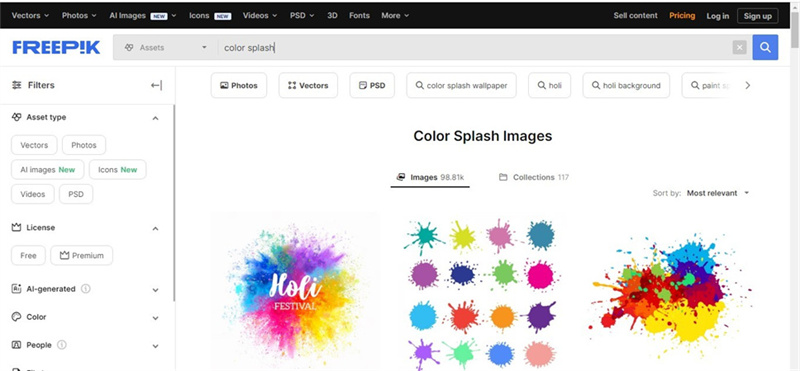
Pros
- Offers an intuitive user interface
- Allows you to download the commendable color splash effect
- No installation needed
- Allows you to generate the images automatically
Cons
- Requires a fast internet connection
2. Obtain Black and White with Color Splash on Pinterest
Millions of people love black and white aesthetics, and that's where Pinterest comes into play. It is one of the best online websites to download color splash images having dramatic and mesmerizing appearances.
To access the color Splash effect images, all you need to do here is navigate to Pinterest and then search for the relevant images afterward. The substantial thing to like about Pinterest is that despite being a free online website, it helps you to grab images in stunning image resolution.
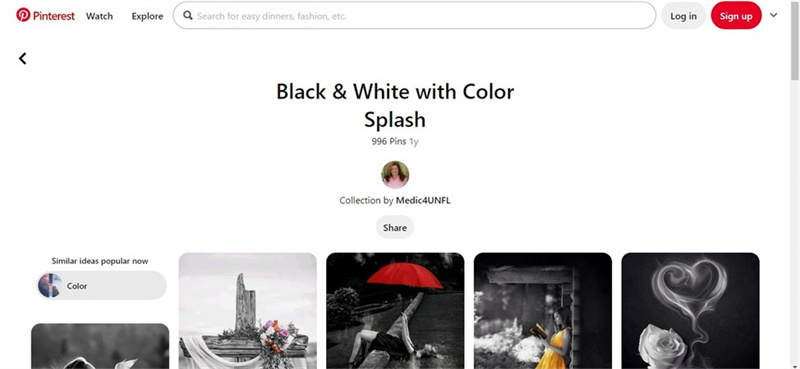
Pros
- Easy access
- No sign is needed
- Allows you to upload your images
- Download the images in wonderful image resolution
Cons
- Requires a fast internet connection
3. Download Color Splash Images on Adobe Stock
Another color splash template downloading website you can aim at is Adobe Stock. It comes up with thousands of free images, and accessing them is simpler than you think. All you need to do is navigate to the official website of Adobe Stock and then search for the preferred images there.
The substantial thing to like about Adobe Stock is that it assists you in downloading images in wonderful resolution.
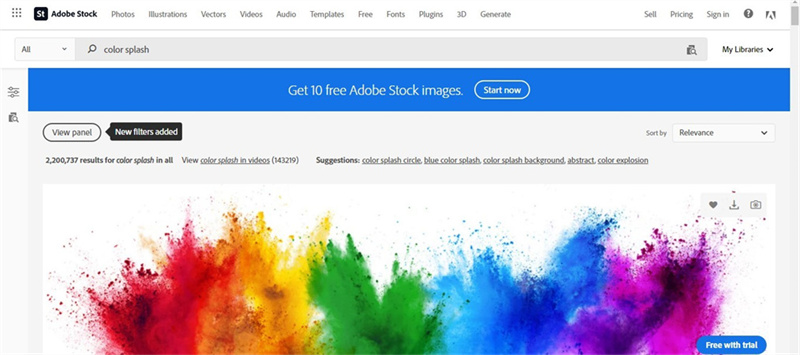
Pros
- Simple user interface
- No installation
- Easy access
- Brilliant resolution
Cons
- Expensive premium
4. Get Color Splash Photo on Pexels
If you ask us about one of the most reliable color splash image downloading websites, we won't stop naming the Pexels. Its highly impressive color splash photography website offers hundreds of amazing images in no time.
It comes up with various images, and downloading the photos in their original resolution is possible.
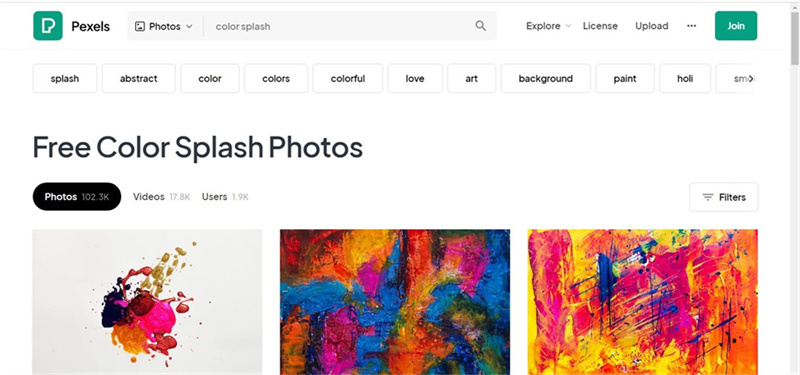
Pros
- Allows you to upload your images
- Offers a simple user interface
- No installation required
- No unwanted or watermark
Cons
- Requires a fast internet connection
5. Obatin Photography with Color Splash on Gettyimages
Another substantial way to get the black and white with color splash images on board is the Gettyimages. It is one of the best online websites that empowers you to grab mesmerizing splash images in one click.
Whether you're looking for dark or colored images, all you need to do is search the relevant pictures in the search box of Gettyimages to put things in order.
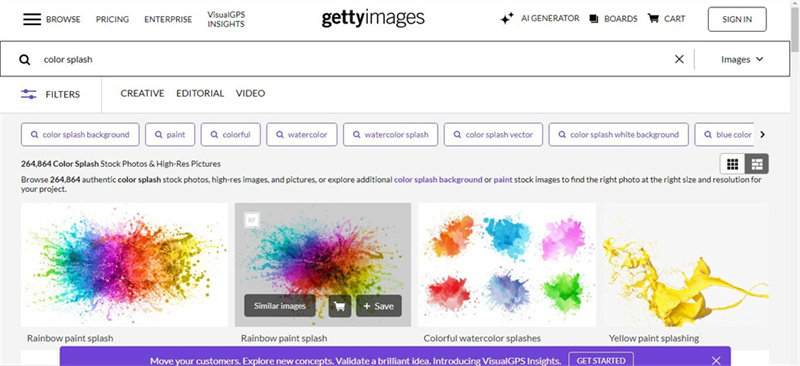
Pros
- No installation required
- Simple user interface
- Offers the AI image generator
Cons
- The free version might come up with annoying ads.
Part 3. Colorize Photography with HitPaw FotorPea
Opting for the color splash means that you can end up producing the black and white images. Sometimes, you don't upload the black and white images; you might consider applying the colors to the old and black and white images. HitPaw FotorPea is one of the best ways to apply stunning and mesmerizing colors to images.
With the intuitive user interface, the AI powered technology of HitPaw FotorPea is surely icing on the cake, allowing you to upscale the image automatically. The best thing about the HitPaw FotorPea is that it doesn't affect the resolution of the images, allowing you to process multiple images simultaneously.
Features- Mind-blowing photo quality enhancer for Mac and Windows
- Doesn't affect the quality of the images
- It helps you to upscale and enhance the image quality.
- It enables you to eliminate the blur and noise from the images
- Offers the 6 outstanding AI models
- Allows you to Colorize the black and white in one click
- It helps you to resize the images effortlessly
- Enlarge the images in one go
Here's the guide below to learn how to add colors to the images through HitPaw FotorPea.
Step 1:Before colorizing the black and white images, you'll need to visit the official webpage of the HitPaw FotorPea. Next, you'll need to download the software and install it afterward. After launching the tool, you must hit the Choose Files button to upload the photo you want to edit.
HitPaw FotorPea also allows you to process multiple images simultaneously, and it also supports various image formats, including TIFF, JPG, PNG, etc.
Step 2:HitPaw FotorPea allows you to explore the 6 mind blowing AI models, including the General model, face model, color calibration model, Denoise, and colorize Model. Tap on the Colorize Model to begin colorizing the images and putting life into the dark or black and white images.

Step 3:Tap on the Preview button to review the editing operations you've done, and when you are satisfied with the results, click on the Export button to download the images.

Final Words
Hundreds of people around the globe love looking at the color splash feature to apply contrasting and breathtaking colors to the images. You can take notes from the 5 sensational online websites to access the color splash effect images without doing much. Only visiting the official website will assist you in grabbing stunningly good images in amazing resolution.
HitPaw FotorPea is the best photo quality enhancer for colorizing black and white images. It brings in the 6 AI powered models and a simple user interface to make the photos look out of the ordinary.








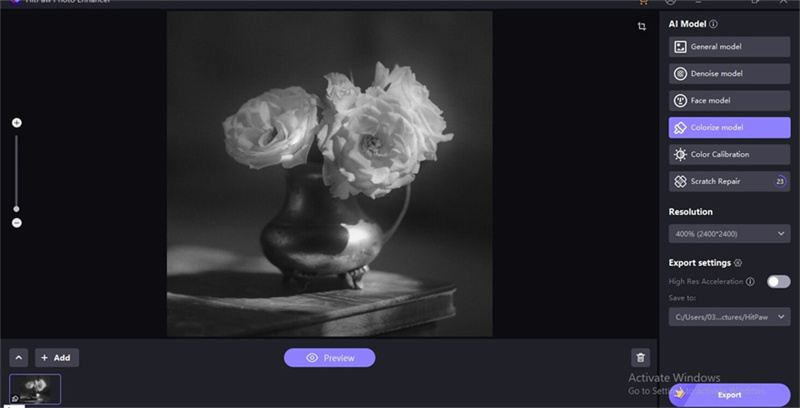
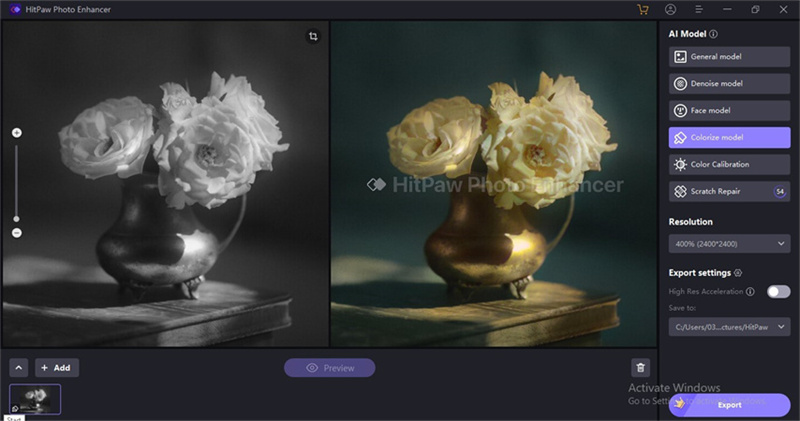

 HitPaw Watermark Remover
HitPaw Watermark Remover  HitPaw Univd (Video Converter)
HitPaw Univd (Video Converter)  HitPaw VikPea (Video Enhancer)
HitPaw VikPea (Video Enhancer)
Share this article:
Select the product rating:
Daniel Walker
Editor-in-Chief
This post was written by Editor Daniel Walker whose passion lies in bridging the gap between cutting-edge technology and everyday creativity. The content he created inspires audience to embrace digital tools confidently.
View all ArticlesLeave a Comment
Create your review for HitPaw articles