Top 7 Essential Sites to Download AI Stock Photos
With the rise of AI image generation tools like DALL-E 2, Stable Diffusion, and Midjourney, there has been an explosion in the availability of high-quality AI-generated stock photos.
These sites allow you to download unique, royalty-free AI photos to use for commercial or personal projects. In this article, we'll explore the top 7 essential websites where you can find a huge variety of AI stock images on any topic or style you can imagine. Read on to unlock a world of possibilities with AI stock photos.
Part 1. 7 Websites to Obtain AI Stock Photos
1. Get AI Generated Stock Photos with Pexels
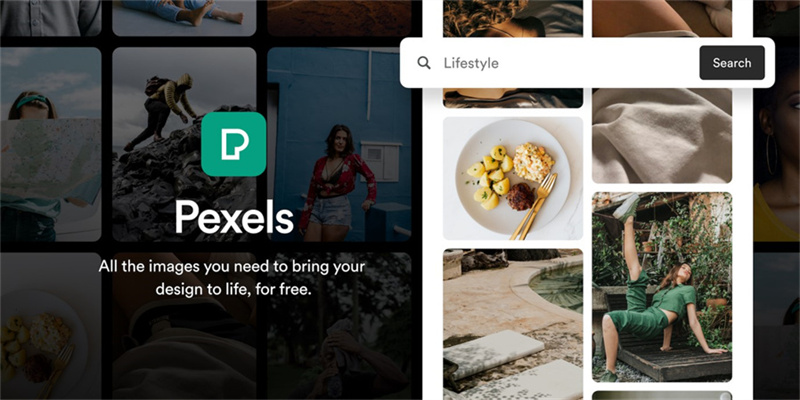
Pexels is a popular free stock photo site founded in 2014 in Germany. It has grown to over 1 million photos and 150,000 videos available for free download. Acquired by Canva in 2018, Pexels now integrates directly with the Canva design platform. It is supported by advertising and donations, offering a wide variety of photos and videos.
Features- Over 1 million free stock photos and 150,000 free videos
- Acquired by Canva for seamless integration
- Funded through advertising and donations
- Wide variety of ai generated stock photos and videos
- Easy to download and use for commercial or personal projects
2. Obtain AI Stock Photos on Stockimg AI
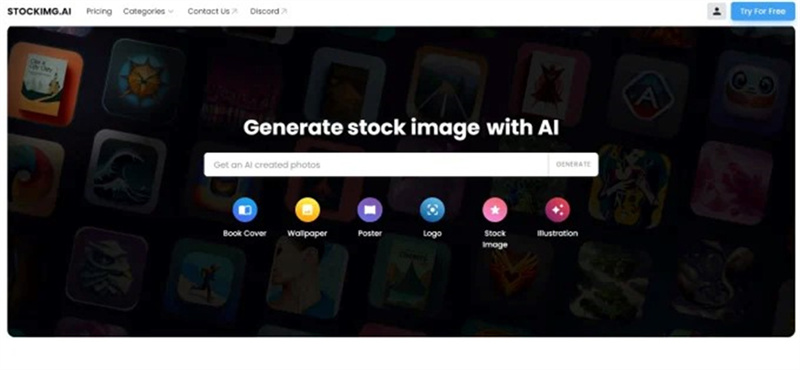
Stockimg AI utilizes AI to generate custom, high-quality stock photos. With a simple interface, users can create book covers, wallpapers, logos, illustrations, and more. It aims to quickly generate visual assets tailored to creative needs through versatile AI capabilities.
Features- Uses AI to generate custom, high-quality images
- Simple interface for easy navigation
- Options for book covers, wallpapers, posters, logos, etc.
- Quickly generates visual assets for creative needs
- Versatile AI capabilities for limitless possibilities
3. Obtain AI Stock Photo on Shutterstock

As one of the largest stock sites, Shutterstock offers over 430 million assets, including images, videos, music, and editorial content. Subscriptions provide the most affordable access to ai stock photo generator. They also offer a 30-day free trial. While known for traditional stock photos, Shutterstock integrates AI-generated content as well.
Features- Collection of over 430 million assets
- Images, videos, music, and editorial content
- Subscriptions provide the most affordable access
- 30-day free trial available
- AI-generated content integrated alongside traditional stock
- AI-generated content integrated alongside traditional stock
4. Get Stock Photos AI on Impossibleimages
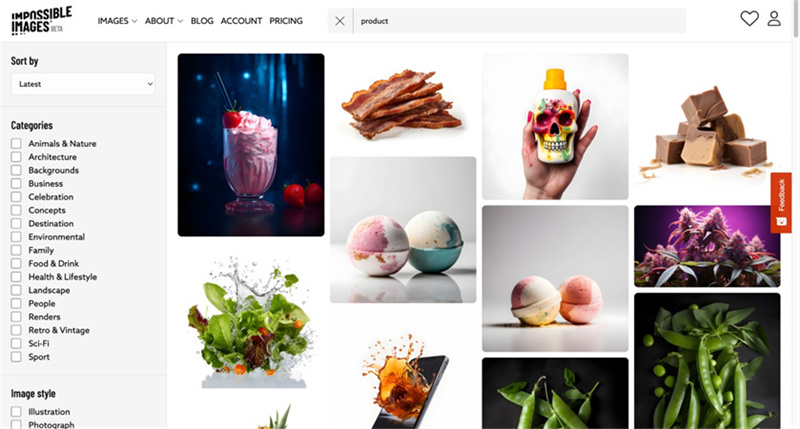
Impossibleimages provides a unique collection of AI-generated stock photos at affordable prices. As an indie stock library, they create all images in-house without external contributors. Their goal is to offer an alternative to traditional stock photos.
Features- Created entirely by the team at UK design agency Toast
- Uses only text-based prompts, no image prompts
- Doesn't reference living artists or brands
- Growing collection of affordable stock photos ai
- Focused on pushing boundaries of AI creativity
5. Obtain Stcok Photo AI on iStockphoto
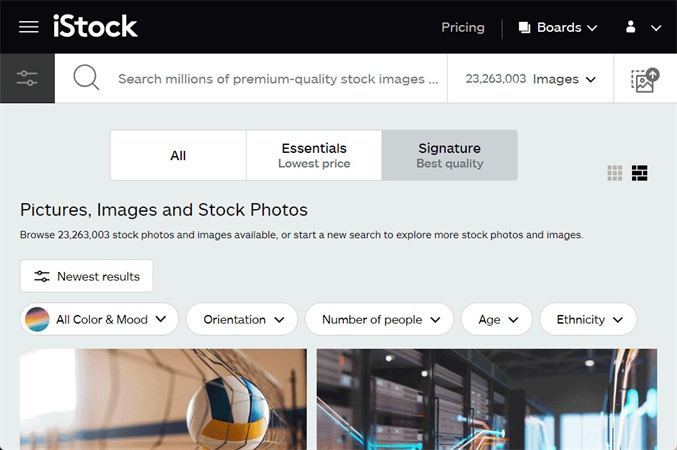
iStockphoto is one of the leading traditional stock photo sites, now offering AI-generated images as well. With over 200 million photos, illustrations, vectors, and videos, it provides a huge library of assets. iStockphoto is owned by Getty Images.
Features- Collection of over 200 million stock assets
- Owned by Getty Images
- Now includes AI-generated content
- Affordable subscription plans
- Credits system for pay-as-you-go purchases
6. Download AI Photo Stock on Depositphotos
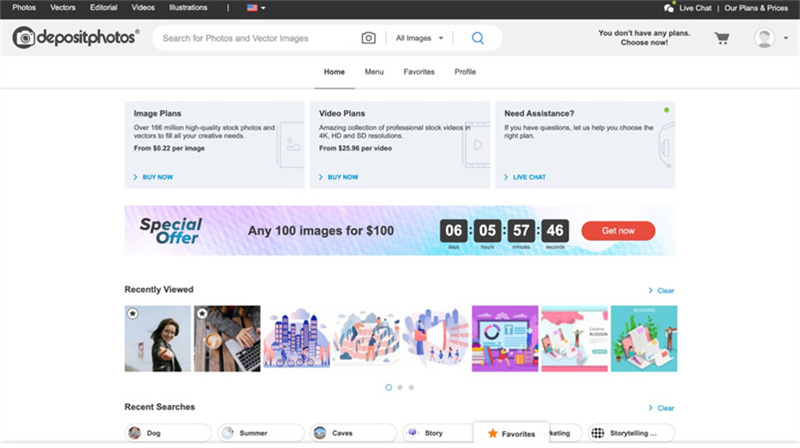
With over 200 million stock files, Depositphotos is a top source for traditional and AI-powered stock media. They offer a wide range of stock photo ai generator, vectors, videos, and other files.
Features- Over 200 million stock photos, vectors, videos, etc.
- AI-powered images generated on demand
- Affordable subscription plans
- Pay-as-you-go credits option
- Lightboxes to organize files
7. Download AI Stock Photos with Freepik
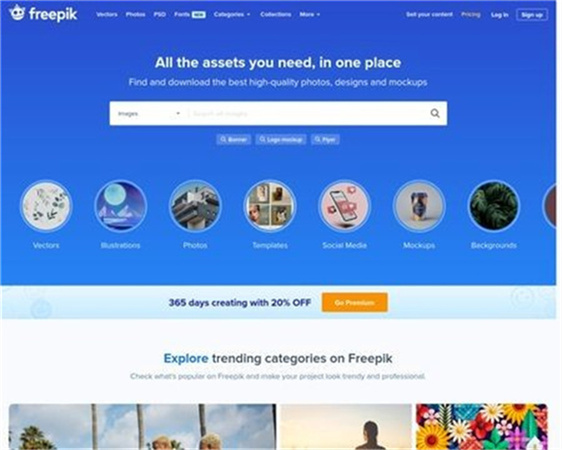
Freepik provides over 6 million free and premium design resources, including photos, vectors, PSDs, and more. The site offers both traditional stock content as well as AI-generated assets.
Features- Collection of over 6 million free and premium resources
- Photos, vectors, PSD templates, icons, etc.
- Includes both traditional and AI-generated content
- Affordable subscription plan
- Can download free assets without a subscription
Part 2. Enhance Photos with HitPaw FotorPea for Better Results
After exploring various sites to obtain ai photo stock, you'll want to polish and enhance the images to perfection. This is where a dedicated photo enhancement tool comes in handy. HitPaw FotorPea is an AI-powered solution that takes your stock photos to the next level.
HitPaw FotorPea is an automatic ultra-quality AI photo enhancer for Windows and Mac. It features a one-click enhancement to improve image quality and resolution. The AI technology makes pictures less blurry, removes noise, and enlarges images without quality loss.
Key Features- 4 AI models for different enhancement needs
- General model for real-world photos
- Face model for portrait retouching
- Denoise model for removing noise
- Colorize model for B&W photos
- One-click automatic enhancements
- Upscale images to higher resolutions
- Remove blurriness and pixelation
- Step 1:Go to the HitPaw website and download the photo enhancement software. It's available for both Windows and Mac.
Step 2:Import the AI stock photo you want to enhance into HitPaw. It supports common formats like JPG, PNG, and TIFF. You can also try the built-in samples.

Step 3:Pick from 4 AI models depending on your needs. The general model works for landscape shots. The face model refines portraits. Denoise handles noise reduction. Colorize adds color to B&W.

Step 4:Hit the preview button to see the enhancements. Adjust if needed. Then, export the final enhanced image. You'll need the paid version to save the full-resolution photo.

Part 3. FAQs of AI Stock Photos
Q1. Can you legally use AI images?
A1. Yes, AI-generated images can be used legally as long as you have the proper licensing. Most AI stock photo sites provide licenses for commercial and personal use. Always check the license terms before using an image.
Q2. Can I sell AI art on stock photos?
A2. Yes, you can sell AI-generated artwork on stock sites if you have the rights to do so. Be sure to use your own original AI prompts and check each site's content guidelines. Using a tool like HitPaw FotorPea to refine and resize the images can help prepare them for stock sites.
Final Words
AI-generated stock photos open up amazing new creative possibilities. In this article, we explored top sites like Pexels, Shutterstock, and Impossible images to find unique AI stock images.
We then looked at how HitPaw FotorPea can take your downloaded AI stock photos even further. Its AI-powered models sharpen details, reduce noise, enlarge images, and more with just one click, you can get professional-level refinements to prepare images for any project or purpose.








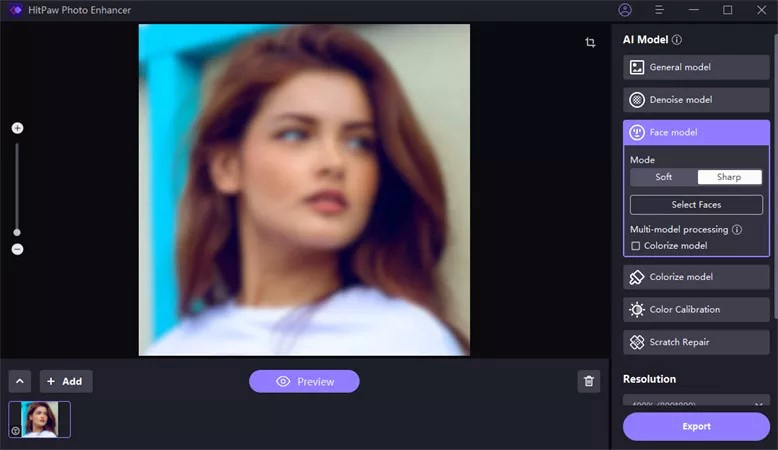


 HitPaw VikPea (Video Enhancer)
HitPaw VikPea (Video Enhancer) HitPaw Watermark Remover
HitPaw Watermark Remover 
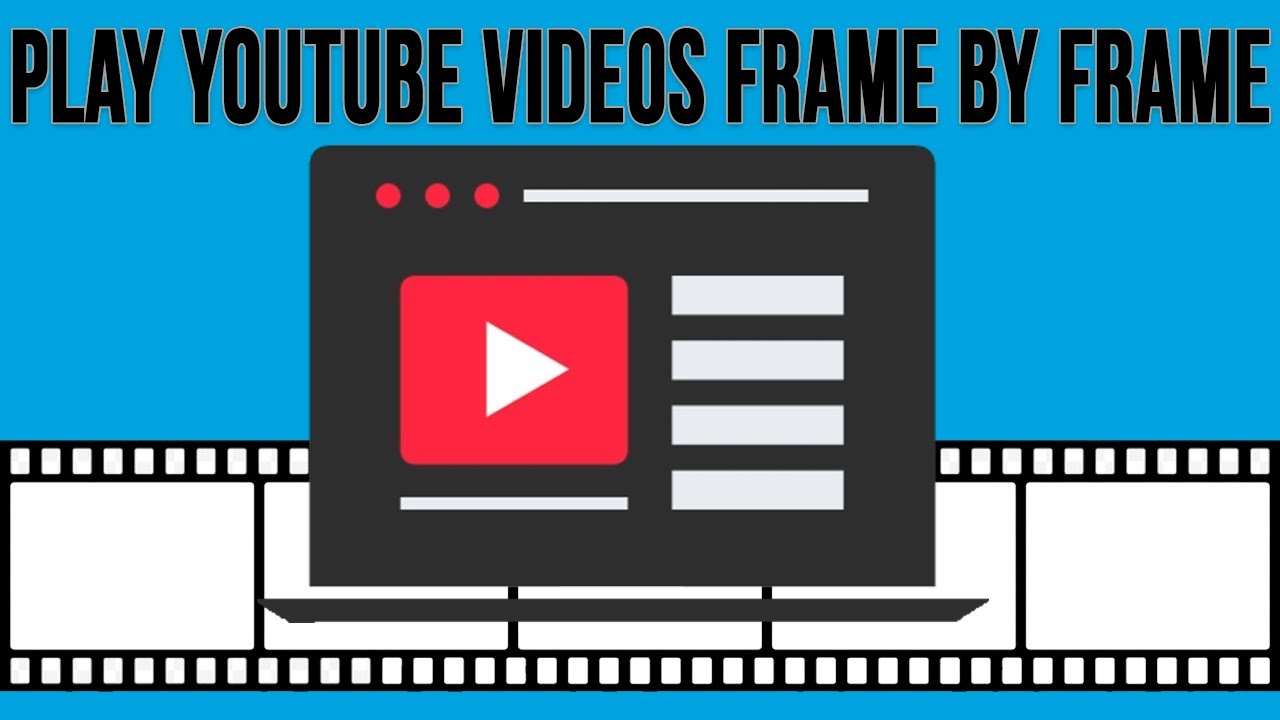

Share this article:
Select the product rating:
Daniel Walker
Editor-in-Chief
This post was written by Editor Daniel Walker whose passion lies in bridging the gap between cutting-edge technology and everyday creativity. The content he created inspires audience to embrace digital tools confidently.
View all ArticlesLeave a Comment
Create your review for HitPaw articles