[Full Info] Everything You Need to Know about First Color Photo
Today, we don't take color photography seriously, as you can see the millions of pictures circulating the internet. Amazingly, creating pictures in natural color was considered one of the most difficult things in the old times, and people would spend hours and hours to find the correct colors of the images.
The history of first colored photographs is inspiring yet surprising as people living in this era will assume how difficult clicking the color images was. If you're interested in going into the early days of color images and would love to know when was color photography invented, this guide is written for you.
Dive into this mesmerizing guide to learn when were color photos invented.
Part 1. When was Color Photography Invented?
In 1830, when the images were noticed for the first time, people became amazed after seeing the images. Unfortunately, this inspiring thing turned into disappointment when people failed to grasp how they couldn't get the images in natural colors. Amidst the question of the public, the search started to figure out why it is becoming difficult to capture the natural colors of the images. While photographers and scientists were busy making it possible to come up with color images, the local public became impatient. After seeing that scientists failed to come up with the first color photo, photographers took the particular matter into their own hand.

They started to apply the color to the monochrome in 1851, and this was the time when the search for colored images started moving in a positive direction. When photographers could click the images in the likeness of natural colors, they handed the matter to artists, and boom, things became fascinating. Multiple different materials and processes were used for coloring, which was considered cheaper at that point in time.
After 1860, it became normal to initiate clicking colored images, but the scope of producing them was limited and costly, making the public unsatisfied. Fortunately, things changed after a while, and accessing the wonderful color photographs wasn't longer difficult.

Part 2. What is the First Colored Photographs?
Hundreds of people tend to know about colorized historical photos; most love knowing about the first colored photographs. Scottish, a mathematical physicist named Clerk Maxwell, introduced the first color photo, a tartan ribbon's image. He clicked the image there time by using the yellow, blue, and red filters. After applying the filters to the image, the mathematician recombined the photos with one or more color composites.
Courtesy of this wonderful invention, Maxwell was crowned as the additive color' founder. While attending the Royal Institution Lecture in 1861, Maxwell presented the world's first color photography. The research conducted in 1961 claimed that the success of colored images was possible due to the ultraviolet light. Still, people liked the idea of first color photography and enjoyed the colored images rather than getting bored of seeing the old school black and white images.

Part 3. How to Colorize Photo Colors with HitPaw FotorPea
After knowing ''when was color photography invented'', you want to colorize the black and white images and make them look stunning. Luckily, HitPaw FotorPea has all the attributes you'd like to see in a photo quality enhancer. This remarkable tool doesn't take any time before putting the eye catching colors to the images; it doesn't affect the image's resolution.
Thus, people fearing losing the image resolution while adding color to their photos can look at the outstanding services of the HitPaw FotorPea.
Since HitPaw FotorPea developed the AI powdered algorithm, you don't need to do various things to edit the images. Instead, all 6 AI models of the HitPaw FotorPea work automatically, allowing you to upscale or colorize the image automatically.
Features- It allows you to enhance the resolution and image quality automatically.
- HitPaw FotorPea is the best image quality Enhancer for Mac and Windows
- It allows you to eliminate the noise from images
- It enables you to upscale and enlarge images without prompting image quality loss
- Allows you to colorize the black and white and old images in one click
- It lets you import multiple images simultaneously
- Enables you to upscale the images to 4K or 8K
- HitPaw FotorPea allows you to process multiple images simultaneously
- It helps you to resize the images automatically
- Allows you to fix the underexposed images in one click
Here's the detailed step by step guide to learn how to colorize an image via HitPaw FotorPea.
Step 1:Firstly, you'll need to march into the official webpage of the HitPaw FotorPea and get the tool downloaded on your computer. Once the tool is installed on the computer, you'll need to launch it and enter into the software's timeline. Next, click the Choose Files button to upload the photo you want to add the color.
You can also upload multiple images simultaneously, as HitPaw FotorPea supports batch processing. HitPaw FotorPea supports image formats including TIFF, WEBP, JPG, PNG, etc.; importing the photos in these formats is possible.
Step 2:HitPaw FotorPea is compatible with 6 highly professional AI models, including the color calibration, colorize model, face model, denoise, etc. You must tap on the Colorize model since we want to colorize the image. What to like about the Colorize model is that it doesn't affect the resolution of the images, maintaining the original quality.

Step 3:Once the Colorize model is selected, you'll need to press the Preview button, allowing you to process the images. After a few moments, you'll be able to see the changes you've made to the images.
If you don't like the results of the images, you can undo the changes and add the colors to the images from scratch. Once satisfied with the results, press the Export icon to save all the changes and download the images into the selected folder. The process will only take moments if you've maintained a fast internet connection.
Bottom Line
Gone are the days when people would find it hard to get the colored images on board. This post has revealed when was color photography invented and how long it took for photographers or scientists to come up with colored images. We have listed how Clerk Maxwell introduced the first color photo, the tartan ribbon. On the other hand, we've also recommended the HitPaw FotorPea as the best tool to colorize the old and black and white images.
It allows you to apply the 6 sensational AI models to the images without even prompting the image quality loss. Apart from offering a simple user interface, HitPaw FotorPea is also capable of colorizing multiple images simultaneously.






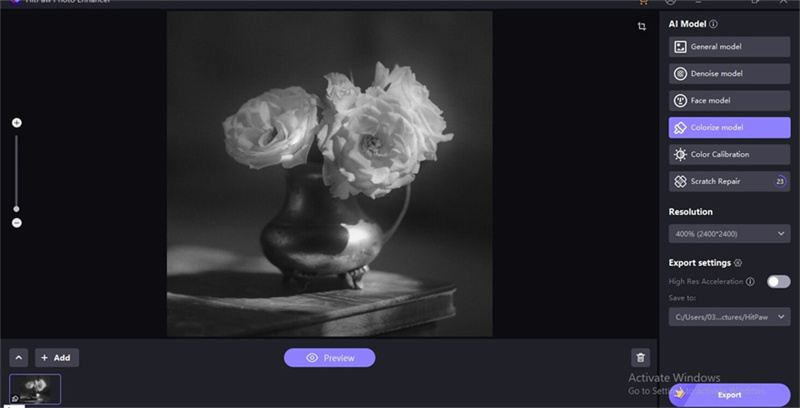
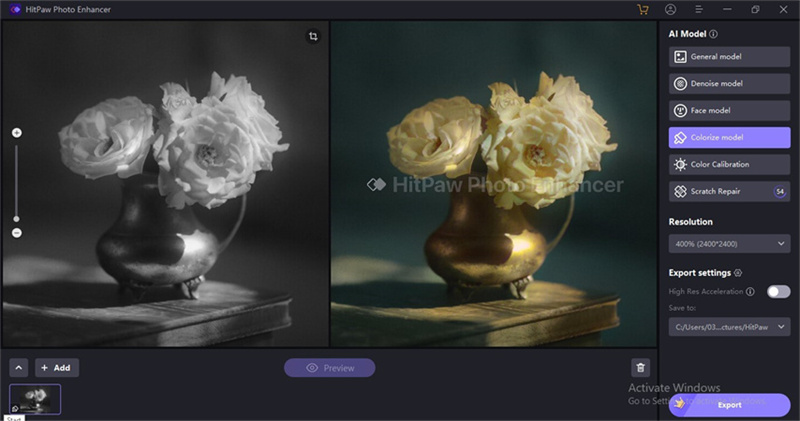

 HitPaw VikPea
HitPaw VikPea HitPaw Watermark Remover
HitPaw Watermark Remover 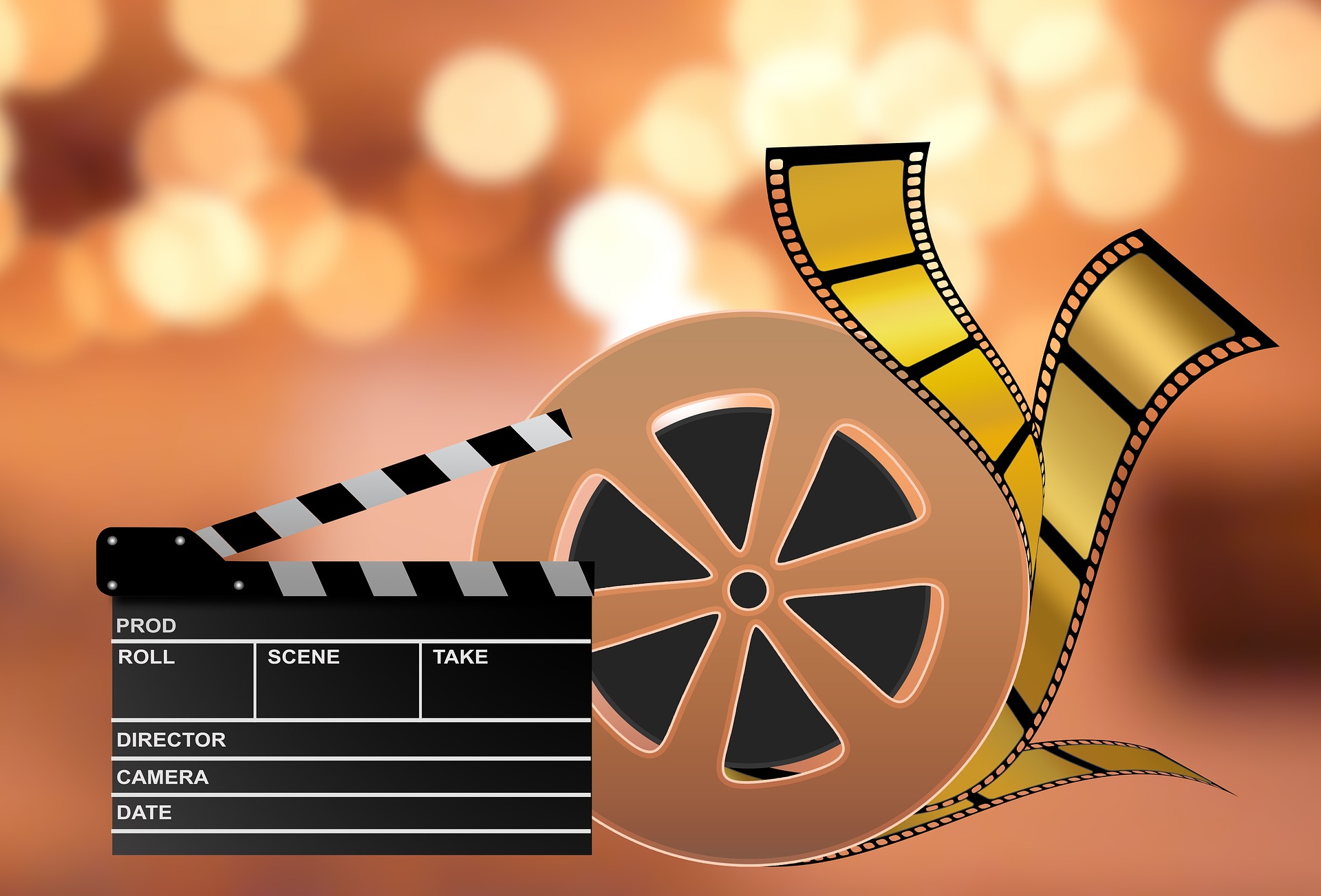



Share this article:
Select the product rating:
Daniel Walker
Editor-in-Chief
My passion lies in bridging the gap between cutting-edge technology and everyday creativity. With years of hands-on experience, I create content that not only informs but inspires our audience to embrace digital tools confidently.
View all ArticlesLeave a Comment
Create your review for HitPaw articles