(Detailed Guide) Best 3 Tools on Shirt Colour Change Online in 2026
Do you want to change the color of your shirt in a photo? You are not alone. There are many people who want to try this out, as sometimes they don’t like the original color and sometimes the color of their shirt doesn’t match the background. However, whatever the reason is, whether you are not happy with the current color of shirt or you just want to try something new, changing the color of shirt is not an uphill task.
It’s not as daunting as it may sound and to change shirt color online, you don’t need any professional skills or expensive software to do it. In this guide, we’ll show you how to change a shirt color online using three amazing tools. We will also give you an extra tip on how to change t-shirt color using a powerful AI tool, which will enable you to modify the shirt color online like a pro.

Part 1: How Does Color of Shirt Change Online Works?
Changing the shirt color online simply means replacing it with another color. You can do this in different ways, but the basic principle remains the same. To change color of shirt online, all you need to do is select the area of the shirt and then apply a new color to it. You can choose the new color from a color palette, a color picker, or an image.
There are different tools available to help you change shirt color online. Some of these tools are online that allow you to upload your photo to their website and edit it online. Others are software applications that require downloading and installation on your computer.
However, an important thing to notice is that few of them are free, while others require a subscription or a payment. Nevertheless, each tool has its own features and advantages, but they all share the same goal: to help you change the color of shirt online.

Part 2: Top 3 Choices for Shirt Color Change Online
Based on the extensive research, here are the three best choices to change color shirt online
1. Pixelcut: Recolor Clothes Online
Pixelcut is an online platform that allows you to change shirt colour online for free. Known for its user-friendly interface and powerful color manipulation capabilities, it’s a great tool to recolor clothes online. The best thing about this tool is that it uses AI to automatically detect the clothes in your photo and change their color. To start the process, you can choose from a variety of colors and even adjust the brightness, contrast, saturation, and hue of the new color.
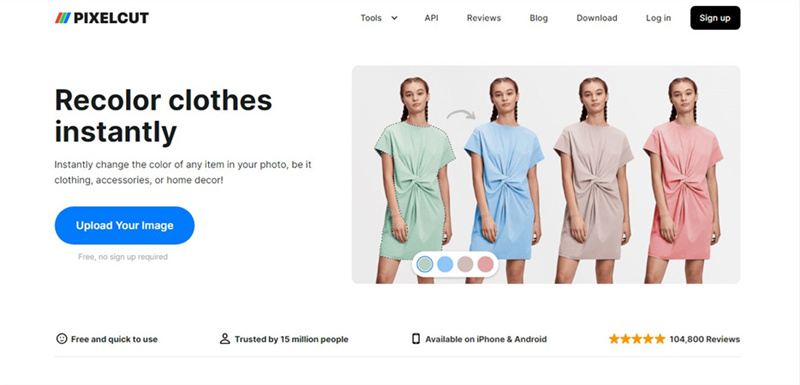
In order to change the color of your shirt online using pixelcut, all you need to do is visit the website and upload the image. The AI algorithm will automatically find the shirt in your photo, and you will get different color options. Now, choose the desired color and see the preview. Once you are satisfied, download your new, recolored image.
Pros
- It is fast and easy to use.
- It is accurate and realistic.
- It is free and does not require registration or installation.
Cons
- Only works for clothes.
- Limited customization options.
- Occasional Processing Delays.
- It does not allow you to manually select the area of the clothes.
2. Fotor: Online Color Changer
Fotor is another versatile online photo editor that allows you to change the color of anything in your photo. Equipped with a powerful tool, Fotor lets you select a particular area that you want to change and apply a new color to it. You can also use the brush tool in Fotor to refine the selection and the eraser tool to remove the unwanted parts. Isn’t it interesting?
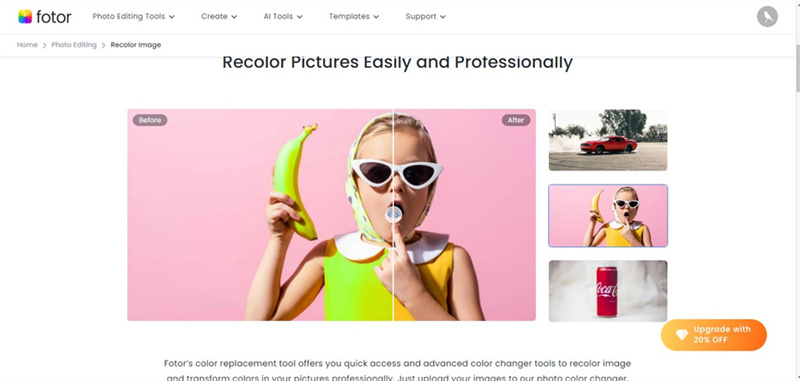
To edit short color online, visit the Fotor’s website and click on the “Recolor an image now” button. It will take you to the editing tool. Now, upload the desired image and click “HSL” to pick the color. Then adjust the hue, saturation, and lightness to get the desired result.
Pros
- It is versatile and flexible.
- It is precise and customizable.
- It has a lot of options for editing.
Cons
- Intecrate design
- Not very fast or easy to use
- Doesn’t provide accurate or realistic results.
- Requires a subscription.
3. Canva: Photo Editor Online
Canva is a powerful editing platform that allows users to create and edit various types of graphics. It’s easy-to-use interface and rich editing tools make it ideal for beginners. However, changing the shirt color in Canva is not a straightforward process.

To change shirt color online using canva, open the website and upload your image. Make a duplicate page and remove the image background. Once it’s done, click on the erase button. Using the Erase brush, remove the extra part from t shirt. Click on done and download the image as a transparent PNG. Now, upload the transparent image adjust it on the real image carefully. Once it’s done, go to effects and select “Duotone effect”. Now, you can choose any effect and edit the colors in properties.
Pros
- Creative and fun
- Versatile Tool
- Can be used for a variety of editing options.
Cons
- Not very specific or selective
- Limited precision in complex design
- Subscription based model
Now that you have learned how to change color of shirt online, you may still be unsure how to choose the perfect color for your photo. It is understandable as sometimes, we fail to anticipate what color would better suit. In that case, an AI tool to correct the color of your picture can be a great companion.
Part 3: Extra Tip to Change T-shirt Color Online
If exploring color options seems to be a daunting task, try using HitPaw FotorPea. It is one of the best AI tools for color correction that simplifies the process using advanced AI- driven color correction algorithm.
This advanced AI color correction model can automatically adjust the color balance, contrast, saturation, and brightness of your photo. Besides this, it enhances the details, sharpness, and clarity of your photo which ultimately improves the quality and appearance of your photo and makes it look more natural, realistic, and appealing.
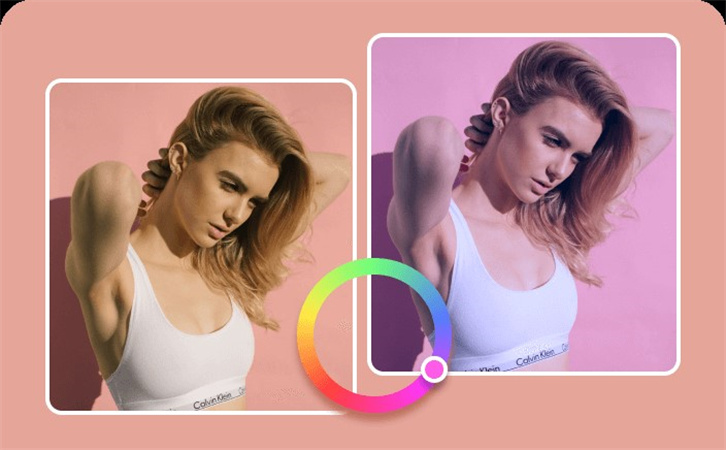
- Advanced AI-driven color correction algorithms.
- Intuitive user interface for effortless navigation.
- Batch processing capabilities for efficient edits.
- Real-time preview for instant color adjustments.
Step 1:Download and install HitPaw FotorPea from its official website.
Step 2:Launch the software and upload the image by clicking on “Choose Files”.

Step 3:Choose the “Color Calibration” option from the list of available AI model.

Step 4:Click the “Preview” button and let the AI do its job.
Step 5:Now, you can preview the outcome on the right side of the screen. If it’s satisfied, click Export to save the results.

Part 3: FAQs about T-shirt Color Change Online
Q1. What is the free color replacement tool?
A1. One of the free color replacement tools is Photoshop. It has a tool called “Replace Color” that allows you to select a color and replace it with another one.
Q2. Is there an AI that can change clothes?
A2. Yes, there are some AI technologies that can change clothes. For example, there is a project called “Virtual Try-On” that can generate realistic images of people wearing different clothes.
Final Thought
The process to change shirt color online is not a daunting task. In fact, it’s a fun and easy-to-do task that allows you to experiment with different colors and effects to create unique and artistic photos and give yourself a new look. However, sometimes you may not know what color to choose, or you may not be happy with the result of your color change.
In that case, try using AI tool like HitPaw FotorPea to correct the color of your picture. Powered by an advanced AI algorithm, HitPaw FotorPea can automatically adjust the color balance, contrast, saturation, and brightness of your photo and make it look more natural, realistic, and appealing. Try it now.


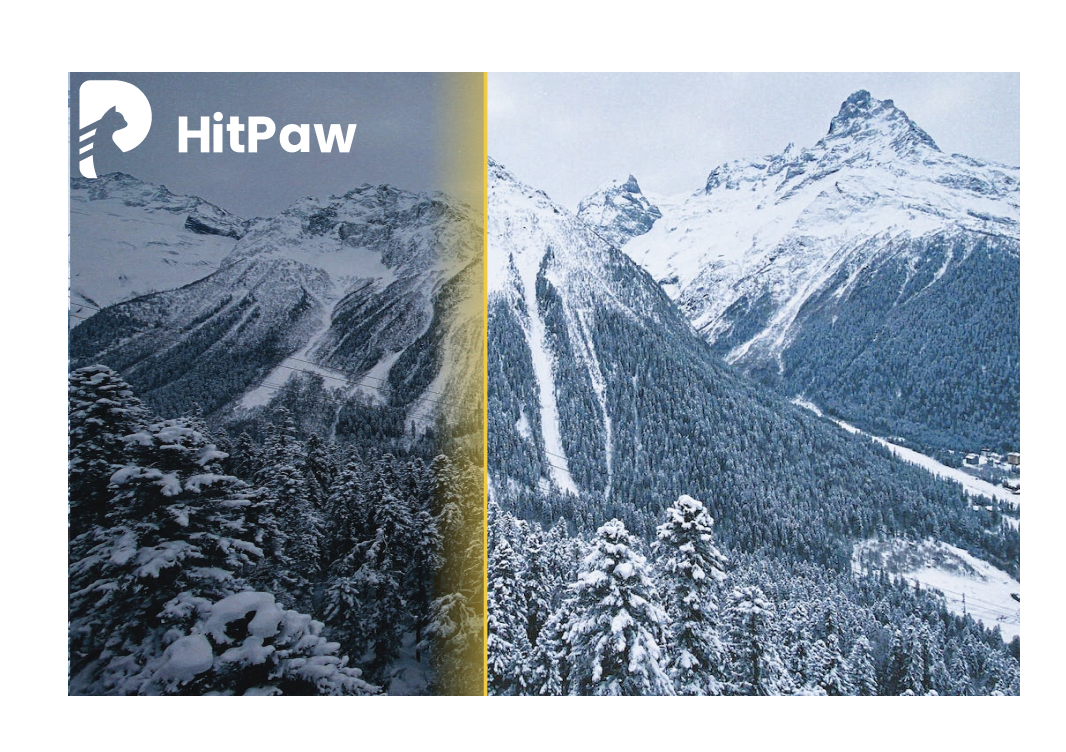





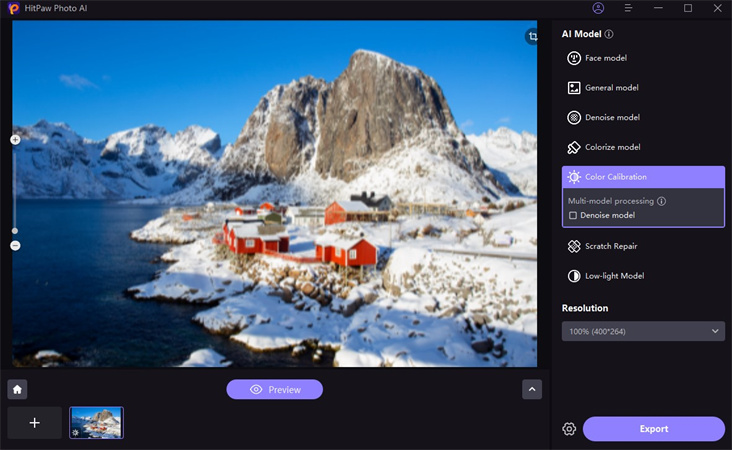
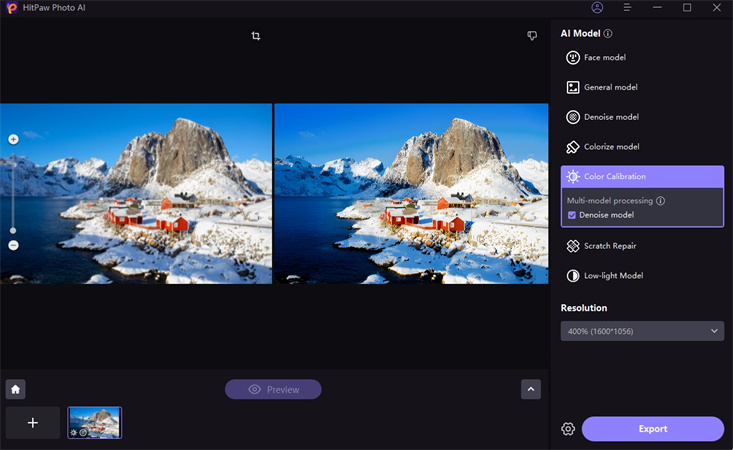

 HitPaw Edimakor
HitPaw Edimakor HitPaw VikPea (Video Enhancer)
HitPaw VikPea (Video Enhancer)


Share this article:
Select the product rating:
Daniel Walker
Editor-in-Chief
This post was written by Editor Daniel Walker whose passion lies in bridging the gap between cutting-edge technology and everyday creativity. The content he created inspires audience to embrace digital tools confidently.
View all ArticlesLeave a Comment
Create your review for HitPaw articles