[Updated!] Top 9 Colorize Apps in 2026
Have you ever put yourself in a position where you think that the color of the clicked image differs from the actual color? Sometimes, while taking the images in a hurry, you end up messing up with the colors of the photos.
Luckily, you don't have to worry about this situation as you can use the colorize photo app to apply realistic colors to the images. Dive into this post to explore the nine amazing apps that let you change the color of things.
Part 1. Top 9 Colorize Apps
1. The Best Photo Colorizer App with HitPaw FotorPea
The best app color changer you can look at is HitPaw FotorPea. It is a flawless tool that enables you to apply stunning and mesmerizing colors to the images, making them look gigantic. With the six top-notch AI models, HitPaw FotorPea is all set to enhance the image quality and doesn't bother messing up with the quality of the photos.
Another thing to like about the HitPaw FotorPea is that it relies upon AI powered technology, meaning it performs all the editing operations automatically.
Features- Allows you to upscale the image automatically
- Offers a simple user interface
- Supports Mac and Windows
- Blesses you with the 6 AI model
- It doesn't mess up the quality of the images
- It helps you to colorize the black and white images quickly
Here's the detailed guide to colorizing the images
Step 1:Install the HitPaw FotorPea on your PC and start the program afterward. Next, you must hit the Choose Files button to upload the image you want to add colors.

Step 2:After entering into the timeline of the HitPaw FotorPea, select the Colorize Model to begin adding gigantic colors to the images.

Step 3:Review the changes you've made by hitting the Preview icon and download the image by tapping the Export icon.

2. App color changer with YouCam Perfect
You can look at the YouCam Perfect provided if you're searching for the app color changer. With supporting Android and iOS devices, this remarkable black and white color app blesses you with various stunning colors.

Pros
- Allows you to add the luminance, saturation, and hue to the image
- Offers a simple user interface
- Change the background of images
Cons
- The application might get stuck occasionally.
Supported Devices: Android and iPhone
3. Colorize photo app with Palette
Transforming the black and white and dull looking images into colorful photos has become a good courtesy of the colorized photo app like Palette. With the easy Installation process, Palette doesn't take any extra time while inserting attractive colors into the photos.
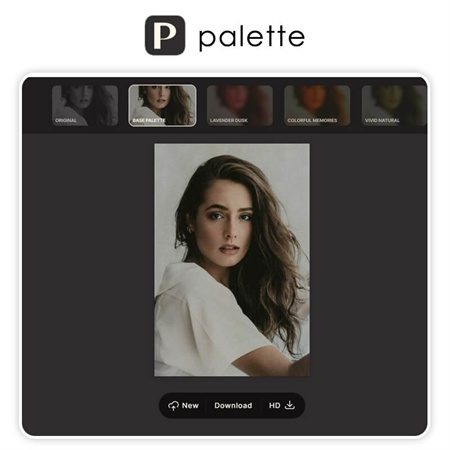
Pros
- Easy installation
- Various photo editing features
- No image quality
- Mind blowing app to convert black and white photos to color.
Cons
- The free version offers limited features.
Supported Devices: Android and iPhone
4. Color Editing App with VSCO
Another terrific app to color on pictures that allows you to edit the images without affecting the image quality is VSCO. Apart from offering a simple user interface, this color black and white photos app makes it simple to make the images look colorful and meaningful.

Pros
- No image quality loss
- Various photo editing techniques
- Affordable
- Add the filters to the images
Cons
- Could take extra time to edit images
Supported Devices: iPhone and Android
5. Color Replacement App with Color Splash
Color Splash sounds like an eye-catching colorize black and white photos app, and it won't disappoint you. The unique thing about this color editing app is that despite being a mobile app, it offers features like a desktop app, making the images look stunning and mesmerizing.

Pros
- Offers a simple user interface
- Easy installation
- No image quality loss
Cons
- It doesn't support the Android device.
Supported Devices: iOS
6. Change Photo Color App with BeFunky
With multiple stunning photo editing tools, BeFunky won't be a bad option when adding colors to the images. Apart from offering a simple user interface, this change color photo color app prompts the highly professional editing of the photos without causing image quality loss.
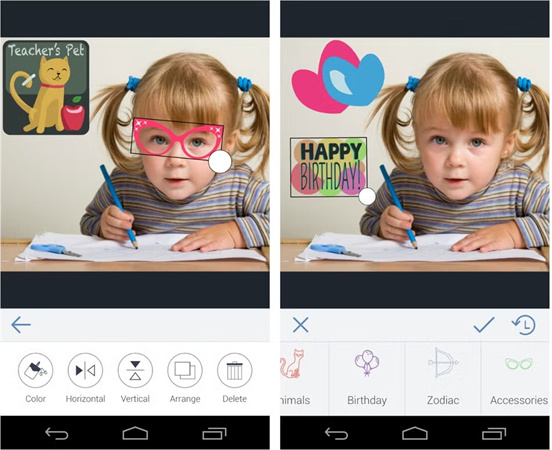
Pros
- Supports multiple image formats
- Offers the simple installation
- Comes up with a manageable user interface
Cons
- Sometimes, this app might misbehave while editing the images.
Supported Devices: Android and iPhone
7. App to Color on Pictures with LightX App
If you're still struggling to get the appropriate photo color apps and searching for the best photo colorizer app, you can go for the LightX App. It relies upon AI technology and comes up with fairly innovative features to elevate the beauty of your images to an unbelievable level.

Pros
- Allows you to edit the selfies and portraits effortlessly
- It doesn't prompt the image quality loss
- Easy Installation
- Multiple photo editing features
Cons
- The free version comes with limited credits.
Supported Devices: Android and iPhone
8. Change Photo Color App with the Color Changer-Coloring Editor
iPhone users searching for the best color replacement app must use the Color Change Coloring Editor. It comes up with a pleasing user interface and doesn't affect the resolution of the images. The wonderful color pictures app lets you explore the various gigantic, colorful templates.
Pros
- No image quality loss
- Easy to use
- Offers the affordable premium package
- Multiple AI models to choose from
Cons
- No support for Android
Supported Devices: iPad and iPhone
9. Free Colorize App with Lightroom Classic
You don't need to try many apps to make black and white photos color as Lightroom Classic is there to help you in your matter. Many things urge you to opt for the wonderful colorized photo app as apart from offering a simple user interface; this app presents you with top-notch photo editing templates.
On top of that, despite being a mobile app, it doesn't bother messing up with the quality of the images, either.
Pros
- Easy user interface
- No image quality loss
- Easy installation
- Multiple colorful templates
Cons
- It could be difficult to manage
Supported Devices: Android and iPhone
Part 2. FAQs of Colorize App
Q1. How does Colorize app work?
A1. The working of the colorize photo app is simple, as you'll only need to install the app on your mobile device. After installing the app, you'll need to launch it, and then you can import the image and apply the preferred colors to the image.
Q2. Can AI colorize photos?
A2. AI holds the massive credentials to colorize the photos and change the complete dimensions of the images altogether. For instance, you can look at the best AI powered tool, HitPaw FotorPea, to colorize the image.
Final Words
You don't need to go long distances to find a colorize photo app, as this post has highlighted the nine reliable and trustworthy apps for you.
Of all the options you've explored in this guide, HitPaw FotorPea remains the most recommended option. It automatically allows you to colorize dull-looking images, courtesy of the AI colorized model.








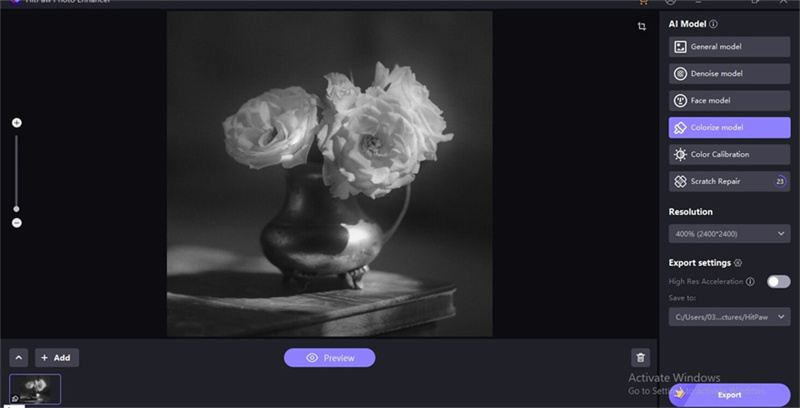
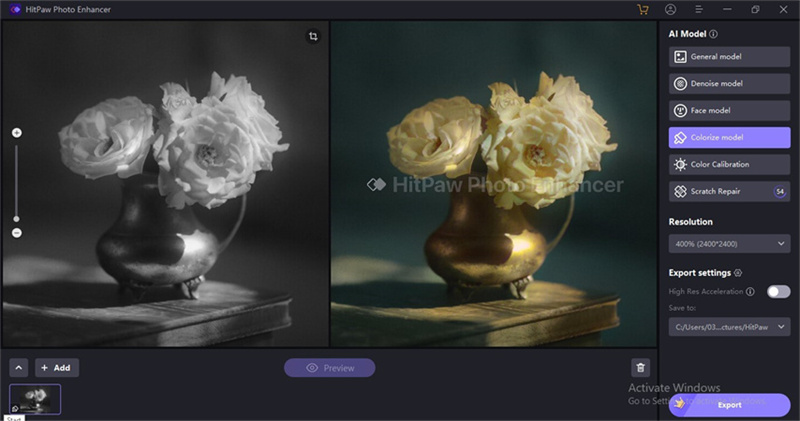

 HitPaw Watermark Remover
HitPaw Watermark Remover  HitPaw Edimakor
HitPaw Edimakor HitPaw VikPea (Video Enhancer)
HitPaw VikPea (Video Enhancer)
Share this article:
Select the product rating:
Daniel Walker
Editor-in-Chief
This post was written by Editor Daniel Walker whose passion lies in bridging the gap between cutting-edge technology and everyday creativity. The content he created inspires audience to embrace digital tools confidently.
View all ArticlesLeave a Comment
Create your review for HitPaw articles