[2026] Top 6 Picture to Coloring Page Solutions for Win/Mac/Mobile
Instead of looking at the pre-made coloring books, you can opt for something fun and exciting. We mean that you can convert picture to coloring page, allowing you to enjoy the coloring more than ever. This way, you can select the pictures of your friends, pets, and family members.
You can dive into this guide to learn how to turn a picture into a coloring page.
Part 1: 3 Solutions to Convert Picture to coloring page free
Finding an appropriate way to turn picture to coloring page seems challenging, but the tools listed below will make your job easier than you think.
Mimi Panda
Another appropriate and reliable way to convert picture to high coloring page free is Mimi Panda.
The best thing about this tool is that it is an online website, and you don't need to install any software to turn picture to coloring page. This online site has a simple user interface and provides a quick solution.
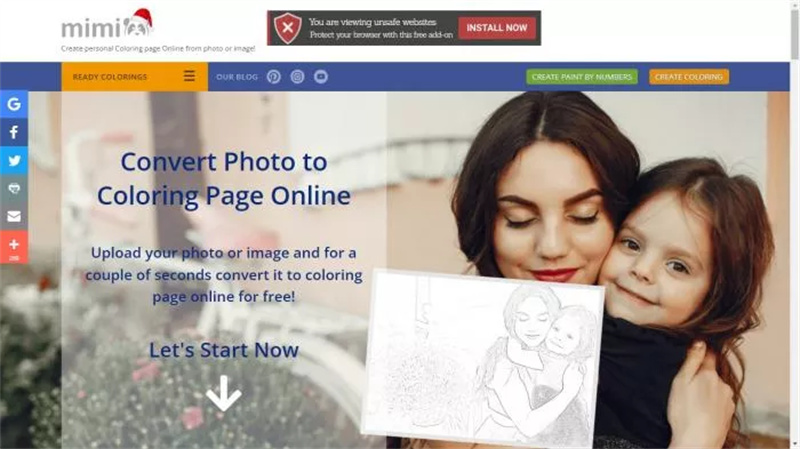
- It doesn't ask you to sign up for the account to transform a picture to coloring page.
- Comes up with the simple user interface
- Offers the 25-second tutorial to help you know how to turn a picture into a coloring page.
- It doesn't allow uploading the photo containing more than 10 MB
Really Color
If you want to create the most coloring books or own coloring pages, visiting the official website of Really Color could be an appropriate platform.
After browsing the "Really" color website, you can find various coloring page options in various categories. You can convert picture to coloring page by using only one credit.

- Offers the simple user interface
- It comes up with the option for custom pages count and custom cover art
- It will take a week before delivering the generated coloring book to you
Super Coloring
Super Coloring is designed for parents and kids looking to create fun coloring pages and books for their children. You can turn the picture to coloring page with only a few clicks, and it also comes up with other options, including puzzle games and papercrafts.
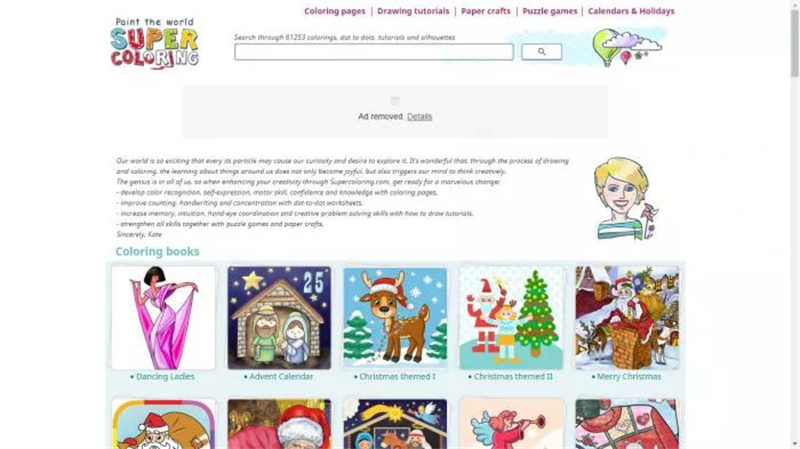
- Comes up with the various coloring pages options
- Offers the manageable user interface
- Even the Super Coloring has various advantages d color pages, including plants, animals etc.; you won't be able to convert and upload your photos to coloring pages.
Part 2: 3 Convert Picture to Coloring Page APPs
You can also convert pictures to coloring pages on mobile apps.
HitPaw AI Marvels App
The most recommended mobile app that can help you turn picture to coloring page is HitPaw AI Marvels.
Despite being an app for mobile, HitPaw FotorPea app allows you to turn picture to coloring page perfectly. Moreover, HitPaw FotorPea has various remarkable photo quality enhancement features that might take the quality of photos to the next level.
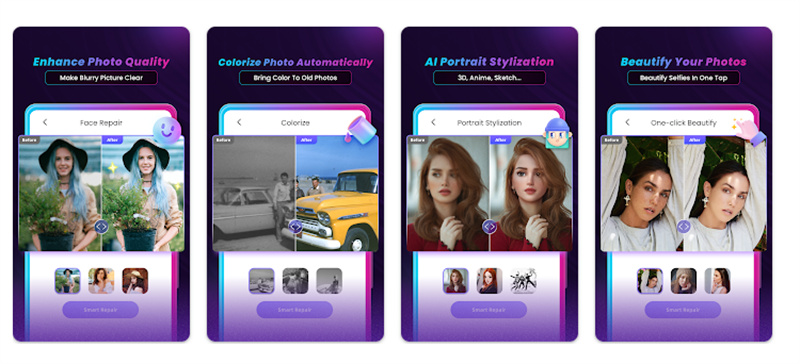
- Allows you to repair the face through one click
- Colorize the black-and-white photos
- Animate the photo to the 3D style
- Offers the Japanese anime style
- Allows you to turn picture to coloring page quickly
SketchAR
SketchAR is another terrific app to picture to coloring page free. It allows you to generate unique sketches by importing the photos and picking the right options. Since it comes up with an intuitive user interface, people do not know using the app can also convert picture to coloring page
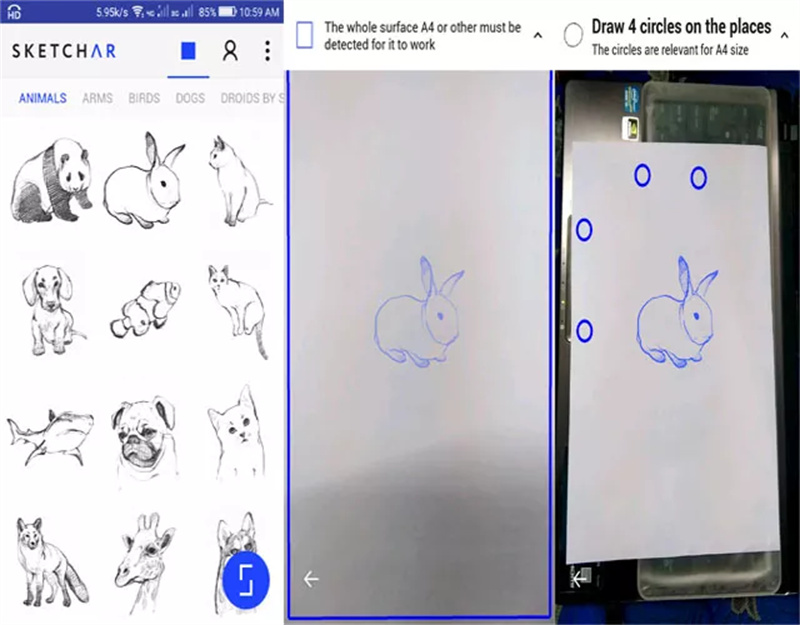
Procreate
Procreate is a terrific raster graphics editing tool that helps you generate a top-notch coloring page by importing photos.
It has many brushes and tools, including a color mixer, dry brushes, wet, etc. The app is best for artists who intend to produce professional artwork for commercial purposes.
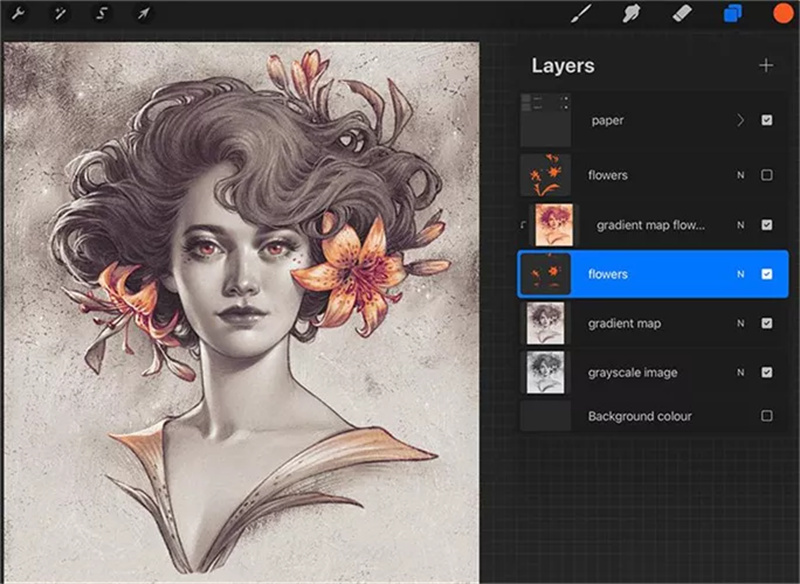
Part 3: How to Make Your Coloring Page Higher Quality
After generating the color page, you're looking for a way to improve the image quality. In that matter, you can look at the HitPaw FotorPea , which empowers you to increase the quality of your photos in no time.
With the four AI models and a simple user interface HitPaw FotorPea can make your photo look worth watching.

- Allows you to repair the face through one click
- Colorize the black-and-white photos
- Animate the photo to the 3D style
- Offers the Japanese anime style
- Allows you to turn picture to coloring page quickly
Part 4: [Extra Tip] How to Turn Your Text to Coloring Page
Apart from turning the picture to coloring page, you can also convert the text to coloring page courtesy of HitPaw 4AiPaw Online.
It comes up with a simple user interface, and turning the text into coloring pages takes only a few moments. Apart from offering styles and configurable settings to select from, 4AiPaw Online offers AI-powered technology.
- Easy to use
- Supports Android, iOS and browsers
- Create the NFts PFP with a few clicks
- Create art through cutting-edge AI-based techniques
- Various options are offered, including color, drawing style, size, etc.
How to convert text to a coloring page via 4AiPaw Online?
-
Navigate to the official website of 4AiPaw online and type in the text you'd like to generate the coloring pages from.

-
After selecting the Artist and Style, tap on the Generate icon. Doing so helps you to convert text to a coloring page. You can also select the output size and saturation level.

Conclusion
Turning the picture to coloring page seems surprising, but this guide has made it all easier for you. With offering the three online tools to convert picture to coloring page free, this post has also listed the three mobile while converting the pictures to coloring pages.
We've also listed the best way to convert picture to coloring page, along with mentioning the best photo quality enhancer - HitPaw FotorPea.







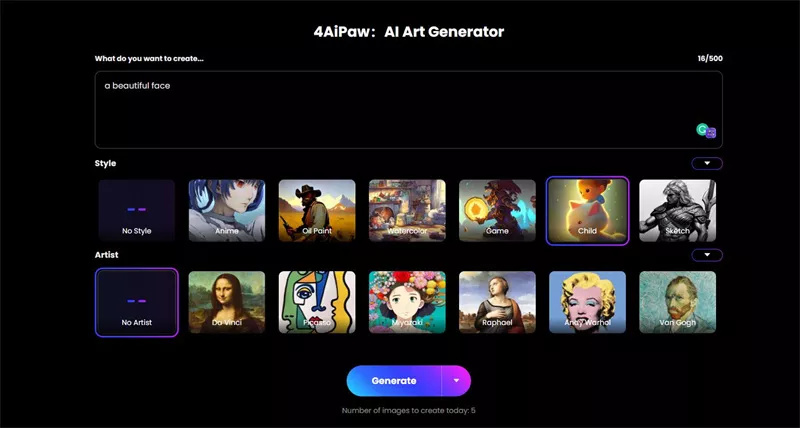
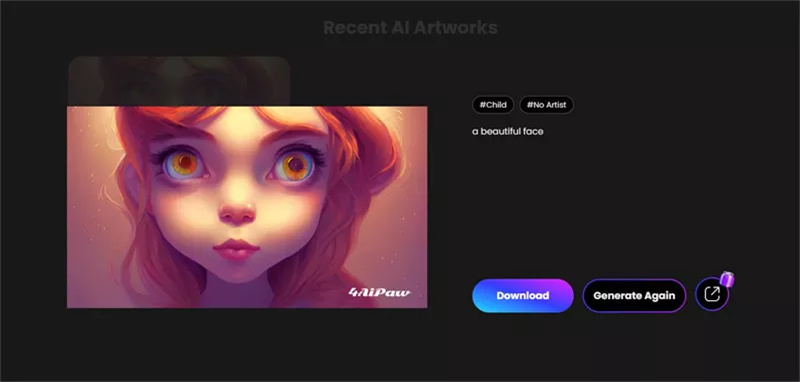

 HitPaw Watermark Remover
HitPaw Watermark Remover  HitPaw VikPea (Video Enhancer)
HitPaw VikPea (Video Enhancer)

Share this article:
Select the product rating:
Daniel Walker
Editor-in-Chief
This post was written by Editor Daniel Walker whose passion lies in bridging the gap between cutting-edge technology and everyday creativity. The content he created inspires audience to embrace digital tools confidently.
View all ArticlesLeave a Comment
Create your review for HitPaw articles