5 Best Tools for Online Photo Editor Change Background Color to White
In today's visually oriented society, having sophisticated online photo editors change background color to white at your disposal is vital. The correct tools may make this process a snap, allowing you to generate clean, polished, and professional-looking photographs.
Part 1. 5 NiceTools for Online Photo Editor Change Background Color to White
This post will introduce you to five amazing free online photo editor change the background color to white of your photographs to white. No more hassles or worries—just easy and effective photo editing options.
1. Online Photo Editor Change Background Color to White with PhotoRoom
PhotoRoom is a well-known online picture editor that specializes in this exact activity. It enables users to quickly and simply alter the background color of an image to white, giving their images a clean, professional appearance. It is one of the best online photo editors Change the background color to black and white.

1.Background Color Change
2.Automated Background Removal
3.Foreground Object Enhancement
4.Wide Range of Edits
5.User-Friendly Interface
6.Platform Independence
Pros
- Efficiency
- Professional Look
- User-Friendly
- Flexibility
Cons
- Limited to Background Color
- Online Dependency
- Subscription Model
2. Online Photo Editor Change Background Color to White Free with Canva
Online picture editing tools are now indispensable for both individuals and organizations in the digital era. One well-liked choice is Canva, a user-friendly website with several capabilities, one of which is the ability to change the backdrop color of your photographs to white. The essential attributes, benefits, and drawbacks of utilizing Canva's free online photo editor change background colors to white will be covered in this review.

1.Background Color Change
2.User-Friendly Interface
3.Templates and Customization
4.Upload and Edit
5.Text and Graphics
Pros
- Cost-Effective
- No Software Installation
- Collaboration
- Extensive Design Resources
- Mobile App
Cons
- Limited Features in the Free Version
- Watermark
- Learning Curve for Advanced Editing
- Online Dependence
3. Online Photo Editor Change Background Color to White with remove.bg
Using the effective application Remove.bg Online, you can quickly and easily alter the background color of a photo. This free tool offers a straightforward method to alter backdrops and improve your images. Remove.bg is one of the best online photo editors to change background colors to black and white.
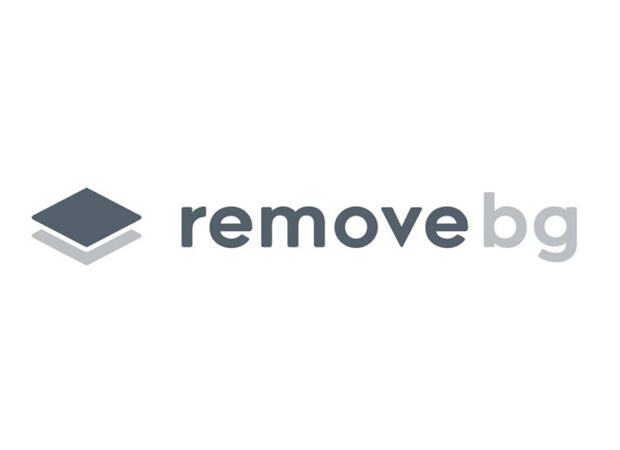
1.Background Erasing
2.Change in Background Color
3.Friendly User Interface
4.Excellent Results
5.Cost- and time-effective
Pros
- Ease of Use
- Quick Results
- No Software Installation
- Versatile
- Cost-EffectiveCost-Effective
Cons
- Limited Control
- Internet Connection Required
- Not Suitable for Complex Edits
4. Online Photo Editor Change Background Color to White Free with PhotoScissors
PhotoScissors stands out as a dependable and user-friendly solution for altering the background color of your photographs in the realm of online photo editing tools. The option to alter the backdrop color to white or any other color you want is one of its prominent features, offering a flexible approach to improving the aesthetic attractiveness of your photographs. Photoscissors is one of the most usefull free online photo editor change background colors to white.
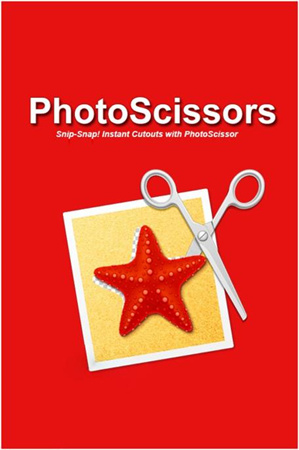
1.Background Color Change
2.User-Friendly Interface
3.Precise Object Selection
4.Instant Preview
5.Customizable Backgrounds
6.Save in Multiple Formats
Pros
- Efficiency
- No Software Installation
- Affordability
- Beginner-Friendly
Cons
- Limited Advanced Editing
- Online Dependency
- Complex Edits
5. Online Photo Editor Change Background Color to White with PicWish
PicWish is a cutting-edge online photo editor change background colors to white app that lets users effortlessly alter the background color of their photographs to white. This simple platform is intended to provide a quick and easy solution for people and organizations looking to improve the appearance of their images by eliminating distracting backgrounds and replacing them with a clean, professional white backdrop.

1.Background Color Change
2.Automated AI Technology
3.Wide Range of Image Types
4.Customization Options
5.Realistic Shadows and Highlights
6.Batch Processing
7.User-Friendly Interface
Pros
- Efficiency
- Professional Aesthetics
- Versatility
- No Software Installation
Cons
- Limited Background Options
- Quality Variation
- Subscription Model
Part 2. The Best PC Photo Editor to Change Background Color to White with HitPaw Photo Object Remover
In the realm of picture editing, getting the right backdrop color is critical for making your photographs stand out. You can easily convert background colors to white with the HitPaw Photo Object Remover and improve the overall appeal of your photos. This powerful PC photo editor is meant to deliver a streamlined editing experience, making it a must-have tool for photographers, designers, and anybody else looking to produce visually great images.
Key Features:- Background Color Change
- Object Removal
- User-Friendly Interface
- Advanced Editing Options
- Real-Time Preview
- High-Quality Output
- Versatile Application
- Quick Editing Process
- Regular Updates
- Customer Support
Step 1:Go to the HitPaw website and download the Photo Object Remover app.
Step 2:Once the app is installed, open it and click on the "Upload" button to import your photo.

Step 3:Upload the images and the app will automatically remove the background.

Step 4:To add a white background, click on the "color bucket" tab and select the "White" option. You can also add other colors.

Step 5:Once you are satisfied with the result, click on the "Export" button to save your photo.

Final words
This article briefly describes the top 5 online photo editor change background colors to white. Enhancing your images by changing the background color to white has never been easier.
Moreover, HitPaw Photo Object Remover distinguishes itself from the rest of them because of its simple-to-use interface, extensive selection options, and real-time editing. Remove undesirable items with ease, make backdrops translucent, or even alter the color of the background for more creative flair.





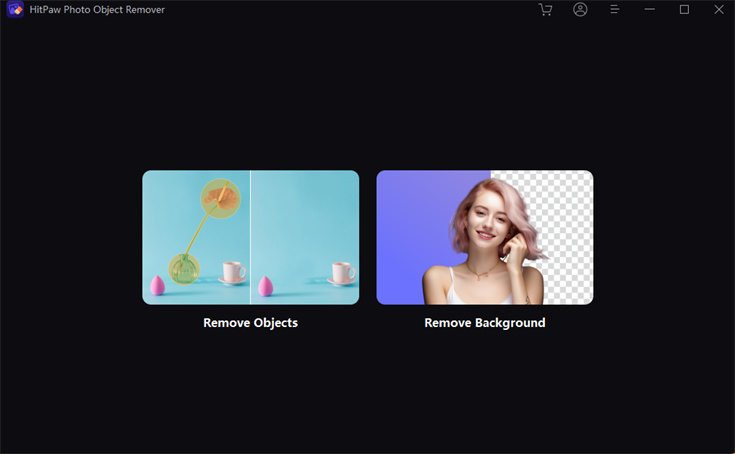
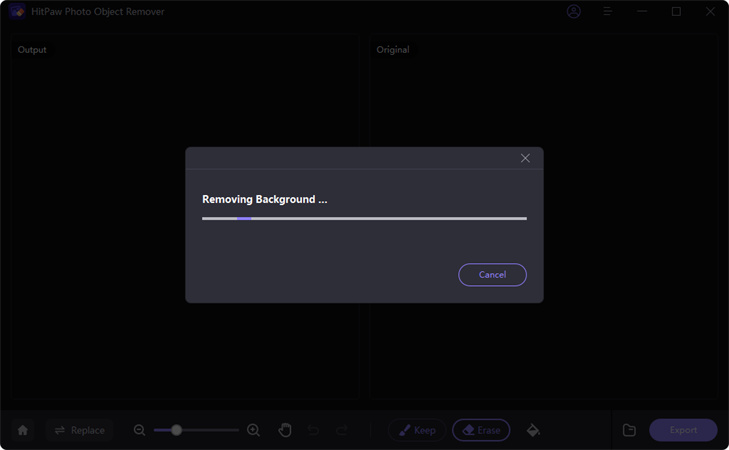
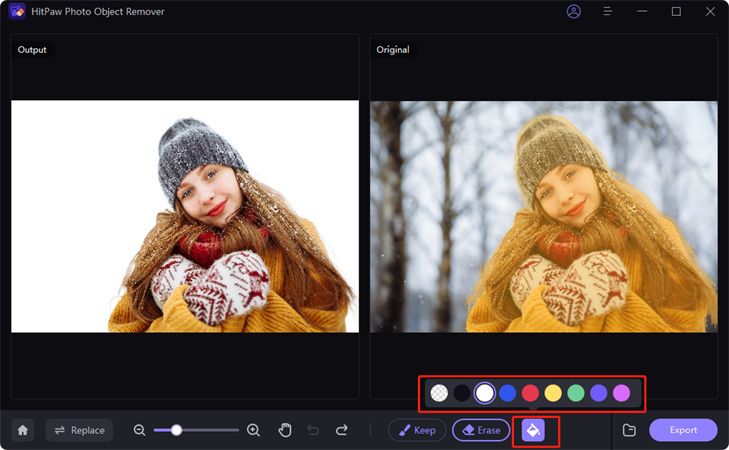
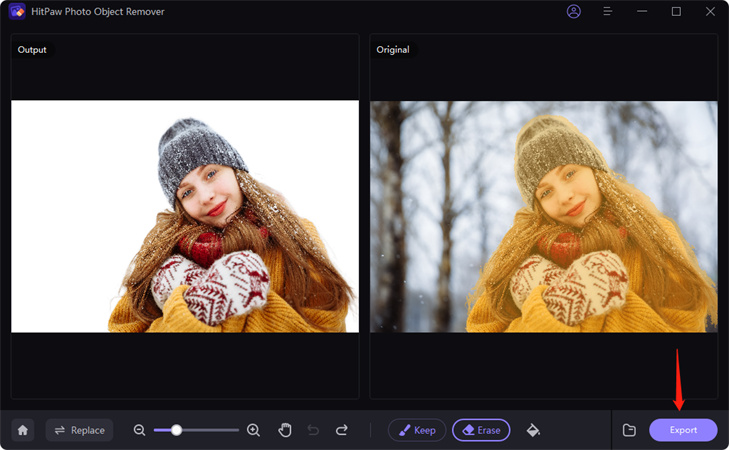
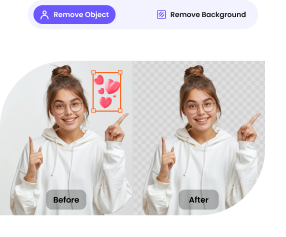
 HitPaw VikPea
HitPaw VikPea HitPaw Screen Recorder
HitPaw Screen Recorder
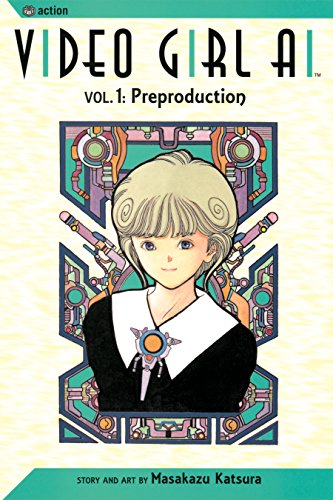


Share this article:
Select the product rating:
Joshua Hill
Editor-in-Chief
I have been working as a freelancer for more than five years. It always impresses me when I find new things and the latest knowledge. I think life is boundless but I know no bounds.
View all ArticlesLeave a Comment
Create your review for HitPaw articles