What Is the Best 4K YT Downloader that Most Users Used?
If you are having a YouTube channel or if you are regular YouTube watcher, then at some point you might have felt the need to download your videos. This is when 4K YouTube downloader comes into play. An ideal downloader will be able to download the You Tube videos in 4K format. This article lists the best options that users can have their hands on. Read below to know more.
Part 1. Can I Download My YouTube Videos in 4K?
Unfortunately, the answer to this question is no. If you are having your own YouTube channel, then YouTube Studio will allow you to download your videos in maximum 720p resolution.
Part 2. How Can I Download 4K and 8K Videos from YouTube?
To avoid the above situation, it is necessary to use YouTube 4K downloader. Such downloaders will easily download the videos in 4K and help you out from this situation. Below are some of the best options that users can use to download videos in 4K from YouTube.
1. HitPaw 4K YT Video Downloader
HitPaw 4K Video Downloader is the number one option in our YouTube downloader 4K list. The tool is simple to use and is most popular among the users due to its simplicity. Users can use this tool to download videos in 4K as well as 8K from YouTube. Below are some of the best features that this tool have.
- Ability to download videos in 4K and 8K
- Can convert videos into any desired format
- Ability to offer the final output in high quality
- Support GPU and CPU acceleration
- Supports batch conversion for processing various videos at a single time
- Ultra fast downloading and processing speed
Follow the below steps to know how to use this YouTube video downloader.
Step 01In the tool, go to the Download section to download your video. Open the YouTube video that you want to download and copy the URL. Go to the Download section and click the Paste URL option present at the upper left corner of the screen.

Step 02 Once the link is pasted, the tool will analyze the link. All you have to do is save the video.

Step 03After the downloading process completed, you can preview the downloaded videos on your computer from the file location.

2. Google Takeout
Google Takeout YouTube 4K video downloader is perfect for users when they wish to download all their videos form their channel in one go. The tool can help you achieve this easily. All you have to do is follow the below steps to know how to use this YouTube video downloader 4K tool.
-
1
Begin by signing in to your Google account.
-
2
Click Deselect All option to disable all of other Google backups.
-
3
Now, click the checkbox next to YouTube and YouTube Music select it.
-

-
4
Under that, select All YouTube data included to see a list of all the content on YouTube that you can select to download.
-
5
On the next window, you can select to export your files once or every 2 months for 1 year as per your requirements.
-

-
6
Click on Create Export to start the process of exporting.
Even though using this 4K video downloader YouTube seems to be simple, it comes with certain set of drawbacks.
- Users do not get the option to choose specific videos of their choice.
- The tool downloads all the videos in the channel at one go. Hence unwanted data is downloaded.
- In addition to this, the tool downloads the videos in original format and size, and not in 4K.
3. 4K Video Downloader
4K Video Downloader is another video downloader YouTube 4K tool. As the name suggests it downloads the video in 4K format. Follow the below steps to know how to use it.
-
1
Open the tool.
-
2
Copy the video link and paste it in the tool.
-
3
Select the quality of video and click download.
-

Below are some problems that users face while using the tool.
- The free version restricts the number of channel and playlist that can be downloaded.
- The tool is not available for mobile platforms.
- Ads in the free version.
4. youtube-dl - Free YouTube 4K Downloader
youtube-dl is also another 4K video YouTube downloader that can be used to download 4K YouTube videos. It is more like a command line tool. Follow the below steps to know how to use it.
-
1
Download and install youtube-dl on your PC.
-
2
Open the command prompt on your PC.
-
3
Type the following command and press Enter: youtube-dl url_to_video.
-
4
Here, replace “url_to_video” with actual video URL.
-

Using youtube-dl to download 4K YouTube videos comes with certain drawbacks.
- The installation of this tool is too complicated for some users.
- Users need technical knowledge while using the tool.
5. VidMate - 4K YouTube Video Downloader for Android
VidMate is yet another YouTube downloader video 4K for Android. The tool is very simple to and hence is the reason why it makes to our list. Follow the below steps to know how to use this tool.
-
1
Download and install the app in your phone.
-
2
Search the YouTube video in the app and open it.
-
3
Click the red download button to download the video.
-
4
In the next screen, select the quality and click Download.
-

Using VidMate also comes with the following issues.
- The app is not certified by Google and is not present on Play Store
- It often crashes
Conclusion
In a nutshell, you just had a look at some of the best YouTube 4K downloader tools that can be used to download 4K videos. Use any from the above list and enjoy your videos. HitPaw 4K Video Downloader will be the best tool to download YouTube to mp4, YouTube to M4V in 4K or 8K.





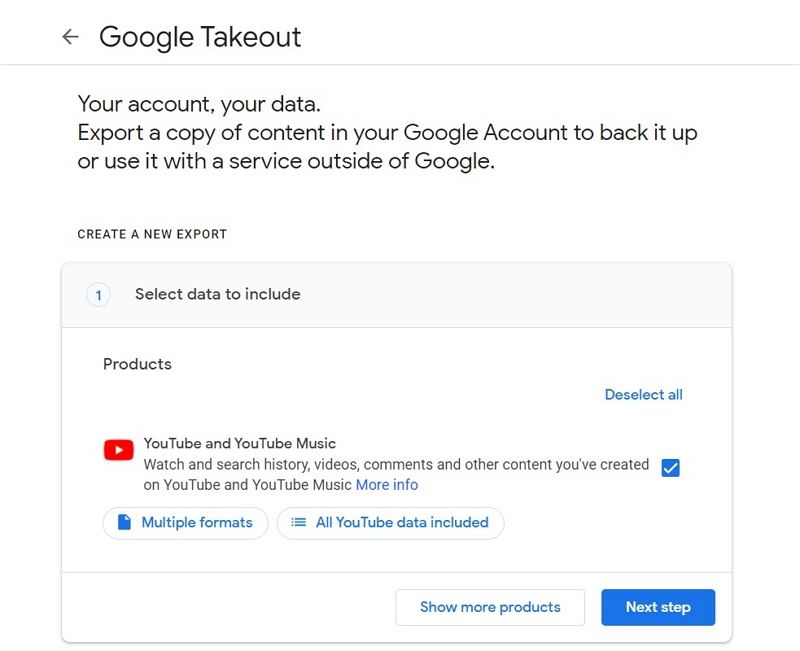
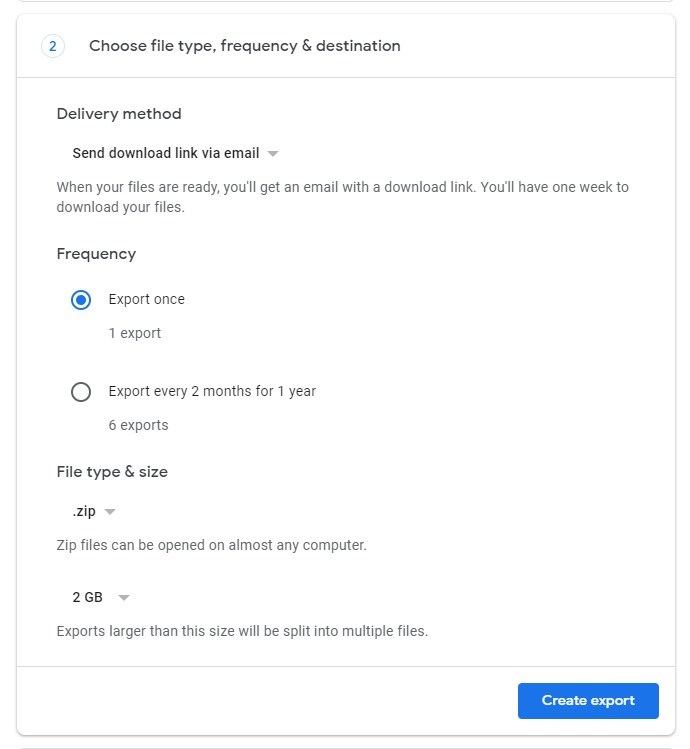
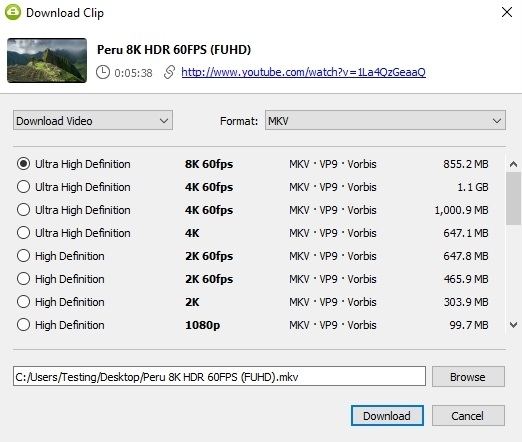
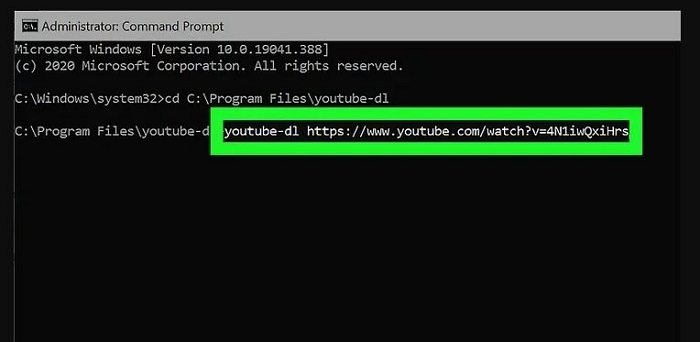


 HitPaw Watermark Remover
HitPaw Watermark Remover  HitPaw Edimakor
HitPaw Edimakor



Share this article:
Select the product rating:
Joshua Hill
Editor-in-Chief
I have been working as a freelancer for more than five years. It always impresses me when I find new things and the latest knowledge. I think life is boundless but I know no bounds.
View all ArticlesLeave a Comment
Create your review for HitPaw articles