[Detailed Steps] How to Create Higher Image Resolution Online Free
High resolution images grasping the most delicate intricacies are vital for preserving memories. Low-resolution photographs may capture some information, but the actual value of better resolution imagery emerges when they maintain their precision and clearness, even under close inspection or magnification.
To guarantee enduring, lively memories, investing in cameras with abundant pixel counts is imperative. These cameras, with their sophisticated sensors and lenses, excel at seizing visual specifics but they cost a lot. In today's digital era, you can handily obtain high resolution images online free of charge, providing accessible and enduring techniques to treasure and share these cherished instances.
Part 1: How to Improve Image Quality Online Free
To increase image resolution online at no cost, consider utilizing various image upscaling tools and software that refine the quality of your photos without any expenditure.
1. Using Top Enhancer Tool - HitPaw Online
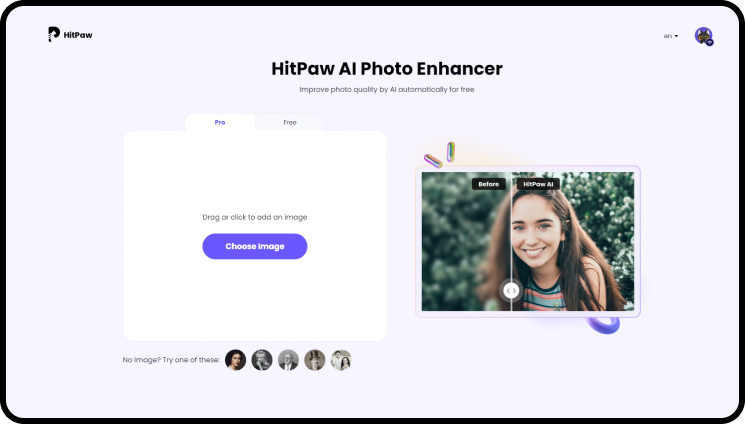
HitPaw Online represents a formidable free visual optimization utility, capacitating manipulation of deficient visual depiction. Employing techniques such as super scaling and noise reduction elevates specifics while minimizing aberrations.
Whether expanding compressed files or upscaling pixel imagery for magnification, HitPaw maximizes dimensions, retaining an innate appearance through high resolution images online free. By eliminating blur and commotion, HitPaw furnishes an alternative to professional adjustment, enabling image resolution online free.
A user-amicable interface for refinement with salutary functions:- Resolution Enlargement: Magnification for crisper fine compositions.
- Noise Deduction: Producing more elegant visuals through commotion decrement.
- Background Removal: Erase or replace backgrounds with one touch.
- Chromatic Calibration: Hue and tint optimization opportunities
Step 1:Access the AI photo enhancer tool on HitPaw Online.
Step 2:Select "Enhance Now".

Step 3:Browse your imagery by clicking "Choose Image".

Step 4:Review the Free settings and opt for Upscale.

Step 5:Save the enhanced photo with high resolution and quality.

2. Improving Image Resolution Online Free with Picwish
Picwish is an online medium that delivers an easy and efficient method to enhance resolution online free. Its user-friendly tool authorizes you to take low-resolution images and convert them into high quality, clear images within a click. It promptly has upgraded files with improved resolution, and better images have more competent quality without introducing artifacts.
The steps to improve image resolution with Picwish are given below:- 1.Open the Picwish website and load the image you want to upgrade.
- 2.Choose the "Enhance Image Resolution."
- 3.Select your chosen settings for resolution enhancement. Picwish generally provides diverse options to serve other preferences.
- 4.Tap the "Process" or "Enhance" button, pivoting on the medium's interface.
- 5.Finally, download your enhanced image, now bragging about higher quality.
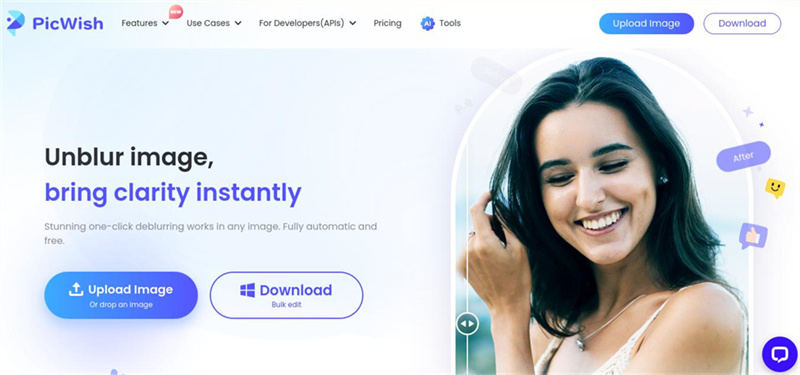
Pros
- Picwish provides convenient online photo editing capabilities for users. With an internet connection, the program can be accessed from any device, allowing images to be enhanced remotely.
- As a free service, Picwish presents a cost-effective solution for individuals seeking to improve image quality on a limited budget.
Cons
- As an internet-based tool, Picwish depends upon stable connectivity, which can potentially pose issues when access is unreliable.
- While suitable for fundamental enhancement tasks, the program has fewer advanced features than dedicated desktop editing software.
3. Improving Image Resolution Online Free with Adobe Express
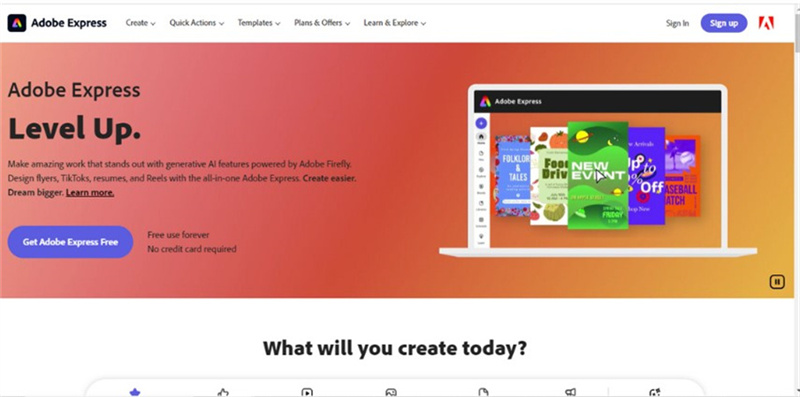
Adobe Express provides a complimentary online platform for optimizing image resolution free of charge. This solution allows users a convenient and cost-effective means of enhancing photographic specifics, such as landscapes and portraits. The software permits refining the lucidity and sharpness of visual content through straightforward means.
To optimize resolution using Adobe Express, follow these steps:- 1.Access the Adobe Express website
- 2.Select and upload image files through the "Upload" function
- 3.Choose either "Enhance" or "Improve Resolution"
- 4.Modify preset options or parameters for augmenting definition
- 5.Initiate processing using "Apply" or "Enhance"
- 6.Compare the enhanced file to the original
- 7.Download the optimized file for local use if it is satisfactory
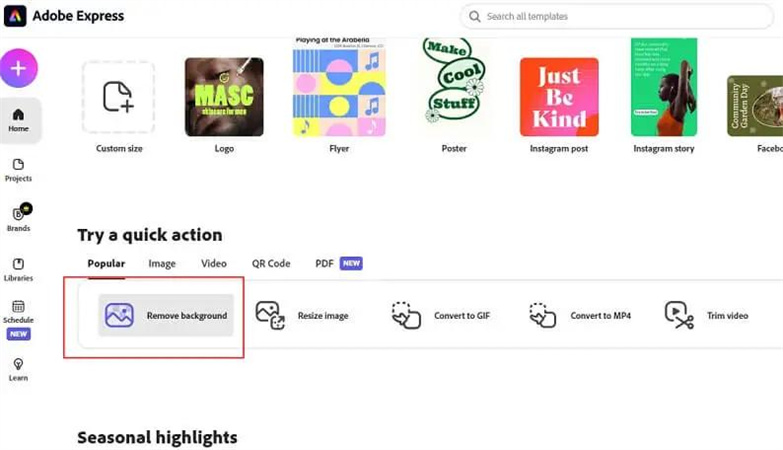
Pros
- The interface is designed for facile navigation employing analytical commands.
- Access to sophisticated editing tools well-positioned for photographic resolution improvement.
Cons
- Comparatively limited functionality relative to specialized or commercial alternatives.
- Potentially inadequate customization or progressive features for some users.
4. Improving Image Resolution Online Free with Fotor
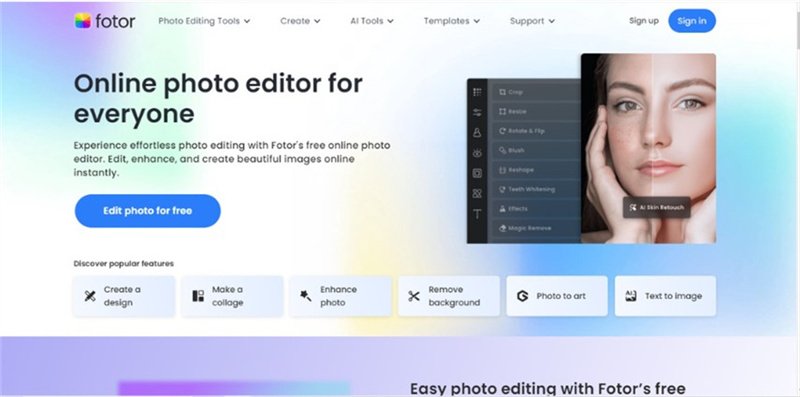
Fotor is a versatile online platform dedicated to optimizing image quality online free, enabling convenient improvement of photographic standards. Fotor permits simple conversion of low-resolution photographs to high-definition, cost-free pictures. Fotor is well-suited for personal or commercial applications; this straightforward tool facilitates generating images of heightened sharpness and detail. You are encouraged to use Fotor's complimentary resolution augmentation functions to elevate visual content and minimize pixilation. The program presents an opportune means of enhancing picture standards absent monetary cost.
To refine image resolution with Fotor, follow these simple steps:- 1.Sign up and go to Fotor.com.
- 2.Click "Upload Photos" and select the image.
- 3.The photo will materialize in the editing window.
- 4.Click the "Enhance" icon below the photo.
- 5.Fotor automatically analyzes and applies enhancements.
- 6.Wait a few moments as adjustments are processed.
- 7.Check out the "After" and "Before" versions.
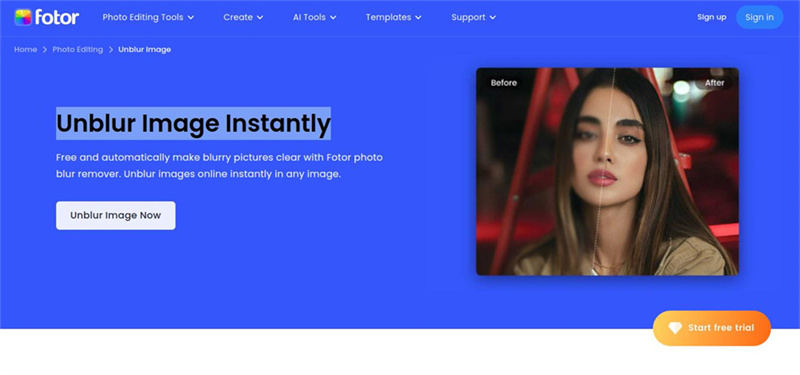
Pros
- No fees for basic photo editing.
- Photos can be enhanced with one click with a simple process.
Cons
- Watermarks are appended to free-edited images.
- Some advanced features necessitate a subscription.
Part 2: Best PC Choice Except Improving Photo Quality Online Free
Regarding augmenting photo quality online free, software solutions are frequently more adaptable and controllable than online alternatives. While online tools can be convenient, having dedicated software becomes essential for extensive photo enhancement requirements.
HitPaw FotorPea is an optimal example. This PC program provides a variety of features to refine your images. It excels at elevating color accuracy, decreasing noise, and boosting image resolution. With HitPaw, you can work on your photos offline, guaranteeing a steady and superior editing experience.
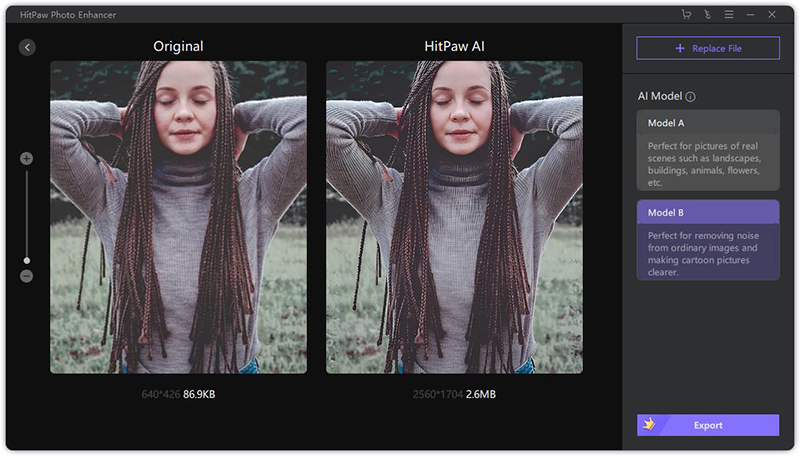
- Intelligent artificially constructed algorithms instantaneously optimize chromatism, luminance, lucidity, and additional factors with singular contact, upgrading the photographic property.
- Accurate manual modification potentials permit fully individualizing improvements by regulating impacts, cropping, aligning, modifying distortions, and supplementary progressive configurations.
- Unbounded imagery can be treated concurrently using collective editing without factitious constraints inherent to numerous web-based selections.
- Overhauled photographic documents can be exported, printed, or distributed without watermarks or data magnitude ceilings -HitPaw does not artificially delimit pictorial property seeking remunerated developments.
Collectively, these attributes compose a competent instrument for refining still imagery free from cost-prohibitive limitations.
Part 3: FAQs about Improving Resolution Online Free
Q1. Can I make a blurry photo clear online?
A1. The HitPaw Online tool works best in clearing blurry photos.
Q2. Where can I find high image resolution online free?
A2. It is convenient to find high-resolution images online for free on diverse websites.
Final Thoughts
In our digital era, freely accessible high resolution images online free prove a valuable resource across stock libraries and sharing platforms. However, optimizing personal creations necessitates specialized algorithms.
HitPaw FotorPea reportedly provides an exhaustive solution to augmenting resolution. It initiates quality improvement through clarity and nuanced detail amplification. Images distinctive with distinction. While online sources teem, investment in refinement instruments like HitPaw FotorPea is imperative for medium elevation. In brief, freely available yet constrained alternatives contrast with payable optimization supremacy.



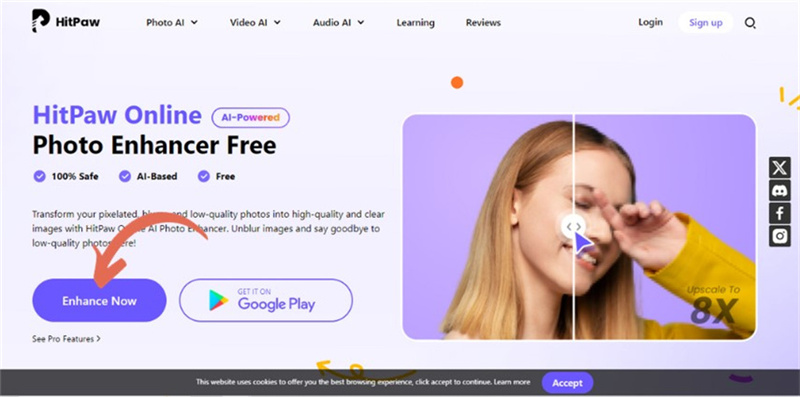
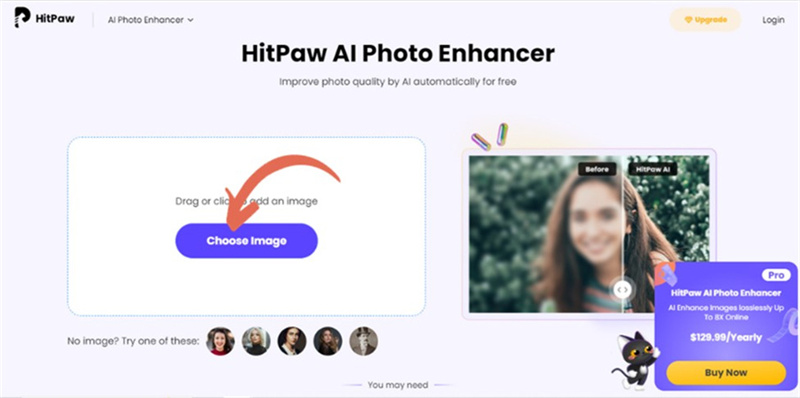
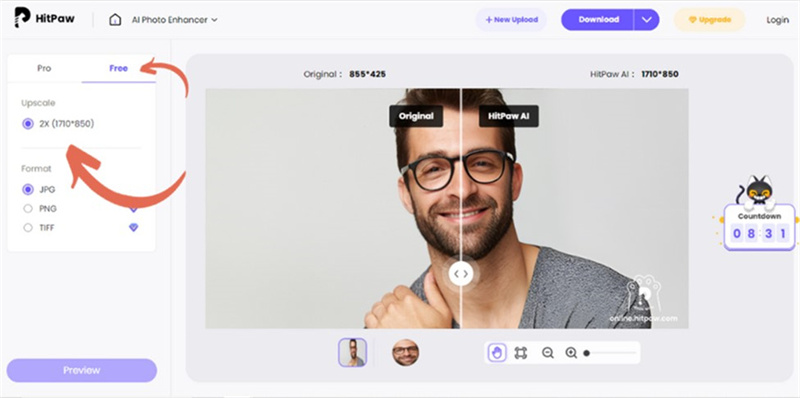
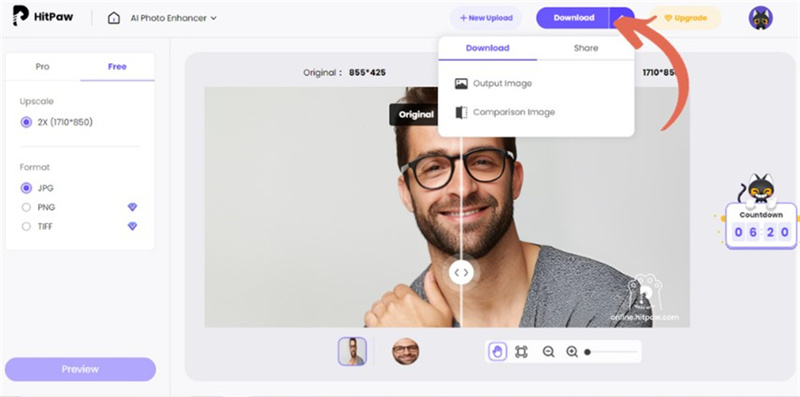





 HitPaw Edimakor
HitPaw Edimakor HitPaw VikPea (Video Enhancer)
HitPaw VikPea (Video Enhancer)
Share this article:
Select the product rating:
Daniel Walker
Editor-in-Chief
This post was written by Editor Daniel Walker whose passion lies in bridging the gap between cutting-edge technology and everyday creativity. The content he created inspires audience to embrace digital tools confidently.
View all ArticlesLeave a Comment
Create your review for HitPaw articles