How to Convert and Upscale VHS Taps to 4K Quality
Summary
- Learn how old VHS tapes can be digitized and upscaled to 4K for better playback on today’s TVs.
- Understand the basic steps to convert VHS tapes into digital video files using common tools.
- Discover how AI upscaling improves clarity, reduces noise, and restores details in low-resolution VHS footage.
I would like to convert my VHS tapes to a digital format and also upscale and enhance them, so they look decent when being displayed at 1920x1080 without being all stretched and blurred. --From reddit.com
Do you want to easily convert your basic (SD) Video tapes to ultra-high-definition (4K or even 8K) quality?
VHS tapes are outdated and risky for video storage. Converting VHS to 4K digital files is the best way to preserve them. Even when digitized, the original VHS resolution (around 240p) looks extremely blurry on modern 4K screens. That’s where 4K upscaling comes in.This guide will walk you through the entire process—from digitizing your tapes to enhancing them with cutting-edge AI enhancer.
Part 1. Why Convert VHS to 4K in 2026?
VHS, or Video Home System, was a type of analog video cassette tape format that was popular in the late 20th century for recording and playing back television programs and home movies. But why VSH is not popular now, why we convert VSH to 4K? Here are the reasons below.
But why VSH is not popular now, why we convert VSH to 4K? Here are the reasons below.

Risks: VHS Tape Decay
- Annual Color Fade Rate:VHS tapes lose 1–2% of their color vibrancy each year, so every playback subtly dulls your footage.
- Playback Failure: 72% of VHS tapes become unplayable within a decade, with most rendered useless after just 10 years.
- VHS Resolution: Typically around 240p, with lots of analog noise, color bleeding, and tape degradation.
Benefits of Converting VHS to 4K
- Rescue memories: Convert VHS to 4K to preserve 240p/480i analog footage in 3840x2160 digital clarity.
- Future-proof access: Eliminate reliance on obsolete VCR resolution (NTSC/PAL) with 4K streaming compatibility.
- AI upscaling: Modern tools enhance PAL VHS resolution (576i) or NTSC VHS video resolution (480i) to near-HDR quality.
Tips: Transform blurry VHS tapes into crisp 4K/8K with HitPaw VikPea's AI-powered upscaling. Revive faded memories effortlessly—automatically fix grainy textures, color shifts, and tape noise while preserving authentic retro vibes. Try it free now, one-click upgrade, zero expertise needed.
Part 2. VHS to 4K: Traditional Upscaling vs AI Upscaling
Unlock the true potential of your VHS tapes by comparing traditional upscaling flaws with AI-powered precision—see how HitPaw VikPea transforms grainy footage into cinematic 4K/8K masterpieces.
|
Features |
Traditional Conversion |
AI Enhancement (HitPaw VikPea) |
|---|---|---|
|
Core Technology |
Basic interpolation (e.g., Bilinear/Bicubic) |
Deep learning-based super-resolution algorithms |
|
Enhancement Effect |
Average video quality |
320% detail enhancement, 95% color accuracy, 90% details optimization |
|
Compatibility |
Limited to standard formats (max 1080p) |
Supports 15+ formats (VHS/DVD/digital cameras) with 4K/8K & HDR output |
|
Noise Reduction |
Basic filters |
Deep-learning denoising |
|
Processing efficiency |
Real-time conversion (1x speed) |
Cloud-based accelerated processing, efficiency can reach 300% |
Part 3. How to Convert and Upscale VHS to 4K
Step 1: How to Digitize VHS Video Tapes
To successfully convert VHS to Digital Resolution, you need powerful tools that allow you to convert VHS to digital video files.

What You Need:
- A working VHS player
- A USB capture device (like Elgato Video Capture or any AV-to-USB converter)
- A computer
- Recording software (OBS Studio, VirtualDub, or software included with your capture device)
How to Convert VHS to Digital Videos
Below are the tips to transfer from vhs to digital video files:
- Connect your VHS player to the capture device using RCA cables.
- Plug the USB end into your computer.)
- Open your video recording software and start capturing.
- Save the video in MP4 or MOV format for better compatibility.
Step 2: Use VHS Upscaler to Enhance VHS to 4K Quality
After transferring VHS to digital video format, users will encounter the problem of blurred VHS video resolution and low pixels, which is usually due to the original video quality or video compression, so reverting back to the original quality and upgrading VHS to 4k is necessary.
HitPaw VikPea as a unique and powerful tool, it is designed to use advanced AI technology to enhance the quality of low-resolution videos and convert them to 4K. It can enhance VHS video quality to 4K quality with vivid details.
Here are some of the features of HitPaw VikPea:
- AI algorithm, one piece to improve the video quality from 2K to 4K or 8K.
- Automatically upscales videos to HD, 2K, 4K, or even 8K, without needing manual filters.
- The AI intelligently fills in missing details, improving sharpness, edge clarity, and facial features.
- VikPea’s AI Repair Model detects and corrects interlacing artifacts and dropped frames.
- VHS footage is notorious for analog noise, static, and grain.
- The software uses deep learning-based noise removal that cleans up the footage while preserving real textures.
- 100% safe, and protect user privacy.
- Simple interface, novice-friendly.
How to Convert VHS to 4K with HitPaw VikPea
-
Step 1. First, download and install HitPaw VikPea on your computer. Launch the program and choose Video Enhancer feature. Import your VHS video to the program.

-
Step 2. HitPaw VikPea provides multiple types of enhancements. Choose the one you need or just choose General Restoration Model to enhance old, low-quality, or damaged videos.

-
Step 3. Click the Preview button to see a side-by-side before-and-after comparison.

-
Step 4. Export the final, high-quality 4K video by clicking on the Export button, and enjoy the improved resolution and overall quality of your video.

FAQs of VHS to 4K
1. What is the best way to convert old VHS tapes to digital?
The best way to convert VHS to digital is using a VHS-to-digital converter or capture card to record the tape into a digital file, which can then be edited, stored, or enhanced on modern devices.
2. Can VHS be converted to 4K?
VHS tapes cannot become true 4K, but AI video enhancer like HitPaw VikPea can enhance and upscale digitized VHS footage to 4K, improving clarity and reducing noise for modern displays.
3. Why do VHS videos look blurry on 4K TVs?
VHS videos look blurry on 4K TVs because their original resolution is very low. When stretched to fit a 4K screen, limited detail and noise become more noticeable.
4. What is the original resolution of VHS tapes (PAL / NTSC)?
NTSC VHS has an effective resolution of about 240p, while PAL VHS reaches around 288p.
5. Is it legal to digitize personal VHS tapes?
Digitizing VHS tapes is usually legal for personal use if you own the content. Sharing or copying copyrighted tapes without permission may violate copyright laws.
Conclusion
Digitizing your old VHS tapes is just the beginning. With the power of AI, you can revive your most treasured moments and enjoy them in stunning 4K clarity on today's screens. Whether it's a family wedding or a childhood birthday, these videos deserve more than to fade away on dusty old tapes.
Thanks to tools like HitPaw VikPea, you don't need expensive video editing knowledge or gear. Just digitize, upscale, and enjoy—your memories in modern resolution.







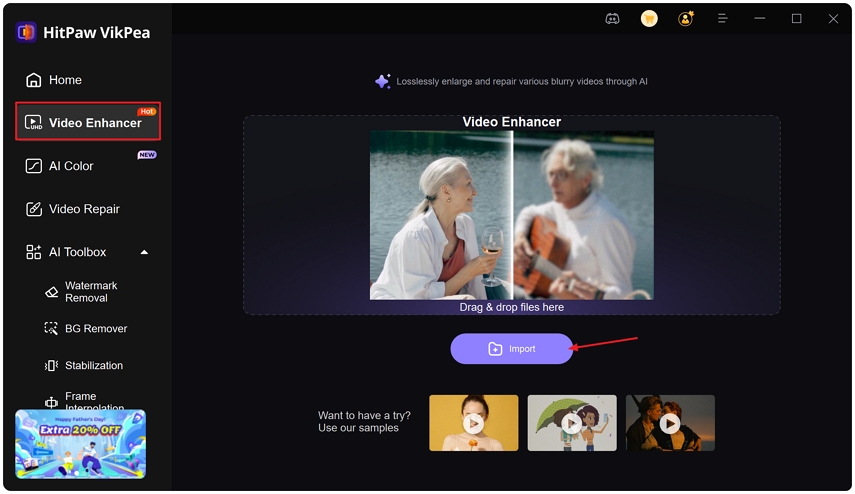
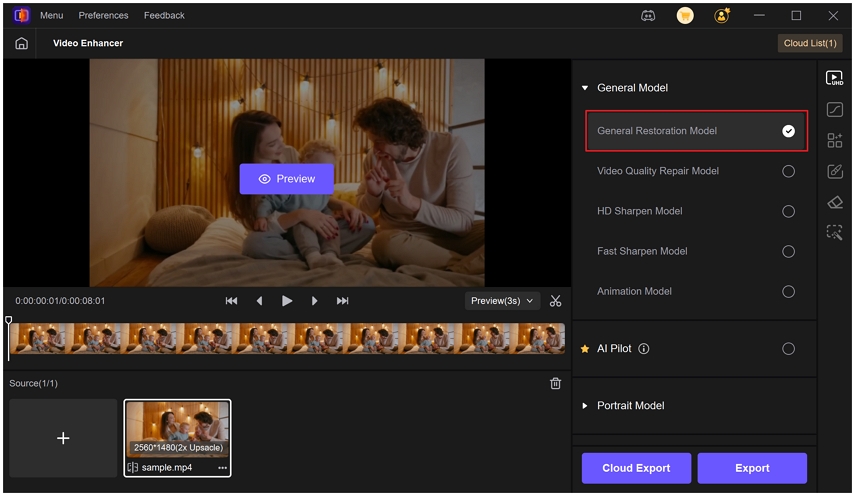
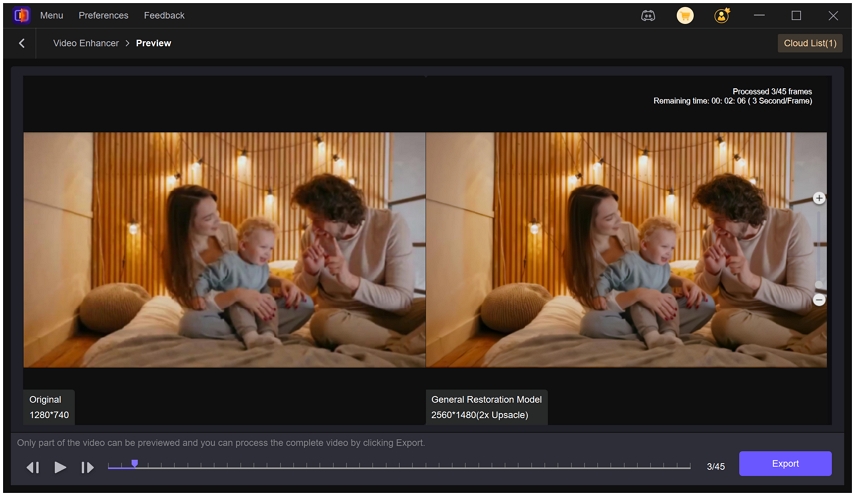
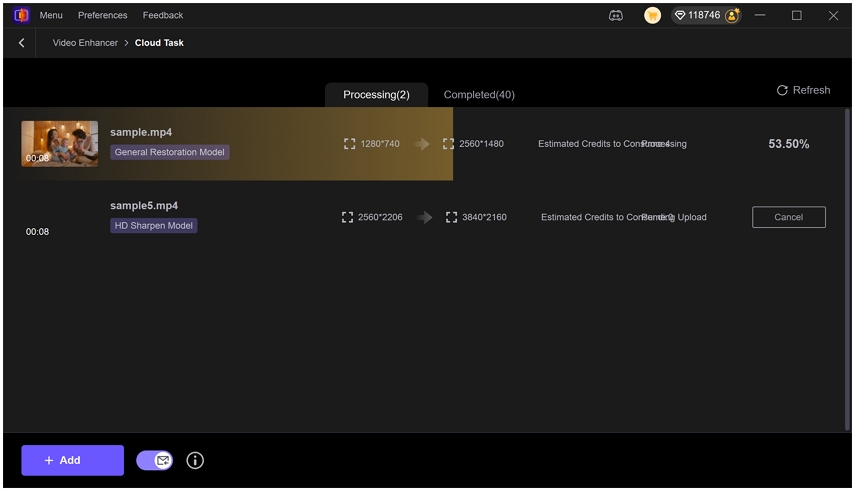

 HitPaw Univd (Video Converter)
HitPaw Univd (Video Converter)  HitPaw Edimakor
HitPaw Edimakor HitPaw VikPea (Video Enhancer)
HitPaw VikPea (Video Enhancer)



Share this article:
Select the product rating:
Daniel Walker
Editor-in-Chief
This post was written by Editor Daniel Walker whose passion lies in bridging the gap between cutting-edge technology and everyday creativity. The content he created inspires audience to embrace digital tools confidently.
View all ArticlesLeave a Comment
Create your review for HitPaw articles