Video Face Restoration AI: Your Definitive Guide for 2026
Imagine you are going through the old videos of your ancestors, only to find blurred and damaged faces. Thanks to AI, the recovery of facial features has been made possible. Using AI face restoration, you can bring back the lost details and make the videos look new. In this article, we will discuss the importance and applications of face restoration, along with the right resources that help you in reconstructing faces.
Part 1. What Is Face Restoration and Enhancement?
The concept of face restoration was first introduced by Baker et al. in 2000, when they developed one of the earliest predictive models for enhancing low-resolution facial images. Since then, a wide range of face restoration methods has emerged—spanning from traditional model-based approaches to cutting-edge deep-learning techniques, from non-blind restoration (where the type of degradation is known) to blind restoration (where it is not), and even beyond.
In simple terms, face restoration is a specialized branch of image restoration focused on recovering low-quality or degraded facial images and converting them into high-quality visuals. It deals with issues such as blur, pixelation, noise, and compression artifacts, reconstructing facial structures to look more natural and detailed.
Part 2. Main Factors That Cause Poor Face Quality in Videos
As discussed, AI facial reconstruction helps in recovering the facial details in your videos and images. Mentioned below are some of the reasons why you might need this facility:
1. Image Compression Artifact Restoration: Various lossy image formats cause compression artifacts that degrade the overall visual quality. The AI-powered restoration techniques intelligently reconstruct missing details and fix pixelation.
2. Low-Resolution Capture Enhancements: The footage captured from the old cameras had low quality and caused blurriness. The AI face restoration improves resolution by upscaling images while preserving natural textures.
3. Noise Reduction and Motion Blurring: AI-driven denoising techniques remove unwanted distortions caused by poor lighting conditions or fast movement while capturing.

4. Age-Damaged Photo Reconstruction: Photos and videos deteriorate over time due to fading and physical damage. Tools that offer automatic face recovery digitally repair these imperfections and revive old media with clarity.
5. Fixing Storage Loss: Consistent compression and resizing of the videos may result in details and quality loss. AI algorithms recover lost facial clarity by reversing compression-related distortions.
6. Digitization and Scanning Issues Correction: When you digitize old videos or scan old photographs, the text and facial features sometimes become difficult to understand. Using this restoration technology, you can conveniently enhance the sharpness and correct the distortion.
Part 3. The Core Technologies Behind Face Reconstruction AI
Face restoration AI is powered by advanced technologies that work together to enhance and reconstruct facial videos with remarkable accuracy. Let’s explore these foundational technologies and their role in perfecting facial restoration:
1. Neural Networks and Deep Learning
The face reconstruction AI heavily depends upon neural networks and deep learning to restore and enhance the facial features in videos and images. Convolutional Neural Network (CNN) helps in analyzing patterns within a media and improving resolution. Whereas, Generative Adversarial Networks (GANs) help in generating high-quality facial features and filling in missing details.
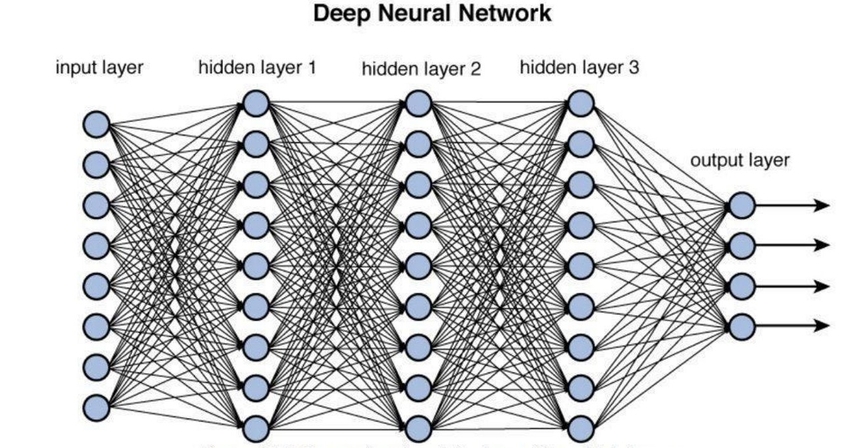
2. Pre-Trained Models for Face Restoration
There are various pre-trained models that provide specialized AI frameworks for enhancing and repairing images and videos. The Enhanced Super-Resolution GAN (ESRGAN) focuses on minor details and textures to improve clarity. The GFP-GAN (Generative Facial Prior) is particularly effective in restoring old or degraded videos to reconstruct lost features.
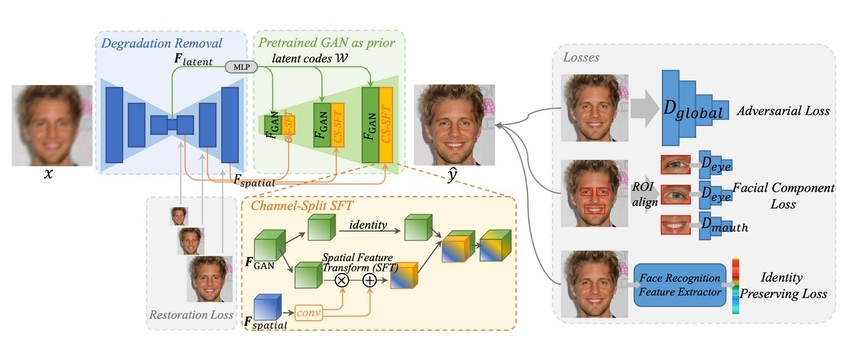
3. Computer Vision Techniques
Computer vision techniques play a vital role in AI face restoration by accurately detecting and reconstructing facial features. The facial landmark detection technique identifies the facial points and ensures that the restoration aligns with natural expressions. Additionally, edge and texture reconstruction help rebuild lost details and enhance the overall realism of the restored media.
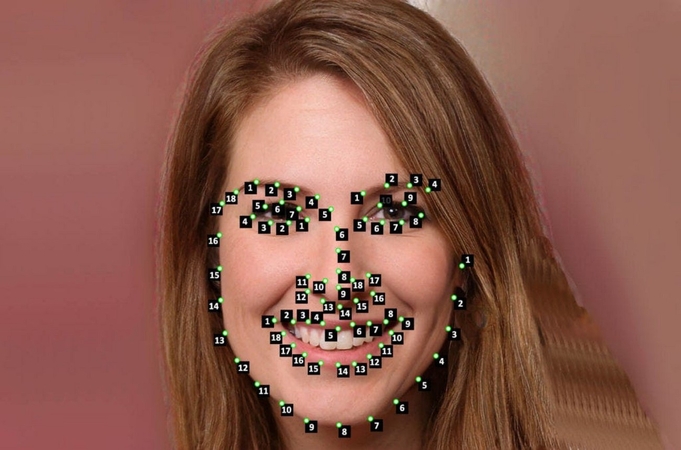
Part 4. Common Use Cases for Face Restoration & Enhancement
Face restoration and enhancement are essential for improving the overall quality of facial images. Because the causes of face degradation are often complex, the field has attracted significant attention in recent years. A wide range of methods, tools, and models have been developed and trained to tackle these challenges and effectively correct various quality issues in facial photos and videos. The power of face restoration and enhancement is best illustrated through the following striking examples—let’s take a look.
Reconstructing Extremely Blurry Faces
Revive almost invisible facial features in old or low-quality videos.

Removing Pixelation & Sharpening Details
Smooth out blocky areas while making the face clearer.

Recovering Details from Low-Resolution Footage
Smooth out blocky areas while making the face clearer.
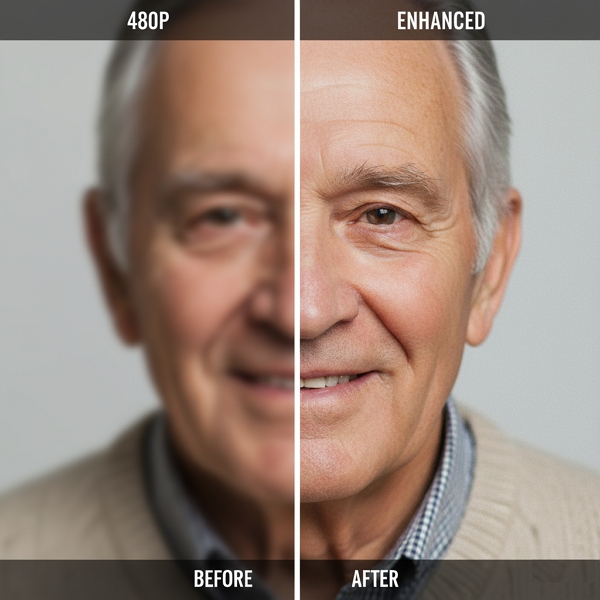
Reducing Noise & Enhancing Facial Features

Part 5. 5 Mainstream Video Face Restore Al Free Tools in 2025
Before learning about the best resource that restores faces with AI, let us have a look at the comparison table between the options available on the internet:
| Video Facial Restoration Tools | Platform | Output Quality | Main Features | Rate |
|---|---|---|---|---|
| HitPaw VikPea | macOS, Windows, Android, iOS, Online | High | Video Enhancer, AI Colorist, Video Repair, Background Remover, Stabilization, Frame Interpolation | ★★★★★ |
| Nero AI Video Upscaler | Windows | Moderate | Fast Video Upscaling, Face Enhancement, Frame Interpolation | ★★★★ |
| AnyEnhancer | Web-based | Moderate | Video Quality Enhancement, Video Colorization, Denoise | ★★★★ |
| Neural.love Video Face Recovery | Web-based | Low | AI-Video Editing, Watermark Remover, Image to Video | ★★★ |
| TensorPix | Web-based | Moderate | Video Enhancer, AI Image Generator, Video Compressor | ★★★★ |
The above table is evident that HitPaw VikPea provides high-quality face restoration. Install it today to enjoy video restoration in high quality!
Part 6. Create Perfect Portrait Videos with AI Face Restoration Software
Not all tools are created equal. Professional-grade AI software can save hours of manual editing and achieve results that were previously impossible. Among the many options available, HitPaw VikPea stands out as one of the best AI face restoration tools for video creators, archivists, and everyday users.
HitPaw VikPea independently develops and trains its face detection, face recognition, and face enhancement models. Its AI-powered face recognition technology integrates deep learning–based facial recognition, pose detection, and re-identification—key components that drive effective face restoration and enhancement. The latest version 5.0.0 upgraded the portrait restoration model to adapt to video sources of varying resolutions and achieve an optimal balance between improved quality and faithful reproduction of the original footage.
Key Features
- Specifically trained on facial data to restore details, improve clarity, and smooth imperfections in portraits.
- Upscales low-resolution portrait images or frames in videos while preserving natural skin texture.
- The Portrait Model balances skin tones and improves overall color fidelity for a natural look.
- Handles multiple photos or entire videos containing people, keeping results consistent.
- Upscale video qaulity to 1080P, 4K or 8K quality/
- Support repair of face videos, one-click operation, and cloud acceleration
Comprehensive Steps for Restoring Faces in Videos
Follow the guide below for AI face restoration in your videos using HitPaw VikPea to get high-quality results:
Step 1. Launch VikPea and Opt For Video Enhancer
To initiate the process, launch the tool on your computer and select the “Video Enhancer” feature located on the homepage. Next, locate the Import button and click on it to add the video for facial restoration.
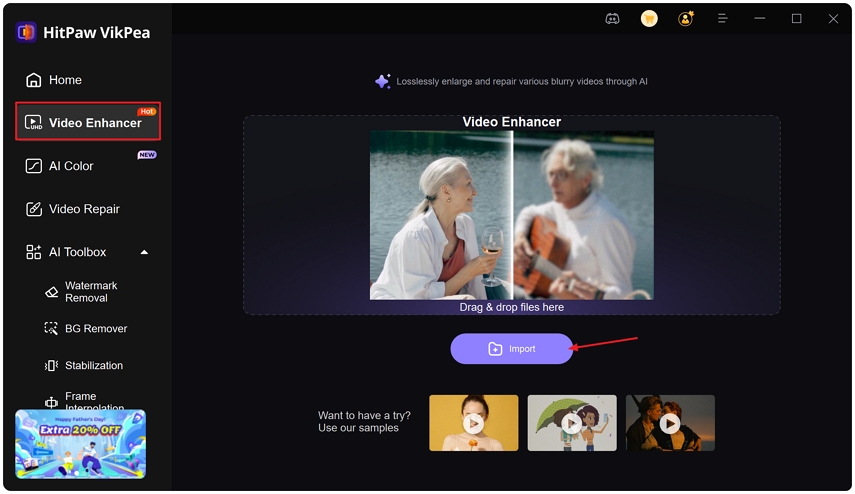
Step 2. Access the Face Model and Execute the Restoration
Once the video is imported, head to the right side of the interface and click on the “Portrait Model” feature from the options provided. Select the Portrait Generation Model to remove noise, restore lost facial details, and improve skin tone.
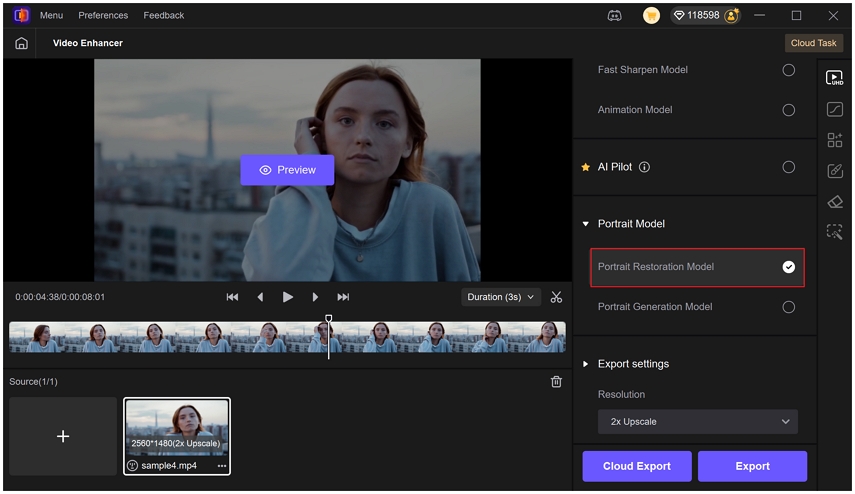
Step 3. Export Settings
In the Export Settings, you can set the output resolution to 4K quality.
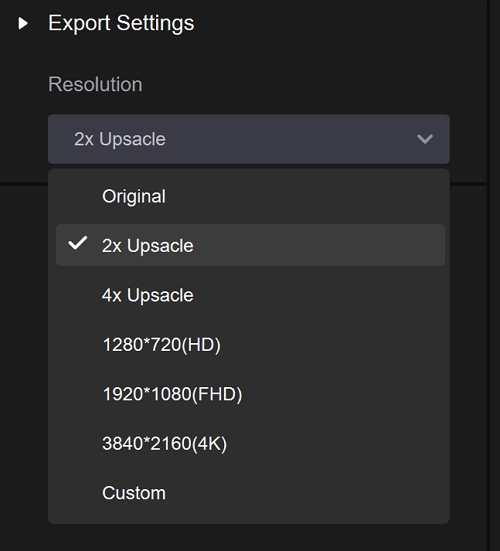
Step 4. Review the Results and Save the Video
VikPea provies split-screen preview to check the before-and-after comparison effects. If you are satisfied with the results, simply click the Export button to save the enhanced video.
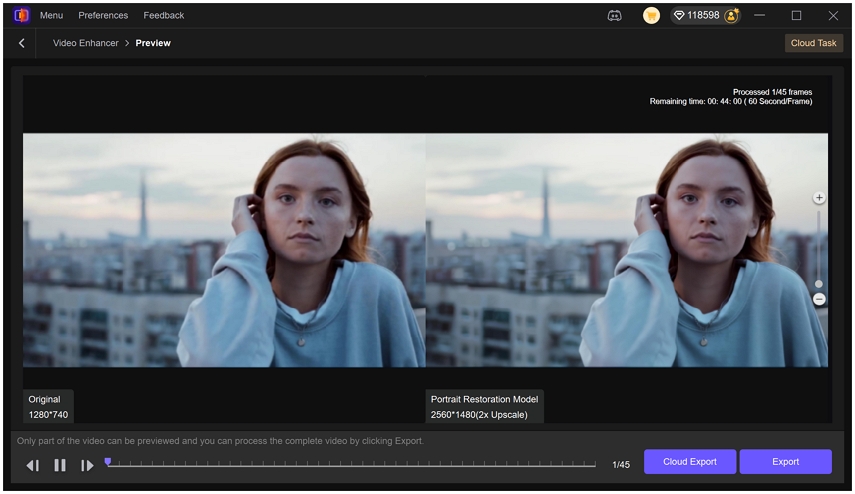
Video Tutorial: How to Restore Face on Video
Part 5. FAQs of AI Facial Reconstruction
Q1. What is the best AI face restoration tool?
A1. There are many tools available on the internet that help you reconstruct facial features. However, HitPaw VikPea is one of the best options as it offers various AI face restoration models to restore old videos.
Q2. How can you perform AI facial reconstruction of historical figures?
A2. For historical figures in videos, simply apply the Face Model offered by VikPea to restore and enhance facial features using AI.
Q3. Can Face Restoration AI recover missing facial features?
A3. Yes, the technology helps recover missing facial features by integrating different AI models, such as neural networks and facial landmark detection.
Conclusion
Face image and video restoration has become a rapidly growing field, focusing on transforming degraded inputs into clear, realistic facial images. Significant advancements have been made in recent years, with a variety of technical approaches applied in practical scenarios. HitPaw VikPea is at the forefront of this innovation, dedicating extensive resources to face recognition and enhancement technologies. If you want to elevate low-quality face videos to high-quality results, don’t miss the opportunity to experience the powerful capabilities of VikPea Video Enhancer AI.








 HitPaw Edimakor
HitPaw Edimakor HitPaw FotorPea
HitPaw FotorPea HitPaw Univd (Video Converter)
HitPaw Univd (Video Converter) 
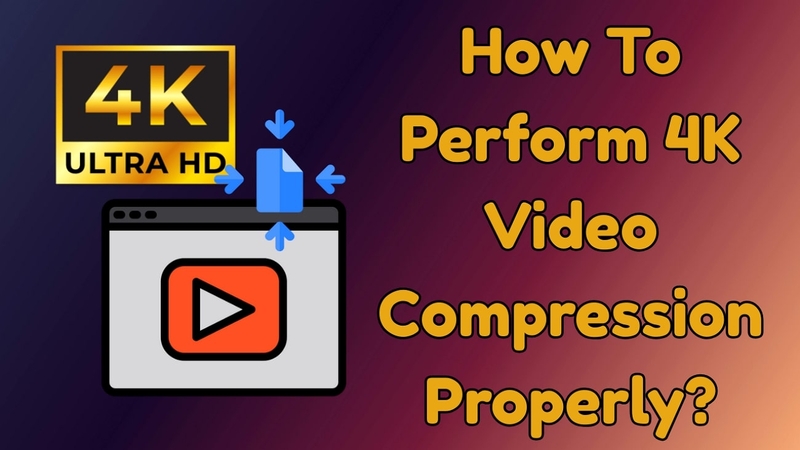


Share this article:
Select the product rating:
Daniel Walker
Editor-in-Chief
This post was written by Editor Daniel Walker whose passion lies in bridging the gap between cutting-edge technology and everyday creativity. The content he created inspires the audience to embrace digital tools confidently.
View all ArticlesLeave a Comment
Create your review for HitPaw articles