Full Comparison Between Blu-ray and 4K
Blu-ray and 4K are two popular high-definition video formats. With the rise of Ultra HD 4K TVs and displays, many wonder how 4K compares to the existing Blu-ray format. Both of them represent an improvement on DVD and yet Blu-ray and 4K are different in terms of picture quality, disc capacity, audio quality, backward compatibility, and price.
In this article, we will present the pros and cons of going Blu-ray or 4K if you want to create a home cinema or update your entertainment system. A comparison between these two formats across several categories shall be carried out.
Part 1: What are Blu-ray and 4K?
1. Blu-ray
In 2006, the Blu-ray was introduced as an optical disc format of high-definition. It was designed to replace DVDs and has the ability to store video and audio of much higher quality than ordinary DVDs.
- Resolution: 1080p (1920 x 1080 pixels)
- Disc Capacity: 25GB to 128GB
- Video Codec: H.264/MPEG-4 AVC
- Audio Codecs: Dolby Digital, DTS, Dolby TrueHD, DTS-HD MA
Blu-ray offers full HD 1080p resolution video at up to 60 frames per second. The higher capacity discs allow for larger video files, including lossless audio tracks and special feature content.
2. 4K & 4K UHD
4K refers to a video resolution of approximately 4,000 pixels width. 4K UHD is a consumer display and transmission standard that provides a 3840 x 2160 pixel resolution.
- Resolution: 3840 x 2160p
- Disc Capacity: 66GB to 128GB
- Video Codec: H.265/HEVC
- Audio Codecs: Dolby Atmos, DTS:X
4K UHD has more than 8 million pixels, 4 times the resolution of 1080p Blu-ray. The higher pixel count allows for even sharper video quality on large screens. Like Blu-ray, 4K UHD discs can store high bandwidth video and audio but use more advanced codecs. Let’s take a look at the differences between 4K UHD vs Blu-ray.
Part 2: Blu-ray vs 4K: Difference Between Blu-ray And 4K
When it comes to high-definition home video formats, two of the top options are Blu-ray and 4K UHD. Both provide significant improvements over DVDs in terms of video quality, audio, and special features. However, there are some notable differences between these two formats that are important to consider.
Let's examine how 4K Ultra HD vs Blu-ray stack up across several categories, including capacity, resolution, audio quality, cost, compatibility, and region coding. Here is the difference between Blu-ray and 4K:
1. Blu-ray vs 4K: Storage Capacity
Capacities of Blu-ray discs range from 25GB for single-layer and up to 50GB for dual-layer ones, which help accommodate the full HD movie with lossless audio. The minimum size of a 4K UHD Blu-ray disc is 66GB (a single layer) while the biggest can convert to either 100GB or 128GB for dual layers. This allows the larger video files in 4K and sophisticated object-based audio tracks to be kept without compromising on quality.
2. Blu-ray vs 4K: Resolution
Blu-ray is limited to displaying video at a maximum 1080p resolution. This provides a decent HD image but is lower than modern 4K displays. 4K UHD quadruples the number of pixels of 1080p with a resolution of 3840 x 2160. This allows for much sharper clarity and detail, especially on larger screen sizes. More pixels also give more flexibility for adjustments like zooming in on footage.
3. Blu-ray vs 4K: Sound Quality
Wondering is Blu-ray better than 4K? Blu-ray supports multi-channel surround sound like Dolby TrueHD and DTS-HD Master Audio which provides great quality audio. However, 4K Blu-rays add support for more advanced Dolby Atmos and DTS:X audio that go beyond traditional surround sound. These object-based formats place sounds in a 3D space for improved immersion, realism, and audio panning.
4. Blu-ray vs 4K: Price
On average, 4K UHD Blu-ray disc titles retail for $5-10 more than their standard Blu-ray counterparts. Players are also more expensive - 4K Blu-ray players start around $150 but can go up to $500+ for high-end models. Regular 1080p Blu-ray players can be found for as low as $50. So, there is a definite price premium for 4K capability.
5. Blu-ray vs 4K: Player Compatibility
To watch 4K Blu-rays, you need a dedicated 4K Blu-ray player. Regular Blu-ray players, even high-end ones, only support up to 1080p playback. Sony's PlayStation 4 and Xbox One S/X consoles are currently the most affordable 4K disc options.
6. Blu-ray vs 4K: Region Coding
Both Blu-ray vs 4K UHD uses region coding to restrict playback to certain parts of the world. Blu-ray has 3 regions, Regions A, B, and C, while 4K doesn't have region coding. Some 4K players are region-free or allow unlocking regions. Discs may also be region-free or playable globally. So, region restrictions can limit playback.
It was all about the difference between 4K and Blu-ray.
Bonus tips: How to Convert Blu-ray to Digital with HitPaw Univd (HitPaw Video Converter)
HitPaw Univd is an intuitive and powerful video conversion software for Windows and macOS. It makes converting Blu-ray discs to digital files a breeze.
With HitPaw Univd, you can open up your Blu-ray collection and turn it into digital in mere minutes. This allows you to back up your movies, stream them anywhere, and watch them on devices without Blu-ray players. The advanced encoding and simple interface make the process quick and easy.
Key features for Blu-ray conversion include:- Direct disc insertion to load and analyze Blu-ray movie titles
- Bypass Blu-ray copy protections and region codes
- Convert to common formats like MP4, MOV, MKV, etc.
- Preserve original video and audio quality
- GPU acceleration for faster than real-time encoding
- Support for ripping bonus content and audio tracks
Step 1:Download and install the HitPaw Univd from the official website.
Step 2:Insert your Blu-ray disc into your computer's disc drive. Launch HitPaw Univd and click "Add DVD" to load the movie.

Step 3:The software will analyze the disc contents and load the main movie title, though you can also select specific chapters or bonus features if desired.

Step 4:In the output format menu, choose a digital file format you want, such as MP4, MOV, or MKV. You can convert the video and audio tracks separately if needed.

Step 5:Click the "Convert" button to start ripping and encoding the Blu-ray. The software will work quickly to bypass copy protections and convert using GPU acceleration.

Step 6:The conversion progress will be displayed. Times vary based on movie length but are typically faster than real-time. You can continue using your computer as it works in the background.

Step 7:Once finished, you can find your new digital copy in the "Converted" files tab. You can now play this video on any device without needing the physical Blu-ray disc.
FAQs of Blu-ray vs 4K
Q1. Is Blu-ray better than 4k?
A1. Blu-ray is considered to be worse in terms of everything that the 4K format is better at. The resolution for 4K UHD stands at 3840 x 2160, which is higher than that of Blu-ray (1920 x 1080). This feature allows you to enjoy a clearer and more detailed picture, especially on bigger screens. Furthermore, it supports better HDR formats and object-based surround sound that make it more immersive. However, the lower price and broader device support make Blu-ray indispensable.
Q2. Is Blu-ray the highest quality?
A2. Blu-ray discs are not the ultimate high-definition video quality source anymore. We have come this far after leaving DVD in pixels and sound quality as HDRI has been added unlike normal blu-ray discs although they can also provide an acceptable streaming experience for I5 content published online like-wise now we have Blu-rays beating streaming or 4k Blu-rays having parity with streaming however. Still, there is one way to watch 4K movies at their highest possible quality – using Blu-ray discs.
Conclusion
When it comes to home video formats, both 4K Blu-ray vs Blu-ray represent significant leaps in quality over DVD. 4K UHD is the superior format, offering 4 times the resolution of Blu-ray for incredibly detailed imagery. Support for HDR and object-based audio also gives 4K a more immersive viewing experience.
HitPaw Univd makes it easy to unlock your Blu-ray collection, bypassing copy protections to efficiently convert discs to digital files. Give it a try to access your movies anywhere and preserve your physical discs.






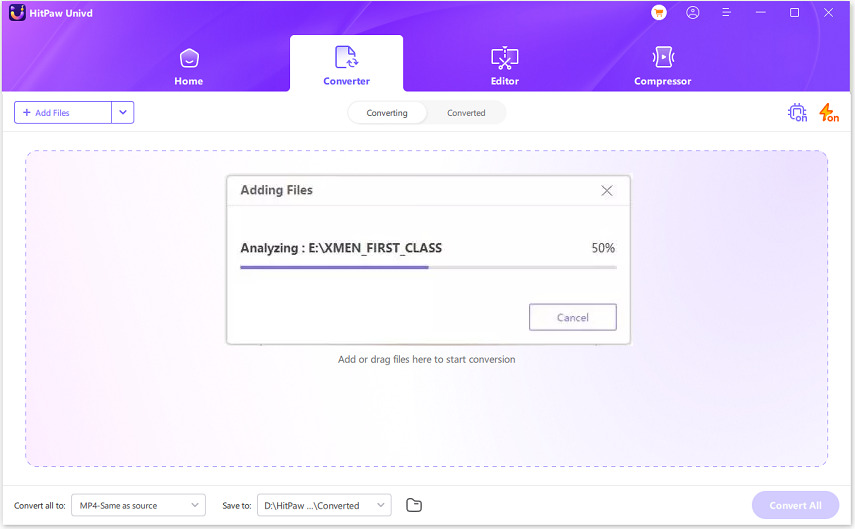




 HitPaw Edimakor
HitPaw Edimakor HitPaw Watermark Remover
HitPaw Watermark Remover  HitPaw VikPea (Video Enhancer)
HitPaw VikPea (Video Enhancer)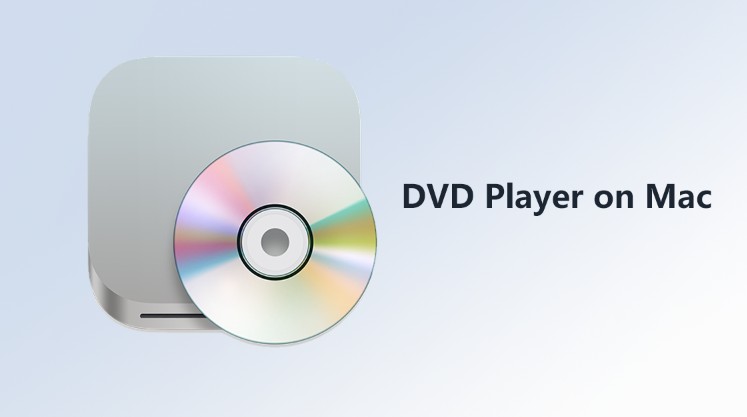



Share this article:
Select the product rating:
Daniel Walker
Editor-in-Chief
My passion lies in bridging the gap between cutting-edge technology and everyday creativity. With years of hands-on experience, I create content that not only informs but inspires our audience to embrace digital tools confidently.
View all ArticlesLeave a Comment
Create your review for HitPaw articles