How to Convert VHS to Blu-ray and DVD in 2024
As time passes, so does technology. VHS tapes are slowly becoming a thing of the past, and with more and more people turning to digital formats for their media, it's important to know how to properly convert VHS tapes into other formats.
Converting VHS to Blu-ray or DVD is a great way to preserve your old memories and still be able to access them. But how do you go about doing it?
This article will explore the best ways to convert VHS tapes into Blu-ray and DVD in 2024. We'll also discuss some tips and tricks you can use to make sure your conversion is top-notch.
So, whether you're an old-school videophile or a newbie looking to digitize your VHS tapes, this article is for you!
About VHS
VHS, which stands for Video Home System, was a popular analog video cassette format that was introduced in the 1970s and quickly became the standard for home video viewing in the 1980s and 1990s. It was a simple and affordable way to record, store, and play back movies, TV shows, and home videos.
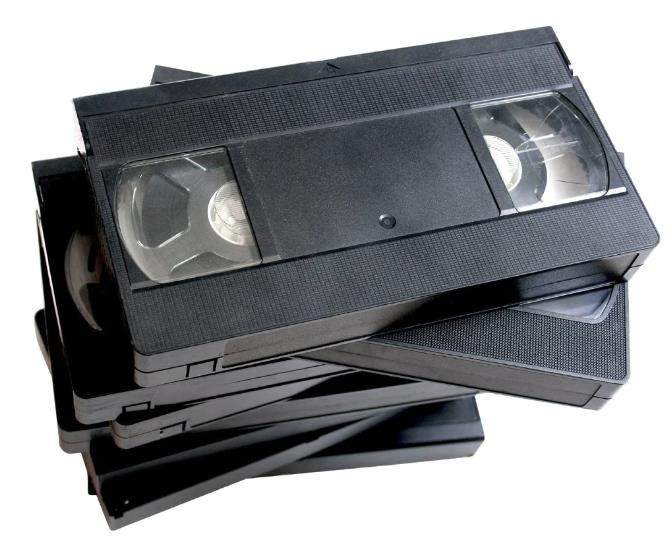
The VHS tape was a small plastic cassette containing a magnetic spool. To watch a movie, you would insert the tape into a VHS player, which would then read the magnetic information on the tape and convert it into a video signal that could be displayed on your TV screen.
One of the greatest things about VHS tapes was the ability to pause, rewind, and fast-forward through the video content. This made it easy to skip over commercials or rewatch a favorite scene. Plus, you could easily record your own home movies or TV shows and share them with family and friends.
Of course, VHS tapes did have their downsides. For one thing, they were bulky and took up a lot of space compared to more modern storage options. Additionally, the video and audio quality could degrade over time, especially if the tapes weren't stored properly.
But despite these limitations, VHS tapes remain a nostalgic and beloved part of pop culture history. They were a staple in living rooms across the world for decades, and even now, the distinctive sound of a VHS tape being inserted into a player can bring back fond memories for many.
Way 1. VHS to DVD Conversion Services
If you want to convert your old VHS tapes into digital format, one of the simplest and most cost-effective options is to use a VHS-to-DVD conversion service.
There are a number of providers available both online and offline, so you should have no problem finding one that meets your needs. Services typically charge you based on the number of tapes, the type of disc required, and other factors.
Some popular VHS-to-DVD conversion service providers include Costco, Walmart, Southtree, iMemories.com, Target, and CVS.
Under the online service, you just have to ship your tape to the provider, who will then convert it into a digital or DVD format and ship it back to you. The turnaround time for this process can be as little as a day or two, depending on the provider and your location.
Way 2. Convert VHS to DVD Using DVD Recorder
Another way to convert VCR to DVD is by using a DVD recorder. This method requires you to connect the VHS player to the DVD recorder and then initiate the recording process.
The advantage of this method is that you can convert your tapes in real time, meaning you don't have to wait for them to be shipped off and converted. Additionally, you can control the quality of the recording process, as well as pause, rewind, and fast-forward the tape during recording if needed.
The downside of this method is that DVD recorders can be difficult to operate, and the quality of the resulting recordings isn't always great. Additionally, DVD recorders can be expensive and are typically only available for purchase in specialty electronics stores.
Way 3. Convert and Transfer VHS to Blu-ray DVD with a DVD Creator
The next best way to transfer your tapes directly from a VCR into digital files is by using a DVD creator. This method requires you to connect the VHS player to the DVD creator and then initiate the recording process.
The advantage of this method is that it produces high-quality recordings with greater clarity and detail, as compared to DVD recorders. Additionally, you can control the quality of the recording process, as well as pause, rewind, and fast-forward the tape during recording if needed.
The downside of this method is that DVD creators can be even more expensive than DVD recorders and are also typically only available for purchase in specialty electronics stores.
One of the best DVD creators available is the Leawo Blu-ray Creator. This powerful software enables you to easily convert and transfer your VHS tapes into a digital or Blu-ray DVD format.
Its intuitive user interface makes it easy to use and provides a variety of features, such as adding 3D effects to the Blu-ray content, creating dynamic menus for your DVD disc, and more.
Plus, it has an excellent quality output that makes it a great choice for anyone looking to convert their VHS tapes into digital format.

Pro-tips: Convert VHS to Digital Formats on Windows and Mac
After capture the VHS as a video on your computer, you can use a video converter to convert the VHS tapes into any other digital formats you like. And the best video converter for this task is none other than HitPaw Video Converter.
HitPaw Video Converter is the most versatile video converter available for both Windows and Mac. It can convert files from/to any format.
Highlighted Features:
- Convert videos, audio, DVD, and blu-rays at incredible speed
- Batch process
- 120x faster conversion speed
- Lossless conversion
- Built-in video editor provides diverse editing options
How to Convert VHS Videos using HitPaw Video Converter?
Using HitPaw Video Converter is straightforward. All you need to do is follow these simple steps:
Step 1:Download and install the software on your computer.
Step 2:Once done, launch HitPaw Video Converter and click on "Convert," and select "Add Files" from the main interface.

Step 3:Select the VHS file you wish to convert from here and click "Open".

Step 4:Now, select the output format to which you want to convert your VHS file.

Step 5:Finally, click "Convert," and the software will convert your VHS file into the selected format.

And that's it! Now you can easily enjoy your favorite VHS video in a digital format without having to purchase any additional hardware.
The Bottom Line
Converting VHS to digital formats is a great way to preserve and enjoy your memories for years. And with the help of DVD recorders and DVD creators, you can easily convert your VHS tapes into digital formats.
After capture the VHS as a video on your computer, you can use HitPaw Video Converter to convert your VHS video to other digital formats without losing quality.
Thus, if you want to preserve and experience your favorite VHS videos in a new digital format, then HitPaw Video Converter is the perfect solution.










 HitPaw VikPea
HitPaw VikPea HitPaw Screen Recorder
HitPaw Screen Recorder

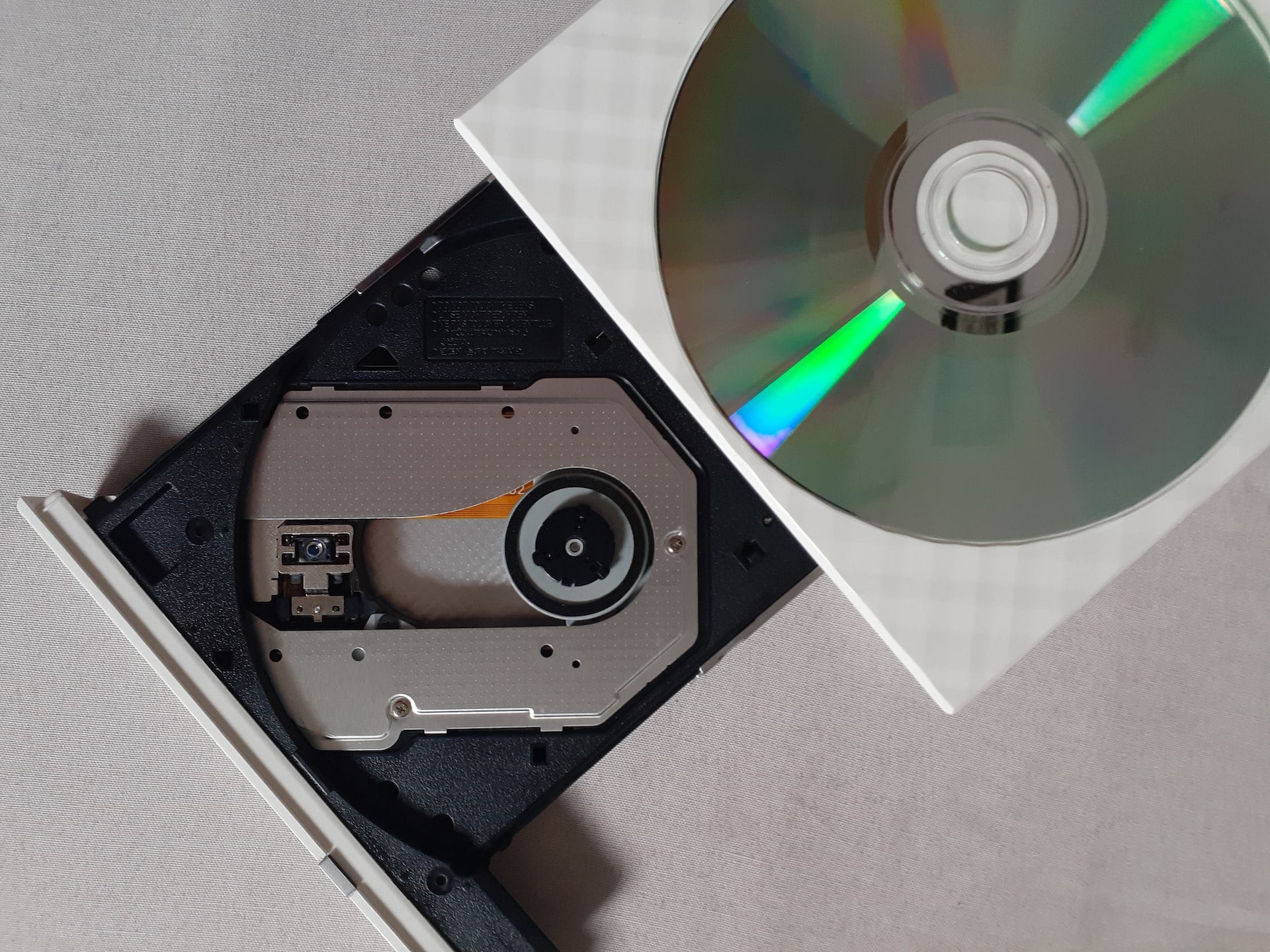

Share this article:
Select the product rating:
Joshua Hill
Editor-in-Chief
I have been working as a freelancer for more than five years. It always impresses me when I find new things and the latest knowledge. I think life is boundless but I know no bounds.
View all ArticlesLeave a Comment
Create your review for HitPaw articles