(UPDATED!) BEST 6 Ways to Get Camera Flash Sound Effect in 2025
In the fast-paced world of multimedia production, capturing the perfect camera flash sound is necessary for adding realism and depth to visual projects. Whether you’re working on a film, animation, or multimedia presentation, integrating authentic camera flash sound effects can significantly enhance the overall experience. These clicking sounds infuse a dynamic layer of realism, drawing viewers deeper into the visual narrative. In this post, we will look at six updated methods to obtain camera flash sound effects in 2024.

Best Way to Get Camera Flash Sound on Windows/Mac
HitPaw VoicePea emerges as a standout solution for acquiring camera flash sound effects on both Windows and Mac platforms. Its innovative soundboard function offers a hassle-free approach to accessing and integrating the desired sound effect into multimedia projects.
Features of HitPaw AI Voice Changer
- Comprehensive Soundboard Functionality
- Intuitive User Interface
- Customization Options
- Cross-Platform Compatibility
- Affordable Pricing Model
HitPaw’s soundboard feature provides users with a diverse array of sound effects, including the coveted camera flash sound. This comprehensive library ensures that content creators can easily find and select the perfect sound effect for their projects.
With HitPaw AI Voice Changer, navigating the soundboard and selecting the sound camera flash is a breeze. The intuitive user interface simplifies the process, allowing users to focus on the creative aspects of their projects without being hindered by technical complexities.
HitPaw AI Voice Changer offers a range of customization options to tailor the camera flash sound effect to specific project requirements. Users can adjust parameters such as volume, duration, and pitch to achieve the desired effect, ensuring seamless integration with the overall audio-visual experience.
Whether working on a Windows PC or a Mac, users can rely on HitPaw AI Voice Changer to deliver consistent performance and functionality across different platforms. This cross-platform compatibility ensures accessibility for a broad range of content creators, regardless of their preferred operating system.
HitPaw offers an affordable pricing model, making it accessible to both aspiring content creators and seasoned professionals alike. With no additional costs for accessing the soundboard function, users can enjoy the benefits of realistic sound camera flash without breaking the bank.
How to Add Camera Flash Sound Effects with HitPaw VoicePea
Step 1
- Start by opening HitPaw VoicePea and selecting ‘AI Voice’
- Then, upload the audio or video file you want to edit

Step 2
- Next, browse through the range of sounds offered in the library
- When you discover a camera flash sound that suits your preference, just tap to apply it.

Step 3
- Fine-tune the sound settings to achieve your desired pitch
- Once you’re content with the outcome, select ‘Change Voice’ to enable the effects.
Step 4
- Lastly, click the ‘Download’ button to enjoy your content with the delightful addition of camera flash sound effects.

And there you have it! Just follow these steps, and you can use HitPaw VoicePea to make your content more fun with camera flash sound effects, easily capturing your audience’s attention.
2 Most-Picked Camera Flash Sound Effect Apps
When it comes to enhancing your videos with camera flash sound effects, Sample Focus and Pond5 are among the top choices in the market. Let’s explore why they’re so favored by content creators.
1. Sample Focus

Sample Focus is a widely favored platform offering an extensive collection of high-quality camera flash sound effects. With its intuitive interface and diverse sound library, Sample Focus caters to the needs of filmmakers, animators, and multimedia creators alike. It simplifies the process of integrating realistic camera flash sounds into projects, enhancing the overall audio-visual experience.
Step Illustration
- 1. Visit the Sample Focus website and explore the sound library
- 2. Browse through the available camera flash sound effects
- 3. Select the desired sound effect and download it to your device
- 4. Import the downloaded sound effect into your editing software and integrate it into your project.
Pros
- A vast collection of camera flash sound effects to choose from
- Easy-to-use platform with straightforward navigation
- Regularly updated library with new additions
Cons
- Limited free options; a premium subscription may be required for access to the full library
- Some users may find the interface overwhelming due to the sheer volume of available sounds
2. Pond5
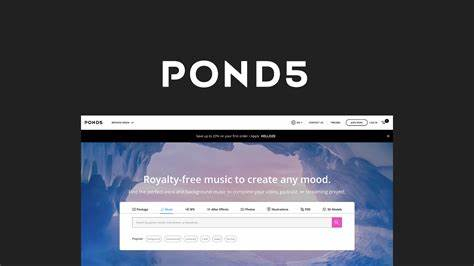
Pond5 is a reputable marketplace offering a wide range of creative assets, including camera flash sound effects. With its user-friendly platform and extensive collection, Pond5 caters to the diverse needs of content creators across various industries. Whether you’re working on a film, animation, or multimedia project, Pond5 provides a convenient solution for sourcing high-quality camera flash sound effects.
Step Illustration
- 1. Visit the Pond5 website and navigate to the audio section
- 2. Use the search filters to find camera flash sound effects
- 3. Preview the available options and choose the desired sound effect
- 4. Purchase and download the selected sound effect for use in your project.
Pros
- Extensive collection of camera flash sound effects from diverse contributors
- User-friendly interface with easy search and preview options
- Flexible licensing options to suit different project needs
Cons
- Some sound effects may be priced higher compared to other platforms
- Limited free options available; most assets require purchase for use
3 Hottest Online Camera Flash Sound Effects
Looking to enrich your videos with an added dimension of excitement or realism? Discover these three leading online platforms renowned for their captivating camera flash sounds. Delight your audience with immersive audio experiences that enhance the visual journey, ensuring your content stands out with authenticity and vibrancy.
1.SoundJay.com

SoundJay.com offers a diverse selection of camera flash sound effects to enhance your multimedia projects. With its easy-to-navigate interface and high-quality sounds, SoundJay.com is a popular choice among content creators. Whether you’re working on a film, animation, or presentation, this platform provides a seamless experience for integrating realistic camera flash sound effects into your work.
Step Illustration
- 1. Visit SoundJay.com and explore the sound categories.
- 2. Navigate to the ‘camera flash sound effects’ section.
- 3. Preview the available options and select the desired sound.
- 4. Download the chosen sound effect and incorporate it into your project.
Pros
- A wide selection of camera flash sound effects to choose from.
- User-friendly interface for easy navigation.
- High-quality sounds suitable for professional projects.
Cons
- Limited free options; premium membership required for full access.
- Some users may find the pricing slightly higher compared to other platforms.
2.Depositphotos
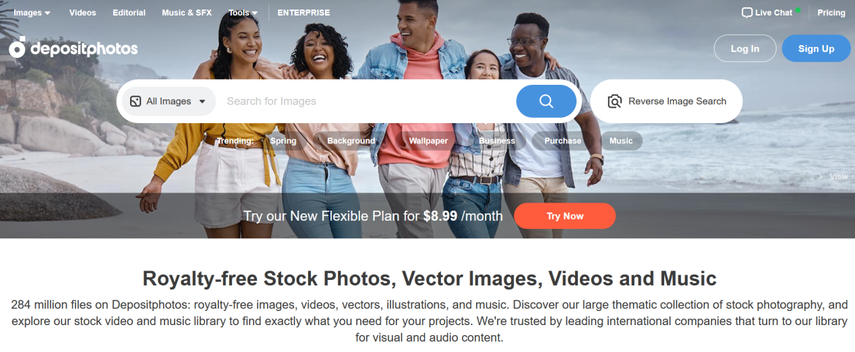
Depositphotos offers a vast library of camera flash sound effects along with its extensive collection of images and videos. With its user-friendly interface and flexible licensing options, Depositphotos is a go-to resource for content creators seeking high-quality multimedia assets. Whether you’re a filmmaker, graphic designer, or social media marketer, Depositphotos provides an array of camera flash sound effects to elevate your projects.
Steps Illustration
1. Browse Depositphotos and navigate to the audio section.
2. Use the search filters to find camera flash sound effects.
3. Preview the available options and select the preferred sound.
4. Purchase and download the selected sound effect for use in your project.
Pros
- A vast library of camera flash sound effects, images, and videos.
- User-friendly interface with easy search and download options.
- Flexible licensing options to suit different project needs.
Cons
- Pricing may be higher compared to some other platforms.
- Limited free options available; most assets require purchase for use.
3.Avosound
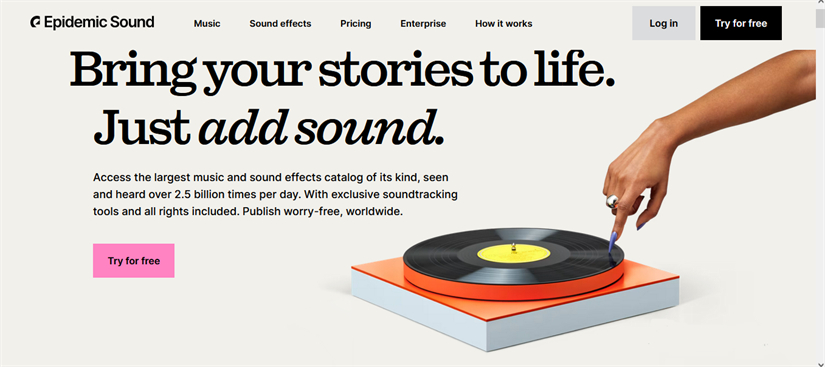
Avosound offers a premium selection of camera flash sound effects for professional audio production. With its focus on high-quality recordings and comprehensive sound libraries, Avosound is trusted by filmmakers, sound designers, and multimedia producers alike. Whether you’re working on a Hollywood production or an indie film, Avosound provides top-notch camera flash sound effects to enhance your audio-visual creations.
Step Illustration
- 1. Explore the Avosound website and navigate to the camera flash sound effects section.
- 2. Preview the available options and select the desired sound effect.
- 3. Purchase and download the chosen sound effect for use in your project.
- 4. Incorporate the downloaded sound effect into your audio editing software and adjust as needed.
Pros
- Premium quality camera flash sound effects recorded by professional sound engineers.
- Extensive sound libraries covering a wide range of audio needs.
- Regularly updated with new additions and improvements.
Cons
- Pricing may be higher compared to other platforms due to the premium quality of the recordings.
- Limited free options available; the majority of assets necessitate purchasing for use.
Conclusion
When it comes to adding camera flash sound effects to your multimedia projects, the options available are diverse. However, if you’re looking for a convenient and reliable solution, we recommend HitPaw AI Voice Changer. With its user-friendly interface, comprehensive soundboard functionality, and affordable pricing, HitPaw offers an excellent way to access high-quality camera flash sound effects.
Whether you’re a beginner or a seasoned professional, HitPaw AI Voice Changer can help elevate your content creation process and captivate your audience with immersive audio experiences.







 HitPaw Photo Object Remover
HitPaw Photo Object Remover HitPaw Video Object Remover
HitPaw Video Object Remover HitPaw VikPea (Video Enhancer)
HitPaw VikPea (Video Enhancer)

Share this article:
Select the product rating:
Daniel Walker
Editor-in-Chief
My passion lies in bridging the gap between cutting-edge technology and everyday creativity. With years of hands-on experience, I create content that not only informs but inspires our audience to embrace digital tools confidently.
View all ArticlesLeave a Comment
Create your review for HitPaw articles