(Updated!) BEST 6 Ways to Get Royalty-Free Sound Effects in 2026
Royalty free sound effects are crucial in digital content creation to enhance your audience's listening experience. As a filmmaker, podcaster, musician, or game developer, finding the right sound effect that enriches your project without legal constraints is paramount. This guide outlines the six best ways to gain royalty free sound effects, ensuring your projects reverberate with audiences.
Part 1: Facts About Royalty-Free Sound Effects

Royalty free sound effects are an integral aid for creators looking to supplement their projects with high-quality audio without the burden of licensing fees, royalties, or copyright issues. Unlike traditional licensed audio, these can be used often after a one-time purchase, providing a cost-effective and flexible solution for creators.
This simplifies the legal landscape of using sound effects and democratizes access to professional audio for independent filmmakers, digital artists, game developers, and podcasters. As the demand for dynamic and immersive content grows, the role of these effects increases in the creative process, enabling artists to bring their visions to life with fewer financial & legal constraints.
Part 2: Best Way to Get Royalty-Free Sound Effect on Windows/Mac
HitPaw VoicePea is the best solution for generating and modifying sound effects on Windows and Mac. Its quick setup, intuitive interface, and AI functionalities make it ideal for creators looking for quick and effective sound modulation.
Whether you want to enrich your videos, podcasts, or gaming experiences, it provides a seamless process for embedding high-quality, royalty-free sound effects into your projects. With its soundboard feature, you can instantly apply and customize effects for a dynamic and immersive acoustic experience. This innovative approach simplifies the audio creation, thus opening up endless creative possibilities.
Features
- Access to various royalty-free sound effects suitable for multiple projects
- Instantly apply and customize sound effects for dynamic experiences
- Integrate with compatible streaming & gaming platforms to change your voice
- Offer previewing sound effects in real-time for instant voice modulation
- Allow you to transform your voice in the pre-recorded audio or video files
Click Now & Check How to Use Soundboard
Step 1. Choose HitPaw Virtual Audio

Firstly, open the compatible platform and choose "HitPaw Virtual Audio" as an audio input.
Step 2. Select Sound Effects

It's time to open the "Soundboard" section and scroll through different categories. Click the desired one to apply.
Step 3. Change Global Settings

You can check the bottom to enable/disable the global settings, such as "Voice changer," "Noise reduction," and "Hear myself."
Step 4. Adjust Sound Settings

Once you apply the voice effect, the settings column appears on the right side. Change the "Pitch" and "Similarity level" and start speaking.
Part 3: 2 Most-Picked Royalty-Free Sound Effect Apps
While HitPaw AI Voice Changer offers royalty-free sound effects for desktop users, there are also mobile applications that have garnered significant popularity among creators. Let's explore the two most-picked apps:
1. Annoying Sounds and Noises (iOS)

Here is a distinctive app perfect for pranks, testing audio equipment, or simply annoying friends and family; this app brings together a comprehensive collection of noises guaranteed to evoke strong reactions. From the shrill screech of nails on a chalkboard to the endless mosquito buzz, each sound is meticulously curated to ensure maximum annoyance. Here is how to use it:
Step 1. Install it from Google Play onto your Android device.
Step 2. Launch the app and explore the various available sound effects categories, samples, and loops.
Step 3. Select and download the sounds you wish to use. The app often allows direct integration with your projects or using sounds for personal enjoyment.
Pros
- Provide a collection of royalty-free sounds, samples, and loops
- Offer easy navigation and quick access to sound resources
Cons
- Sound quality and utility may vary depending on the specific files
- Some users may encounter limitations in the free plan
2. Free Sounds - Samples & Loops (Android)
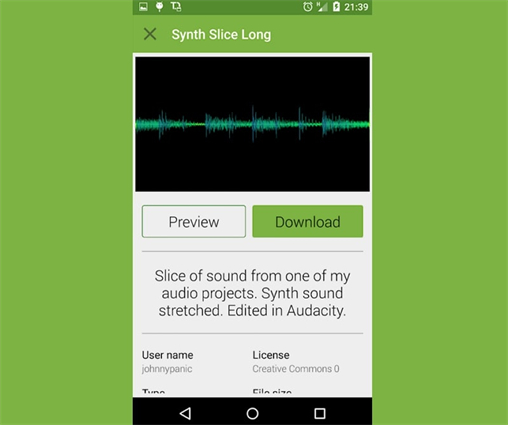
Free Sounds is an Android app with a rich library of high-quality, royalty-free audio samples. This app provides sounds, from ambient backgrounds and sound effects to intricate loops and samples that can be seamlessly integrated into music tracks, videos, podcasts, and more. Let's learn about using Free Sounds:
Step 1. Download & install from the iOS App Store onto your device.
Step 2. Open the app and browse through the collection of sounds available. Each sound is categorized for easy navigation.
Step 3. Select a sound to play it. You can use these sounds to play pranks, test your headphones, or even test the sound quality of your speakers.
Pros
- Offer a wide variety of high-quality annoying sounds
- Simple interface, making it easy to find and play sounds
Cons
- It doesn't offer any effects except unpleasant or disturbing
- Limited utility beyond entertainment or specific testing purposes
Part 4: 3 Hottest Online Royalty-Free Sound Effects
Beyond desktop and mobile apps, the digital realm offers various online platforms providing royalty-free sound effects. Let's delve into the three hottest online royalty-free sound effects tools:
1. FreeSound
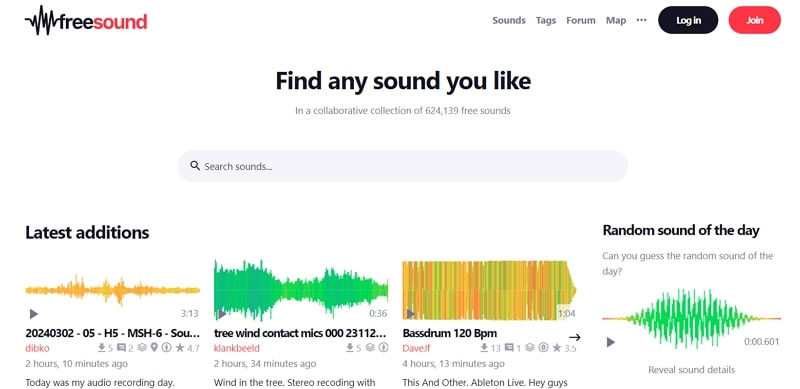
FreeSound is a collaborative platform that serves creative-commons-licensed sounds. Specialized for musicians, sound creators, and audio enthusiasts, it facilitates a community-driven approach to sharing and finding diverse sound effects and clips. Let's follow the brief tutorial for FreeSound:
Step 1. Create an account on FreeSound to start exploring its extensive sound library.
Step 2. Utilize the search function to find specific sound effects using relevant keywords.
Step 3. Once you've found the desired sound, download it and integrate it seamlessly into your project.
Pros
- Offer a wide array of sounds contributed by a global community
- Encourage sharing and collaboration among users
Cons
- Sound quality can vary significantly due to the open nature of the platform
- Many sounds require crediting the original creator
2. BBC Sound Effects
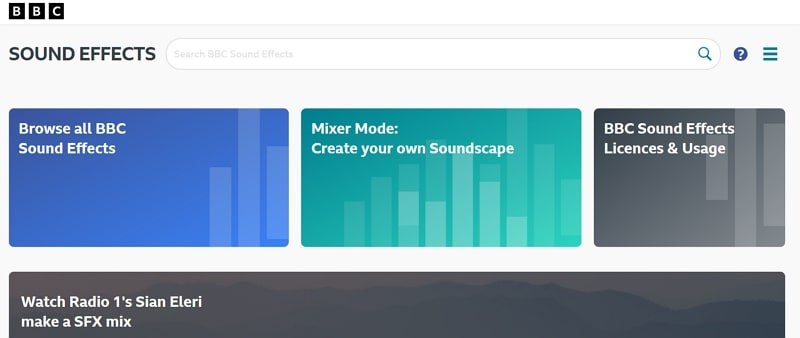
The BBC Sound Effects library provides access to vast historical sound effects, including some from the British Broadcasting Corporation archive. This resource is valuable for creators looking for original, high-quality sound clips from diverse times and places. Here is how to use this tool:
Step 1. Visit the BBC Sound Effects website to start your search
Step 2. Use the search tool to find specific sound effects that match your project needs.
Step 3. Select and download sound clips for personal, non-commercial use.
Pros
- Offer renowned for professional-grade sound effects
- Provide unique sounds from different eras and locations
Cons
- Some premium sounds require payment
- Usage is restricted, primarily for personal or educational purposes
3. Epidemic Sound
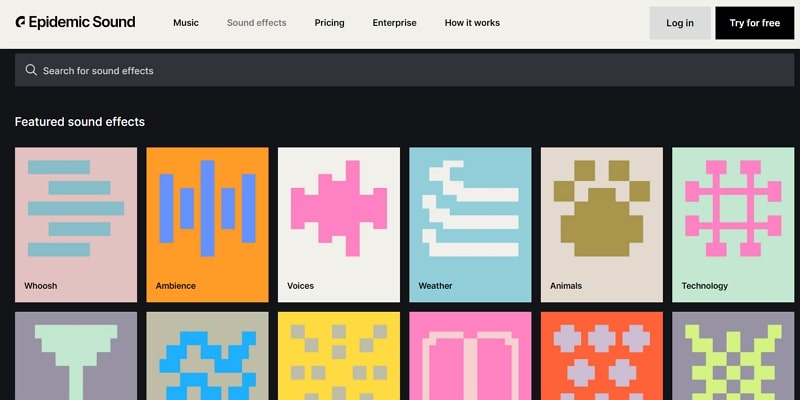
Epidemic Sound bridges the void between creators and royalty-free music and sound effects. Its high-quality output caters to professionals seeking a dedicated and reliable audio source for their projects. Let's comply with the given steps for using this tool:
Step 1. Gain access to the platform by subscribing to Epidemic Sound.
Step 2. Explore their extensive collection of sound effects and music tracks.
Step 3. Search and select the desired sounds and integrate them into your projects.
Pros
- Offer a curated selection of high-quality audio.
- Feature a broad spectrum of genres and styles
Cons
- Need to accept cookies and sign up for use
- The cost factor may deter individuals or small-scale creators
Conclusion
Sourcing royalty-free sound effects is important for enhancing your audio creations across various platforms. HitPaw AI Voice Changer is an outstanding tool for Windows and Mac users. It offers a rich library of sounds with AI-driven modulation features. Its user-friendly interface, customization features, and easy integration make it crucial for anyone looking to elevate their audio projects.








 HitPaw Photo Object Remover
HitPaw Photo Object Remover HitPaw Video Object Remover
HitPaw Video Object Remover HitPaw VikPea (Video Enhancer)
HitPaw VikPea (Video Enhancer)



Share this article:
Select the product rating:
Daniel Walker
Editor-in-Chief
This post was written by Editor Daniel Walker whose passion lies in bridging the gap between cutting-edge technology and everyday creativity. The content he created inspires audience to embrace digital tools confidently.
View all ArticlesLeave a Comment
Create your review for HitPaw articles