(Updated!) BEST 6 Ways to Get Correct Sound Effect in 2026
In the world of audio editing, finding the correct sound effect is crucial. Whether you're working on a video, podcast, or any other project, the right sound can make all the difference. In 2024, there are more options than ever to find and apply the sound effects correct answer with ease.
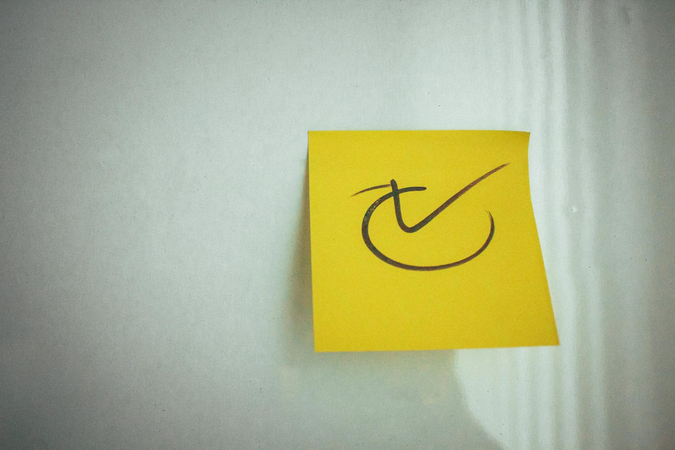
Best Way to Get Correct Sound Effect on Windows/Mac
HitPaw AI Voice Changer
This software offers a soundboard function that provides a variety of correct sound effects. With its intuitive interface, you can easily find and apply the sound you need for your project.
Highlight Features
- Wide range of sound effects
- Easy-to-use interface
- Real-time voice changing capabilities
Using Steps of HitPaw VoicePea
Using HitPaw Soundboard can be simplified into three short steps:
Step 1: Select Input Device
- Open the third-party platform (like Discord or Steam) and navigate to the settings.
- Choose "HitPaw Virtual Audio" as the input device to ensure the soundboard effects are integrated into your audio output.

Step 2: Choose and Assign Sound Effects
- Click on the "Soundboard" option in HitPaw Soundboard.
- Select your preferred sound effects and assign shortcut keys for quick access. For example, you can assign "Ctrl+1" to a correct answer sound effect.

Step 3: Adjust and Use Sound Effects
- Enable "Hear Myself" to preview the sound effect.
- Adjust the volume of the sound effects as needed.
- Use your customized shortcut keys to activate sound effects during your audio sessions.

For more detailed instructions and additional features, you can visit the HitPaw Soundboard website.
2 Most-Picked Correct Sound Effect Apps
App 1: Soundly
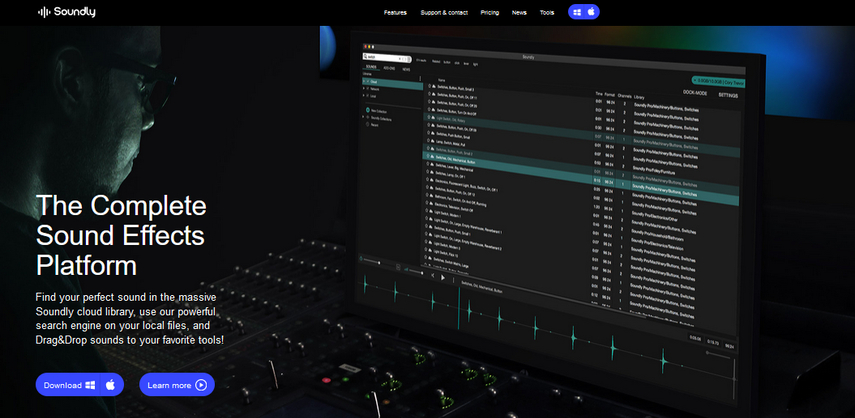
Soundly is a comprehensive cloud-based sound effects app designed to improve workflow for video content creators. It allows users to edit, modify, and directly place sound effects into videos with just a few clicks. The app also indexes and searches sounds that users already own, making it an ideal hub for your correct sound effect collection.
Key Features:
- Shared Database: Collaborate with your team using shared network databases without the need for a separate server.
- Voice Designer: Quickly create voices for various applications, such as airport announcements and digital assistants .
- Add-ons: Expand the Soundly library with free and premium libraries available from the built-in shop .
- Edit & Effects: Add custom effects like pitch, speed, and reverse to your sounds, with real-time preview for correct ding sound effect.
Pros
- Extensive sound library accessible from anywhere with an internet connection.
- Ability to import personal sound collections and integrate with other sound sources.
- Simple drag-and-drop functionality for adding sounds to videos.
- Option for further sound processing to match video requirements
Cons
- Requires an internet connection for cloud-based features.
- Subscription-based pricing might not be suitable for all users.
Pricing: Soundly offers a free plan, a 24-hour plan for $9.99, and a pro plan for $14.99 per month
App 2: Zapsplat
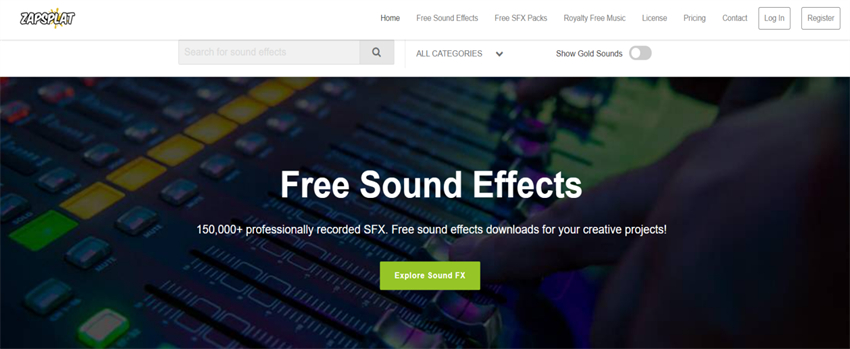
ZapSplat is a popular sound effects platform offering a vast collection of approximately 98,000 royalty-free correct sound effects. It caters to a wide range of creative industries, including YouTube creators, filmmakers, podcasters, and game developers. ZapSplat stands out with its social media-like interface, allowing users to post requests and interact with the 'top searches' section
Key Features:
- Large Sound Library: With nearly 98,000 sound effects, ZapSplat offers a diverse range of sounds for various projects.
- User Interaction: The platform has a social media feel, allowing users to post requests and interact with others.
- Flexible Download Options: Users can download sounds individually or as a pack, and choose between MP3 or WAV formats.
Pros
- Extensive library with a wide variety of sounds.
- User-friendly interface with a social media feel.
- Flexible donation options for removing attribution requirements.
Cons
- Requires sign-up to download answer correct sound effects.
- The website's design may not appeal to everyone.
- The search results can sometimes feel overwhelming due to the large number of options.
Pricing: ZapSplat offers free downloads with attribution required for commercial use. However, users can remove the attribution requirement by making a small donation. The donation amount is flexible, allowing users to contribute according to their capabilities.
3 Hottest Online Correct Sound Effect Tools
Tool 1: FreeSound
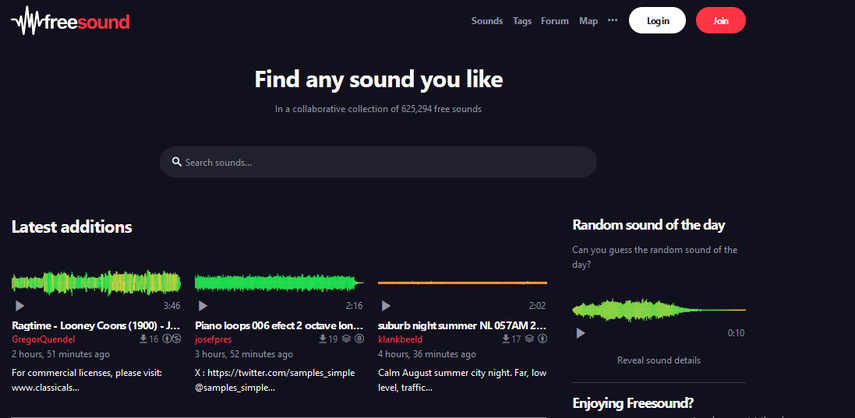
FreeSound is an open platform that provides a collaborative database of audio snippets, samples, and sound effects, including correct answer sounds. It is a community-driven project where users can upload and share their sound recordings, making it a diverse and extensive resource for audio content.
Pros
- Free Access: All sounds on FreeSound are available for free, making it an accessible resource for creators on a budget.
- Wide Variety of Sounds: The platform hosts a vast collection of sounds, contributed by users from around the world, ensuring a wide range of audio options.
- Collaborative Environment: FreeSound encourages collaboration and sharing, allowing users to contribute and benefit from the collective audio library.
Cons
- Quality Variability: Since the sounds are user-generated, the quality of the audio files can vary significantly.
- Attribution Requirements: Some sounds may require attribution when used in projects, which can be an extra step for users to manage.
Additional Information: FreeSound also offers features like tagging, commenting, and rating systems to help users find and evaluate sounds. It supports various file formats, including WAV, MP3, and FLAC, and provides advanced search options to filter sounds by keywords, tags, and licenses.
Tool 2: AudioJungle
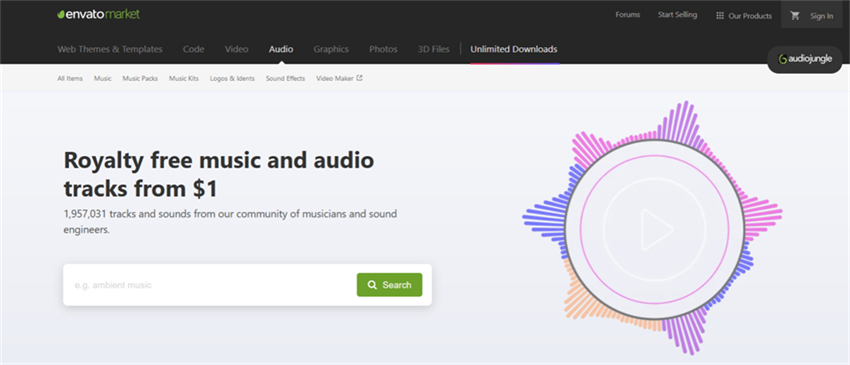
AudioJungle is a marketplace for royalty-free music and sound effects, offering a vast selection of high-quality audio tracks, including correct sound effects for various projects. It is part of the Envato Market and provides a platform for artists to sell their music and sound effects to a global audience.
Pros
- Large Selection: AudioJungle boasts an extensive library of over 1.8 million songs and sound effects, ensuring a wide variety of options for different projects
- High-Quality Tracks: All tracks undergo a rigorous review process for both technical and legal requirements, ensuring high-quality audio content.
- User-Friendly Interface: The website is easy to navigate, with intuitive search and filtering options, making it simple to find the perfect track for your project
- Affordable Pricing: Tracks start from as low as $1, with various licensing options to suit different needs and budgets.
Cons
- Limited Customization: There are limited options for customizing music tracks to fit specific project requirements.
- Overused Tracks: Some tracks may be overused, leading to a lack of originality in certain projects
- Complex Licensing Terms: The licensing terms can be complex and confusing for some users, requiring careful consideration before purchase.
- No Guarantee of Exclusivity: There is no guarantee that a purchased track will be exclusive to your project, as others may also license the same track
Tool 3: Pond5
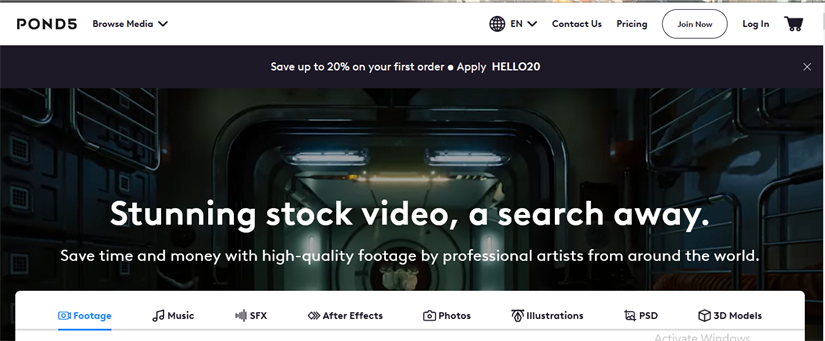
Pond5 is a comprehensive marketplace that offers a vast collection of media assets, including sound effects like the correct ding sound. It caters to various creative needs, providing high-quality content for projects such as podcasts, videos, and more.
Features:
- Search and Filtering Options: Pond5 offers a search bar and filtering options to help you narrow down your search based on price, usage, resolution, duration, and more .
- Membership Options: For regular users, Pond5 offers membership plans that allow you to download a certain number of media files per month at a discounted rate.
Pros
- Extensive Library: Pond5 boasts a large selection of royalty-free content, including over 1.7 million sound effects.
- High-Quality Sounds: The platform offers professionally produced and curated audio assets, ensuring top-notch quality for your projects.
- User-Friendly Interface: Pond5's platform is well-designed and intuitive, making it easy to find and download the media you need for your projects.
Cons
- Variable Pricing: Some files can be expensive, especially for those on a strict budget. Prices vary depending on the asset and licensing options
- Overwhelming Volume of Content: The vast selection of content can lead to an extensive search for the right audio file. Careful selection is needed as the quality of audio files can vary
Conclusion
Finding the right sound effect is essential for enhancing your audio projects. In 2024, there are numerous options available, from software like HitPaw VoicePea to apps and online tools. Whether you need a correct answer sound effect or a specific ding sound, these solutions offer a range of choices to suit your needs. For a comprehensive solution, we recommend HitPaw AI Voice Changer for its versatility and ease of use.








 HitPaw Video Object Remover
HitPaw Video Object Remover HitPaw Photo Object Remover
HitPaw Photo Object Remover HitPaw VikPea (Video Enhancer)
HitPaw VikPea (Video Enhancer)


Share this article:
Select the product rating:
Daniel Walker
Editor-in-Chief
This post was written by Editor Daniel Walker whose passion lies in bridging the gap between cutting-edge technology and everyday creativity. The content he created inspires audience to embrace digital tools confidently.
View all ArticlesLeave a Comment
Create your review for HitPaw articles