(UPDATED!) BEST 6 Ways to Get Camera Shutter Sound in 2026
In the dynamic world of photography, capturing the perfect moment isn't just about visuals—it's also about the immersive experience, down to the satisfying click of the camera shutter sound effect. In this updated guide, we unveil the top six methods to acquire these sounds for free, offering photographers a range of options to enhance their creative process. From traditional methods to innovative digital solutions, discover how to add that extra dimension to your photography journey without breaking the bank.

Best Way to Get Camera Shutter Sound on Windows/Mac
For Windows and Mac users seeking the perfect camera shutter sound, HitPaw AI Voice Changer Sound Board stands out as a versatile solution. Seamlessly integrating into your workflow, this software offers a diverse array of camera shutter sound effects to elevate your photography experience. Whether you're aiming for the classic click of a DSLR or the retro charm of a film camera, HitPaw's intuitive interface allows for easy customization. It’s time to say goodbye to mundane clicks and hello to a world of auditory delight with HitPaw AI Voice Changer Sound Board.
Features of HitPaw VoicePea
Unlock the boundless potential of HitPaw VoicePea to transform your camera shutter sounds. Explore a realm of limitless options with these upgraded features:
- Diverse Voice Library
- Seamless Integration
- Enhanced Audio Quality
- Innovative Effects
Users can unlock an expansive collection of voices tailored specifically for camera shutter sound effects using HitPaw.
Effortlessly integrate HitPaw VoicePea into your photography workflow. With seamless compatibility across Windows, Mac, and Android platforms, you can elevate your shutter sounds with ease, whether you're editing photos on your computer or capturing moments on your smartphone.
Elevate the auditory experience of your photographs with HitPaw's high-quality audio output. Say goodbye to distorted or muffled sounds – HitPaw ensures that every click is crisp, clear, and professional-grade.
Explore a plethora of innovative effects to add flair to your shutter sounds. From echo effects to spatial enhancements, HitPaw offers a range of tools to elevate your photography to new heights of creativity.
How to Add and Customize Camera Shutter Sound using HitPaw VoicePea
Follow these simple steps to integrate and customize camera shutter sound effects using HitPaw VoicePea:
Step 1: Import Your File
- Launch HitPaw VoicePea and choose 'AI Voice.'
- Import the audio or video file you wish to modify for your camera shutter sound.

Step 2: Browse and Select Sound
- Explore HitPaw’s extensive sound library
- When you find the perfect camera click sound, tap to apply it

Step 3: Customize Your Sound
- Adjust the settings to fine-tune the pitch to your liking
- Once satisfied with the results, select 'Change Voice' to incorporate the effects

Step 4: Download Your Customized Sound
- Hit 'Download' to save your tailored camera shutter sound

By following these simple instructions, you can effortlessly customize the sound of your camera shutter using HitPaw VoicePea, enhancing your photography experience with personalized auditory effects.
2 Most-Picked Camera Shutter Sound Effect Apps
Looking for the perfect camera shutter sound effects app? Here are two top picks that photographers swear by. Explore these apps below along with steps to use and their pros and cons:
1.Camera Shutter Sound
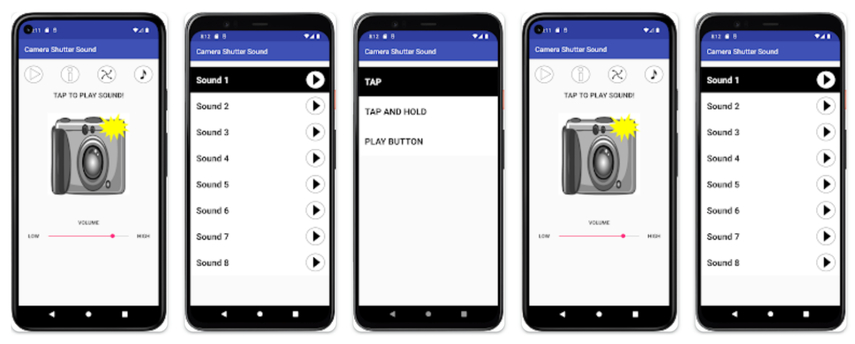
Camera Shutter Sound is a user-friendly app available on the Google Play Store, offering a diverse selection of customizable shutter sound effects for Android devices.
Step Illustration
- 1.Download and Install: Search for "Camera Shutter Sound" on the Google Play Store, then download and install the app on your Android device.
- 2.Launch the App: Once installed, open the Camera Shutter Sound app from your app drawer.
- 3.Browse Sound Library: Explore the app's library of shutter sound effects to find your preferred one.
- 4.Select Sound: Tap on your chosen shutter sound effect to select it.
- 5.Preview: Use the preview feature to listen to your selected shutter sound effects.
- 6.Enjoy: Now, whenever you take a photo using your device's camera, you'll hear the newly customized shutter sound.
Pros
- Wide variety of shutter sound effects to choose from
- Easy-to-use interface for quick customization
- Ability to preview sounds before making a selection
Cons
- Limited customization options compared to some other apps
- Some users may prefer additional features such as sound mixing or editing capabilities
2.++Camera
++ Camera is an iOS app available on the App Store, offering various customizable iPhone camera shutter sounds. Explore its diverse library to enhance your photography experience with personalized auditory feedback.
Step Illustration
- 1.Install: Search for "++ Camera" on the App Store, then download and install the app on your iPhone.
- 2.Browse Sound Options: Open the app and explore the app's selection of shutter sound effects to find your preferred one.
- 3.Select Sound: Tap on your desired shutter sound effect to select it.
- 4.Preview: Use the preview feature to listen to how your chosen shutter sound effects sound.
- 5.Enjoy: Capture photos with your iPhone's camera and experience the personalized shutter sound effect.
Pros
- Intuitive interface for easy navigation.
- A diverse range of shutter sound effects.
- Allows for basic customization of shutter sounds.
Cons
- Limited advanced editing features.
- Some sound effects may require purchases.
- Exclusively available on iOS devices.
3 Hottest Online Camera Shutter Sound Effects
Amid your photography journey, consider exploring the dynamic realm of online tools designed to enrich your auditory experience. Here, we unveil three of the most sought-after options, each promising a distinctive array of features to amplify your creativity and infuse your images with the ideal shutter sound.
1.Pixabay
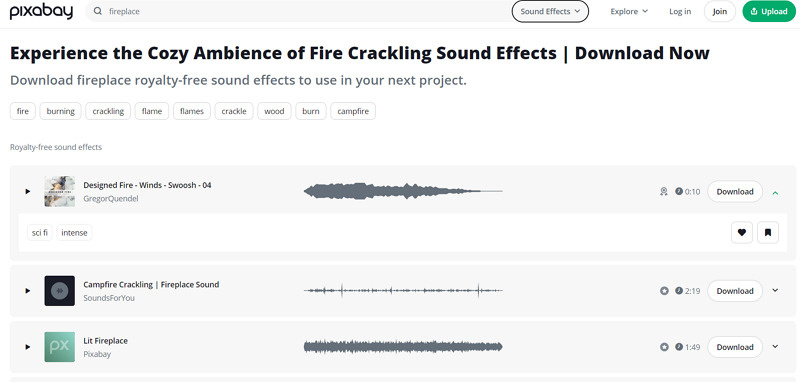
Embark on a journey into the world of captivating camera shutter sound effects with Pixabay. As your premier destination for high-quality, royalty-free audio assets, Pixabay offers a vast array of options to enhance your photography projects with the perfect auditory accompaniment.
Here’s a guide on how to add shutter sounds to your photos and videos.
Step Illustration
- 1.Visit Pixabay's website and navigate to the "Sound Effects" section.
- 2.Use the search bar to find "camera shutter sound" or browse through the available options.
- 3.Once you find a suitable sound, click on it to download and incorporate it into your project.
Pros
- Vast library of royalty-free assets.
- Easy-to-use interface for effortless browsing and downloading.
- Wide variety of camera shutter sound options available for creative projects.
Cons
- Limited customization options for shutter sounds.
- Some premium features may require purchasing credits.
2.Uppbeat
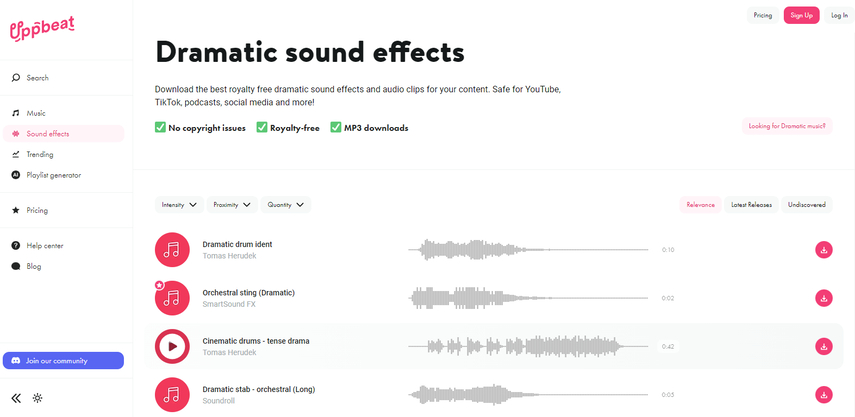
Uppbeat is your go-to platform for royalty-free music, providing an extensive library of tracks perfect for enhancing your creative projects with vibrant soundscapes.
Here is how you can use it:
Steps Illustration
1.Visit Uppbeat's website and navigate to the "Sound Effects" section.
2.Use the search bar to find "camera shutter sound" or browse through the available options.
3.Once you find a suitable sound, click to preview and download it for use in your photography projects.
Pros
- Curated selection of high-quality sound effects tailored for diverse creative needs.
- Seamless integration with Uppbeat's music library for comprehensive project enhancement.
Cons
- Limited selection compared to dedicated sound effect platforms.
- Advanced editing features may be lacking for some users' needs.
3.DreamsTime
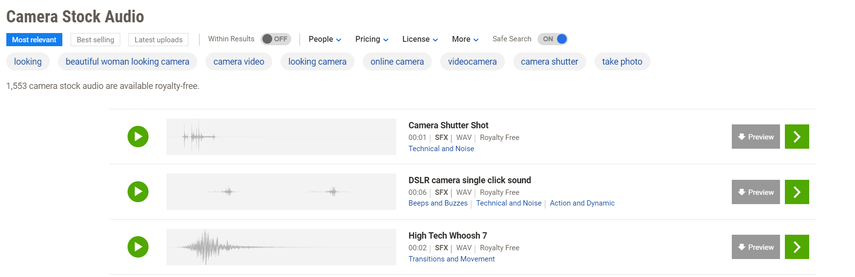
Dreamstime is a comprehensive platform offering an extensive collection of camera shutter sound effects, ideal for photographers seeking to enhance their projects with captivating auditory elements.
Step Illustration
- 1.Navigate to Dreamstime's website and access the "Sound Effects" category.
- 2.Search for "camera shutter sound" or browse through the available options.
- 3.Once you find the desired sound effect, download it to incorporate it into your photography projects seamlessly.
Pros
- Vast selection of high-quality camera shutter sound effects.
- User-friendly interface for easy navigation and downloading.
Cons
- Limited customization options for shutter sounds.
- Some sound effects may require purchasing credits or subscriptions.
Conclusion
In conclusion, mastering the art of photography isn't just about visuals—it's also about the immersive experience that comes with the perfect camera shutter sound. From traditional methods to innovative online tools, we've explored the top six ways to acquire these sounds, ensuring every click enhances your creative process.
As you navigate your photography journey, we recommend trying HitPaw AI Voice Changer for its seamless integration, diverse library of sounds, and intuitive interface. With HitPaw, you can effortlessly customize your camera shutter sounds and elevate your photography to new heights of creativity and enjoyment.








 HitPaw Video Object Remover
HitPaw Video Object Remover HitPaw Photo Object Remover
HitPaw Photo Object Remover HitPaw VikPea (Video Enhancer)
HitPaw VikPea (Video Enhancer)



Share this article:
Select the product rating:
Daniel Walker
Editor-in-Chief
This post was written by Editor Daniel Walker whose passion lies in bridging the gap between cutting-edge technology and everyday creativity. The content he created inspires audience to embrace digital tools confidently.
View all ArticlesLeave a Comment
Create your review for HitPaw articles