Whale Sound: Review and Guide in 2026
Dive into the depths of oceanic tranquility with our comprehensive review and guide to whale sounds in 2024. Explore the mesmerizing world of these majestic marine mammals, their unique vocalizations, and the latest technologies for capturing and experiencing their melodic calls. Join us as we embark on a sonic journey beneath the waves.
Basic Info of Whale and Whale Sound

Whales, the majestic giants of the ocean, are marine mammals belonging to the order Cetacea. These incredible creatures come in various species, including the blue whale, the largest animal on Earth, and the humpback whale, known for its acrobatic displays.
- 1. Physical Characteristics: Whales possess streamlined bodies, flippers for steering, and powerful tails for propulsion through the water. Their blowholes at the top of their heads enable them to breathe air at the surface.
- 2. Habitat and Migration: Whales inhabit oceans worldwide, from the Arctic to the Antarctic. Many species undertake long migrations, traveling thousands of miles between feeding and breeding grounds.
- 3. Social Behavior: Whales are highly social animals, often found in groups known as pods. They communicate with each other using a variety of sounds, including clicks, whistles, and songs.
- 4. Whale Sounds: Whale vocalizations are a fascinating aspect of their behavior. These sounds serve various purposes, from navigation and locating prey to communication within their social groups and even mating rituals.
- 5. Types of Whale Sounds: Blue Whale sounds can be classified into several categories, including clicks, used for echolocation; whistles, which are melodic and often associated with social interactions; and songs, complex vocalizations primarily produced by male whales during mating season.
5 Nice Online Whale Sound Effects Websites
1.Voicechanger.io: Enhance Your Whale Sound Effects
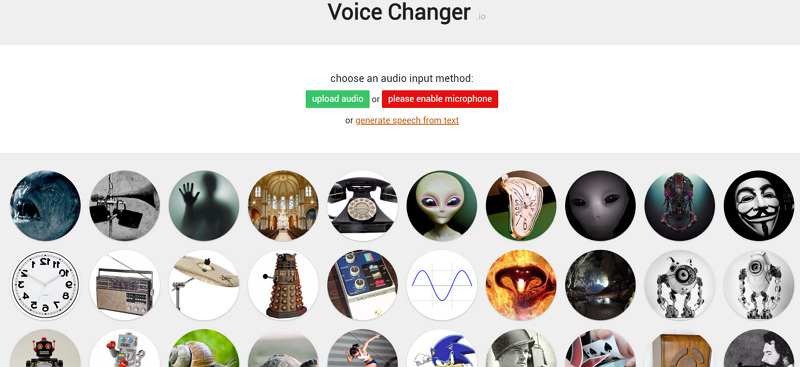
Voicechanger.io provides a simple yet powerful tool for modifying and enhancing whale sound effects. Whether you're a filmmaker, podcaster, or sound enthusiast, this platform offers a range of options to create captivating whale vocalizations.
Step Illustration:
- Visit Voicechanger.io and select the desired whale sound effect template.
- Adjust parameters such as pitch, speed, and resonance to achieve the desired sound.
- Preview the modified whale sound effect to ensure it meets your expectations.
- Download the customized whale sound effect and incorporate it into your project.
Pros
- Intuitive interface for easy navigation and customization.
- Variety of parameters to modify whale sounds according to preference.
- Quick preview feature allows for instant feedback.
- No need for software installation; accessible online.
Cons
- Limited advanced editing features compared to desktop software.
- Some customization options may require a paid subscription.
- Reliance on internet connection for access.
2.FakeYou: Crafting Whale Sound Effects with Ease

FakeYou offers a user-friendly platform tailored for crafting realistic blue whale sound effects. Whether you're adding depth to a film soundtrack or creating immersive gaming environments, FakeYou provides the tools needed to achieve lifelike whale vocalizations.
Step Illustration:
- Access FakeYou's website or app and navigate to the sperm whale sound effect generator.
- Choose from a selection of pre-designed whale vocalization templates or customize your own.
- Adjust parameters such as pitch, duration, and modulation to refine the whale sound to your liking.
- Preview the modified sound effect to ensure it aligns with your vision.
- Download the finalized whale sound effect for use in your projects.
Pros
- Intuitive interface for effortless navigation and customization.
- Extensive library of pre-designed whale sound effect templates for quick implementation.
- Robust customization options allow for fine-tuning of whale vocalizations.
- Quick preview feature facilitates real-time feedback during the editing process.
Cons
- Limited advanced editing capabilities compared to professional audio software.
- Some customization features may require a premium subscription.
- Quality of pre-designed templates may vary.
- Reliance on internet connection for online access to the platform.
3.Murf.AI: Transforming Your Projects with Whale Sound Effects

Murf.AI offers a cutting-edge solution for crafting lifelike whale singing sounds effects. Whether you're enhancing nature documentaries or adding ambiance to multimedia projects, Murf.AI empowers users to create immersive audio experiences with ease.
Step Illustration:
- Access Murf.AI's website or app and locate the sound of whales tool.
- Choose a base whale vocalization from the provided library or upload your own audio file.
- Utilize Murf.AI's advanced algorithms to modify the pitch, speed, and depth of the whale sound effect.
- Fine-tune additional parameters such as resonance and reverberation to achieve the desired audio texture.
- Preview the modified whale sound effect to ensure it meets your creative vision.
- Download the finalized audio file for integration into your projects.
Pros
- Cutting-edge AI technology ensures realistic and immersive whale sound effects.
- Intuitive user interface facilitates seamless navigation and customization.
- Extensive parameter controls allow for precise adjustments to the whale vocalization.
- Quick preview feature enables real-time feedback during the editing process.
- Versatile tool suitable for a wide range of multimedia applications.
Cons
- Advanced customization options may require familiarity with audio editing concepts.
- Quality of results may vary depending on the input audio file and selected parameters.
- Limited free features; premium subscription may be required for access to full functionality.
- Reliance on internet connection for online access to the platform.
4.UberDuck: Immerse Yourself in Whale Soundscapes

UberDuck provides an innovative solution for generating immersive whale soundscapes. Whether you're a filmmaker, podcaster, or game developer, UberDuck empowers you to add depth and realism to your audio projects with lifelike whales sounds.
Step Illustration:
- Navigate to UberDuck's website or app and locate the whale sound effect generator.
- Browse through the available presets or upload your own whale sound recordings.
- Experiment with parameters such as pitch, volume, and modulation to customize the whale sound to your liking.
- Fine-tune additional settings, such as echo and reverb, to create a realistic underwater ambiance.
- Preview the modified whale sound effect to ensure it aligns with your creative vision.
- Download the finalized audio file for integration into your projects.
Pros
- Intuitive interface facilitates seamless navigation and customization.
- Extensive library of presets and customizable parameters offer flexibility in creating whale sound effects.
- Real-time preview feature allows for immediate feedback during the editing process.
- Suitable for a variety of multimedia applications, including film, gaming, and audio production.
- No software installation required; accessible online from any device.
Cons
- Advanced customization options may require some audio editing expertise.
- Quality of results may vary depending on the input audio and selected parameters.
- Limited free features; premium subscription may be required for access to additional presets and features.
- Reliance on internet connection for online access to the platform.
5.Voice.AI: Elevate Your Projects with Whale Sound Effects

Voice.AI provides a user-friendly solution for generating immersive whale sound effects. Whether you're a filmmaker, podcaster, or sound designer, Voice.AI empowers you to craft lifelike sound of whales with ease.
Step Illustration:
- Access Voice.AI's website or app and navigate to the whale sound sleep effect generator.
- Choose a base whale sound from the provided library or upload your own audio recording.
- Utilize Voice.AI's intuitive editing tools to modify parameters such as pitch, duration, and resonance to customize the whale sound effect.
- Experiment with additional effects such as echo, reverberation, and modulation to create a realistic underwater ambiance.
- Preview the modified whale sound effect to ensure it aligns with your creative vision.
- Download the finalized audio file for integration into your projects.
Pros
- User-friendly interface facilitates seamless navigation and customization.
- Extensive library of whale sound samples and editing tools offer flexibility in creating unique sound effects.
- Real-time preview feature allows for immediate feedback during the editing process.
- Suitable for a variety of multimedia applications, including film, gaming, and audio production.
- No software installation required; accessible online from any device.
Cons
- Advanced customization options may require some audio editing expertise.
- Quality of results may vary depending on the input audio and selected parameters.
- Limited free features; premium subscription may be required for access to additional samples and features.
- Reliance on internet connection for online access to the platform.
Extra Tip: Best PC Tools to Get Sound Effects - HitPaw AI Voice Changer
HitPaw AI Voice Changer isn't just about altering voices; it's a versatile tool that unlocks endless possibilities, including creating captivating whale sound effects. With its advanced artificial intelligence technology, HitPaw AI Voice Changer enables users to seamlessly transform and customize voices, opening the door to crafting lifelike whale vocalizations. Whether you're a filmmaker, content creator, or audio enthusiast, HitPaw AI Voice Changer empowers you to add depth and realism to your projects with ease.
Key Features:
- 1.AI-Powered Voice Transformation: Harness the power of AI algorithms to modify voices in real-time, allowing for seamless and natural-sounding transformations.
- 2.Customizable Effects: Choose from a diverse selection of voice effects, including those tailored for creating whale sounds. Customize parameters such as pitch, resonance, and modulation to achieve the perfect sound.
- 3.Real-Time Preview: Preview voice changes in real-time, ensuring precise adjustments and seamless integration into your projects.
- 4.Simple User Interface: HitPaw AI Voice Changer boasts an intuitive interface, making it accessible to users of all levels. Effortlessly navigate through its features and settings to craft the perfect whale sound effect.
- 5.Wide Compatibility: Compatible with PC platforms, HitPaw AI Voice Changer seamlessly integrates into your workflow, whether you're editing videos, creating animations, or producing podcasts.
Step 1: Set "HitPaw Virtual Audio" as Input
Navigate to settings in third-party platforms like Discord or Steam. Select "HitPaw Virtual Audio" as your input source.

Step 2: Choose Sound Effects
Access the "Soundboard" option and pick your desired sound effects. Customize shortcut keys for quick access, such as Ctrl+1, for seamless switching.

Step 3: Fine-tune Global Settings
Activate "Hear Myself" and "Voice Changer" to preview the sound. Reduce background noise by enabling "Noise Reduction" if necessary.

Step 4: Adjust Sound Settings
Modify sound effects volume on the right side to suit your preferences. Now, enjoy the customized sound effects with your personalized shortcuts!

Watch the following video to learn more details:
FAQs of Whale Sound
Q1. What sound does a whale make?
A1. Whales produce a diverse range of sounds, including clicks, whistles, and songs. Clicks are often used for echolocation and locating prey, while whistles are associated with social interactions. Songs, primarily produced by male whales during mating season, are complex vocalizations that can carry over long distances.
Q2. How do scientists study whale sounds?
A2. Scientists study whale sounds using hydrophones, which are underwater microphones that can detect and record whale vocalizations. By deploying hydrophone arrays in various locations, researchers can monitor whale populations, track migration patterns, and study the behavior and ecology of these marine mammals through their vocalizations.
Conclusion
In conclusion, whale sounds are not only captivating but also play a crucial role in understanding the behavior and communication patterns of these majestic marine mammals. From clicks for echolocation to haunting songs that echo through the ocean depths, whale vocalizations offer a window into their fascinating world.
To create immersive whale sound effects and elevate your audio projects, consider using HitPaw AI Voice Changer. With its advanced AI technology and customizable effects, HitPaw AI Voice Changer empowers users to craft lifelike whale vocalizations with ease. Whether you're a filmmaker, content creator, or audio enthusiast, HitPaw AI Voice Changer offers a versatile solution for enhancing your projects with mesmerizing whale sounds.
Unlock your creativity and bring your projects to life with HitPaw AI Voice Changer. Experience the power of AI in transforming voices and creating stunning whale sound effects that will captivate audiences and immerse them in the beauty of the ocean.








 HitPaw Video Object Remover
HitPaw Video Object Remover HitPaw Photo Object Remover
HitPaw Photo Object Remover HitPaw VikPea (Video Enhancer)
HitPaw VikPea (Video Enhancer)


Share this article:
Select the product rating:
Daniel Walker
Editor-in-Chief
This post was written by Editor Daniel Walker whose passion lies in bridging the gap between cutting-edge technology and everyday creativity. The content he created inspires audience to embrace digital tools confidently.
View all ArticlesLeave a Comment
Create your review for HitPaw articles