How to Get Pablo Criticas Voice Effortlessly in 2025
Are you trying to get Pablo Criticas voice in 2024? We've got you covered. In this article, we will tell you two different tools that you can use to get Pablo Criticas voice. Apart from that, we will also tell you about their features and how you can use different Pablo Criticas voice generators. Continue reading the article to find out more.
Part 1: Basic Info of Pablo Criticas?

Recently, a new video was released by the name of Pablo Criticas where a kid's voice used to criticize different things in the Portuguese language. Pablo Criticas voice is used to give reviews on different characters, including Doraemon, Portuguese Beer, etc. You can find the videos on different platforms, including YouTube, Instagram, TikTok and more. In these short clips, we can see a person called Pablo Criticas singing in Portuguese.
Pablo Críticas means Pablo Reviews, in which a kid is seen singing and saying things about different things in Portuguese. Recently, this trend has become famous, and many Vloggers have started using his voice in different videos. Through his singing, he tries to cover different topics and give his honest reviews on them. We don't actually know about Pablo because, in the videos, you can only see a cat giving reviews by singing. So, if you are also a big fan of Pablo Criticas voice and want to know what are the best Pablo Critica voice changers, we've got you covered. Below, we have discussed the top tools that you can use to get Pablo's voice.
Part 2: How to Get Pablo Criticas Voice with Voice Generator
If you find Pablo Criticas memes funny and looking for Pablo Criticas voice generators, you are at the right place. Below, we have discussed two different tools that you can use to get Pablo Criticas voice. Without wasting any time, let's discuss these tools and see how you can use them to get Pablo Criticas voice.
1. Using Voicify AI
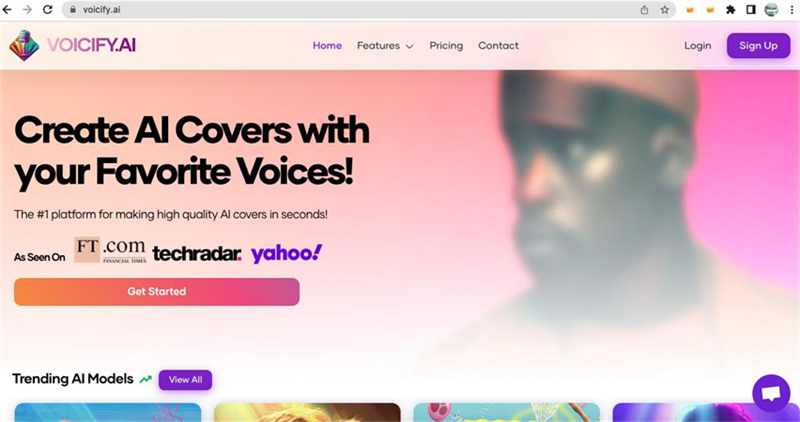
The first Pablo Criticas free voice generator on our list is the Voicify AI program. With the help of this software, you can easily generate the Pablo Criticas voice and make short videos in no time. The tool has been used for creating different voices, including Pablo. Apart from that, it offers around 7,000+ AI models that you can use to generate engaging voices. This software is easy to use and has an intuitive interface. What's more, they have a special AI Pablo Criticas Model, which you can download and get the voice with ease. Let's discuss its features and how you can use it.
Key Features of Voicify AI Tool:The top key features of this software are mentioned below.
- It can make high-quality AI covers of different voices, such as Pablo Criticas, Justin Bieber, and more
- With one click, you can get Pablo Criticas and use it anywhere
- It is one of the best online Pablo Criticas voice generator
- The interface of this software is user-friendly and easy to manage
- It offers numerous AI models, around 7000+
- You can also clone your own voice
- The interface is secure and easy to manage
To use Pablo Criticas voice changer, follow the instructions below.
Go to Voicify AI official website and click the “Get Started” option.

On the dashboard, you will see different AI models. Since we want to get Pablo Criticas voice, in the search bar, type the name, and you will see it on the screen.

Choose the Pablo Criticas AI model and choose your mode. You will see three different modes on the screen, such as Text to Speech mode, Audio Mode, and YouTube Link.

If you have chosen the Pablo Criticas voice text-to-speech feature, then you can type the text and hit the "Convert to Text" option. It will generate the voice for you. In the end, download the file, and you are good to go.
2. Using Kits AI
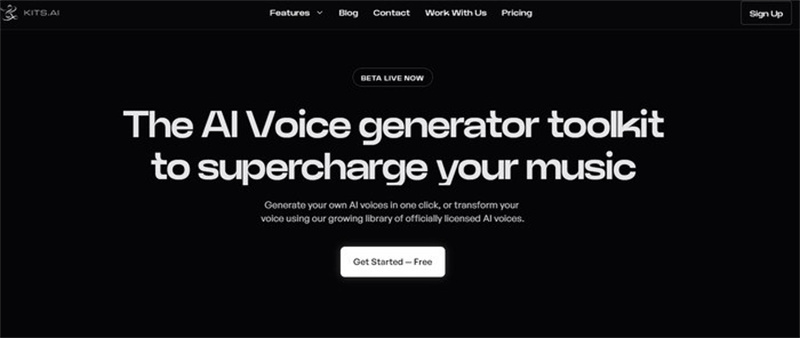
The second Pablo Criticas voice generator in our list is Kits AI. It can easily generate Pablo Criticas voice without any hassle and also offers options to edit it. Those who want to create Pablo memes can easily use this application. This software offers a huge library that contains lots of amazing AI models. In fact, it is the first AI voice generation platform that works with artists and releases their voice models, which users can add to their videos. Whether you want Pablo voice or any other voice, it will create it within minutes.
Key Features of Kits AI:The key features of this application are as follows.
- It can create Pablo Criticas voice with ease
- The interface is user-friendly and easy to manage
- You can create your own custom AI voice model for free
- It has a huge library which has numerous AI models, including Pablo Criticas
- Users can also clone their voices
- You can also share your AI models with other users
- The Text to Speech feature is also available
- It can also help to compose original soundtracks
In order to use the Kits AI program, you can follow the instructions below.
- Go to app.kits.ai and choose the “Get Started” option to generate the voice.
- You will be redirected to a new dashboard from where you have to choose the “Kits Voices” option.
- Under the "Kits Voices" option, select the Artists option and choose the "Royalty Free" button.
- Now, search for Pablo Criticas. Once you get it, click it, and you will see different options on the screen, such as Audio File, YouTube and Text to Speech options.
If you want to upload the audio file, then choose the “Add or Drop Audio file” option.

You can also type the text, and the tool will create the Pablo Criticas voice for you. You can also choose the "Record" option to get the voice. Apart from that, you can also add the YouTube link, which will fetch the data and generate the voice.

Once you have selected the desired mode, the app will generate the Pablo Criticas voice, which you can download and use.

So, these were the two free online Pablo Criticas voice generators that you could use to get Pablo's voice. By using these applications, you can easily create Pablo's voice and use it in your videos to create engaging memes.
FAQs of Pablo Criticas
Q1. Is Voicify AI safe?
A1. Yes, Voicify AI is 100% safe and will help to get Pablo Criticas voice without any hassle. You can open this tool on all your browsers and download it as well. Those who are looking for a safe application should definitely use this application.
Q2. How to get Pablo Criticas Voice?
A2. You can use Voicify AI and Kits AI programs to get Pablo voice. Above, we have discussed the steps along with the features, which will be enough to learn about these generators.
Part 3: Final Thought
If you also want to create Pablo Criticas voice and are looking for reliable voice generators, we recommend trying the above Pablo Criticas voice changers. With the help of these apps, you can effortlessly generate Pablo's voice and use it anywhere you want.













 HitPaw Univd (Video Converter)
HitPaw Univd (Video Converter)  HitPaw VikPea (Video Enhancer)
HitPaw VikPea (Video Enhancer)

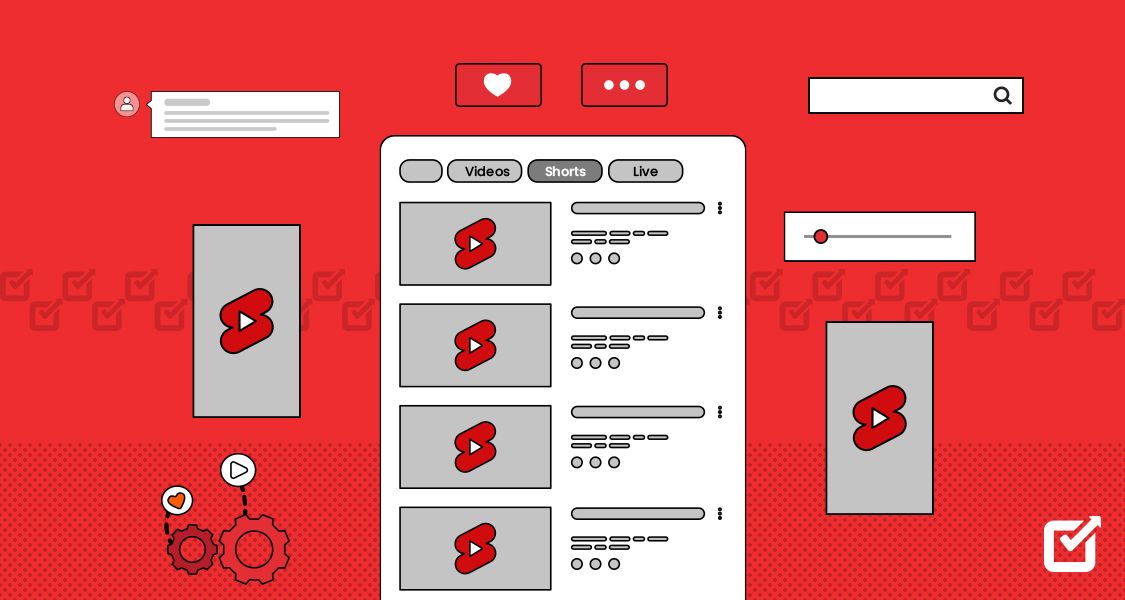

Share this article:
Select the product rating:
Daniel Walker
Editor-in-Chief
My passion lies in bridging the gap between cutting-edge technology and everyday creativity. With years of hands-on experience, I create content that not only informs but inspires our audience to embrace digital tools confidently.
View all ArticlesLeave a Comment
Create your review for HitPaw articles