(Updated!) BEST 6 Ways to Get Samsung Notification Sound in 2026
Customization is at the heart of the smartphone experience, transcending brand and operating system boundaries. For those enchanted by the distinctive chimes and tones of Samsung Notification Sounds, there's good news: you don't need to own a Samsung device to enjoy them.
The year 2024 has ushered in innovative and straightforward ways for everyone, regardless of their device, to access and incorporate Samsung's iconic notification sounds into their daily life.
This guide is your key to unlocking a world of sound that can make every notification a reflection of who you are. Let's dive into the best ways to find and set the perfect Samsung Notification Sound for your device.

Best Way to Get Samsung Notification Sound on Windows/Mac
In the pursuit of the perfect notification sound, having the right tools at your disposal can make all the difference. This is where HitPaw AI Voice Changer shines, especially for users looking to manage and customize their notification sounds via Windows or Mac.
The HitPaw VoicePea offers a fantastic soundboard function that provides a large library of notification sounds, including a variety of android notification sounds and classic Samsung ringtones and sound effects. This software is perfect for anyone who wants a vast selection of sounds and the ability to customize other audio aspects like voiceovers.
Features
- Extensive collection of Samsung notification sounds, ranging from classic chimes to modern tunes.
- Clear instructions for easy integration into your system, suitable for all skill levels.
- Additional features include noise cancellation, text-to-speech conversion, and real-time voice effects.
Step-By-Step Guide
Step 1:
Start by going to the settings of your chosen application (such as Discord or Steam). Look for the "Input Device" option and from the list, pick "HitPaw Virtual Audio" to use it as your microphone.

Step 2:
This is where the fun begins! Dive into HitPaw and open the "Soundboard" section. You'll be greeted with a variety of sound effects, including the iconic samsung notification sounds. Take your time to go through these, listen to previews, and select the ones that best fit the vibe you're going for, be it for laughs or dramatic effect.

Step 3:
Now, focus on getting the sound just right. Use the volume sliders found on the right to adjust the loudness of your selected samsung notification sound effect (or any sound effect you've chosen). This step is crucial for ensuring the sound blends perfectly with your existing audio setup.

2 Most-Picked Samsung Notification Sound Effect Apps
The top 2 most-picked Samsung Notification Sound apps in 2024, highlighting their unique strengths:
1. Zedge
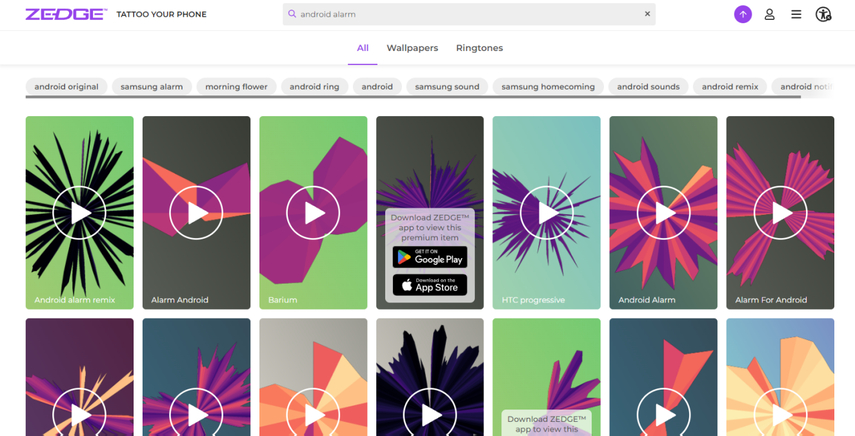
Zedge is a free app that provides a massive library of notification sounds, ringtones, and wallpapers.It boasts a remarkably extensive library of digital assets, encompassing a vast array of ringtones, wallpapers, and notification sounds.
Features
- Huge library of free ringtones and notification sounds
- Users can easily navigate through categories
- Intuitive interface for browsing notification sounds
Pros
- Extensive library of notification sounds
- Free to use
- User-friendly interface
Cons
- Intrusive ads
- Sound quality might vary
2. Voicy
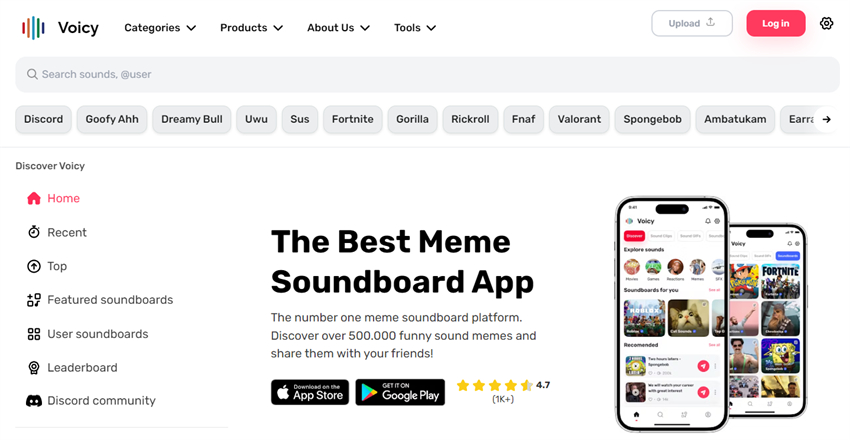
Voicy caters to users who crave genuine Samsung notification sounds and a mid-range level of control over their customization .From subtle alerts to vibrant message tones and attention-grabbing alarms, Voicy offers a diverse range of options to suit every notification need.
Features
- Large collection of notification sounds for Samsung devices
- Users can personalize their experience with categories and themes
- Regularly updated library
- Seamlessly set downloaded sounds as defaults
Pros
- Extensive library with regular updates
- User-friendly interface
- Easy to set downloaded sounds as defaults
Cons
- Limited sound library compared to others
- Reliant on app updates for new sounds
3 Hottest Online Samsung Notification Sound Effects
Let's explore the top 3 online resources to find and download Samsung notification sounds for your computer.
1. Freesound.org
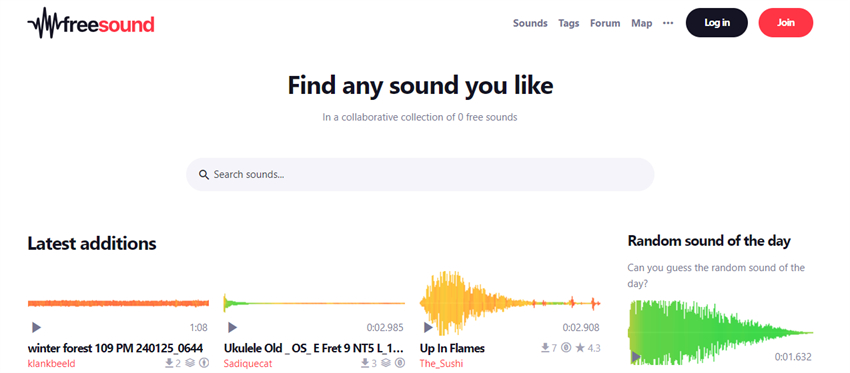
Freesound.org is a treasure trove for sound enthusiasts, audiophiles, and anyone seeking unique sound effects. It boasts a massive library meticulously categorized into a rich tapestry of sound bites, samples, and recordings.
Features
- Massive collection of user-uploaded sounds
- Large collection of Samsung notification sounds
- Moderation system for sound quality and legality
Pros
- Likely to find the specific sound you want
- Many sounds are free to use with attribution
- Filtering options for high-quality sounds
Cons
- Inconsistent sound quality due to user uploads
- May need to credit the creator depending on the license
2. Mob.org
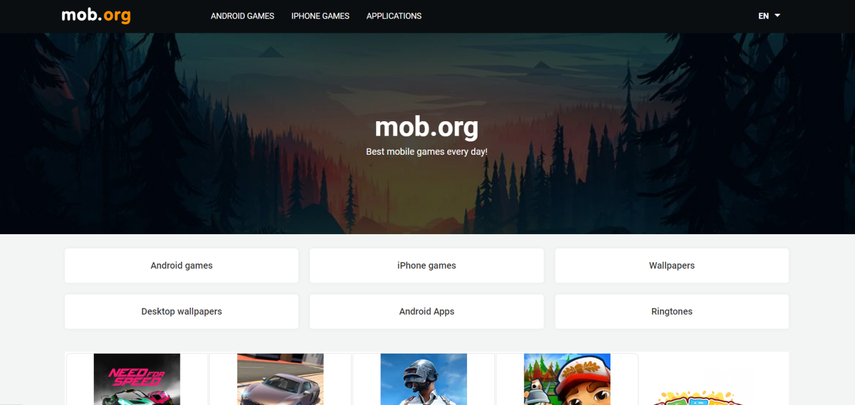
Mob.org develops as a popular platform that provides a wide variety of Samsung notification sounds and other sound effects. The website's user-friendly appearance and easy navigation allow visitors to explore the library of sound effects.
Features
- Mob.org has a large array of notification sounds, including a separate area for Samsung notification sounds.
- It provides a user-friendly interface, making it easy to browse and preview.
- The platform ensures that all notification sound effects are of high quality, providing crisp and clear audio for an enhanced user experience.
- Mob.org simplifies the download process, allowing users to quickly and easily download their chosen notification sound effects directly
Pros
- It offers a diverse selection of Samsung notification sounds, guaranteeing that you discover the right tone for any situation.
- User-friendly interface for seamless navigation
- It gives the opportunity to engage with a vibrant community of Samsung notification sound enthusiasts.
Cons
- Some premium features or sound effects may require payment
- Limited support or updates for older Samsung device models
3. Sound Snap
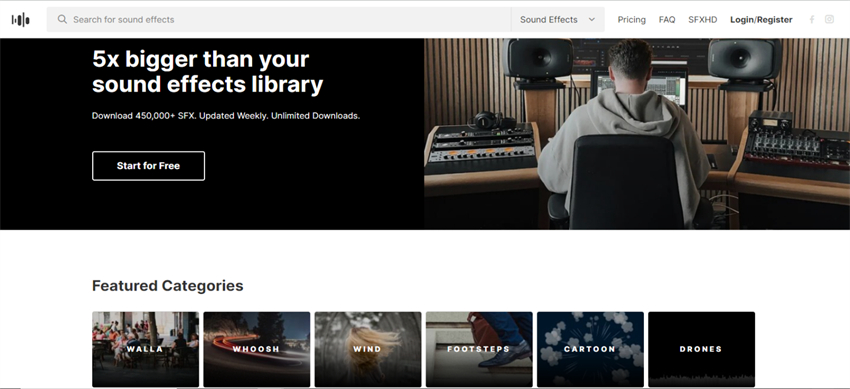
Soundsnap is the ultimate destination for online notification sound effects.It provides classic notification dings, whimsical chimes, or futuristic alerts that set you apart from the crowd, Soundsnap offers a huge range of Samsung notification sounds to enhance your auditory experience.
Features
- It has an immense library with an incredible selection of Samsung notification sound effects to suit a variety of tastes and preferences.
- This platform gives a hassle-free browsing and downloading experience facilitated by the platform's user-friendly interface.
- Users can explore curated collections and trending sound effects, providing inspiration and ideas for their projects.
Pros
- Downloading sounds from Soundsnap is completely free
- The website's design is straightforward and easy to navigate
Cons
- Access to certain premium sounds may necessitate a subscription
- While the platform offers an extensive library of pre-designed notification sounds, customization options beyond these provided effects may be limited.
Conclusion
Finding the perfect Samsung Notification Sound in 2024 is easier than ever, thanks to a variety of tools and platforms designed to meet every need and preference. Whether through dedicated apps like Zedge and Mobile9, online resources, or the versatile HitPaw VoicePea for desktop users, personalizing your Samsung device's notifications is just a few clicks away.
For a comprehensive solution that offers high-quality audio and a user-friendly experience, we recommend checking out HitPaw AI Voice Changer.








 HitPaw Video Object Remover
HitPaw Video Object Remover HitPaw Photo Object Remover
HitPaw Photo Object Remover HitPaw VikPea (Video Enhancer)
HitPaw VikPea (Video Enhancer)

Share this article:
Select the product rating:
Daniel Walker
Editor-in-Chief
This post was written by Editor Daniel Walker whose passion lies in bridging the gap between cutting-edge technology and everyday creativity. The content he created inspires audience to embrace digital tools confidently.
View all ArticlesLeave a Comment
Create your review for HitPaw articles